
|

|
Forum Index : Microcontroller and PC projects : PicoMite V5.09.00 release candidates
| Author | Message | ||||
| Volhout Guru Joined: 05/03/2018 Location: NetherlandsPosts: 4223 |
Peter, The issue is about a ps2 keyboard on a non-vga picomit, usin ssd1963 Volhout PicomiteVGA PETSCII ROBOTS |
||||
| matherp Guru Joined: 11/12/2012 Location: United KingdomPosts: 9110 |
If you read my post, that is what I tested - I just used a VGA board to ensure I had a known good PS2 connection. I enabled the SSD1963 driver to confirm there is no firmware issue. Makes no difference that there wasn't a display connected, the firmware can't tell Firmware V5.09.00 release candidate RC3 is now available for download from https://geoffg.net/Downloads/picomite/PicoMite_Beta.zip Edited 2024-03-30 20:48 by matherp |
||||
| phil99 Guru Joined: 11/02/2018 Location: AustraliaPosts: 2135 |
Still unable to get Option Keyboard to work with the standard PM. PS/2 Kb is on GP8 & 9. To check that the hardware is ok re-flashed with VGA firmware and it works. Re-installed standard firmware and Option Keyboard doesn't stick. Just vanishes. > update firmware This also happens with the LCD panel installed and Option set.PicoMite MMBasic Version 5.09.00RC3 Copyright 2011-2024 Geoff Graham Copyright 2016-2024 Peter Mather > option list PicoMite MMBasic Version 5.09.00RC3 OPTION FLASH SIZE 16777216 > option keyboard us > option list PicoMite MMBasic Version 5.09.00RC3 OPTION FLASH SIZE 16777216 > Edited 2024-03-30 22:06 by phil99 |
||||
| stanleyella Guru Joined: 25/06/2022 Location: United KingdomPosts: 2120 |
working for me > option list PicoMite MMBasic Version 5.09.00RC3 OPTION SYSTEM SPI GP18,GP19,GP16 OPTION KEYBOARD UK OPTION LCDPANEL ILI9341, LANDSCAPE,GP15,GP14,GP13 OPTION TOUCH GP12,GP11 GUI CALIBRATE 0, 3891, 3866, -893, -647 OPTION SDCARD GP22 |
||||
| Volhout Guru Joined: 05/03/2018 Location: NetherlandsPosts: 4223 |
Stanley, Did you type in the options after a blank install? Or did you restore them from a file ? Volhout PicomiteVGA PETSCII ROBOTS |
||||
| Volhout Guru Joined: 05/03/2018 Location: NetherlandsPosts: 4223 |
I can confirm that OPTION KEYBOARD US disappears when issued in the PicoMite (non USB, non VGA) V5.09.00RC3 This is different from V5.08.00 Volhout PicomiteVGA PETSCII ROBOTS |
||||
| matherp Guru Joined: 11/12/2012 Location: United KingdomPosts: 9110 |
The issue only applied to US keyboard - worked for everything else Fixed if you re-download |
||||
| stanleyella Guru Joined: 25/06/2022 Location: United KingdomPosts: 2120 |
I copied them from a usb non vga txt file into mmcc console and each reset and restarted pico. there were no options in option list after flashing 09.rc3 so started from nothing. |
||||
| Martin H. Guru Joined: 04/06/2022 Location: GermanyPosts: 1113 |
 Edited 2024-03-31 05:01 by Martin H. 'no comment |
||||
| stanleyella Guru Joined: 25/06/2022 Location: United KingdomPosts: 2120 |
warum? I could have copied from the manual, you still have to copy each option into a console, I just keep device options in a txt file Edited 2024-03-31 06:00 by stanleyella |
||||
| gadgetjack Senior Member Joined: 15/07/2016 Location: United StatesPosts: 142 |
Peter , it now works fine on US keyboard. Thank you for the fix!! |
||||
| javavi Senior Member Joined: 01/10/2023 Location: UkrainePosts: 213 |
The version of PicoMiteVGA 5.09.00RC3 that I compiled from source code goes into reboot when I try to save the screen image. > SAVE IMAGE "screen1" Error: Invalid address - resetting The same thing happened again with the PicoMiteVGAV5.09.00RC3.uf2 firmware from the PicoMite_Beta.zip archive downloaded from the site. On firmware PicoMiteVGAUSBV5.09.00RC3.uf2 from the same archive it works fine. |
||||
| Bleep Guru Joined: 09/01/2022 Location: United KingdomPosts: 509 |
Hi Peter, I have just installed RC3 and I have a new feature, which was not present on previous RCs. When I plug in a wireless keyboard, which has never had a mouse. I get:- > UK USB Keyboard Connected on channel 1 > USB Mouse Connected on channel 2 and when I disconnect I get. > USB Keyboard Disconnected > USB Mouse Disconnected I tried a different, wired keyboard and got. > UK USB Keyboard Connected on channel 1 > Generic Gamepad Connected on channel 2 > USB Keyboard Disconnected > Generic Gamepad Disconnected Previously both these keyboards have only reported as a keyboard. However another, Dell, keyboard, reports as only a keyboard, just fine. This is my setup. PicoMite MMBasic USB Edition 5.09.00RC3 OPTION SERIAL CONSOLE COM2,GP8,GP9 OPTION SYSTEM SPI GP18,GP19,GP16 OPTION COLOURCODE ON OPTION KEYBOARD UK OPTION PICO OFF OPTION CPUSPEED 252000 'KHz OPTION LCDPANEL CONSOLE 7,,,,NOSCROLL OPTION DISPLAY 40, 80 OPTION LCDPANEL ILI9481, LANDSCAPE,GP15,GP14,GP13 OPTION TOUCH GP12,GP11 GUI CALIBRATE 0, 3963, 237, -1299, 875 OPTION SDCARD GP22 OPTION KEYBOARD REPEAT 150,80 OPTION DEFAULT FONT 7, 1 I have been using your new LCD320 option and that is working great, is there a way of automating switching back to full screen, if I break out of a program ^C, so that the full screen editor is full screen, without manually typing 'Option LCD320 OFF' presumably I could program a function key, maybe I can do that and run the editor all from one key, I will look at that. Regards, Kevin. Edited 2024-04-01 02:53 by Bleep |
||||
| stanleyella Guru Joined: 25/06/2022 Location: United KingdomPosts: 2120 |
Hi Kevin, I just loaded vga usb rc3 and tried 2 wireless keyboards WITH mouse pads but no mention of mouse just usb kb channel 1 same with pico non vga usb ?? > > option list PicoMiteVGA MMBasic USB Edition 5.09.00RC3 OPTION SERIAL CONSOLE COM2,GP8,GP9 OPTION AUTORUN ON OPTION COLOURCODE ON OPTION KEYBOARD US OPTION CPUSPEED (KHz) 378000 OPTION SDCARD GP13, GP10, GP11, GP12 OPTION AUDIO GP0,GP1', ON PWM CHANNEL 0 > option keyboard uk > option list PicoMiteVGA MMBasic USB Edition 5.09.00RC3 OPTION SERIAL CONSOLE COM2,GP8,GP9 OPTION AUTORUN ON OPTION COLOURCODE ON OPTION KEYBOARD UK OPTION CPUSPEED (KHz) 378000 OPTION SDCARD GP13, GP10, GP11, GP12 OPTION AUDIO GP0,GP1', ON PWM CHANNEL 0 > Edited 2024-04-01 03:26 by stanleyella |
||||
| matherp Guru Joined: 11/12/2012 Location: United KingdomPosts: 9110 |
This means the keyboard presumably has the option of a connected mouse. I've got a keyboard that does this and has a joystick that now works properly as a mouse. You are now seeing it because I have improved the enumeration process. |
||||
| stanleyella Guru Joined: 25/06/2022 Location: United KingdomPosts: 2120 |
I got a usb kb with 2 usb ports on the back but not tried it to see if mouse mentioned. are mouse pads supported on wireless kb? don't care, kb is great. |
||||
| stanleyella Guru Joined: 25/06/2022 Location: United KingdomPosts: 2120 |
unplugged wireless dongle and connected mini usb kb and got uk usb keyboard connected on channel 1 generic gamepad connected on channel 2 what gamepad? also is lcd console now default off non vga pico? Edited 2024-04-01 05:34 by stanleyella |
||||
| matherp Guru Joined: 11/12/2012 Location: United KingdomPosts: 9110 |
javavi After a lot of diagnostic messing around I've found the issue. The statement that was causing the problem was mergedread=1; WTF  Eventually I found that I had defined mergedread in Draw.c as bool mergedread=false; However, In FileIO.c I'd referenced it as extern int mergedread; The compiler had allowed this which has to be a bug (in the compiler as well as my code) and by writing to the integer the statement was either overwriting a very important variable or writing to an integer on a byte boundary. Don't know how long this has been in there. I've updated RC3 with the fix if you re-download Edited 2024-04-01 19:30 by matherp |
||||
| Hans Senior Member Joined: 18/10/2022 Location: CanadaPosts: 116 |
Hi All; I posted this problem during the 5.09Beta posts for the WebMite and it was suggested that I re download the firmware again. I have been doing this for every update till now RC3 and still have the same problem. This worked under 5.08; 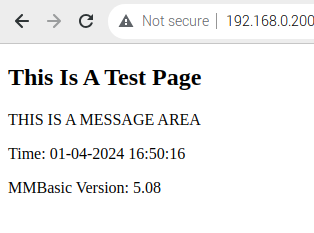 These are the current options under 5.09RC3; 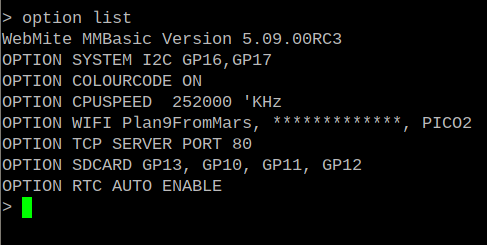 The program error message; 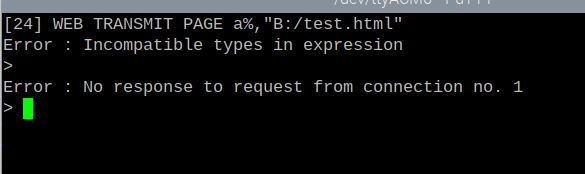 The program code; Dim buff%(4096/8) Dim string mystring,mytime,currentversion currentversion = Str$(MM.Info(version)) mystring = "THIS IS A MESSAGE AREA" WEB TCP INTERRUPT WebInterrupt Do '<do some processing here>' mytime = DateTime$(now) Loop Sub WebInterrupt Local a%, p%, t%, s$ For a% = 1 To MM.Info(MAX CONNECTIONS) WEB TCP READ a%, buff%() p% = LInStr(buff%(),"GET") t% = LInStr(buff%(),"HTTP") If (p% <> 0) And (t% > p%) Then WEB TRANSMIT PAGE a%,"B:/test.html" EndIf Next a% End Sub It is the same code as in the 5.08 manual with the addition of variables. The HTML; <!DOCTYPE html> <html> <body> <h2>This Is A Test Page</h2> <p>{mystring}</p> <p>Time: {mytime}</p> <p>MMBasic Version: {currentversion}</p> </body> </html> I must have looked at this a million times and don't see the problem. Any ideas? Hans ...  |
||||
TassyJim Guru Joined: 07/08/2011 Location: AustraliaPosts: 6097 |
Hans, I don't think there is anything wrong with your code. If you change the / to \ in the filename you don't get the error but no page is sent. The browser gets a 404 instead of the requested page. I haven't had a chance to do a full test but there is definitely something astray. Jim VK7JH MMedit MMBasic Help |
||||