
|

|
Forum Index : Microcontroller and PC projects : PicoMite V5.09.00 release candidates
| Author | Message | ||||
| matherp Guru Joined: 11/12/2012 Location: United KingdomPosts: 8600 |
Please try this PicoMiteWeb (2).zip Also updated in the download Edited 2024-04-02 19:54 by matherp |
||||
| Hans Regular Member Joined: 18/10/2022 Location: CanadaPosts: 98 |
@matherp Thanks Peter, works a charm!  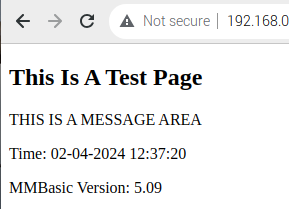 Again thanks for all you do for us Peter.  Hans ...  |
||||
| JanVolk Senior Member Joined: 28/01/2023 Location: NetherlandsPosts: 104 |
On the RP2040-GEEK, the LCD screen no longer works with the latest version PicoMite MMBasic Version 5.09.00RC3 and with PicoMite MMBasic Version 5.09.00RC2 it still worked correctly. Jan |
||||
| matherp Guru Joined: 11/12/2012 Location: United KingdomPosts: 8600 |
What options? Haven't made any relevant changes in this area |
||||
| JanVolk Senior Member Joined: 28/01/2023 Location: NetherlandsPosts: 104 |
Peter, I just set the default RP2040-GEEK from the option reset list. I only received the module today and tested it immediately. > option list PicoMite MMBasic Version 5.09.00RC2 OPTION SYSTEM SPI GP10,GP11,GP24 OPTION FLASH SIZE 4194304 OPTION COLOR CODE ON OPTION HEARTBEAT OFF OPTION PICO OFF OPTION CPU SPEED 252000 'KHz OPTION LCD PANEL ST7789_135, RLANDSCAPE,GP8,GP12,GP9,GP25 OPTION SDCARD GP23, GP18, GP19, GP20 OPTION PLATFORM RP2040-GEEK > Tested with GUI TEST LCDPANEL and TEXT 10,10, "Hello World" Jan |
||||
| matherp Guru Joined: 11/12/2012 Location: United KingdomPosts: 8600 |
Do you set anything different on RC2? Try configuring RC3 by hand. I haven't got a geek so I'm doing this blind |
||||
| stanleyella Guru Joined: 25/06/2022 Location: United KingdomPosts: 1654 |
I just flashed 5,09,00rc3 to rp2040-geek and could not set spi..gp24 in use but option pico off option system spi gp10,gp11,gp24 OPTION LCDPANEL ST7789_135, LANDSCAPE,GP8,GP12,GP9,GP25 worked > option list PicoMite MMBasic Version 5.09.00RC3 OPTION SYSTEM SPI GP10,GP11,GP24 OPTION FLASH SIZE 4194304 OPTION PICO OFF OPTION LCDPANEL ST7789_135, LANDSCAPE,GP8,GP12,GP9,GP25 |
||||
| matherp Guru Joined: 11/12/2012 Location: United KingdomPosts: 8600 |
Stan Thanks for testing. What happens if you go OPTION RESET RP2040-GEEK ? |
||||
| stanleyella Guru Joined: 25/06/2022 Location: United KingdomPosts: 1654 |
I then got > option list PicoMite MMBasic Version 5.09.00RC3 OPTION SYSTEM SPI GP10,GP11,GP24 OPTION FLASH SIZE 4194304 OPTION COLOURCODE ON OPTION HEARTBEAT OFF OPTION PICO OFF OPTION CPUSPEED 252000 'KHz OPTION LCDPANEL ST7789_135, RLANDSCAPE,GP8,GP12,GP9,GP25 OPTION SDCARD GP23, GP18, GP19, GP20 OPTION PLATFORM RP2040-GEEK I had tried typing this into mmcc after option reset but only option pico off the option system spi accepted. I'm the token idiot that's tolerated. |
||||
| matherp Guru Joined: 11/12/2012 Location: United KingdomPosts: 8600 |
Does the display still work? Not sure why I set RLANDSCAPE is it what's wanted? |
||||
| JanVolk Senior Member Joined: 28/01/2023 Location: NetherlandsPosts: 104 |
Peter, It now works correctly with PicoMite MMBasic Version 5.09.00RC3. I unzipped and phased the .zip again. The old option list was retained. After that it all worked correctly. Did some more testing but the problem has not returned so far. Also did option reset and then option reset rp2040-geek. And my tests gui test lcd panel and text 10,10, "Hello World" work correctly. What I first noticed after option reset was that the background was flashing but that is correct when option reset has been done (GP25). Set backlight lower (1-100) if option heartbeat off and option LCD panel are set correctly. Thanks for your thoughts and have a nice weekend. Jan |
||||
| stanleyella Guru Joined: 25/06/2022 Location: United KingdomPosts: 1654 |
display is fine using bubble universe as test prog and option list shows option autorun on , as the prog is and option cpuspeed 420000 seems to be stable with bubble universe which seems a bit faster.?? Thank you for supporting so many picos sir. Connected to COM9 at 115200 > option list PicoMite MMBasic Version 5.09.00RC3 OPTION SYSTEM SPI GP10,GP11,GP24 OPTION AUTORUN ON OPTION FLASH SIZE 4194304 OPTION COLOURCODE ON OPTION HEARTBEAT OFF OPTION PICO OFF OPTION CPUSPEED 420000 'KHz OPTION LCDPANEL ST7789_135, RLANDSCAPE,GP8,GP12,GP9,GP25 OPTION SDCARD GP23, GP18, GP19, GP20 OPTION PLATFORM RP2040-GEEK > edit I tested temp at 420000 and just laser thermom says around 30 to 36 deg C bubble universe is the same any orientation   Edited 2024-04-06 05:36 by stanleyella |
||||
| JanVolk Senior Member Joined: 28/01/2023 Location: NetherlandsPosts: 104 |
With OPTION LCD PANEL ST7789_135, RLANDSCAPE, GP8, GP12, GP9, GP25, the USB connector is on the right side of the RP2040-GEEK and the cables are on the front for a readable text and therefore depends on which side you connect the USB connector. using your laptop. If you want to use the USB connection on your laptop on the right side, use Landscape (cables are then at the top). Jan |
||||
| stanleyella Guru Joined: 25/06/2022 Location: United KingdomPosts: 1654 |
I never got these. I got another pico with a display attached but these are weird still working at cpu 420000 |
||||
| Bleep Guru Joined: 09/01/2022 Location: United KingdomPosts: 414 |
Hi Peter, I'm using RC3 with the new ili9488 invert, in console mode and USB keyboard and I've got the double scroll screen back, when I do a 'files' the first page is fine, stops at bottom of screen, but after I have pressed a key, I get two screens in succession there after. Strangely 'list' works correctly. Another problem is if I move the cursor near the bottom of the screen and do 'option list' as soon as the list gets to the bottom of the screen the whole screen fills with white except the bottom line. Regards Kevin. |
||||
| matherp Guru Joined: 11/12/2012 Location: United KingdomPosts: 8600 |
Can't replicate. Please load the attached to make sure you are using latest version. Are you using the "NOSCROLL" option? What CPU speed? Any other info: hub? non-standard options? etc. PicoMiteUSBV5.09.00RC3.zip |
||||
| Bleep Guru Joined: 09/01/2022 Location: United KingdomPosts: 414 |
Just installed the version you attached. PicoMite MMBasic USB Edition 5.09.00RC3 OPTION SERIAL CONSOLE COM2,GP24,GP25 OPTION SYSTEM SPI GP18,GP19,GP16 OPTION SYSTEM I2C GP12,GP13 OPTION FLASH SIZE 16777216 OPTION COLOURCODE ON OPTION KEYBOARD UK OPTION HEARTBEAT OFF OPTION PICO OFF OPTION CPUSPEED 252000 'KHz OPTION LCDPANEL CONSOLE 7 OPTION DISPLAY 40, 80 OPTION LCDPANEL ILI9488, LANDSCAPE,GP20,GP21,GP17,GP29,INVERT OPTION TOUCH GP14,GP15 OPTION SDCARD GP22 OPTION KEYBOARD REPEAT 180,80 OPTION AUDIO GP10,GP11', ON PWM CHANNEL 5 OPTION F5 option lcd320 off:edit OPTION DEFAULT FONT 7, 1 I am still getting the same, as described above, I will always default to a 'standard cpu speed' when I find a problem, just incase. :-) I have now experimented with increasing the keyboard repeat rate, as I seem to remember this helped previously and if I increase it to 250,150 the double screen scroll when doing 'files' goes away. However the white screen when the 'option list' gets to the bottom of the screen is still present. I have also found, if I just get the cursor to the bottom of the screen, when it scrolls, the screen also fills with white, (the fill is very slow, much slower than a cls rgb(white) for example?) leaving just the cursor on its own black background on the last line. Regards Kevin. Ps. No hub, just a USB wireless keyboard. I thought I didn't use NOSCROLL with this screen, I'll try setting it. Edited 2024-04-11 20:24 by Bleep |
||||
| matherp Guru Joined: 11/12/2012 Location: United KingdomPosts: 8600 |
The white screen without "noscroll" is because the screen isn't reading properly. Do you have the resistor/diode combo in place? Note I use 6K8 not 10K for the resistor. The keyboard repeat I simply can't replicate and I use default autorepeat 500,150 |
||||
| Bleep Guru Joined: 09/01/2022 Location: United KingdomPosts: 414 |
Hi Peter, Ok sorry white screen goes away if I use 'option lcdpanel console 7,,,,Noscroll' The fastest repeat I can get without the double screen scroll is 230,80 which is probably fine. Regards Kevin. |
||||
| Bleep Guru Joined: 09/01/2022 Location: United KingdomPosts: 414 |
Yes I'm using a 10k resistor, using the screen as I am now, are there any times where the screen now needs to be read, ie is it worth changing out the 10k for 6k? can it affect anything else on the bus, SD card etc. Regards Kevin. |
||||