
|

|
Forum Index : Microcontroller and PC projects : RP2350 firmware
| Author | Message | ||||
| homa Guru Joined: 05/11/2021 Location: GermanyPosts: 351 |
Personally, I would be in favor of the compromise, as I always expect the editor to have the right colors. But I can also live with the current state after the explanation (perhaps this should then be explained in the new manual). Can you say something about the XMODEM problem? |
||||
| matherp Guru Joined: 11/12/2012 Location: United KingdomPosts: 9110 |
You don't say which version. Just transferred a 74Kbyte file on HDMI with no issues |
||||
| homa Guru Joined: 05/11/2021 Location: GermanyPosts: 351 |
> option list PicoMiteVGA MMBasic USB Edition 6.00.00b3 OPTION SERIAL CONSOLE COM2,GP8,GP9 OPTION FLASH SIZE 4194304 OPTION COLOURCODE ON OPTION KEYBOARD GR OPTION CPUSPEED (KHz) 315000 > xmodem send > xmodem receive "test_1.bas" Error : Cancelled by remote >  VT.png) |
||||
| stanleyella Guru Joined: 25/06/2022 Location: United KingdomPosts: 2122 |
This is how I think of DVI. https://en.wikipedia.org/wiki/Digital_Visual_Interface#:~:text=Digital%20Visual%20Interface%20(DVI)%20is,such%20as%20a%20computer%20monitor. I only got 2 HP monitors that have a DVI socket, all the rest just vga. I have no tv's with dvi sockets just hdmi, some vga and scart. This pc I'm using has dvi from the graphics card to HP monitor. I got a dvi to hdmi adaptor and it's fine on a tv with hdmi but no audio. I also got vga to hdmi with audio 3.5 socket and usb to to power it. https://www.ebay.co.uk/itm/155695274526 I seem to remember the first time I used mmbasic there were only 8 colours. vga 640x480 8 colours would be fine for me. |
||||
| matherp Guru Joined: 11/12/2012 Location: United KingdomPosts: 9110 |
Homa Please test it receiving to an sdcard rather than flash and also to memory - both should work. I think I know the problem but it may be non-soluble |
||||
| homa Guru Joined: 05/11/2021 Location: GermanyPosts: 351 |
you are right. sdcard works: 0 directories, 5 files > option list PicoMiteVGA MMBasic USB Edition 6.00.00b3 OPTION SERIAL CONSOLE COM2,GP8,GP9 OPTION FLASH SIZE 4194304 OPTION COLOURCODE ON OPTION KEYBOARD GR OPTION CPUSPEED (KHz) 315000 OPTION SDCARD GP5, GP6, GP7, GP4 > xmodem receive "test_1.bas" > files B:/ 18:35 09-04-2022 1854 Level1.mid 00:55 01-01-2000 6503 midi_1.bas 19:22 10-04-2022 176 mymidi.mid 18:39 09-04-2022 8242 smb.mid 00:01 01-01-2000 768 test_1.bas 22:41 09-04-2022 273 testsong.mid 0 directories, 6 files > and memory too! but i wanted to transfer an image, hence the flash. Edited 2024-09-03 02:13 by homa |
||||
| homa Guru Joined: 05/11/2021 Location: GermanyPosts: 351 |
> option list PicoMiteVGA MMBasic USB Edition 6.00.00b3 OPTION SERIAL CONSOLE COM2,GP8,GP9 OPTION FLASH SIZE 4194304 OPTION COLOURCODE ON OPTION KEYBOARD GR OPTION CPUSPEED (KHz) 315000 OPTION SDCARD GP5, GP6, GP7, GP4 > option sdcard Error : Syntax > option sdcard disable > option list PicoMiteVGA MMBasic USB Edition 6.00.00b3 OPTION SERIAL CONSOLE COM2,GP8,GP9 OPTION FLASH SIZE 4194304 OPTION COLOURCODE ON OPTION KEYBOARD GR OPTION CPUSPEED (KHz) 315000 > option spi gp6, gp7, gp4 Error : Invalid Option > option system spi gp6, gp7, gp4 Error : Invalid Option > but i can only get the sd-card to work with option sdcard. with option system spi i always get an error |
||||
| matherp Guru Joined: 11/12/2012 Location: United KingdomPosts: 9110 |
VGA versions don't have (and have never had) a SYSTEM SPI option because there is nothing to share the SPI bus with unlike non-VGA versions where touch and the TFT share the SPI channel. The firmware automatically uses H/W SPI IFF you specify SPI pins otherwise it bitbangs |
||||
| homa Guru Joined: 05/11/2021 Location: GermanyPosts: 351 |
Okay, I'm learning and learning. Most of the time I use the WebMite manual, so I must have missed this. For the 2350, I would appreciate a manual with just the differences in commands or just the limitations! Studying in three different manuals is very cumbersome. But that is just a wish or a hope. I also live with different manuals. Thanks here to you heroes for this great project!  |
||||
| matherp Guru Joined: 11/12/2012 Location: United KingdomPosts: 9110 |
Homa I've had a brainwave - please try this (HDMIUSB) PicoMiteHDMIUSB.zip |
||||
| stanleyella Guru Joined: 25/06/2022 Location: United KingdomPosts: 2122 |
what is it? |
||||
| homa Guru Joined: 05/11/2021 Location: GermanyPosts: 351 |
The version number is the same? > option list PicoMiteVGA MMBasic USB Edition 6.00.00b3 OPTION SERIAL CONSOLE COM2,GP8,GP9 OPTION FLASH SIZE 4194304 OPTION COLOURCODE ON OPTION KEYBOARD GR OPTION CPUSPEED (KHz) 315000 OPTION SDCARD GP5, GP6, GP7, GP4 >  VT.png) Unfortunately no improvement, rather a deterioration, as the abort is not recognized by the Pico2. This was the case before, see above. |
||||
| stanleyella Guru Joined: 25/06/2022 Location: United KingdomPosts: 2122 |
you supposed to use mmedit control centre or teraterm to tranfer win file to say mmbasic a: loads of fun stick sd card in win and copy then stick sd card in pico sd card reader then read file from there. works 4 me not other xmodem stuff or I'd use it but interfaces are needing mindreading abilities to use. Edited 2024-09-03 08:02 by stanleyella |
||||
| matherp Guru Joined: 11/12/2012 Location: United KingdomPosts: 9110 |
Definitely now works for me W11/Teraterm and didn't before I've re-coded XMODEM so is polls the UART rather than using interrupts. Still b3. Please ensure you are updating to the below which I have just loaded and verified PicoMiteHDMIUSB.zip |
||||
| stanleyella Guru Joined: 25/06/2022 Location: United KingdomPosts: 2122 |
https://www.thebackshed.com/forum/uploads/matherp/2024-09-03_075312_PicoMiteHDMIUSB.zip ok extracted it but what is picomitehdmiusb?? serious, what is it, picomite hdmi usb is it for picmit glcd. vga, usb glcd and vga but hdmi cmon, starter for 10, we asked 100 people what he's on about and top answer was not a clue. second answer was I don't have physic mind reading abilities.3rd answer was I don't have a pico2 so don't give a sh*t Edited 2024-09-03 08:55 by stanleyella |
||||
| Sasquatch Guru Joined: 08/05/2020 Location: United StatesPosts: 362 |
This is curious. When I run this small program in mode 5, I see a brownish bar in the 4th Red Position, and no Dark green bar in the second Green position. But when I save the image, It looks like the image is correct in Memory. At first I thought it might be my monitor settings, but it looks the same on multiple monitors. The saved image below looks like the correct mapping to RGB(332), but doesn't match the image on any of my HMDI monitors. Could this be a bug in the translation from memory to the HSTX peripheral? It's also interesting to run this program in the other modes to see how the RGB colors are mapped in each mode. PicoMiteHDMI MMBasic Version 6.00.00b3 OPTION FLASH SIZE 16777216 OPTION KEYBOARD US OPTION PICO OFF OPTION CPUSPEED (KHz) 315000 OPTION DISPLAY 30, 53 MODE 5 CLS For X = 0 To 255 For Y = 0 To 80 Pixel X,Y,RGB(X,0,0) Next Y Next X For X = 0 To 255 For Y = 81 To 160 Pixel X,Y,RGB(0,X,0) Next Y Next X For X = 0 To 255 For Y = 161 To 240 Pixel X,Y,RGB(0,0,X) Next Y Next X Save Image "ColorBars.bmp" 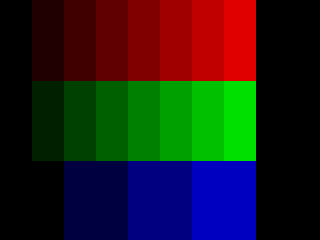 -Carl |
||||
| stanleyella Guru Joined: 25/06/2022 Location: United KingdomPosts: 2122 |
worth getting? https://www.ebay.co.uk/itm/196337014929 |
||||
| Sasquatch Guru Joined: 08/05/2020 Location: United StatesPosts: 362 |
Note that NONE of my HDMI TVs will recognize the signal without +5V connected to the Adafruit HDMI breakout. +3.3V also seems to work OK but I haven't done as much testing. -Carl |
||||
| Mixtel90 Guru Joined: 05/10/2019 Location: United KingdomPosts: 6783 |
Thanks Carl. That's something for me to look at on my Beta and Gamma designs. My monitor is working perfectly with only the connections listed above. Mick Zilog Inside! nascom.info for Nascom & Gemini Preliminary MMBasic docs & my PCB designs |
||||
| Mixtel90 Guru Joined: 05/10/2019 Location: United KingdomPosts: 6783 |
Stan: No. That's the bit that plugs into a monitor or a Pico 2 socket. It's of use if you are designing a board with a HDMI socket on it and you want to check connections to the socket, I suppose, or if you wanted to make a special HDMI lead. That's all. Mick Zilog Inside! nascom.info for Nascom & Gemini Preliminary MMBasic docs & my PCB designs |
||||