
|

|
Forum Index : Microcontroller and PC projects : PicoMite V6.00.01 release candidates - please test thoroughly
| Author | Message | ||||
| javavi Guru Joined: 01/10/2023 Location: UkrainePosts: 312 |
I checked it several times, everything is OK with my scheme. When configuring PS/2 mouse on ports GP0, GP1 it does not work, but it works on ports GP2, GP3. PS/2 keyboard can work on any of these ports. By the way, thank you very much for the PS/2 Keyboard setup OPTIONS PS2 PINS, with them it is now easy for me to configure the firmware for my hardware.  And also special thanks for the PS/2 Mouse  Edited 2024-12-04 10:53 by javavi |
||||
| Volhout Guru Joined: 05/03/2018 Location: NetherlandsPosts: 4392 |
Do you also power the unit via the same usb connector. Maybe mouse and USB’s parallel causes the issue Try if the problem follows the usb socket you use to power. Volhout Edited 2024-12-04 15:53 by Volhout PicomiteVGA PETSCII ROBOTS |
||||
| matherp Guru Joined: 11/12/2012 Location: United KingdomPosts: 9333 |
That was the bit of information I needed. Just to confirm, the mouse is working perfectly on GP2,GP3? |
||||
| javavi Guru Joined: 01/10/2023 Location: UkrainePosts: 312 |
I do not use USB connectors, they are shown as optional on the diagram. I use a Y-shaped cable to connect two devices to one PS/2 connector. 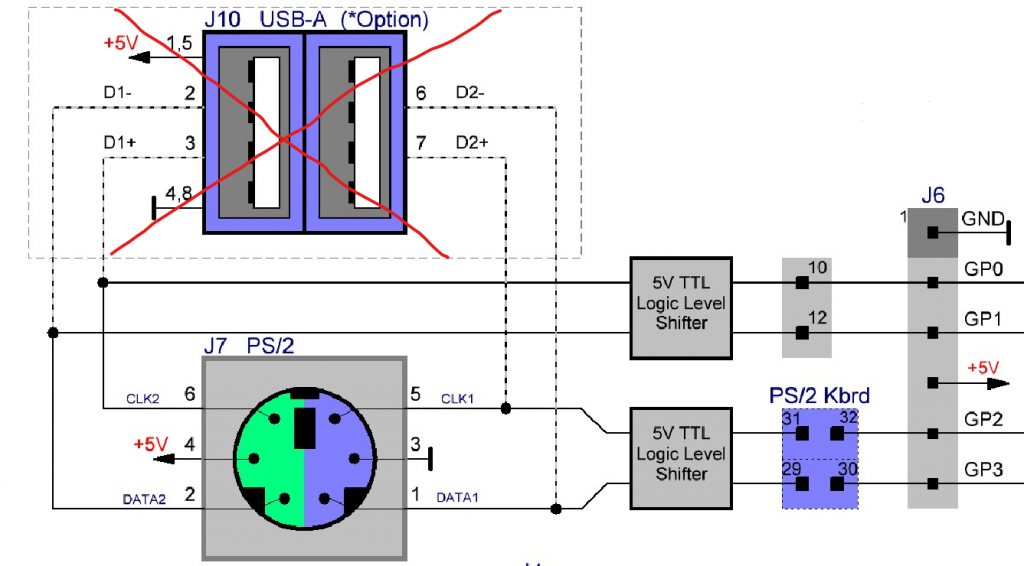 As I have already found out, the PS/2 mouse does not work when configured for ports GP0, GP1, but it works when configured for ports GP2, GP3. At the same time, by swapping them, the PS/2 Keyboard works on any of these pairs of ports. Edited 2024-12-04 18:38 by javavi |
||||
| Mixtel90 Guru Joined: 05/10/2019 Location: United KingdomPosts: 6993 |
A single USB-A socket on a PC is within spec if it can supply 500mA. If you power a mouse and keyboard via a Y cable from a single socket then in a few cases it may not work (old keyboards could be power hungry). I'm not saying this is the case here, but it's worth a thought. Mick Zilog Inside! nascom.info for Nascom & Gemini Preliminary MMBasic docs & my PCB designs |
||||
| matherp Guru Joined: 11/12/2012 Location: United KingdomPosts: 9333 |
javavi Which version (VGA, HDMI ?) are you running - I'll post a fixed version for you to test |
||||
| javavi Guru Joined: 01/10/2023 Location: UkrainePosts: 312 |
I checked this on both firmware versions, for both VGA and HDMI. I also checked the VGA variant on both RP2040 and RP2350 chips. OPTION PS2 PINS GP2,GP3 OPTION MOUSE GP0,GP1 If you check the port configuration, it gives this: GP0 1 Boot Reserved : NOT KNOWN GP1 2 Boot Reserved : NOT KNOWN GP2 4 Boot Reserved : KEYBOARD CLOCK GP3 5 Boot Reserved : KEYBOARD DATA Edited 2024-12-04 19:00 by javavi |
||||
| matherp Guru Joined: 11/12/2012 Location: United KingdomPosts: 9333 |
Here is a VGA version RP2040 - should now work with GP0/GP1 - please report. Typically boundary condition: what is the GP no of pin 1? PicoMite (2).zip |
||||
| javavi Guru Joined: 01/10/2023 Location: UkrainePosts: 312 |
By the way, maybe make OPTIONS for uniformity something like this OPTION PS2 PINS GP2, GP3 OPTION MOUSE PINS GP0, GP1 or something like this: OPTION PS2K PINS GP2,GP3 OPTION PS2M PINS GP0,GP1 This also occurs in other options for configuring device pins! Edited 2024-12-04 19:07 by javavi |
||||
| javavi Guru Joined: 01/10/2023 Location: UkrainePosts: 312 |
Yes, it seems to work as it should here. > ? MM.Info(pin 1) Boot Reserved : MOUSE CLOCK > ? MM.Info(pin 2) Boot Reserved : MOUSE DATA > |
||||
| matherp Guru Joined: 11/12/2012 Location: United KingdomPosts: 9333 |
V6.00.01RC5 revisited Fixes use of GP0 for PS2 mouse clock Fixes MM.INFO(PIN ...) to correctly reflect MOUSE usage PicoMiteRP2040V6.00.01RC5.zip PicoMiteRP2350V6.00.01RC5.zip |
||||
| javavi Guru Joined: 01/10/2023 Location: UkrainePosts: 312 |
Tested on several firmware versions PicoMiteVGA MMBasic RP2040 Edition V6.00.01RC5 PicoMiteVGA MMBasic RP2350A Edition V6.00.01RC5 PicoMiteHDMI MMBasic RP2350A Edition V6.00.01RC5 PS/2 The mouse is now configured on pins GP0, GP1 normally, but works in the editor only with firmware PicoMiteVGA MMBasic RP2040 Edition V6.00.01RC5  In Firmware PicoMiteVGA MMBasic RP2040 Edition V6.00.01RC5 PicoMiteVGA MMBasic RP2350A Edition V6.00.01RC5 > OPTION LIST don't show cpu speed option,although it is displayed in the HDMI version of the firmware > option list PicoMiteHDMI MMBasic RP2350A Edition V6.00.01RC5 OPTION FLASH SIZE 4194304 OPTION KEYBOARD US OPTION PS2 PINS GP2,GP3 OPTION MOUSE GP0,GP1 OPTION CPUSPEED (KHz) 315000 OPTION HDMI PINS 1, 3, 5, 7 Edited 2024-12-04 20:35 by javavi |
||||
| matherp Guru Joined: 11/12/2012 Location: United KingdomPosts: 9333 |
What about on other pins? Correct because it is the default 126MHz. My comment refers to things like OPTION RESET VGA DESIGN 1 |
||||
| javavi Guru Joined: 01/10/2023 Location: UkrainePosts: 312 |
Yes, if you swap the keyboard and mouse (A4tech SWOP-35) and configure them accordingly, the mouse starts working as it should. I noticed that one of my three PS/2 mice gives this effect, I checked that the others can work on GP0, GP1. But for some reason this A4tech SWOP-35 mouse doesn't want to work. This is very strange.  PS: Maybe there's just something wrong with this particular Mouse! Maybe the wire is broken and when I reconnect it the contact is lost or the circuit handles the levels for PS/2 a little differently.... Edited 2024-12-04 21:15 by javavi |
||||
| matherp Guru Joined: 11/12/2012 Location: United KingdomPosts: 9333 |
I've now got the opposite RP2350 HDMI and VGA work on GP0 and GP1 but RP2040 doesn't. Everything works on GP2,GP3 or GP1,GP2. Its almost as though there is something odd with GP0 because I've fixed the original GP0 issue AND it works with GP1,GP0 but not GP0,GP1 Edited 2024-12-04 22:14 by matherp |
||||
| javavi Guru Joined: 01/10/2023 Location: UkrainePosts: 312 |
There is something strange after all! I rechecked the operation of this A4tech SWOP-35 mouse on a PC and it works perfectly. Then I checked its operation on the same circuit but with Pico1 RP2040 on firmware PicoMiteVGA MMBasic RP2040 Edition V6.00.01RC5 and here it also works fine in the EDITOR.... Moreover, I checked the operation at all permissible CPU speeds for this VGA RP2040 firmware. Edited 2024-12-04 22:27 by javavi |
||||
| javavi Guru Joined: 01/10/2023 Location: UkrainePosts: 312 |
It should be noted that this is how one (A4tech SWOP-35) of my three PS/2 mice behaves! The other two PS/2 mice work fine on ports GP0, GP1 of my scheme, on all firmware versions of RC5. Edited 2024-12-04 22:32 by javavi |
||||
| Volhout Guru Joined: 05/03/2018 Location: NetherlandsPosts: 4392 |
Javavi, Could you try to change the value of the 1k pullup resistors to 4.7k ? It is possible that you do not reach the logic zero level for the mouse. 1k pullup to 5V, 100 ohm in series, and the Pico output is also 50 ohm-ish. That means that the low level on the PS2 line is 750mV. Old TTL chips require lower than 800mV for low, and 2.2V for high). Volhout PicomiteVGA PETSCII ROBOTS |
||||
| javavi Guru Joined: 01/10/2023 Location: UkrainePosts: 312 |
I tried replacing the pull-up resistors of my 1k circuit with 4.7k, I tried reducing 100 Ohm - it didn't change anything. At the same time, those mice that worked continued to work, except this one. I looked at it with an oscilloscope, the peculiarity of this mouse is that after power is supplied, it does not remain silent, but sends a request all the time, at some point during PicoMite loading, initialization occurs, but apparently it crashes. How this Mouse has tormented me today! Maybe I should throw it out and forget all this? Edited 2024-12-05 01:59 by javavi |
||||
| phil99 Guru Joined: 11/02/2018 Location: AustraliaPosts: 2228 |
Just a quick PS/2 mouse test, may not be relevant. Disabled PS/2 keyboard to test mouse in kb socket. All functions work with a variety of mice using the Mouse functions at the command line. None of the mouses work in the editor. Without a PS/2 kb configured, perhaps that is expected? PicoMiteVGA MMBasic RP2350A Edition V6.00.01RC5 EditOPTION MOUSE GP8,GP9 > ? DEVICE(MOUSE 2,X);DEVICE(MOUSE 2,Y);DEVICE(MOUSE 2,L);DEVICE(MOUSE 2,R) 320 240 0 0 > ? DEVICE(MOUSE 2,X);DEVICE(MOUSE 2,Y);DEVICE(MOUSE 2,L);DEVICE(MOUSE 2,R) 289 265 0 1 > ? DEVICE(MOUSE 2,X);DEVICE(MOUSE 2,Y);DEVICE(MOUSE 2,L);DEVICE(MOUSE 2,R) 0 479 1 0 > > ? DEVICE(MOUSE 2,X);DEVICE(MOUSE 2,Y);DEVICE(MOUSE 2,M);DEVICE(MOUSE 2,W) 118 155 0 35 > ? DEVICE(MOUSE 2,X);DEVICE(MOUSE 2,Y);DEVICE(MOUSE 2,M);DEVICE(MOUSE 2,W) 318 240 1-8 > Using the second version of RC5 Edited 2024-12-05 07:13 by phil99 |
||||