
|

|
Forum Index : Microcontroller and PC projects : PicoMite/VGA/WEB V5.07.08 release candidates
| Author | Message | ||||
| Volhout Guru Joined: 05/03/2018 Location: NetherlandsPosts: 4246 |
Hi Gregor, I have the feeling you have a good idea what is needed to make the user manual better. Since we are a community (everybody can contribute) you could write the text and drawings you think would explain better, and communicate this to Geoff. He is very open to suggestions, and may include it in the manual. I have done the same for the section about PIO, and it has (with minor adaptations) been adopted in the user manual. So.. create a explanation of the power section and it's variances, and offer it to Geoff. Regards, Volhout PicomiteVGA PETSCII ROBOTS |
||||
| Mixtel90 Guru Joined: 05/10/2019 Location: United KingdomPosts: 6798 |
It's not easy to write something aimed at beginners once you have experience in MMBasic. You tend to forget the beginners problems as they no longer apply. :) My dad was a physics teacher and he told me that the best way to learn a subject is to teach it. That's very true - it forces you to learn the fundamentals and pass that knowledge on to others. Mick Zilog Inside! nascom.info for Nascom & Gemini Preliminary MMBasic docs & my PCB designs |
||||
| amigawizard Regular Member Joined: 15/08/2023 Location: AustraliaPosts: 43 |
+1 this is true ! MMBasic is now better than the AmigaBasic especially when using the built-in AmigaDos System LIBRARY call`s Wayne ! ` |
||||
| matherp Guru Joined: 11/12/2012 Location: United KingdomPosts: 9124 |
V5.07.08RC9 https://geoffg.net/Downloads/picomite/PicoMite_Beta.zip I was doing the manual and trying to think how to document the differences between BLIT MEMORY and BLIT COMPRESSED on the VGA version vs the LCD versions and decided it was easier to equalise the firmware so... BLIT COMPRESSED address, x, y [,col] and BLIT MEMORY address, x, y [,col] Now work on all framebuffers and physical displays including transparent colours on the TFTs. As on the VGA version "col" is a number between -1 and 15. -1 indicates there is no transparent colour and is the default. 0 to 15 correspond to the 16 RGB121 colours supported by framebuffers and the VGA display This is some pretty sneaky code which took a full afternoon to get every limit condition right (I hope) char tobuff[w/2], *to; getnextnibble(&fc,1); //reset the decoder for(int y=y1;y<y1+h;y++){ int x=x1; while(1){ to=tobuff; int otoggle=0; char c; int ww=0; int xx=-1; while((c=getnextnibble(&fc,0))==blank){ x++; if(x==x1+w)break; } if(x==x1+w)break; //nothing found so exit *to=c; otoggle ^=1; xx=x; x++; ww=1; if(xx!=x1+w-1){ while((c=getnextnibble(&fc,0))!=blank){ x++; ww++; if(otoggle==0){ *to=c; otoggle ^=1; } else { *to|=(c<<4); otoggle^=1; to++; } if(x==x1+w)break; } } x++; if(xx+ww>HRes){ ww=HRes-xx; } if(xx>=0 && ww>0 && y>=0 && y<VRes)copyframetoscreen((unsigned char *)tobuff,xx, xx+ww-1, y, y, 0); if(xx<0 && xx+ww>=0){ char *t=tobuff-(xx/2)-(xx&1); ww+=xx; if(ww>0)copyframetoscreen((unsigned char *)t,0, ww-1, y, y, xx&1); } if(x>=x1+w)break; } } Edited 2023-10-17 04:25 by matherp |
||||
| Martin H. Guru Joined: 04/06/2022 Location: GermanyPosts: 1114 |
ok, so we now can use Black in a Sprite as long as we sacrifice a other color for transparency?  This feels like Christmas .. but that also meens, that I have to repaint the Sprites for PetRobots once again  Edited 2023-10-17 04:48 by Martin H. 'no comment |
||||
| aFox Regular Member Joined: 28/02/2023 Location: GermanyPosts: 76 |
I would do it, but I'm not an expert in this field as I can't judge the various solutions that exist on the internet. I need your help, sketches, etc. Maybe sketches for task/issue 1 to 7 Gregor Edited 2023-10-17 06:35 by aFox |
||||
| TheMonkeys Regular Member Joined: 15/12/2022 Location: AustraliaPosts: 59 |
A quick question. > option list WebMite MMBasic Version 5.07.08RC8 AUTORUN 1 OPTION LIBRARY_FLASH_SIZE 18000 OPTION COLOURCODE ON OPTION DISPLAY 52, 180 OPTION WIFI ********, ********, ******** OPTION TCP SERVER PORT 2040 > ? mm.info(autorun) On I have to FLASH LOAD 1 after updating code, otherwise watchdog will fail.Thoughts? Cheers, Chris. |
||||
| Volhout Guru Joined: 05/03/2018 Location: NetherlandsPosts: 4246 |
Gregor. The Raspberry Pi Pico user manual is your best friend... 1. USB connector. No drawing needed. Just plug in the micro USB cable 2. Battery 1.8V to 5.5V Connect the + of the battery to the Vsys pin (pin 39) and the - of the battery to GND (pin 38). Use a diode to prevent pin swaps causing damage. Diode = 1N5817 or alike. 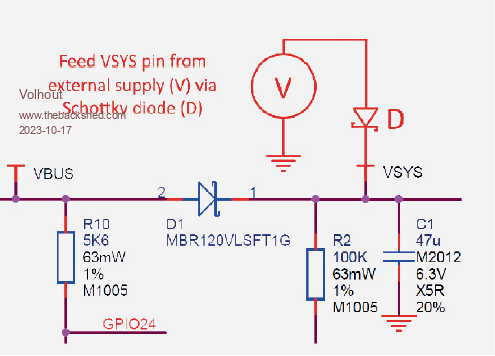 or 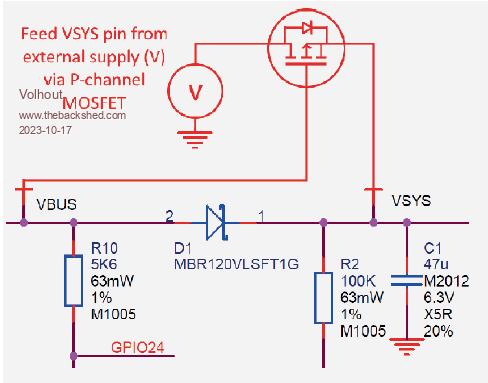 3. Battery 1.8V to 5.5V and charging module There are many different charging modules. 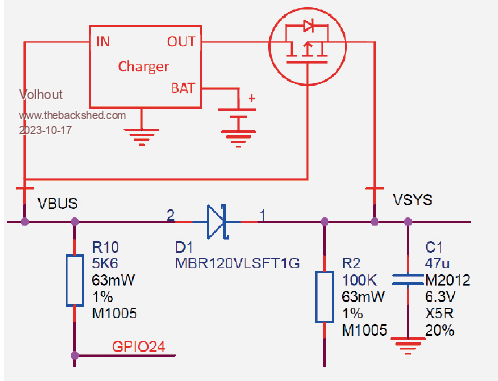 4. 5V power supply (linear regulator) I am not going into details on this, just google "LM7805" and connect the 5V output as in 2. above. 5. Noisy 5V power supply Nothing you can do about that. The pico does not use 5V directly, only to make 3.3V 6. 3.3V power supply (linear regulator) 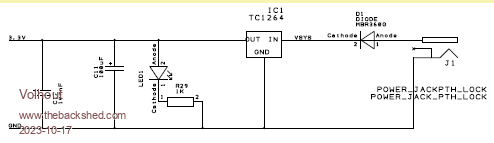 Best if you disable the on board 3.3V regulator by shorting 3.3V_EN (pin 37) to GND (pin 38) 7. Noisy 3.3V power supply Use a linear regulator as in 6. Hope this helps Volhout P.S. typically your circuits work more reliable when you add a capacitor (10nF) from the RUN (pin 30) to ground. This prevents accidental RESET's in electrical noisy environments (industrial/welders/CF lights). Edited 2023-10-17 17:21 by Volhout PicomiteVGA PETSCII ROBOTS |
||||
| lizby Guru Joined: 17/05/2016 Location: United StatesPosts: 3150 |
Excellent informative post. I've bookmarked it. Thanks. PicoMite, Armmite F4, SensorKits, MMBasic Hardware, Games, etc. on fruitoftheshed |
||||
| aFox Regular Member Joined: 28/02/2023 Location: GermanyPosts: 76 |
I agree with Lizby. @Volhout Two questions: 1. Which P-channel MOSFET do you suggest? 2. In case 6 we have to connect the output current (+) to VSYS, right? Sketch 2 is build on sketch 1 and sektch 3 is build on sketch 2. Step by step, very nice. I think that can be summed. Many thanks Edit: In sketch 2 and 3 is the Gain of the Mosfet connected to VBUS. Is 5V power on the USB connector or VBUS, the battery will be switched to off. Right? Gregor Edited 2023-10-18 04:49 by aFox |
||||
| Pluto Guru Joined: 09/06/2017 Location: FinlandPosts: 358 |
The output of the linear regulator in this case is 3.3V, which is what we want to use as supply. Connect to 3.3V pin on the RP2040 board and disable the on board switchmode regulator. Fred |
||||
| aFox Regular Member Joined: 28/02/2023 Location: GermanyPosts: 76 |
The output of the linear regulator in this case is 3.3V, which is what we want to use as supply. Connect to 3.3V pin on the RP2040 board and disable the on board switchmode regulator. Fred What happens if I want to transfer data via the USB port in this case? Gregor |
||||
| Mixtel90 Guru Joined: 05/10/2019 Location: United KingdomPosts: 6798 |
Raspberry Pi Pico documentation The Raspberry Pi Pico Datasheet, sections 4.4 (Powerchain), 4.5 (Powering Pico) and 4.6 (Using a Battery Charger) is the definitive information on powering these devices. :) The main thing is that you mustn't power the Pico via its VBUS pin unless you can guarantee that the USB won't be connected. If you don't follow this rule the computer's USB chip may get damaged. Powering via VSYS is ok as it is fed from VBUS via a diode. This prevents the back-feed. You can also power at 3V3 (into the 3V3 pin) from an external regulator. If you do this then you should connect 3V3EN to GND to disable the on-board switching supply. Mick Zilog Inside! nascom.info for Nascom & Gemini Preliminary MMBasic docs & my PCB designs |
||||
| Volhout Guru Joined: 05/03/2018 Location: NetherlandsPosts: 4246 |
Nothing happens, that works great. All platforms Mick and Peter have developed use this configuration. Volhout PicomiteVGA PETSCII ROBOTS |
||||
| aFox Regular Member Joined: 28/02/2023 Location: GermanyPosts: 76 |
Which P-channel MOSFET do you suggest? |
||||
| Hans Senior Member Joined: 18/10/2022 Location: CanadaPosts: 116 |
@matherp Hi Peter; I don't know if this is an error or my understanding of mm.info$(version) as used in a .bas web program. I 1st saw this in RC8, don't know if it goes further back. I am using RC9 on webmite. 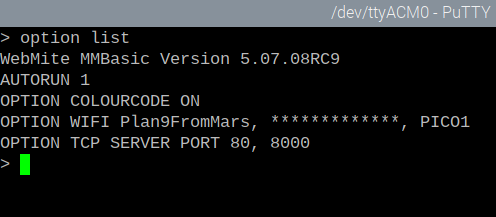 From 5.07.07 manual I saw this; 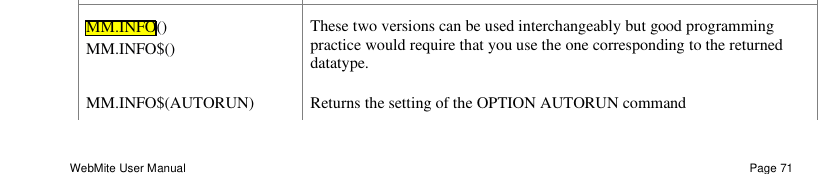 Tested on command line , no errors; 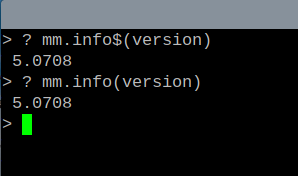 Used it in a web program as follows; 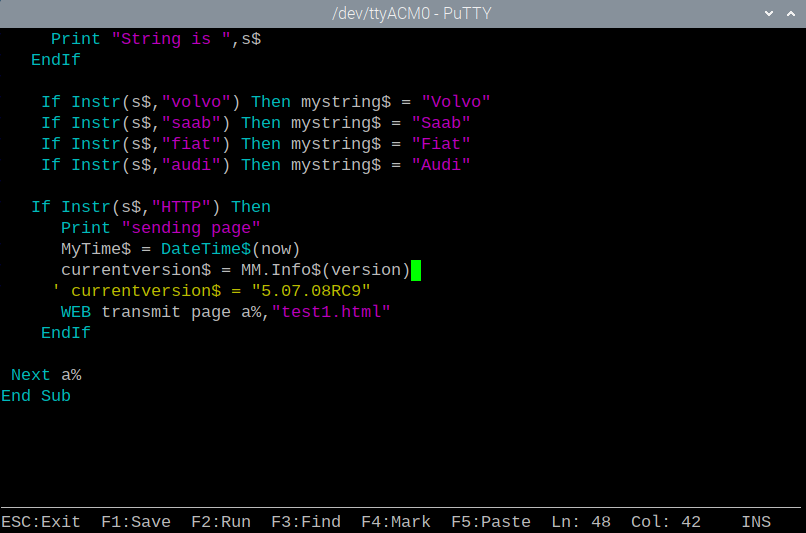 Saved and ran the web page and got the following error; 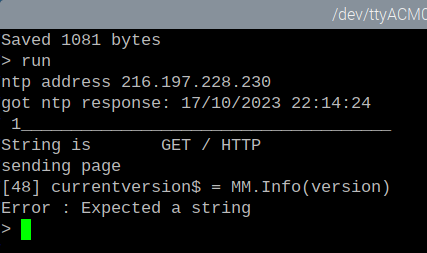 F4 into editor which takes me to the error and the $ is missing; 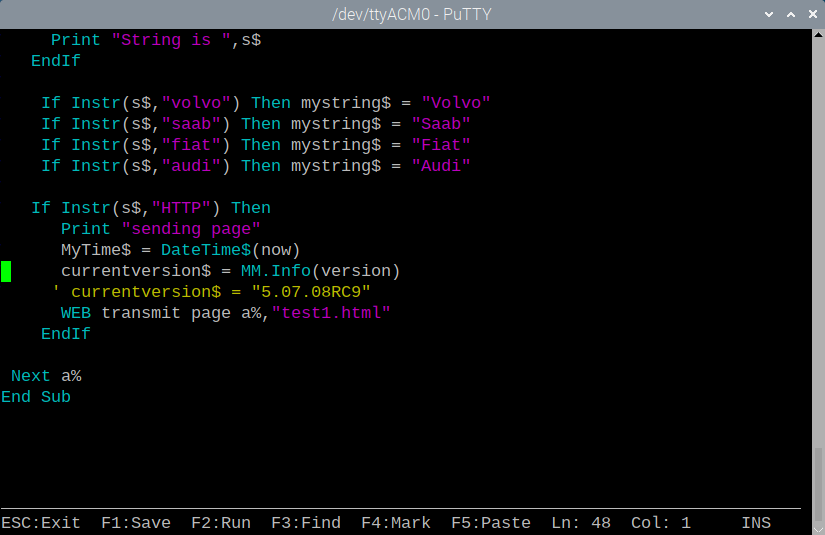 This is repeatable every time. Why is the $ disappearing on F1 and/or F2 in the editor? Suggestions? Thanks for all your hard work. If you need more info, no pun intended, let me know Hans ...  PS: Tested on RC4 of Picomite same error in editor, $ disappears and throws error. Edited 2023-10-18 13:03 by Hans |
||||
| TheMonkeys Regular Member Joined: 15/12/2022 Location: AustraliaPosts: 59 |
Hi Hans, From the Documentation: This is regardless of whether you specify MM.INFO(VERSION) or MM.INFO$(VERSION). Also, that "volvo","saab",... bit, I recall seeing that on Mozilla.org.  Cheers, Chris |
||||
TassyJim Guru Joined: 07/08/2011 Location: AustraliaPosts: 6100 |
Keywords are tokenised in the program. When you EDIT, the tokens are converted back to their text representation. Once it gets tokenised, MMBasic forgets what you originally used Use ? in a program and it gets listed as "Print" Use mm.info$() and it gets listed as mm.info() and many more... Jim Edited 2023-10-18 14:07 by TassyJim VK7JH MMedit MMBasic Help |
||||
| Martin H. Guru Joined: 04/06/2022 Location: GermanyPosts: 1114 |
BLIT COMPRESSED address, x, y [,col] PICOMITE VGA Good morning Peter, First of all, thank you very much for the further development. I've tried this, and it works so far. So I've colored all the areas that should remain transparent in magenta. SPRITE COMPRESSED address, x, y ,9 workes, all magenta parts of the Sprite are transparent, so far so good, but ... All black areas in the Sprite are also still transparent. so I now have 2 transparent colors in the Sprite, Black and [,col] Is this how it's supposed to work, or did I miss something? Edited 2023-10-18 17:03 by Martin H. 'no comment |
||||
| Mixtel90 Guru Joined: 05/10/2019 Location: United KingdomPosts: 6798 |
What someone suggests isn't necessarily what you can get or what you can solder. There is an excellent one (DMG2305UX) suggested in the Datasheet, but it's surface mount so it's inconvenient to use unless you are also surface mounting the PicoMite. P-Channel MOSFETs aren't all that easy to find in through-hole designs now. I suggest that you look through a catalogue of components that you *can* get and look for one that has a low threshold voltage (well below the incoming voltage that you want to use) and a low "on" resistance. It also needs to be able to carry at least 5V (that'll be easy) and something above 500mA. It's not easy to sort out components like this when you are trying to find something that's available internationally. If you would like to discuss this further please start a new thread. Edited 2023-10-18 17:38 by Mixtel90 Mick Zilog Inside! nascom.info for Nascom & Gemini Preliminary MMBasic docs & my PCB designs |
||||