
|

|
Forum Index : Microcontroller and PC projects : MMEdit V 5.1
| Author | Message | ||||
| Mixtel90 Guru Joined: 05/10/2019 Location: United KingdomPosts: 6798 |
:) That triggered some fond childhood memories. I was mentally singing along. ... Mick Zilog Inside! nascom.info for Nascom & Gemini Preliminary MMBasic docs & my PCB designs |
||||
| Volhout Guru Joined: 05/03/2018 Location: NetherlandsPosts: 4247 |
MMEdit 5.12 and Picomite 5.07.07 The issue is about white spaces in a line of basic. PRINT "Hello" PRINT"Hello" Both work fine, the white space (chr$(32)) is not essential. But with extended commands it is.. SPRITE LOAD"Hello.spr" LOAD IMAGE"Hello.bmp" Throw an error at you. MMedit cruch function removes all white spaces. Not sure if this should be fixed in MMBasic or in MMedit. Or not at all.. Who crunches a program and makes it unreadable.... Volhout PicomiteVGA PETSCII ROBOTS |
||||
TassyJim Guru Joined: 07/08/2011 Location: AustraliaPosts: 6100 |
I will consider it a problem for me to fix... I am not a fan of any crunching but there are times when the need is there, not just for contests. Jim VK7JH MMedit MMBasic Help |
||||
TassyJim Guru Joined: 07/08/2011 Location: AustraliaPosts: 6100 |
With the benefits of a time machine, I did fix this a few versions ago. I didn't put in the changes.txt so not sure when but could you try V5.1.7 The current version retains the space before quotes but does not retain the space after quotes. Line 39, no space before FOR in the image. I am not sure if that's a problem anywhere. 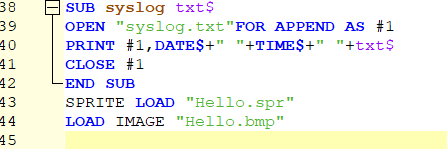 Jim Edited 2023-06-27 07:32 by TassyJim VK7JH MMedit MMBasic Help |
||||
| Volhout Guru Joined: 05/03/2018 Location: NetherlandsPosts: 4247 |
Hi Jim, I tested a few programs, and they work both crunched and normal the same. You nailed this one !! Thanks. Regards, Volhout PicomiteVGA PETSCII ROBOTS |
||||
| Volhout Guru Joined: 05/03/2018 Location: NetherlandsPosts: 4247 |
Hi Jim, I stubled already few times over this, and thought, now you are looking at MMEdit and probably also MMCC, you may be able to solve this bug. This is on the Linux version 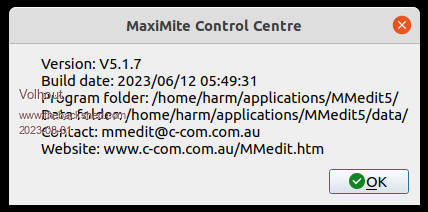 I have saved 2 different mites, The picomite VGA, and the Maximite (CMM1). When I select the picomite VGA from the favourite buttons, in the information field it says target /dev/ttyACMo s=picomite But in the buttons above, it is still saying maximite. 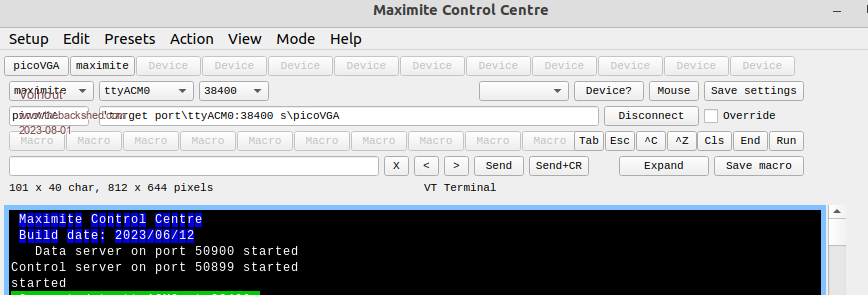 And guess, and I have to manually change the maximite in picomite before it works. This is despite that I saved the correct configuration. Every time I use the filemanager, I have to manually change it again. Not sure what causes this. Volhout PicomiteVGA PETSCII ROBOTS |
||||
TassyJim Guru Joined: 07/08/2011 Location: AustraliaPosts: 6100 |
I have fixed that in V5.2 which I will be releasing soon. I keep thinking of more refinements to do while I test the ATTiny85 additions. Jim VK7JH MMedit MMBasic Help |
||||
Chopperp Guru Joined: 03/01/2018 Location: AustraliaPosts: 1057 |
Hi Jim A small request please? With the MMCC's device drop down box, could "cmm2" be changed to "CMM2" or something to make it stand out a bit more (Even put it directly below "maximite"). I sometimes forget about it & select "maximite" & wonder why program uploads fail. Update Just been playing with the device Presets & somehow managed to get 3 done (including one for the CMM2) but I can't really work out how to get more presets up. If I click "Save Settings" it seems to overwrite the exiting one. The first couple did ask for a name & populated a button & the drop down list, but unsuccessful after that. I must be missing something somewhere. Keep up the good work. Brian ChopperP |
||||
TassyJim Guru Joined: 07/08/2011 Location: AustraliaPosts: 6100 |
With presets, you have to give it a nickname which is unique. 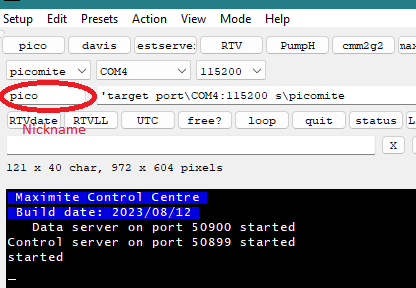 If the nickname exists, it will overwrite the old settings. If the nickname exists and the device specifications box (next to the nickname) is blank, the preset is deleted. Earlier versions of MMEdit would only update the list and remove deleted item when the program starts. V5.2 will update the list and buttons immediately. The first 12 nicknames get a button, any more only get the menu item. If you want to change the order of the device pulldown, change the MMCC.inf file. cmm2 is currently Type4. Change it to Type2 and change the old type2 to type4. The order will sort itself out on next restart/shutdown cycle. Updates to MMEdit don't normally change inf file settings but V5.2 will change the Device list so any changes you make will be stomped on. I have changed cmm2 to CMM2 for you in V5.2 VK7JH MMedit MMBasic Help |
||||
Chopperp Guru Joined: 03/01/2018 Location: AustraliaPosts: 1057 |
Thanks Jim Works with different name. I knew it had to be something simple. BTW, I couldn't see V5.2 on your website. Brian ChopperP |
||||
TassyJim Guru Joined: 07/08/2011 Location: AustraliaPosts: 6100 |
Try the website again. I had the case in the name wrong. You may need to refresh the page. Jim VK7JH MMedit MMBasic Help |
||||