
|

|
Forum Index : Microcontroller and PC projects : RP2350 firmware
| Author | Message | ||||
| stanleyella Guru Joined: 25/06/2022 Location: United KingdomPosts: 2120 |
Using usb vga pico2 and usb keyboard no response. pico2 was drop in replacement for 2040 where usb keyboard worked. pico2 vga display is ok just usb keyboard don't work ps thanks for the work you are doing both 2040 and now pico2. it is greatly appreciated. Edited 2024-08-30 00:40 by stanleyella |
||||
| Sasquatch Guru Joined: 08/05/2020 Location: United StatesPosts: 362 |
Much better! I will use V6.00.00b0 for all my testing now! The RP2350B PGA device ran Mandelbrots in HDMI mode at 315000Khz for 24 hours with no problems. This is despite the solderless breadboard and nest of Dupont wires I am currently using. The progress on this port for a device that was only released 3 weeks ago has been brilliant! -Carl |
||||
| matherp Guru Joined: 11/12/2012 Location: United KingdomPosts: 9110 |
This is for Harm PicoMiteVGARP2350.zip New PIO stuff which I may or may not have understood: totally untested In theory the following assembler statements are now supported mov rxfifo[y], isr mov rxfifo[<index>], isr mov osr, rxfifo[y] mov osr, rxfifo[<index>] In addition two new parameters to the shiftctlr function push threshold,pull threshold,[autopush],[autopull],[IN_SHIFTDIR],[OUT_SHIFTDIR],[FJOIN_RX],[FJOIN_TX],[FJOIN_RX_GET,[FJOIN_RX_PUT Then a new subcommand WRITEFIFO pio, sm, fifo, value and a new function PIO(READFIFO pio, sm, fifo) If I understand correctly, you need to enable either FJOIN_RX_GET, and/or FJOIN_RX_PUT in order for the new assembler statements to do anything and then, depending on them being enabled you can read and/or write directly to the FIFO cells |
||||
| matherp Guru Joined: 11/12/2012 Location: United KingdomPosts: 9110 |
V6.0.0b1 for HDMI, PicoMite and VGA - no USB versions yet PicoMiteRP2350V60.0b1.zip This has the new PIO functions as above + full transparent support for PSRAM 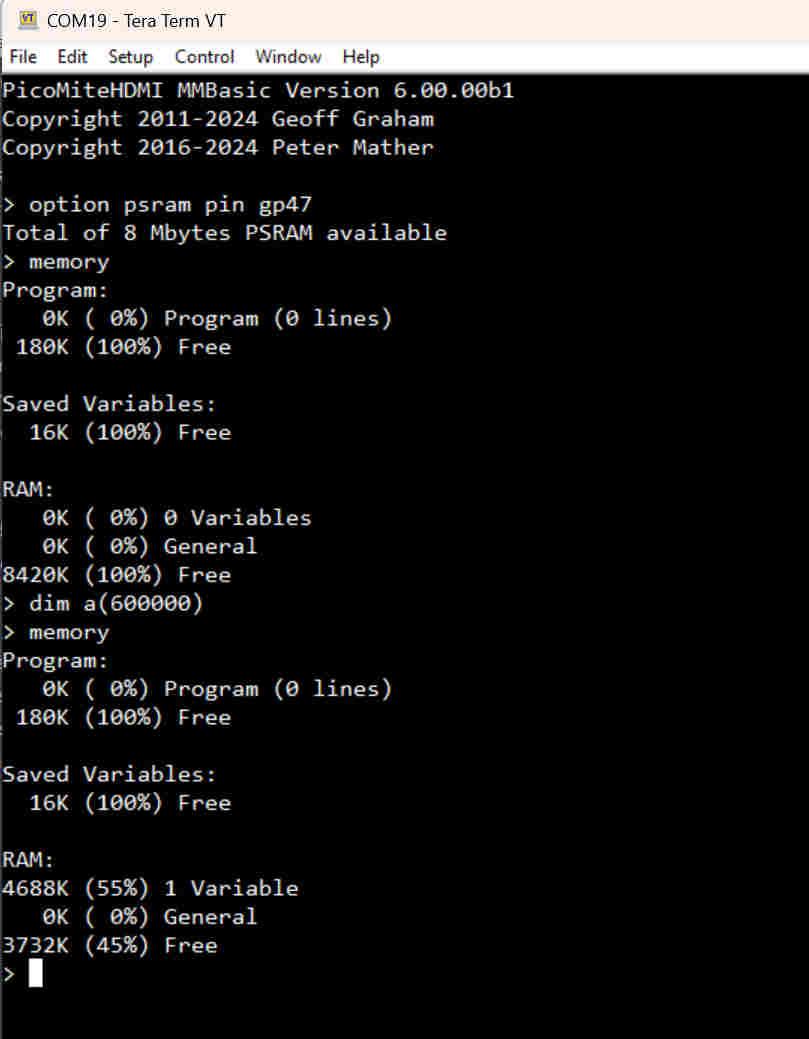 |
||||
| Volhout Guru Joined: 05/03/2018 Location: NetherlandsPosts: 4223 |
Hi Peter, I think the "mov rxfifo[], isr" does not work correct. When the datasheet is correct it should translate to something starting with &h80xx Volhout PicomiteVGA PETSCII ROBOTS |
||||
| matherp Guru Joined: 11/12/2012 Location: United KingdomPosts: 9110 |
Can you post your test program please - thanks. I think I had a |= rather than an = Edited 2024-08-30 23:43 by matherp |
||||
| Volhout Guru Joined: 05/03/2018 Location: NetherlandsPosts: 4223 |
That is the whole test program, these 8 lines. I did not arrive at executing anything yet...just the lines PIO ASSEMBLE 1, .... Volhout PicomiteVGA PETSCII ROBOTS |
||||
| matherp Guru Joined: 11/12/2012 Location: United KingdomPosts: 9110 |
USB editions all now tested and working with a USB keyboard and USB game controller. Remember to apply 5V on pin 40 (VBUS) and serial console on pins GP8 and GP9 PicoMiteUSBRP2350.zip Non-USB editions PicoMiteRP2350.zip Should fix the PIO issue above All HDMI and VGA versions now support "MODE 3" which is 640x480c16 colour. This can be set as the default with OPTION DEFAULT MODE 3 All versions now support PSRAM if enabled with OPTION PSRAM PIN pinno 'pinno is typically GP47 for Pimoroni boards When enabled PSRAM can be used like normal ram to store large arrays/strings etc. Source code on github Edited 2024-08-31 04:51 by matherp |
||||
| Bleep Guru Joined: 09/01/2022 Location: United KingdomPosts: 509 |
Hi Peter, Which USB games controller would you recommend? I'm looking to get one for the PicoMIte USB. Thanks Kevin. |
||||
| matherp Guru Joined: 11/12/2012 Location: United KingdomPosts: 9110 |
Something like this is cheap and fully supported. Or for more functionality "genuine" Dualshock3 |
||||
| Sasquatch Guru Joined: 08/05/2020 Location: United StatesPosts: 362 |
 Hooray Mode 3 Hooray Mode 3  Great Progress!!! Great Progress!!!Map commands don't seem to be working in Mode 3. Martin's program works in Mode 2 but not not quite in Mode 3. Using the VGA version. MODE 3 Dim co(16,3) For f=1 To 15:Read co(f,0),co(f,1),co(f,2) Text 0,f*12,"Color MAP("+Str$(f)+")",,,,Map(f) 'TEXT 0,0,"Hello world",,,,MAP(1) Next Do ' Color-map-rotation For f=0 To 15 Map(F)=RGB(co(f,0),co(f,1),co(f,2)) Next Map set Pause 100 R1=co(1,0):G1=co(1,1):B1=co(1,2) For n=2 To 15:co(n-1,0)=co(n,0):co(n-1,1)=co(n,1):co(n-1,2)=co(n,2):Next co(15,0)=R1:co(15,1)=G1:co(15,2)=B1 Loop Data 0,0,128 Data 0,128,0 Data 0,128,128 Data 128,0,0 Data 128,0,128 Data 128,128,0 Data 128,128,128 Data 0,0,0 Data 0,0,255 Data 0,255,0 Data 0,255,255 Data 255,0,0 Data 255,0,255 Data 255,255,0 Data 255,255,255 Data 255,0,0 > -Carl |
||||
| matherp Guru Joined: 11/12/2012 Location: United KingdomPosts: 9110 |
VGA can only show the RGB121 colours as per the RP2040 so whatever you set to will only be one of those. This is determined by the resistor network. map works as expected on HDMI as all the colours are RGB555 |
||||
| Sasquatch Guru Joined: 08/05/2020 Location: United StatesPosts: 362 |
I understand, I was actually testing something else, when it didn't work as expected, I reverted to Martin's test program. Martin's Test Program works on VGA Mode 2, I couldn't get the map commands to work properly in Mode 3. The behavior is inconsistent between Mode 2 and Mode 3. I will test on HDMI version. Same result on HDMI version, map commands don't seem to be working correctly in Mode 3? Or at least not the same as Mode 2. I'm not complaining, I think the progress to date has been exceptional! Just reporting what I am finding. Edited 2024-08-31 07:58 by Sasquatch -Carl |
||||
TassyJim Guru Joined: 07/08/2011 Location: AustraliaPosts: 6097 |
The PAUSE bug has returned. PicoMite RP2350B, B0 firmware, default options This code will run for a few minutes to a few hours before locking up. The Hardware Watchdog does it's thing but a software Watchdog fails to restart. Edit: The first run on b1 failed after 13 minutes. ' 'settick 2000, ping 'do 'loop DO WATCHDOG HW 8000 DEVICE HUMID GP20, tVar, hVar PRINT TIME$, n, tVar, hVar ; PAUSE 2000 n = n + 1 PRINT n LOOP SUB ping 'do WATCHDOG HW 8000 DEVICE HUMID GP20, tVar, hVar PRINT TIME$, n, tVar, hVar ; 'pause 2000 n = n + 1 PRINT n 'loop END SUB 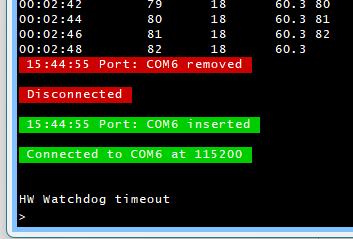 The print statement was split before and after the PAUSE ro confirm that it is the PAUSE that is the culprit. Remove the comments from the SETTICK and the empty loop and SETTICK is used rathhheer than PAUSE 2000 Then it appears to run for ever (well tested for 10 hours so for) Edited 2024-08-31 16:44 by TassyJim VK7JH MMedit MMBasic Help |
||||
| PhenixRising Guru Joined: 07/11/2023 Location: United KingdomPosts: 857 |
Heck, I'm having heart palpitations  This is getting silly-good  |
||||
| homa Guru Joined: 05/11/2021 Location: GermanyPosts: 351 |
My Pico2 finally arrived :-) I have graphical artifacts with the "files" command. See picture. .jpg) @Peter: Is there a way to prevent the message that a keyboard has been connected/disconnected? The reason is that I use a switcher ... PC/Pico2 By the way, the HDMI/DVI signal only works with a direct connection to the monitor. Using an HDMI matrix (Greathtek 4x2) does not work. As always, it's an exciting phase to see what's possible. Matthias |
||||
| Mixtel90 Guru Joined: 05/10/2019 Location: United KingdomPosts: 6780 |
I see the same artefacts. Only in mode 1. Modes 2 and 3 are ok. I'm not getting a response from a WS2812B at the moment. The supply is there. I'm still playing so no panic on that one. It might be my fault. USB and DVI are playing nicely together. The USB-TTL converter is a black one with a CH9340C on it rather than the purple one that I experimented with earlier. No real reason, it just fits the (Alpha) PCB better as it's slightly longer. :) I've hard-wired D+ and D- to the hub at the moment as I've no sacrificial micro USB data leads to hand. RTC is working (once I remembered to set system I2C up). I set keyboard UK but it's not mapping correctly. It may be the font or it might be this (wireless) keyboard. Edited 2024-08-31 22:54 by Mixtel90 Mick Zilog Inside! nascom.info for Nascom & Gemini Preliminary MMBasic docs & my PCB designs |
||||
| matherp Guru Joined: 11/12/2012 Location: United KingdomPosts: 9110 |
V6.00.00b2 Minor bug fixes and I've re-coded pause although it hasn't changed in months. Should fix artifacts in HDMI mode 1 Fixes bug in map() function for VGA in mode 3 Increases program size HDMI/VGA = 180Kb, PicoMite = 256Kb PicoMiteRP2350.zip PicoMiteUSBRP2350.zip Edited 2024-08-31 23:22 by matherp |
||||
| homa Guru Joined: 05/11/2021 Location: GermanyPosts: 351 |
1. Map commands don't seem to be working in Mode 3. Martin's program works in Mode 2 but not not quite in Mode 3. Using the HDMI V6.00.00b2 version. 2. Is there a way to prevent the message that a keyboard has been connected/disconnected? |
||||
| JanVolk Senior Member Joined: 28/01/2023 Location: NetherlandsPosts: 144 |
> memory Program: 0K ( 0%) Program (0 lines) 208K (100%) Free Saved Variables: 16K (100%) Free RAM: 0K ( 0%) 0 Variables 0K ( 0%) General 250K (100%) Free > option list PicoMite MMBasic Version 6.00.00b0 OPTION FLASH SIZE 4194304 OPTION COLOURCODE ON OPTION CPUSPEED 150000 'KHz OPTION DISPLAY 43, 96 > files A:/ <DIR> . <DIR> .. 00:00 01-01-2000 4 bootcount 04:39 01-01-2000 449 hexdump.bas 00:26 01-01-2000 462 hexdump1.bas 01:09 01-01-2000 74 test.bas 00:01 01-01-2000 60 test1.bas 2 directories, 5 files, 2568192 bytes free > PicoMite MMBasic Version 6.00.00b2 Copyright 2011-2024 Geoff Graham Copyright 2016-2024 Peter Mather > memory Program: 0K ( 0%) Program (0 lines) 256K (100%) Free Saved Variables: 16K (100%) Free RAM: 0K ( 0%) 0 Variables 0K ( 0%) General 304K (100%) Free > files A:/ <DIR> . <DIR> .. 00:00 01-01-2000 4 bootcount 2 directories, 1 file, 2330624 bytes free > RAM is also larger and the contents of drive A: are erased. Jan |
||||