
|

|
Forum Index : Microcontroller and PC projects : Colour Maximite 1.5? or something
| Author | Message | ||||
| matherp Guru Joined: 11/12/2012 Location: United KingdomPosts: 9115 |
 I've already had to reduce program size to cater for the RAM usage for the number of endpoints needed for 4 HID devices. I will not be supporting anything other than HID. Why do we need lots of I/O pins on a "retro" computer? And, by the way, the TinyUSB host firmware is far from robust with hubs and multiple devices so expect operational limitations Edited 2024-02-01 03:33 by matherp |
||||
| robert.rozee Guru Joined: 31/12/2012 Location: New ZealandPosts: 2350 |
hi Peter, in a few months time there may well be a blessing of more RAM, in the form of an RP2x50... you have done a sterling job getting to where things are now, and we do all appreciate it. i've never really regarded the picomite as a 'retro computer' myself, but rather as more of an instrumentation controller. for that task, I/O functionality is important, hence my never-ending hints about moving peripherals away from the onboard GPIO pins and onto a separate I/O controller of some sort such as the HID2CDC. at the same time, others are more interested in the picomite as a 'retro' games machine, while i am sure others have even more diverse ideas. cheers, rob :-) |
||||
swoodgate Newbie Joined: 24/11/2011 Location: AustraliaPosts: 14 |
You may get what you want, Eben Upton said this recently "We know what people don't like about 2040, the M0+ could have more RAM, could have more GPIO and we know what people do like — the PIO" Regards, Steve |
||||
| Mixtel90 Guru Joined: 05/10/2019 Location: United KingdomPosts: 6787 |
The standard PicoMite is probably a better choice for instrumentation work, especially with a touch LCD display, which can replace just about all user controls and displays. If you prefer something with a bigger display then you could use a second Pico connected over a serial link. That would also add to the IO count. You could even run with a VGA monitor and touch screen controls then. If you can accept the security issue, you can also display to the console, sending ANSI control codes for screen layout etc. You get to keep more IO pins. The PicoMite VGA by itself isn't a great choice for this job. There's not enough IO and you have to have some sort of keyboard (keyboards are always a pain in industrial settings. They tend to get expensive and/or frequently replaced.) I'm not a fan of using USB for IO. It adds layers of complexity that you don't need. A simple I2C connection is fine for local expansion and you have full control over your chosen protocol. Multi=drop RS232 or RS485 are good for long distances. The original Colour Maximite had a firmware version that supported CANbus. Mick Zilog Inside! nascom.info for Nascom & Gemini Preliminary MMBasic docs & my PCB designs |
||||
| Mixtel90 Guru Joined: 05/10/2019 Location: United KingdomPosts: 6787 |
People also like the cost. It's incredibly cheap, especially when bought by the reel. It's all well and good increasing RAM etc., but if it increases the price much then people will continue to work round the RP2040 limitations rather than spend more. They hit a good balance with this chip. Any future version is going to have to offer something that's really special if it's going to do any better. Mick Zilog Inside! nascom.info for Nascom & Gemini Preliminary MMBasic docs & my PCB designs |
||||
| matherp Guru Joined: 11/12/2012 Location: United KingdomPosts: 9115 |
A decent ADC would be good too!!! |
||||
| Mixtel90 Guru Joined: 05/10/2019 Location: United KingdomPosts: 6787 |
Oh yes - the only real problem with the RP2040, if you can manage with the RAM. Mick Zilog Inside! nascom.info for Nascom & Gemini Preliminary MMBasic docs & my PCB designs |
||||
| robert.rozee Guru Joined: 31/12/2012 Location: New ZealandPosts: 2350 |
not quite sure what use a touch screen and 'user controls' (GUI?) have to do with a instrumentation controller. i'm talking about something that is highly deterministic, upon which the operator writes ad-hoc code to control banks of test equipment configured for carrying out a test or experiment before moving on to using the setup for something else. have a look at the likes of the HP-85 and later variants. they perform tasks that a modern multi-tasking operating system simply can not be relied upon to handle, with HP BASIC a popular language choice even today. cheers, rob :-) Footnote added 2024-02-01 19:00 by robert.rozee for more info on HP's 80 series see: https://www.hpmuseum.org/hp85.htm |
||||
| robert.rozee Guru Joined: 31/12/2012 Location: New ZealandPosts: 2350 |
A decent ADC would be good too!!!    yes, they really dropped the ball there! i'd also like to see them make some changes to the onboard switching PSU - some may even argue that the pico would be better off with just a simple linear regulator. yes, they really dropped the ball there! i'd also like to see them make some changes to the onboard switching PSU - some may even argue that the pico would be better off with just a simple linear regulator.cheers, rob :-) |
||||
| Mixtel90 Guru Joined: 05/10/2019 Location: United KingdomPosts: 6787 |
Ah, I misunderstood. I come from a background of industrial control, where "instrumentation" is generally to do with sensors in the plant. The "user" has no access to how that side works at all - it's protected from him/her. Of course, getting GPIB to work on a PicoMite might be a challenge. :) Mick Zilog Inside! nascom.info for Nascom & Gemini Preliminary MMBasic docs & my PCB designs |
||||
| robert.rozee Guru Joined: 31/12/2012 Location: New ZealandPosts: 2350 |
Super Easy, Barely an Inconvenience  one regular forum member raised the possibility some 10 years back as their very first posting on here: https://www.thebackshed.com/forum/ViewTopic.php?TID=5438 and since then it has been discussed a few times. numerous GPIB to serial bridges have been built over the years using arduinos, and work exceptionally well. so all one needs for that is an arduino and a spare serial port - or a USB port that supports CDC. but a serial port will do! cheers, rob :-) |
||||
| zeitfest Guru Joined: 31/07/2019 Location: AustraliaPosts: 482 |
ah yes... sometimes still at industrial auctions, you can see a stack of instrument components all hanging off the HPIB bus (ancestor). They will include a NT4 box for the controller as well - "all it needs is a new motherboard"  . . |
||||
| Mixtel90 Guru Joined: 05/10/2019 Location: United KingdomPosts: 6787 |
Looks like you're sorted then. You don't need any more IO so you can easily keep drive B: for data logging etc. Personally I'd prefer to have the GPIB bridge on System I2C then it can be easily shared with other devices (such as RTC) or IO expansion. Saves on pins, so you might even have a COM port spare for a RS-232 printer or plotter. Cue another design to look a lot like an HP85 on steroids to help Rob feel at home. :) Built-in 7" or so flatscreen VGA monitor. Built in keyboard. Built in GPIB bridge. SDcard slot on the front where the tape drive should be. Large case full of empty space. :) Mick Zilog Inside! nascom.info for Nascom & Gemini Preliminary MMBasic docs & my PCB designs |
||||
| matherp Guru Joined: 11/12/2012 Location: United KingdomPosts: 9115 |
UPDATE Please see a WORKING test/example program on my current development build. Note how an individual interrupt can be allocated to each of the channels on a USB hub when a gamepad of any sort is plugged in. Following my earlier post and Tom's response, this is how I would intend that the gamepad interface works. Of course, the gamepad can also be polled if required using the DEVICE(GAMEPAD function as in the interrupt. The interrogation of buttons and analogue values are exactly the same as for a Wii Classic and the same as the CMM2. As per the picture this program was running with both a functional keyboard and mouse also connected. Currently left to do is the code to format PS4 data as per the other controllers and providing a MMBasic interface to the mouse. Const ps4=128 Const ps3=129 Const snes=130 For i=1 To 4 If MM.Info(usb i)=ps3 Then PS3channel=i Print "PS3 controller found on channel ",PS3channel EndIf If MM.Info(usb i)=130 Then SNESchannel=i Print "SNES controler found on channel ",SNESchannel EndIf Next If PS3channel Then Device gamepad interrupt enable PS3channel,ps3int If SNESchannel Then Device gamepad interrupt enable SNESchannel,genericint Pause 1000 Do Loop Sub ps3int Print "PS3 interrupt: "; myint ps3channel End Sub Sub genericint Print "Generic interrupt: "; myint SNESchannel End Sub Sub myint(USBchan) Print DEVICE(gamepad USBchan, lx); Print DEVICE(gamepad USBchan, ly); Print DEVICE(gamepad USBchan, rx); Print DEVICE(gamepad USBchan, ry); Print DEVICE(gamepad USBchan, l); Print DEVICE(gamepad USBchan, r) Static integer l%=0 m%=1 a%=DEVICE(gamepad USBchan, b) t%=l% Xor a% If t% And m% Then If a% And m% Then : Print "R_ON":Else : Print "R_OFF":EndIf EndIf Inc m%,m% If t% And m% Then If a% And m% Then : Print "Start_ON":Else : Print "Start_OFF":EndIf EndIf Inc m%,m% If t% And m% Then If a% And m% Then : Print "Home_ON":Else : Print "Home_OFF":EndIf EndIf Inc m%,m% If t% And m% Then If a% And m% Then : Print "Select_ON":Else : Print "Select_OFF":EndIf EndIf Inc m%,m% If t% And m% Then If a% And m% Then : Print "L_ON":Else : Print "L_OFF":EndIf EndIf Inc m%,m% If t% And m% Then If a% And m% Then : Print "DOWN_ON":Else : Print "DOWN_OFF":EndIf EndIf Inc m%,m% If t% And m% Then If a% And m% Then : Print "RIGHT_ON":Else : Print "RIGHT_OFF":EndIf EndIf Inc m%,m% If t% And m% Then If a% And m% Then : Print "UP_ON":Else : Print "UP_OFF":EndIf EndIf Inc m%,m% If t% And m% Then If a% And m% Then : Print "LEFT_ON":Else : Print "LEFT_OFF":EndIf EndIf Inc m%,m% If t% And m% Then If a% And m% Then : Print "ZR_ON":Else : Print "ZR_OFF":EndIf EndIf Inc m%,m% If t% And m% Then If a% And m% Then : Print "X_ON":Else : Print "X_OFF":EndIf EndIf Inc m%,m% If t% And m% Then If a% And m% Then : Print "A_ON":Else : Print "A_OFF":EndIf EndIf Inc m%,m% If t% And m% Then If a% And m% Then : Print "Y_ON":Else : Print "Y_OFF":EndIf EndIf Inc m%,m% If t% And m% Then If a% And m% Then : Print "B_ON":Else : Print "B_OFF":EndIf EndIf Inc m%,m% If t% And m% Then If a% And m% Then : Print "ZL_ON":Else : Print "ZL_OFF":EndIf EndIf l%=a% End Sub 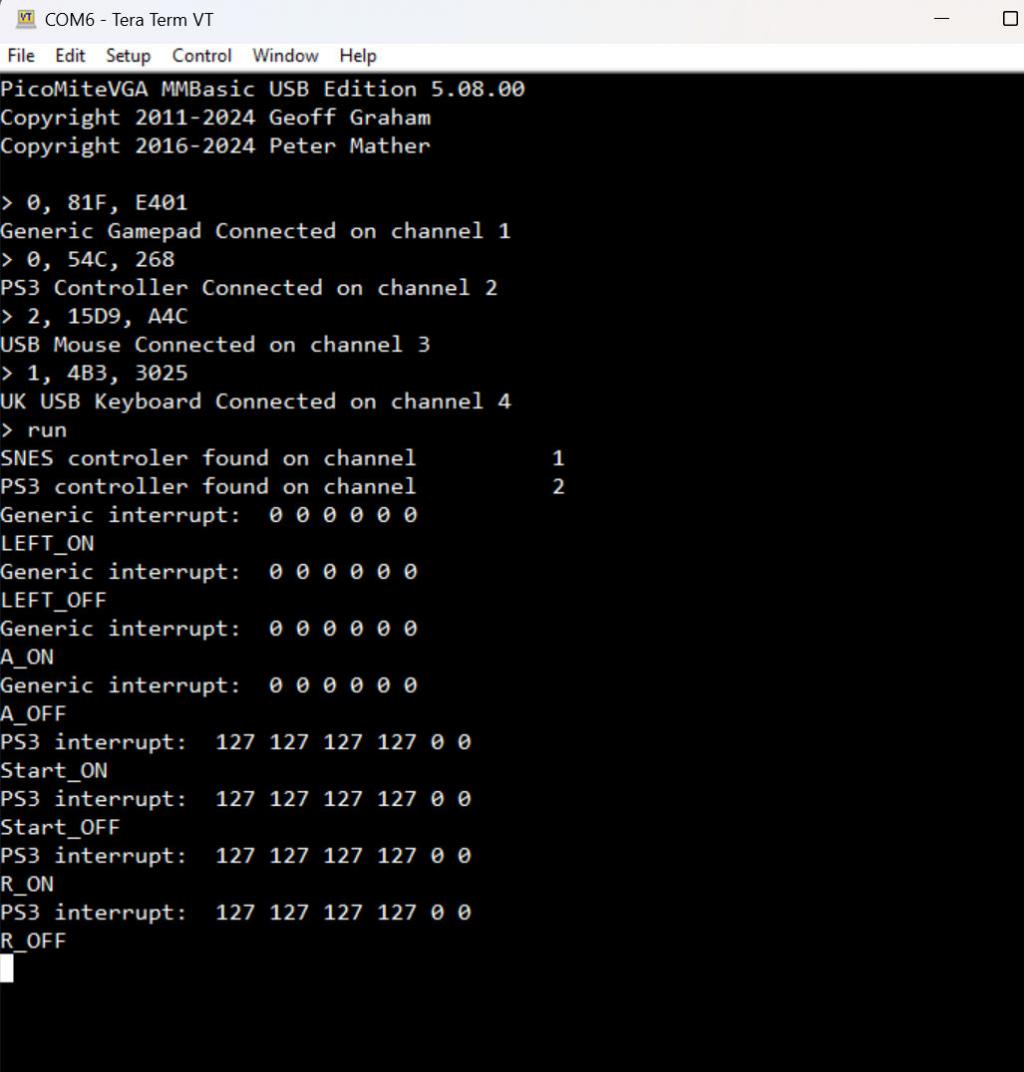 Edited 2024-02-02 00:38 by matherp |
||||
| thwill Guru Joined: 16/09/2019 Location: United KingdomPosts: 4039 |
Hi Peter, Three questions: - Can I have multiple controllers of the same type (on different channels) ? - Presumably I would need a different interrupt SUB for each because the interrupt SUBs don't otherwise know what channel they were called for ? - Will DEVICE(GAMEPAD <channel>, ...) return a special value if not a GAMEPAD or an ERROR ? Best wishes, Tom Game*Mite, CMM2 Welcome Tape, Creaky old text adventures |
||||
| matherp Guru Joined: 11/12/2012 Location: United KingdomPosts: 9115 |
- Presumably I would need a different interrupt SUB for each because the interrupt SUBs don't otherwise know what channel they were called for ? - Will DEVICE(GAMEPAD <channel>, ...) return a special value if not a GAMEPAD or an ERROR ? Yes Yes 0=not in use, 1=keyboard, 2=mouse, 128=ps4, 129=ps3, 130=SNES/Generic |
||||
| thwill Guru Joined: 16/09/2019 Location: United KingdomPosts: 4039 |
0=not in use, 1=keyboard, 2=mouse, 128=ps4, 129=ps3, 130=SNES/Generic That can't be right can it ? Those values would conflict with the standard "Wii Classic" style return data from DEVICE(). Best wishes, Tom Game*Mite, CMM2 Welcome Tape, Creaky old text adventures |
||||
| matherp Guru Joined: 11/12/2012 Location: United KingdomPosts: 9115 |
DEVICE(GAMEPAD <channel>, ...) not Will DEVICE(GAMEPAD <channel>, ...) |
||||
| thwill Guru Joined: 16/09/2019 Location: United KingdomPosts: 4039 |
not Will DEVICE(GAMEPAD <channel>, ...) Huh ? Will as in "Will you ...?", "Will it ?" I'll be more specific. What will: DEVICE(GAMEPAD 1, b) return if USB channel 1 doesn't have a "gamepad" attached to it ? Best wishes, Tom Edited 2024-02-02 02:23 by thwill Game*Mite, CMM2 Welcome Tape, Creaky old text adventures |
||||
| matherp Guru Joined: 11/12/2012 Location: United KingdomPosts: 9115 |
Sorry I answered the wrong question mm.info(usb n) returns 0=not in use, 1=keyboard, 2=mouse, 128=ps4, 129=ps3, 130=SNES/Generic device(gamepad b, anything) returns zero if not connected |
||||