
|

|
Forum Index : Microcontroller and PC projects : MMBasic for Windows - betas
| Author | Message | ||||
| matherp Guru Joined: 11/12/2012 Location: United KingdomPosts: 9121 |
V5.07.03b4 MMBasic.zip Should significantly reduce system load when the screen is not being changed and also during pause statements as long as no interrupts are set. |
||||
| Michal Senior Member Joined: 02/02/2022 Location: PolandPosts: 123 |
Excellent Michal |
||||
| Volhout Guru Joined: 05/03/2018 Location: NetherlandsPosts: 4239 |
@Peter The efficiency increased significant. But you tuned it a bit to far, If you run the fft program and press "w" a few times slowly (do not repeat too fast) the graphics driver stops before it is finished drawing. 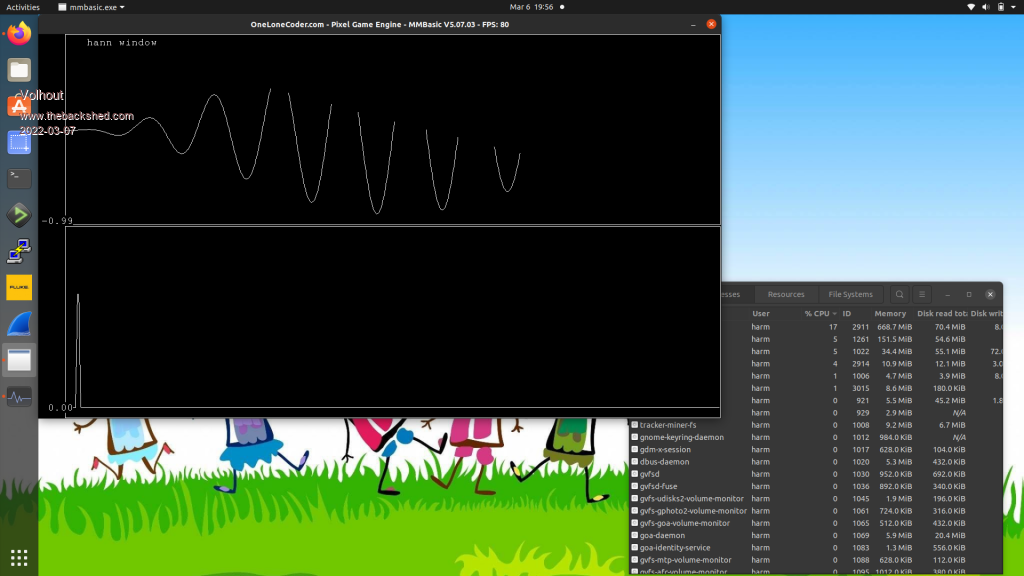 The top graph is drawn partially.Also some text is not drawn. When you repeat the "w" fast and regular, the drawing completes. I guess you have an algorytm to sleep the drawing engine that could be tuned. Volhout P.S. this is MMBasic on Wine. Maybe this does not happen in W10/W11 Edited 2022-03-07 05:00 by Volhout PicomiteVGA PETSCII ROBOTS |
||||
TassyJim Guru Joined: 07/08/2011 Location: AustraliaPosts: 6099 |
Likewise here on native Windows10 Switching to mode 10 seems to be the worst. 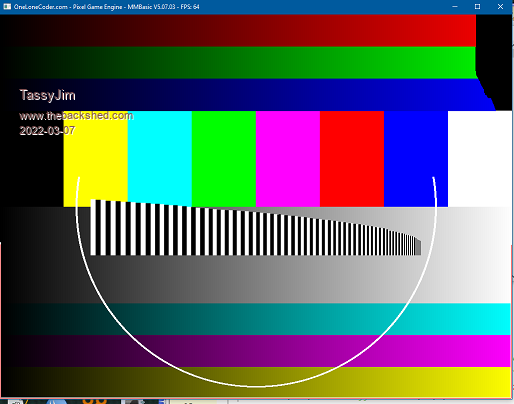 Jim VK7JH MMedit MMBasic Help |
||||
| matherp Guru Joined: 11/12/2012 Location: United KingdomPosts: 9121 |
Does this fix it? MMBasic.zip |
||||
TassyJim Guru Joined: 07/08/2011 Location: AustraliaPosts: 6099 |
Fixed it for me... VK7JH MMedit MMBasic Help |
||||
| Volhout Guru Joined: 05/03/2018 Location: NetherlandsPosts: 4239 |
Yes Peter, That fixed it for the FFT demo program, tested on Wine(linux) and W10. Thanks Volhout PicomiteVGA PETSCII ROBOTS |
||||
| Volhout Guru Joined: 05/03/2018 Location: NetherlandsPosts: 4239 |
@Peter, I am trying to find out why Wolf3d on CMM2 and MMB4W is behaves different. At first I thought the Left Control key (to fire a weapon) was not handled correctly in MMB4W, but that seems to work on W10 (not sure about Wine/linux though). I do get a (low volume) "shot" sound, but on CMM2 the gun makes a small movement while firing. This seems not happening on MMB4W. I have to double check tonight (MMB4W on W10 in the office, CMM2 at home). How does sound volume work on MMB4W. There is an individual volume in each play command (i.e. "play sound"), and then there is a "play volume L,R" command. Is this similar of individual gain settings for the different players, and a master volume ? I guess this is a RTFM question .... (RTFM = Read The F*cking Manual).. And then there is the issue of the face in the lower part of the screen. The eyes move at a frightfull speed. Maybe that is poor programming from Mauro, who is runnign at the top speed of the CMM2, and MMB4W is much faster on a recent PC. Edited 2022-03-07 18:11 by Volhout PicomiteVGA PETSCII ROBOTS |
||||
| Frank N. Furter Guru Joined: 28/05/2012 Location: GermanyPosts: 830 |
I finally got around to testing MMBasic for Windows. The last versions that work for me (under WIN10) are 5.07.03a1 and 5.07.03a. With all versions after that a white and a black window opens and closes again after a few seconds without any error message - that's it... All beta versions do not work for me (same behavior).    Frank |
||||
| matherp Guru Joined: 11/12/2012 Location: United KingdomPosts: 9121 |
All versions after a3 implement sound support. It sounds like you are missing the 32-bit winmm.dll or something similar Should be the same as CMM2. The only difference is that it implements a logarithmic volume control which is also now in CMM2 but post-dates Mauro's code Ouch  Mauro controls the overall frame rate but probably not small movements. The gun it probably moving between frames, likewise the eyes Mauro controls the overall frame rate but probably not small movements. The gun it probably moving between frames, likewise the eyes |
||||
| Frank N. Furter Guru Joined: 28/05/2012 Location: GermanyPosts: 830 |
Hmm, winmm.dll is on my system - but it takes longer until the windows just close when I copy the DLL to MMBasic for Windows... Too bad !!!  Frank |
||||
| thwill Guru Joined: 16/09/2019 Location: United KingdomPosts: 4040 |
Good morning Peter, Thanks to your recent changes I've almost got my unit-test framework up and running and things are mostly green. However here's a blocker for running the entire suite in a single command. Setup: 1. MKDIR "execute-run-test" 2. CHDIR "execute-run-test" 3. Create a file "one.bas" in this directory: Print "One" Execute "RUN " + Chr$(34) + "two.bas" + Chr$(34) 4. Create a file "two.bas" in this directory: Print "Two" Now observe the following: 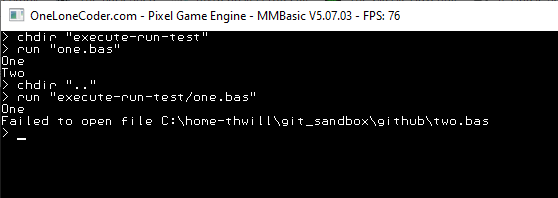 On the CMM2 this would have worked and output: One Two This is because on the CMM2 when you run one program from another the relative path to the new program is "correctly" resolved from the directory containing the running program, whereas on MMB4W it looks like it is resolved from the current working directory. EDIT: Though for the life of me I can't make head or tail of the CMM2's file opening code, does your keyboard only have the letters i, p & q on it  Best wishes, Tom Edited 2022-03-07 21:07 by thwill Game*Mite, CMM2 Welcome Tape, Creaky old text adventures |
||||
| Volhout Guru Joined: 05/03/2018 Location: NetherlandsPosts: 4239 |
Sorry, that wasn't meant to hurt (neither you neither Mauro), just to say that it is work in progress, and this may not be finished. Volhout PicomiteVGA PETSCII ROBOTS |
||||
| thwill Guru Joined: 16/09/2019 Location: United KingdomPosts: 4040 |
Ignore me (for the moment), I may be wrong about this as it seems to fail in the same way on the CMM2 ... something else must be in play. EDIT: It honestly looks like I "made this sh*t up" in MMB4L, very strange. I wonder how/why ... I must have assumed it was the behaviour of the CMM2 and just implemented it. I guess I'm not sleeping enough  . .Best wishes, Tom Edited 2022-03-07 21:30 by thwill Game*Mite, CMM2 Welcome Tape, Creaky old text adventures |
||||
| thwill Guru Joined: 16/09/2019 Location: United KingdomPosts: 4040 |
Back in the land of sanity (I hope), is MM.INFO$(PATH) not implemented ? Best wishes, Tom Game*Mite, CMM2 Welcome Tape, Creaky old text adventures |
||||
| Pluto Guru Joined: 09/06/2017 Location: FinlandPosts: 358 |
MM.INFO$(DIRECTORY) may help?? |
||||
| thwill Guru Joined: 16/09/2019 Location: United KingdomPosts: 4040 |
I'm afraid not. MM.INFO$(DIRECTORY) returns the current working directory (like CWD$ but not identical in all circumstances). MM.INFO$(PATH) retuns the directory containing the currently running program, i.e. the parent of MM.INFO$(CURRENT). Best wishes, Tom Edited 2022-03-07 22:50 by thwill Game*Mite, CMM2 Welcome Tape, Creaky old text adventures |
||||
| matherp Guru Joined: 11/12/2012 Location: United KingdomPosts: 9121 |
mm.info(current) gives the current program with the full pathname. If I implement mm.info(path) do you want the final "\"? |
||||
| thwill Guru Joined: 16/09/2019 Location: United KingdomPosts: 4040 |
Yes please Peter, because that is what the CMM2 does. Best wishes, Tom Game*Mite, CMM2 Welcome Tape, Creaky old text adventures |
||||
| matherp Guru Joined: 11/12/2012 Location: United KingdomPosts: 9121 |
MMBasic.zip 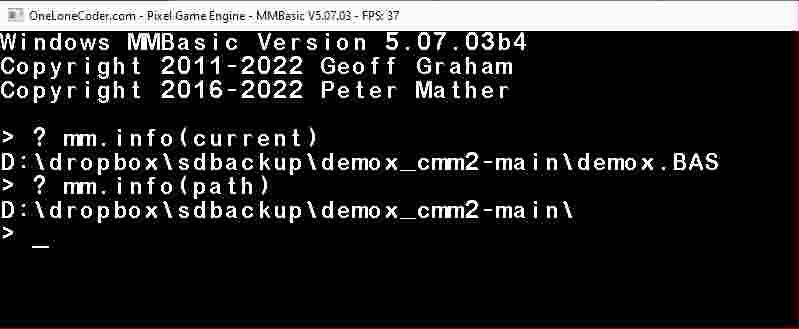 |
||||