
|

|
Forum Index : Microcontroller and PC projects : MMEdit V5.2
| Author | Message | ||||
| PhenixRising Guru Joined: 07/11/2023 Location: United KingdomPosts: 857 |
Hi Jim, Should "big" be highlighted? The default is little-endian so there isn't a "little". 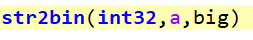 |
||||
TassyJim Guru Joined: 07/08/2011 Location: AustraliaPosts: 6096 |
Finding all the keywords and parameters then deciding if the parameter should be included in the list of keywords takes time. More time than Peter takes to produce an update. I have added BIG to the list. Thanks VK7JH MMedit MMBasic Help |
||||
TassyJim Guru Joined: 07/08/2011 Location: AustraliaPosts: 6096 |
MMEdit V 5.2.7 has been released. The main change is to the toolchain used by PureBasic. This means that the separate scintilla.dll is no longer needed for Windows versions. It also means that Windows XP is no longer supported but I have provided a version for XP as a separate package (for now). I am not sure if anyone is still using XP. The main changes include the option to output to PDF (not in the XP version) MMEdit now tags lines that have been changed similar to Notepad++. This can be turned off. A few bug fixes and some small improvements. As usual, the syntax files are not as up-to-date as I would like. One day I might catch up. Jim VK7JH MMedit MMBasic Help |
||||
| circuit Senior Member Joined: 10/01/2016 Location: United KingdomPosts: 245 |
Simply a note to express my enormous appreciation for this excellent piece of software that, for me certainly, is absolutely pivotal in making the 'Mite programming experience the delight that it is. Each update brings worthwhile improvements to an already very professional program. Thank you for your most valued work. |
||||
| Andrew_G Guru Joined: 18/10/2016 Location: AustraliaPosts: 847 |
Hi Circuit, Well said!  Jim - congratulations and thanks from me also. Andrew |
||||
TassyJim Guru Joined: 07/08/2011 Location: AustraliaPosts: 6096 |
Thank you both for the kind words. MMEdit is primarily to amuse myself and keep the remaining grey cells lubricated but it is nice to know that others find it of use. Jim VK7JH MMedit MMBasic Help |
||||
| Volhout Guru Joined: 05/03/2018 Location: NetherlandsPosts: 4222 |
+1 (actually +1000 !!)     PicomiteVGA PETSCII ROBOTS |
||||
| Pluto Guru Joined: 09/06/2017 Location: FinlandPosts: 357 |
Thank you Jim! MMEdit is almost always ∞ open on my computer. It is the only programming tool used by me.  |
||||
| PhenixRising Guru Joined: 07/11/2023 Location: United KingdomPosts: 857 |
Absolutely  Mites without MMEdit? ummmm....NO! Many thanks, Jim. |
||||
| PhenixRising Guru Joined: 07/11/2023 Location: United KingdomPosts: 857 |
Maybe next release?  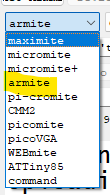 I kinda like ARMmite  |
||||
TassyJim Guru Joined: 07/08/2011 Location: AustraliaPosts: 6096 |
I thought I had changed that. Must have done it early before the meds kicked in... With MMCC shut down, edit MMCC.inf about line 130. There is a section [Device types] Look for the culprit and change it to ARMmite. Usually Type3 Save and restart MMCC. You will have to reselect device types for any saved favorites. [Device types] Auto-configure device type = 1 ; FamilyList\ Fname|autostart|autoend|autoName|drives|xmName|filesCMD|filesAll|flash|fnstart Type0 = maximite|auto|\003|0|2|2|files|0|0|0|0 Type1 = micromite|autosave|\026|0|0|1||0|1|0|0 Type2 = micromite+|autosave|\026|0|1|3|files|0|1|0|0 Type3 = ARMmite|autosave|\026|0|1|3|files|0|1|0|13 Type4 = pi-cromite|autosave|\003|0|1|1|files|0|1|0|0 Type5 = CMM2|autosave|\027[12~|1|1|3|ls|0|1|0|30 Type6 = picomite|autosave|\026|0|2|1|files|0|1|1|30 Type7 = picoVGA|autosave|\026|0|2|1|files|0|1|1|30 Type8 = WEBmite|autosave|\026|0|2|1|files|0|1|1|30 Type9 = ATTiny85|||0|0|0||0|0|0|0 Type10 = command|||0|1|0|files|0|1|0|0 Jim VK7JH MMedit MMBasic Help |
||||
| Volhout Guru Joined: 05/03/2018 Location: NetherlandsPosts: 4222 |
Jim, There is so much coding help in MMEdit. But the most common remaining error I see when developing code on MMEdit is a mismatch in opening and closing brackets. Which is then detected at runtime. Is this something for a future release of MMEdit ? Just counting opening and closing brackets, and identifying a mismatch ? Regards, Volhout PicomiteVGA PETSCII ROBOTS |
||||
TassyJim Guru Joined: 07/08/2011 Location: AustraliaPosts: 6096 |
You mean something like Program/Variable report? 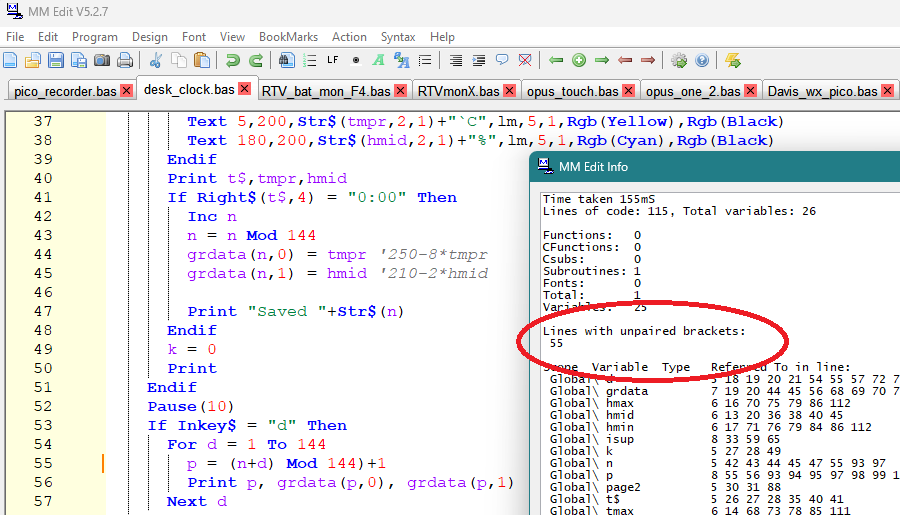 That has been there for many years. I am always afraid that checking each line as you go will slow things down too much. Jim Edited 2024-04-21 07:29 by TassyJim VK7JH MMedit MMBasic Help |
||||
| Volhout Guru Joined: 05/03/2018 Location: NetherlandsPosts: 4222 |
Hi Jim, I am not sure if I used the correct word. Brackets of Braces ? Anyway, this is what I meant. 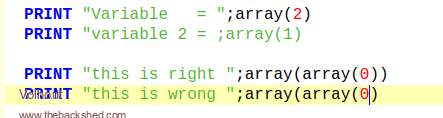 In the second line of code, you immediately see that something is wrong, because the rest of the line is coloured as if the whole line was string. In the fourth line it is not obvious something is wrong. And this is a simple line, MMBasic challenges the programmer to do things like: a = MAX(100,(ASC(MID$(a$(index(3,best(2)),which(3),1))) MOD 4) In such cases it would help in case the unequal "(" and ")" was visible in color or with a mark. I admit this is visible in the report. But you have to pull the report to see that you have problems. Thank you for reading, Volhout Edited 2024-04-21 16:15 by Volhout PicomiteVGA PETSCII ROBOTS |
||||
TassyJim Guru Joined: 07/08/2011 Location: AustraliaPosts: 6096 |
Bracket or Brace - I am happy with either. I currently do some formatting and things like add new keywords whenever the enter key is pressed. I could add bracket checking to that subroutine without any major effect on performance. That would catch many of the errors but what if you edit a line and leave that line without pressing enter? Any bugs introduced would be missed. Same goes for copy and paste. I currently don't do any formatting etc with a paste. The Scintilla editor framework does have support for highlighting brace/bracket error but it is up to me to find the errors and declare which brace to highlight. The more checking I do, the slower it gets. It wouldn't matter with my typing speed but I am not the norm. If I can find a way of detecting a change of line without having to poll it continually, I can do more. That is something that eludes me for now. Jim VK7JH MMedit MMBasic Help |
||||
| circuit Senior Member Joined: 10/01/2016 Location: United KingdomPosts: 245 |
Conventionally, { is a brace} ( is a bracket) [ is a square bracket] just for info, not trying to be pedantic. Edited 2024-04-21 18:14 by circuit |
||||
| toml_12953 Guru Joined: 13/02/2015 Location: United StatesPosts: 339 |
People around here call ( ) parentheses (or just parens) |
||||
| toml_12953 Guru Joined: 13/02/2015 Location: United StatesPosts: 339 |
With MMCC shut down, edit MMCC.inf about line 130. There is a section [Device types] Look for the culprit and change it to ARMmite. Usually Type3 Save and restart MMCC. You will have to reselect device types for any saved favorites. Jim Where is MMCC.inf? I searched all over for it and can't find it. |
||||
| thwill Guru Joined: 16/09/2019 Location: United KingdomPosts: 4036 |
It may just have been idiosyncracy on my lecturer's part but many moons ago in my CS class on compilers the corresponding tokens were named: ( BRA ) KET { CURLY_BRA } CURLY_KET [ RECT_BRA ] RECT_KET Best wishes, Tom Game*Mite, CMM2 Welcome Tape, Creaky old text adventures |
||||
| phil99 Guru Joined: 11/02/2018 Location: AustraliaPosts: 2135 |
It kept Windows Search busy for quite a while but found it here:- C:\Users\User\AppData\Local\MMedit5 Replace 'User' with your installation name. |
||||