
|

|
Forum Index : Microcontroller and PC projects : PicoMite V6.00.00 release candidates - all versions
| Author | Message | ||||
| Mixtel90 Guru Joined: 05/10/2019 Location: United KingdomPosts: 6772 |
Unfortunately I don't think I found everything. :( Mick Zilog Inside! nascom.info for Nascom & Gemini Preliminary MMBasic docs & my PCB designs |
||||
| stanleyella Guru Joined: 25/06/2022 Location: United KingdomPosts: 2112 |
do usb to ps2 keyboard adaptors work? I got 3 from old pc days. all I use usb vga for is a usb keyboard. 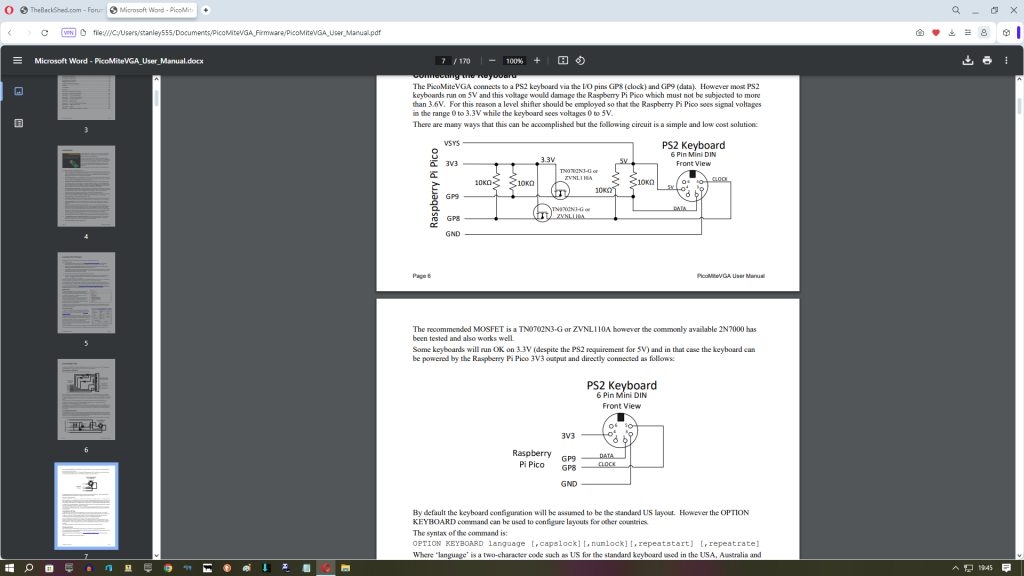 Edited 2024-10-03 04:49 by stanleyella |
||||
| Mixtel90 Guru Joined: 05/10/2019 Location: United KingdomPosts: 6772 |
Wrong thread for this question, Stan. It depends on the keyboard. Early USB keyboards also supported PS2 protocol and would switch over if that's what the computer was expecting. Some later ones dropped this facility as there were fewer and fewer PCs with a PS2 socket, however a lot of Chinese manufacturers carried on using the old system so their keyboards often will work with an adapter. . Edited 2024-10-03 04:38 by Mixtel90 Mick Zilog Inside! nascom.info for Nascom & Gemini Preliminary MMBasic docs & my PCB designs |
||||
| stanleyella Guru Joined: 25/06/2022 Location: United KingdomPosts: 2112 |
cheers Mick, I got 3.3v ps2 key board and rewired to molex pins but it's full size and usb keyboards can be mini. no ps2 sockets and not strip board anyway so solder wires to usb adaptor https://www.aliexpress.com/item/1005001382472035.html Edited 2024-10-03 05:19 by stanleyella |
||||
| stanleyella Guru Joined: 25/06/2022 Location: United KingdomPosts: 2112 |
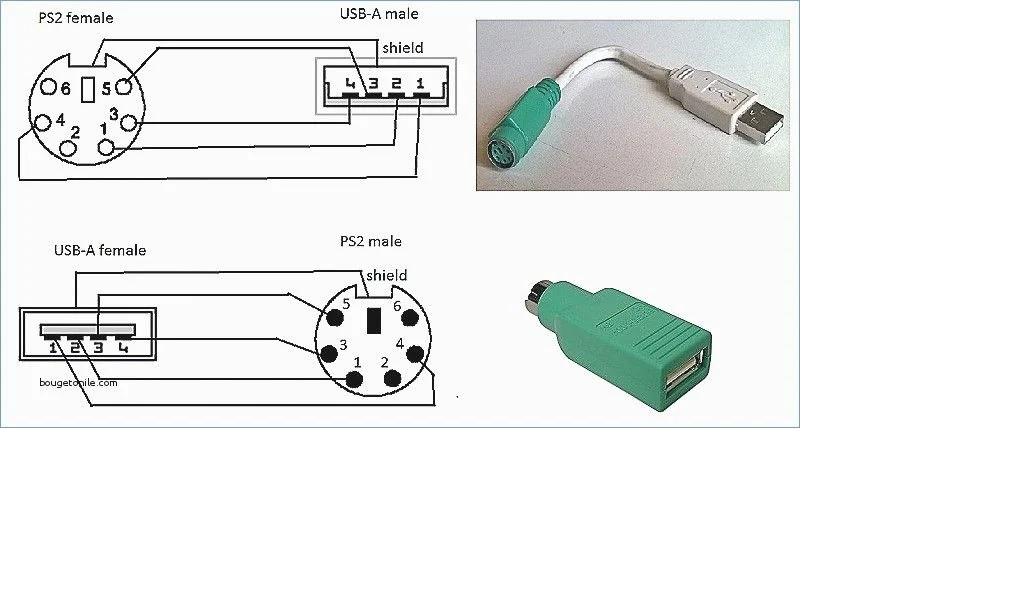 |
||||
| Mixtel90 Guru Joined: 05/10/2019 Location: United KingdomPosts: 6772 |
The keyboard is powered from what it's plugged into. If you power them from 3V3 some will work and some won't, but you don't need level shifters. If you power them from 5V then they all work but you do need level shifters for a RP2040 (you can get round it with RP2350s in some cases). USB keyboards always expect 5V and you shouldn't attempt to run a 3V3 USB system - there'll be tears if you do. The hard wiring of the interfaces is only half the job. It doesn't work unless the firmware and keyboard hardware supports it. . Edited 2024-10-03 06:09 by Mixtel90 Mick Zilog Inside! nascom.info for Nascom & Gemini Preliminary MMBasic docs & my PCB designs |
||||
| matherp Guru Joined: 11/12/2012 Location: United KingdomPosts: 9102 |
|
||||
| stanleyella Guru Joined: 25/06/2022 Location: United KingdomPosts: 2112 |
I have a usb vga pico 2 and it connects to pc through usb to ttl and same pins as ps2 keyboard. I just flashed non usb vga rc2 and thinking what would happen if I connected the usb keyboard to usb to ttl converter as it's 5v is wired to vbus as it powered the pico in usb mode. now nonusb it connects to pc with micro usb but usb to ttl still connected. any harm? need a usb female to usb female to connect kb to usb to ttl to test this usb vga non vga connect to pc using micro pico2 usb but usb to ttl still connected to vbus ie pc usb 5v so usb to ttl got 5v to power usb keyboard Edited 2024-10-03 08:17 by stanleyella |
||||
| matherp Guru Joined: 11/12/2012 Location: United KingdomPosts: 9102 |
|
||||
| dddns Newbie Joined: 20/09/2024 Location: GermanyPosts: 10 |
My setup is a PicoMiteUSBRP2040V6.00.00RC1 with lcdpanel ssd1963_7 and an usb keyboard attached. The lcdpanel is also the console. When scrolling in the editor with an open serial session the output on the lcd is like twice as fast as when cursor up/down is pressed continuously on the usb keyboard.So the display does not seem to be the bottleneck. Can anyone confirm? |
||||
| matherp Guru Joined: 11/12/2012 Location: United KingdomPosts: 9102 |
You can change the USB keyboard repeat rate with OPTION KEYBOARD REPEAT first_repeat, subsequent_repeats times are in mSec 100-2000 for first repeat, 25-2000 for subsequent repeats defaults are 600,150 Edited 2024-10-03 19:06 by matherp |
||||
| dddns Newbie Joined: 20/09/2024 Location: GermanyPosts: 10 |
Many thanks Peter! Haven't seen this option before.. Now both have the same speed and the console on this 7" is very usable, no matter it runs in 8 or 16-bit mode. |
||||
| electricat Senior Member Joined: 30/11/2020 Location: LithuaniaPosts: 161 |
picomiteVGA without SDCARD firmware PicoMiteVGARP2040V6.00.00RC3.uf2 edit as new program, write line Print MM.Info$(SDCARD) Returns message Error: SDcard not configured Edit Now listing has changed as MM.Info(SDCARD) $ string marker disappeared Add option OPTION SDCARD DISABLE tray again - same returns same error LIST FUNCTIONS i see MM.Info$ in list Something must be going wrong here. Edited 2024-10-04 00:48 by electricat |
||||
| homa Guru Joined: 05/11/2021 Location: GermanyPosts: 351 |
@Peter I don't know if this is a bug or intentional. But in the > option list PicoMiteHDMI MMBasic Version 6.00.00RC3 OPTION FLASH SIZE 4194304 OPTION COLORCODE ON OPTION KEYBOARD GR OPTION CPUSPEED (KHz) 372000 OPTION DISPLAY 30, 80 OPTION HDMI PINS 1, 3, 7, 5 OPTION RESOLUTION 1280x720 OPTION SDCARD GP22, GP6, GP7, GP4 OPTION AUDIO GP26,GP27', ON PWM CHANNEL 5 OPTION MODBUFF ENABLE 192 OPTION PLATFORM OLIMEX OPTION DEFAULT FONT 3, 1 > version, nothing is displayed on the monitor in the editor when using the mark function! Only in the Tera Term window on the console. I personally find this unsatisfactory. Matthias |
||||
| homa Guru Joined: 05/11/2021 Location: GermanyPosts: 351 |
same version. The font becomes larger after a LOAD, if not in MODE 1 > mode 1 > load "testcard" > mode 3 > load "testcard" > .jpg) |
||||
| Mixtel90 Guru Joined: 05/10/2019 Location: United KingdomPosts: 6772 |
mm.info() and mm.info$() are functionally the same. You can use either AFAIK. It will always be displayed as mm.info() though. Mode 3 isn't always the same as Mode 1. It is in 640x480 but not in 1280x720 or 1024x768. The font size will change. https://www.thebackshed.com/forum/ViewTopic.php?TID=17303&P=2#227615 Mick Zilog Inside! nascom.info for Nascom & Gemini Preliminary MMBasic docs & my PCB designs |
||||
| homa Guru Joined: 05/11/2021 Location: GermanyPosts: 351 |
Mick, you didn't understand me. Try it out and you'll see the problem. Matthias |
||||
| matherp Guru Joined: 11/12/2012 Location: United KingdomPosts: 9102 |
Load resets the font to the default for the resolution. You can change the default font using OPTION LCDPANEL CONSOLE. I'll look at the highlighting problem. |
||||
| homa Guru Joined: 05/11/2021 Location: GermanyPosts: 351 |
@peter my english is too bad to describe the problem. Enclosed is a small video with the HDMI grabber as a ZIP file. Matthias 2024-10-03 mmbasic load font bug.zip |
||||
| dddns Newbie Joined: 20/09/2024 Location: GermanyPosts: 10 |
When using a ssd1963_7 a "framebuffer create" leads to a "not enough heap memory" error. I guess that is correct because of the too high resolution. Is it? |
||||