
|

|
Forum Index : Microcontroller and PC projects : New 4 inch LCD
| Author | Message | ||||
| matherp Guru Joined: 11/12/2012 Location: United KingdomPosts: 9114 |
Frank Please post your options - will diagnose when I get home Sunday What if you simply run a CLS automatically every time beforehand? I do  |
||||
| Bleep Guru Joined: 09/01/2022 Location: United KingdomPosts: 509 |
Hi Peter, I have now built up a Pico USB, which is all working fine, with a ILI9481. I have installed the latest version, which you put in your comment to Frank, on Posted: 01:43pm 18 Mar 2024. When I try to set the LCD to console I get > OPTION LCDPANEL CONSOLE 7,,,,NOSCROLL Error : Display does not support console PicoMite MMBasic USB Edition 5.09.00b7 OPTION SERIAL CONSOLE COM2,GP8,GP9 OPTION SYSTEM SPI GP18,GP19,GP16 OPTION COLOURCODE ON OPTION KEYBOARD UK OPTION CPUSPEED 252000 'KHz OPTION LCDPANEL ILI9481, LANDSCAPE,GP15,GP14,GP13 OPTION TOUCH GP12,GP11,GP10 OPTION SDCARD GP22 So it appears that not all panels are currently able to be used as a console, unless I'm doing something wrong? Regards, Kevin. PS I have been using this exact same setup, With LCD console working, but not the USB version. Edited 2024-03-19 00:53 by Bleep |
||||
| matherp Guru Joined: 11/12/2012 Location: United KingdomPosts: 9114 |
I've re-built it completely and can definitely set OPTION LCDPANEL CONSOLE with and ILI9481 set as the display (without an actual display) NB: you don't need the "NOSCROLL" for displays that don't support reading as this will automatically default Please report PicoMiteUSB.zip 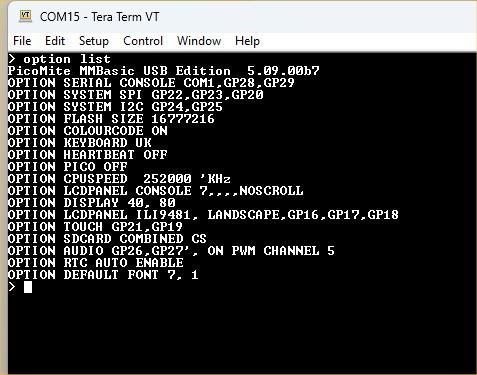 |
||||
| Bleep Guru Joined: 09/01/2022 Location: United KingdomPosts: 509 |
Hi Peter, Yes I can now set OPTION LCDPANEL CONSOLE 7 and the console is appearing on the LCD. Currently this is using a USB terminal program, through the serial coms port, next I'll attempt connecting a USB keyboard through the coms port, to make it all stand alone, I'm currently failing at this, but I'll experiment. :-) Regards, Kevin. Edited 2024-03-19 01:38 by Bleep |
||||
| stanleyella Guru Joined: 25/06/2022 Location: United KingdomPosts: 2127 |
I used LCDPANEL CONSOLE and pressed control c and typed edit. to make it all stand alone ps a new usb wired kb arrived, £5 , it's just right size  Edited 2024-03-19 04:31 by stanleyella |
||||
| matherp Guru Joined: 11/12/2012 Location: United KingdomPosts: 9114 |
Stan The objective of these changes is to make console mode more usable on SPI displays (and parallel displays without H/W scroll capability) including displays that don't support reading from their internal framebuffer. Personally I don't use this sort of display. If I want a console then a 7" SSD1963 makes much more sense to me. However, there are obviously those who do want this so I have attempted to improve it - I think successfully. Use/abuse/ignore as you wish Edited 2024-03-19 04:07 by matherp |
||||
| Bleep Guru Joined: 09/01/2022 Location: United KingdomPosts: 509 |
I'm now stuck, I've got the latest Pico USB working with a LCD Console, using the USB serial connection to a terminal, that is working fine, however when I disconnect the terminal and repace it with a keyboard nothing happens, I'm expecting to see a message about a USB device being connected, the keyboard is being powered. This is the TTL-USB board I'm using, the chip is a LF10193A. 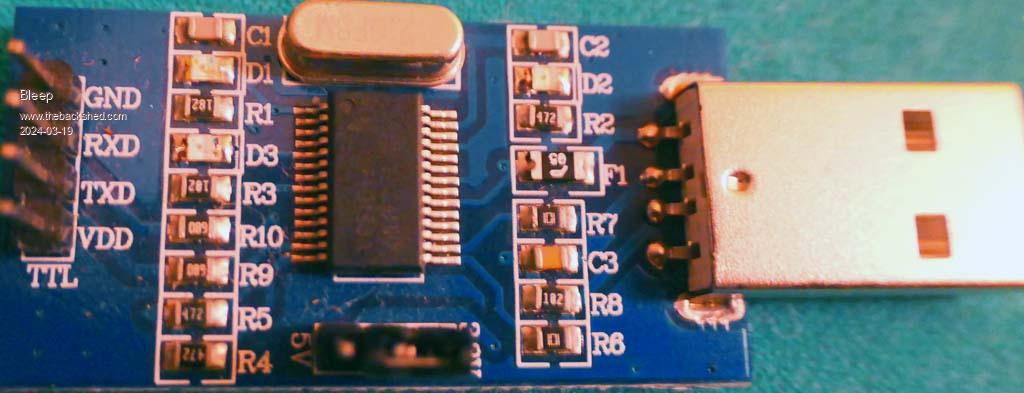 My options are. PicoMite MMBasic USB Edition 5.09.00b7 OPTION SERIAL CONSOLE COM2,GP8,GP9 OPTION SYSTEM SPI GP18,GP19,GP16 OPTION COLOURCODE ON OPTION KEYBOARD UK OPTION PICO OFF OPTION CPUSPEED 252000 'KHz OPTION LCDPANEL ILI9481, LANDSCAPE,GP15,GP14,GP13 OPTION TOUCH GP12,GP11,GP10 OPTION SDCARD GP22 Is it possible, a fault maybe, for the TTL-USB to work with a terminal, but not directly to a USB keyboard, I've tried 3 keyboards? Any ideas. Regards, Kevin. Edited 2024-03-19 05:48 by Bleep |
||||
| Mixtel90 Guru Joined: 05/10/2019 Location: United KingdomPosts: 6786 |
It doesn't work like that. When you load the USB version of the firmware: . The USB port on the Pico becomes a USB host, to connect the USB keyboard or a USB hub to. You will need a micro USB male to (usually) USB-A female adapter. . Pins GP8 and GP9 become a COM port for connection to an external terminal, usually via a USB-TTL converter. You can't connect a USB keyboard to this. Edited 2024-03-19 05:53 by Mixtel90 Mick Zilog Inside! nascom.info for Nascom & Gemini Preliminary MMBasic docs & my PCB designs |
||||
| stanleyella Guru Joined: 25/06/2022 Location: United KingdomPosts: 2127 |
It's great you try to please folk. boot to 80's basic computer idea is optional. mmedit is like gcbasic editor is like picaxe editor.. all windows. not much to relearn. I ,like you think 7" a minimum size display, my point about vga 7" monitor for price.. and faster but SSD1963 £7 800x480 but lots of pins more money, won't fit strip board. lcd console.. depends on what you want to type. code? can a gui keyboard be used in a console? .. :) ssd1306? does it use a 1K buffer in ram like gcbasic? seen it scroll fast gcbasic. ps I'm another tester but 4" ili9488 only if you want the zip.utf tried. Edited 2024-03-19 06:31 by stanleyella |
||||
| Bleep Guru Joined: 09/01/2022 Location: United KingdomPosts: 509 |
Thanks Mick, I was having a senior moment there! It works perfectly when I connect the keyboard to the Picos own USB port, surprisingly enough! Thanks for putting me back on the rails. Regards Kevin. Edited 2024-03-19 06:31 by Bleep |
||||
| stanleyella Guru Joined: 25/06/2022 Location: United KingdomPosts: 2127 |
Currently this is using a USB terminal program, through the serial coms port, next I'll attempt connecting a USB keyboard through the coms port, to make it all stand alone, I'm currently failing at this, but I'll experiment. :-) I was going to post that but thought no. look at my usb pictures ps using the usb to ttl adaptor with teraterm set baud to 112500 no default or it won't communicate. usb is so useful after ps2 keyboards. Edited 2024-03-19 06:40 by stanleyella |
||||
| Mixtel90 Guru Joined: 05/10/2019 Location: United KingdomPosts: 6786 |
It won't work, Stan. You would be connecting a USB keyboard to a COM port. The console is on the COM port. USB devices go on the USB port. :) You can force the console *display* to be on VGA or LCD, but the keyboard has to be on the USB port. Edited 2024-03-19 06:44 by Mixtel90 Mick Zilog Inside! nascom.info for Nascom & Gemini Preliminary MMBasic docs & my PCB designs |
||||
| JohnS Guru Joined: 18/11/2011 Location: United KingdomPosts: 3801 |
Just £7 - where please? John |
||||
| stanleyella Guru Joined: 25/06/2022 Location: United KingdomPosts: 2127 |
oops £43 , it was the expansion board.why do ads do this? my point about 7" vga. 1/4 price in a case and hdmi for other stuff and composite. happy with mine |
||||
| stanleyella Guru Joined: 25/06/2022 Location: United KingdomPosts: 2127 |
The console is on the COM port. USB devices go on the USB port. :) You can force the console *display* to be on VGA or LCD, but the keyboard has to be on the USB port. yes sir I only connect usb to keyboard and usb to ttl is power and mmedit on pc. Kevin got it wrong but thought don't say. if I connect a £1 poundland power bank to the usb to ttl instead of a pc it's a stand alone basic computer. remember the usb2ttl is the 5V supply |
||||
| matherp Guru Joined: 11/12/2012 Location: United KingdomPosts: 9114 |
Not £7 but prices back to sensible after the chip shortage |
||||
| stanleyella Guru Joined: 25/06/2022 Location: United KingdomPosts: 2127 |
£19 is reasonable. ssd1306 nearly £12 now |
||||
| OA47 Guru Joined: 11/04/2012 Location: AustraliaPosts: 926 |
Intersesting, I got this email: New 4.0 inch SPI serial port LCD Touch screen Module... . AU$9.60 AU$19.20 | -50% Reduced by 50% from AU$19.20 to AU$9.60 but when I follow the link: AU$21.51 AU$18.65 each, ≥ 3 pieces · Free shipping over AU$15.00 · Fast delivery 13-day delivery by Apr 08 - 11 · Free returns within 90 days, no questions asked New 4.0 inch SPI serial port LCD Touch screen Module 480*320 (Free Shipping)TFT display ILI9488 HD Electronic STM32 ESP32 AR C51 5.0 19 Reviews ౹ 173 sold Color: Module With Touch Go figure 0A47 |
||||
| Frank N. Furter Guru Joined: 28/05/2012 Location: GermanyPosts: 828 |
Peter, these are my options: > option list PicoMite MMBasic USB Edition 5.09.00b7 OPTION SERIAL CONSOLE COM2,GP8,GP9 OPTION SYSTEM SPI GP18,GP19,GP16 OPTION SYSTEM I2C GP6,GP7 OPTION COLOURCODE ON OPTION KEYBOARD GR, 0, 0, 600, 150 OPTION CPUSPEED 252000 'KHz OPTION LCDPANEL CONSOLE 7 OPTION DISPLAY 40, 80 OPTION LCDPANEL ILI9488, LANDSCAPE,GP15,GP14,GP13,GP2 OPTION TOUCH GP12,GP11,GP10 GUI CALIBRATE 0, 3969, 3900, -1228, -848 OPTION SDCARD GP22 OPTION AUDIO GP0,GP1', ON PWM CHANNEL 0 OPTION RTC AUTO ENABLE OPTION DEFAULT FONT 7, 1 Since the last but one version, the PicoMite often forgets the setting "OPTION RTC AUTO ENABLE" and/or does not find the RTC when restarting... |
||||
| matherp Guru Joined: 11/12/2012 Location: United KingdomPosts: 9114 |
Frank have you tried the very latest version I posted https://www.thebackshed.com/forum/uploads/matherp/2024-03-19_005848_PicoMiteUSB.zip NB: RTC AUTO is disabled if the firmware fails to read the RTC so check wiring etc. |
||||