
|

|
Forum Index : Microcontroller and PC projects : PicoMite/WebMite/PicoMiteVGA - please post any know manual issues here
| Author | Message | ||||
| Geoffg Guru Joined: 06/06/2011 Location: AustraliaPosts: 3194 |
Thanks Guys. I will wait to see if we get any more then put out a revised version of all manuals. Geoff Geoff Graham - http://geoffg.net |
||||
| amigawizard Regular Member Joined: 15/08/2023 Location: AustraliaPosts: 43 |
Geoff SetPin Fin index is out of bounds page 132 page 128 page 97 VGA WebMite OK ! 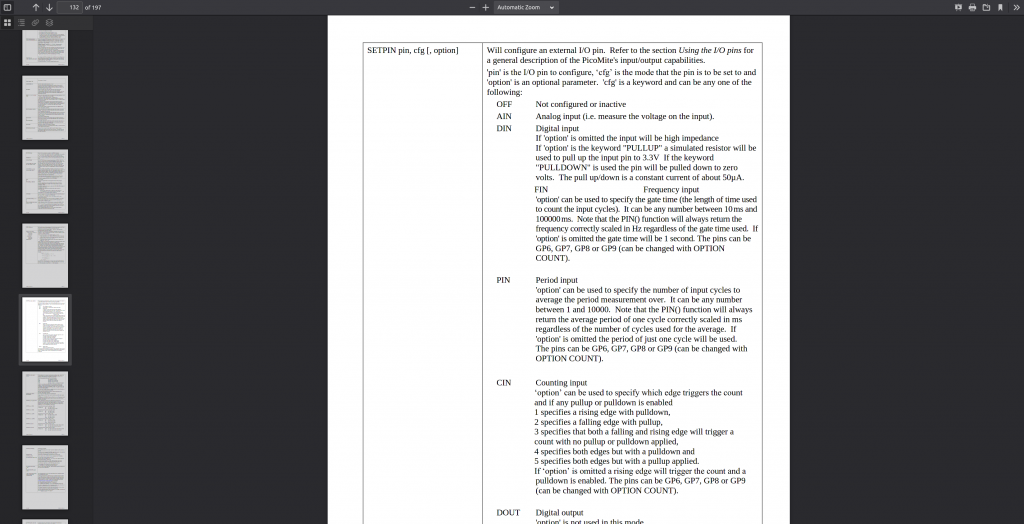 Wayne ! ` |
||||
| amigawizard Regular Member Joined: 15/08/2023 Location: AustraliaPosts: 43 |
Geoff Device is duplicated 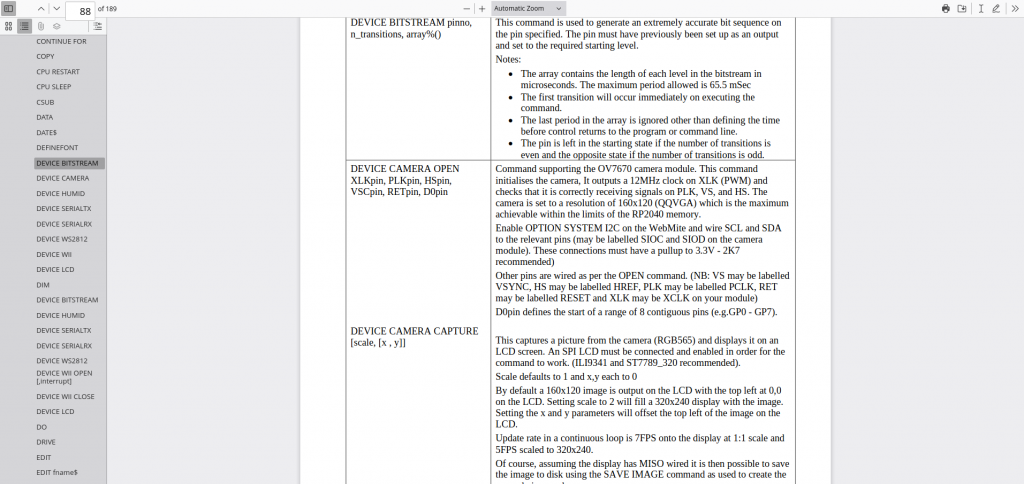 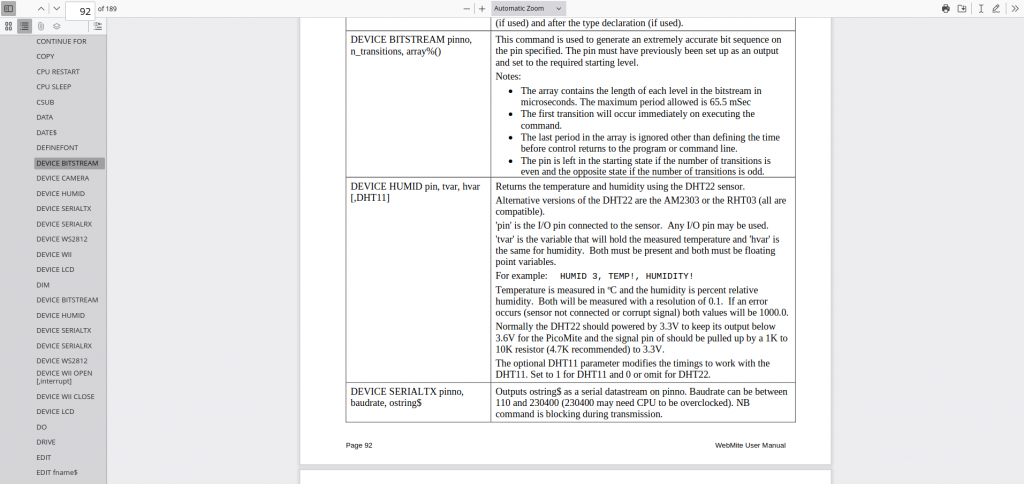 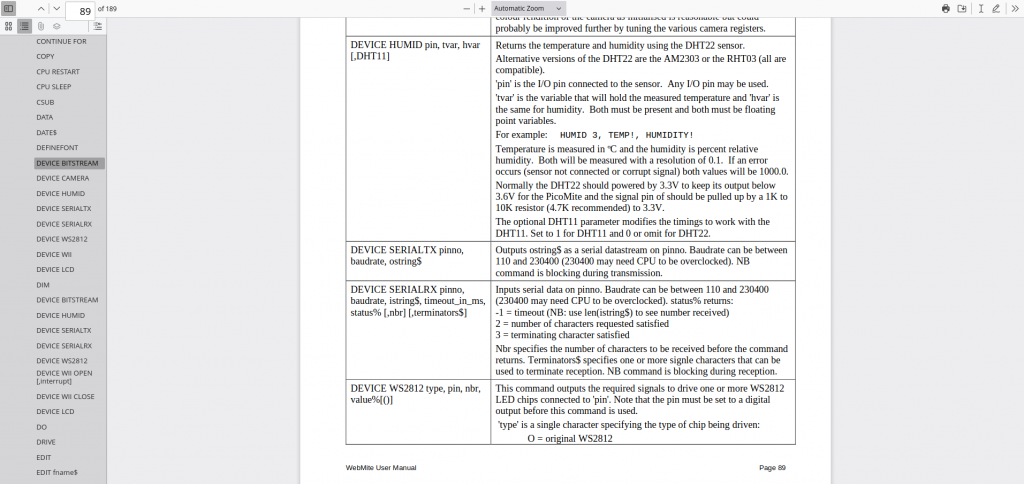 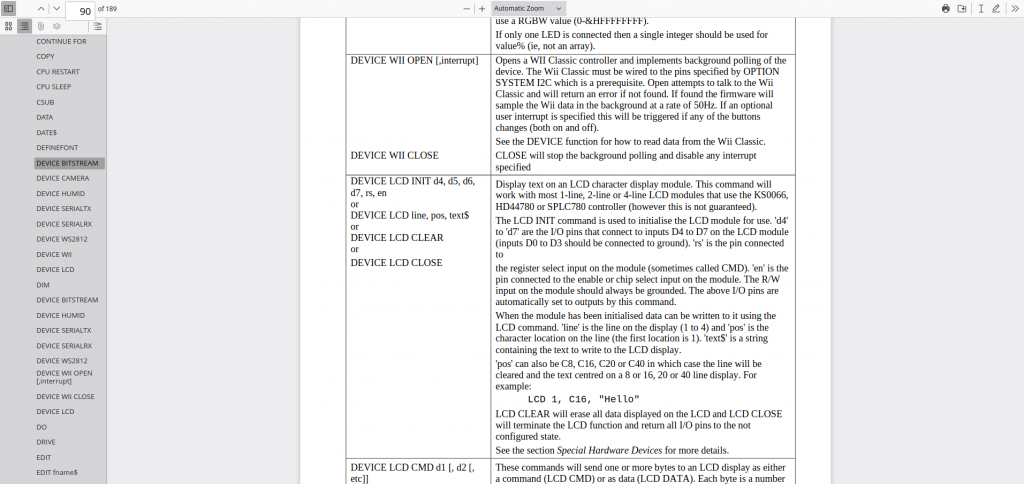 had been busy fixing computer hard drive success Print server now working again ! Wayne !! ` |
||||
| Geoffg Guru Joined: 06/06/2011 Location: AustraliaPosts: 3194 |
Sorry Wayne, that makes no sense at all. If you have found an issue with the manual a clear and informative description would be very much appreciated. The same for your next post. Thanks, Geoff Geoff Graham - http://geoffg.net |
||||
| matherp Guru Joined: 11/12/2012 Location: United KingdomPosts: 9115 |
Geoff re: above The command SETPIN FIN is missing from the PicoMite and PicoMiteVGA manuals. It is there in the WebMite manual. |
||||
| Geoffg Guru Joined: 06/06/2011 Location: AustraliaPosts: 3194 |
Now that makes sense, thanks. The manuals have been updated. Geoff Geoff Graham - http://geoffg.net |
||||
| Volhout Guru Joined: 05/03/2018 Location: NetherlandsPosts: 4233 |
Geoff, Very minor issue. In the picomite manual. BLIT command is explained in the COMMAND section in the table. If you view the booksmarks (unfold the list) all commands are shown, except BLIT. Some attribute is missing. Volhout Edited 2024-01-24 21:09 by Volhout PicomiteVGA PETSCII ROBOTS |
||||
| amigawizard Regular Member Joined: 15/08/2023 Location: AustraliaPosts: 43 |
Geoff It is the WebMite Manual Device Bitstream page 88 repeats on 92 Device Humid page 89 repeats on 92 Device SerialTx and Rx page 89 repeats on 92 and 93 Device WS2812 page 90 repeats on 93 Device WII Open page 90 repeats on 93 Device LCD page 90 repeats on 93 Dim is out of place Wayne !!! ` |
||||
| disco4now Guru Joined: 18/12/2014 Location: AustraliaPosts: 896 |
The extension of the ADC START command to allow scaling of the result is missing in alll three manuals. Latest F4 Latest H7 |
||||
| Geoffg Guru Joined: 06/06/2011 Location: AustraliaPosts: 3194 |
Thanks Gerry, Volhout, Wayne & Peter, the errors keep coming!! The manuals have been corrected and uploaded. Geoff Geoff Graham - http://geoffg.net |
||||
| amigawizard Regular Member Joined: 15/08/2023 Location: AustraliaPosts: 43 |
"sorry" Geoff Pixel 1,250-array1!(1),-1 Line x , 250 - array1!(x) * 35 ,,,, RGB(green) Line x , array1!(x) thebackshed.com/forum/ViewTopic " New firmware looking good ! " Wayne !!!! ` |
||||
| matherp Guru Joined: 11/12/2012 Location: United KingdomPosts: 9115 |
This experimental functionality was superseded by LINE PLOT and LINE GRAPH and should have been removed. I'll do a firmware update to get rid of it. No manual change needed. |
||||
| disco4now Guru Joined: 18/12/2014 Location: AustraliaPosts: 896 |
The description of the SHIFT operator needs updating as below. SHIFT OPERATORS These operate in a special way. << means that the value returned will be the value of x shifted by y bits to the left while >> means the same only right shifted. They are integer functions and any bits shifted off are discarded and any bits introduced are set to zero. This is the background as I see it. This was discovered when Peter added the MATH SHIFT command. Latest F4 Latest H7 |
||||
| Geoffg Guru Joined: 06/06/2011 Location: AustraliaPosts: 3194 |
Thanks. I don't know how we ended up with a signed shift in the first place - so it is good to see it gone. Geoff Geoff Graham - http://geoffg.net |
||||
| disco4now Guru Joined: 18/12/2014 Location: AustraliaPosts: 896 |
Verry minor one, search for arrary3 . Latest F4 Latest H7 |
||||
| LouisG Senior Member Joined: 19/03/2016 Location: AustraliaPosts: 124 |
OPTION TOUCH DISABLE Command is not mentioned in manual. Discovered by chance. Needed when you want to change an existing OPTION TOUCH or add Click to it. - |
||||
| phil99 Guru Joined: 11/02/2018 Location: AustraliaPosts: 2135 |
There are often questions about how to change a single option without deleting the lot. A general OPTION xxx DELETE description may be useful. Not sure of the best place to put it, so everyone will see it. Any suggestions? Adding it to every option description would be a bit tedious. |
||||
| Volhout Guru Joined: 05/03/2018 Location: NetherlandsPosts: 4233 |
Wellll..... Some options require DELETE Some options require DISABLE One option requires CLEAR One option requires OFF In many cases I just try all above until I hit the right one. Volhout Edited 2024-01-26 19:23 by Volhout PicomiteVGA PETSCII ROBOTS |
||||
| Geoffg Guru Joined: 06/06/2011 Location: AustraliaPosts: 3194 |
What about arrary3 ? These cryptic clues are becoming tedious. Geoff Geoff Graham - http://geoffg.net |
||||
| Frank N. Furter Guru Joined: 28/05/2012 Location: GermanyPosts: 828 |
He thinks "arrary3" should be "array3". Frank Edited 2024-01-26 22:44 by Frank N. Furter |
||||