
|

|
Forum Index : Microcontroller and PC projects : PicoMite sine waves?
| Author | Message | ||||
| matherp Guru Joined: 11/12/2012 Location: United KingdomPosts: 9129 |
Please try these PicoMiteVGA (2).zip PicoMite (5).zip Tested on your program above and also on the first of the sine wave programs Continuous conversion doesn't work with a simple hack on the logic analyser but that is probably me not understanding it. |
||||
| Volhout Guru Joined: 05/03/2018 Location: NetherlandsPosts: 4247 |
Hi Peter, LA also works (just did a quick sanity check). See attached. - Updated the DMA with 0 - Included ReadyInt in the program flow, since it did post processing, but is now not called anymore. See attached. It still needs a thorough test, but the basis works... Volhout LA_24_DMA.zip P.S. maybe I should modify the LA to detect the MMBasic version and adapt to it. Since I would like to support 50707 (the official latest release) also. Edited 2023-06-30 21:33 by Volhout PicomiteVGA PETSCII ROBOTS |
||||
| Volhout Guru Joined: 05/03/2018 Location: NetherlandsPosts: 4247 |
OK, back to Mick's topic.... This is the sine wave generator running on Picomite 5.0708b7 (infinite DMA). 'Sine wave generator 1Hz...1MHz using a ladder DAC on Picomite 5.07.08b7 and newer 'amplitude resolution defined in variable "bits%". In demo this is 7 bits on GP6...GP12 'uses PIO to output pre-calculated data through ring buffer DMA. 'this version uses 5.070807 that has continuous DMA. 'has options to use FIFO more efficient for 8 bit. 'defines bits% = 7 '7 bit ladder DAC length% = 4096 'allows up to 16kHz full resolution Dim o%(length%-1) 'array containing source samples level=2^(bits%-1)*0.9 'amplitude of sine signal is 90% 'packed data in DMA ring buffer Dim pkd% 'PIO make ring buffer pkd%,length%*4 'length in 32 bit fifo values PIO make ring buffer pkd%,length% 'length in 8 bit fifo values 'free pio pins for use with ladder DAC SetPin gp6,pio1 SetPin gp7,pio1 SetPin gp8,pio1 SetPin gp9,pio1 SetPin gp10,pio1 SetPin gp11,pio1 SetPin gp12,pio1 'pio program to send 4x8bit values packed in 32 bits to GPx pins, or 32 bits. PIO assemble 1,".program out" PIO assemble 1,".line 0" PIO assemble 1,"mov osr ,!null" 'fill osr with &hffffffff PIO assemble 1,"out pindirs,8" 'set all associated pins (8) output PIO assemble 1,".wrap target" PIO assemble 1,"pull noblock" 'get data from fifo PIO assemble 1,"out pins,8" 'write out to 7(8) pins PIO assemble 1,"out pins,8 [1]" 'write out to 7(8) pins delay 1 (8bit only) PIO assemble 1,"out pins,8 [1]" 'write out to 7(8) pins delay 1 (8bit only) PIO assemble 1,"out pins,8 [1]" 'write out to 7(8) pins delay 1 (8bit only) PIO assemble 1,".wrap" PIO assemble 1,".end program list" 'pio config f=133e6 'default: modify this value to tune to other frequencies p=Pio(pinctrl 0,0,bits%,,,,gp6) e=Pio(execctrl gp0,Pio(.wrap target),Pio(.wrap)) s=Pio(shiftctrl 0,0,0,0,0,1) 'here we do UI and create sine waves Do 'input frequency Input "what frequency ";x y%=1+x/16000 'y%=number of sine cycles in one buffer f=x*2*length%/y% Print x,y%,f Timer = 0 'stop running machine If MM.Info(PIO TX DMA)=1 Then Print "stop PIO" PIO STOP 1,0 Print "stop DMA" PIO dma tx off EndIf 'calculate sinewave table calc_sin '-or- calc_modsin 'Memory pack o%(),pkd%(),length%,32 'fill it with values from the sine wave for 32 bits Memory pack o%(),pkd%(),length%,8 'fill it with values from the sine wave for 8 bits 'restart machine PIO init machine 1,0,f,p,e,s,0 'PIO dma tx 1,0,&hffffffff,pkd%(),help,,length% '5.0707 command longest run 32 bits PIO dma tx 1,0,0,pkd%(),,,length%/4 '5.070807 command infinite run 8 bit 'PIO dma tx 1,0,0,pkd%(),,,length% '5.070807 command infinite run 32 bit Loop End Sub help '5.0707 only Print "stopped after ";Timer;" ms" PIO stop 1,0 End Sub Sub calc_modsin 'calculate sinewave table For i=0 To length%-1 alpha=i*2*Pi/length% o%(i)=Int(level*(1.1+(Sin(y%*alpha))*Sin(alpha)*Sin(alpha))) Next End Sub Sub calc_sin 'calculate sinewave table For i=0 To length%-1 o%(i)=Int(level*(1.1+Sin(y%*i*2*Pi/length%))) Next End Sub PicomiteVGA PETSCII ROBOTS |
||||
| matherp Guru Joined: 11/12/2012 Location: United KingdomPosts: 9129 |
Something not quite right with the waveform. 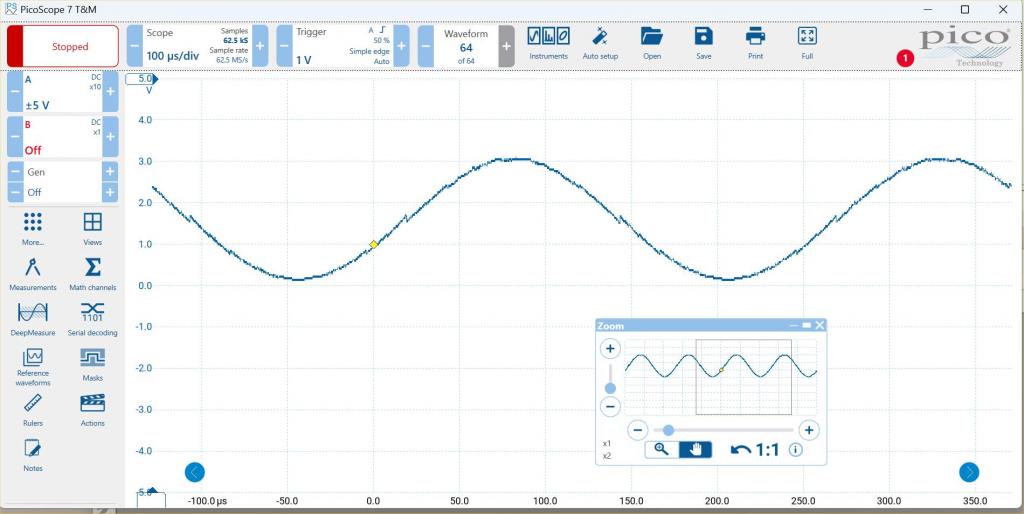 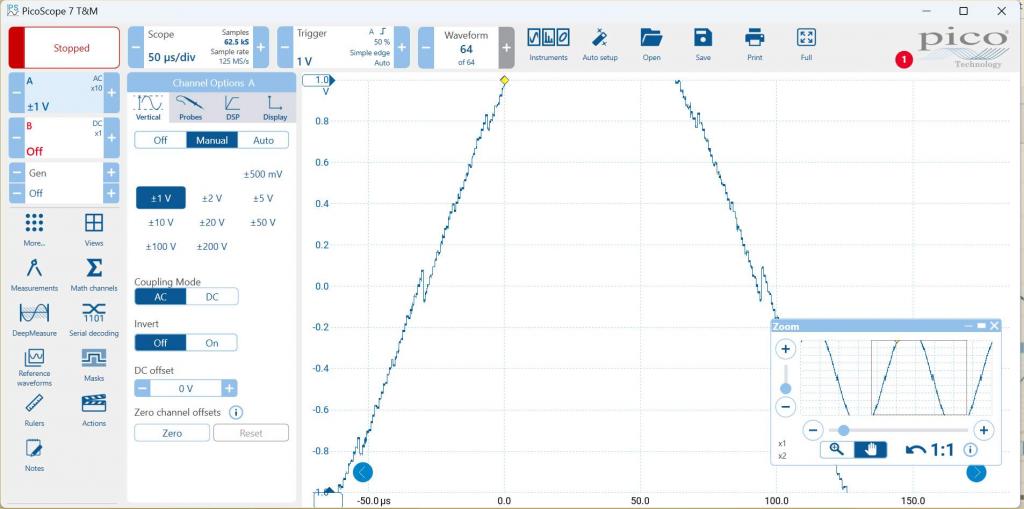 Edited 2023-07-01 01:14 by matherp |
||||
| Volhout Guru Joined: 05/03/2018 Location: NetherlandsPosts: 4247 |
Checkt the values of the ladder resistors, looks like the msb is few percent off, or, the pin impedance creates a fault. I used a 2k/1k ladder and do not see this. Volhout PicomiteVGA PETSCII ROBOTS |
||||
| Mixtel90 Guru Joined: 05/10/2019 Location: United KingdomPosts: 6798 |
It looks rather like bit0 and/or bit1 is strange. How does it look at a low frequency? Mick Zilog Inside! nascom.info for Nascom & Gemini Preliminary MMBasic docs & my PCB designs |
||||
| matherp Guru Joined: 11/12/2012 Location: United KingdomPosts: 9129 |
I'm using some 120R, 240R 1% resistors left over from CMM2 so I think Volhout is right that it is an pin drive/impedance issue |
||||
| Mixtel90 Guru Joined: 05/10/2019 Location: United KingdomPosts: 6798 |
Yep. A higher resistance will swamp it. I'm intending to use R=1K8 2R=3K6 followed by an op-amp non-inverting input. Purely because I happen to have some 0805 0.1% in that value. :) If I can still manage to solder 0805, of course. I've not done any for a while. Or I might just order some 1K / 2K 0.25W from China. They would be a lot easier to handle ... Mick Zilog Inside! nascom.info for Nascom & Gemini Preliminary MMBasic docs & my PCB designs |
||||
| matherp Guru Joined: 11/12/2012 Location: United KingdomPosts: 9129 |
RS has 1k 2k leaded in 0.1% at sensible price (GBP 0.42 each). I have improved the waveform by increasing the pin drive when a pin is set to PIO. Will put the change in the next beta. |
||||
| Volhout Guru Joined: 05/03/2018 Location: NetherlandsPosts: 4247 |
That is why most DACs are current driven, not voltage. I see barely any roll-off attenuation) with 1k/2k at 1MHz. So that ahould be fine. I am not sure about the LM358 buffer though. It is not really helping I think. It can only drive few mA. You might be able to get 600 ohm output impedance, but the 1k/2k ladder is 1k. Volhout Ironically the ADC problem in the pico, is exactly this, but then with capacitors in the ADC on chip. That is why Analog Devices, TI, Microchip exist. Not easy to make a good adc on microcontroller silicon. Edited 2023-07-01 03:42 by Volhout PicomiteVGA PETSCII ROBOTS |
||||
| matherp Guru Joined: 11/12/2012 Location: United KingdomPosts: 9129 |
FYI Next version will have continuous ADC conversion into an array since I've now cracked how to do it |
||||
| Mixtel90 Guru Joined: 05/10/2019 Location: United KingdomPosts: 6798 |
I've discovered, after a lot of sorting out, that I can do a lot better than the LM358. :) There are a couple of LM833 in there and a couple of NE5532 and TL081. I think there's a TL082 as well. I suspect all these will be much better. :) Most of these are in a load of components that my brother gave me. The AD8055 video amp is pretty cheap when you look around. Mick Zilog Inside! nascom.info for Nascom & Gemini Preliminary MMBasic docs & my PCB designs |
||||
| Volhout Guru Joined: 05/03/2018 Location: NetherlandsPosts: 4247 |
Peter, It may be me, and my serious experiments that cause this, but on few platforms I have RTC's. Is it possible that between changing firmware I loose the RTC pre-set time? I will keep an eye on when it happens (I lost track where) but I noticed first when I saw the time stamps in the file system where not correct, and it appeared the TIME$ was wrong,, and traced it back to the RTC being wrong. I use DS1307 RTC's, so the exhibit some drift, but not this bad... hours off. This is both on picomite VGA (2 systems) and picomite (1 system). Again, I experiment a lot... so it may very well be me. Regards, Volhout Edited 2023-07-01 04:50 by Volhout PicomiteVGA PETSCII ROBOTS |
||||
| Mixtel90 Guru Joined: 05/10/2019 Location: United KingdomPosts: 6798 |
My main problem with RTCs has been that the tiny ones have unknown battery life when you buy them and the calibration usually leaves a lot to be desired. I have come to a blank RTC, but it's because the battery has gone flat. I've come across the occasional very inaccurate ones but I put that down to the battery going flat! As far as I'm aware firmware upgrades haven't had any effect. Just a thought... are you depending on I2C pullups on the RTC module or on the PCB? The module ones tend to be a bit high. Mick Zilog Inside! nascom.info for Nascom & Gemini Preliminary MMBasic docs & my PCB designs |
||||
| Volhout Guru Joined: 05/03/2018 Location: NetherlandsPosts: 4247 |
The 1307 runs at 5V, pullups 4.7k on module, and 10k pull down on breadboard. The VGA boards are Peters 1.7 design. I didn’t check,just plugged it in. Maybe the problem is that in my measuring and modifying I accidentally touch the metal part of the batterij, the positive terminal,and short it to ground. That is what I can think of. Volhout Edited 2023-07-01 16:40 by Volhout PicomiteVGA PETSCII ROBOTS |
||||
| Mixtel90 Guru Joined: 05/10/2019 Location: United KingdomPosts: 6798 |
This project is looking better and better. :) Just a thought though. I don't know if this is even possible because of the way the system is working, but would it be possible to produce a sync pulse on a GP pin once every revolution of the ring buffer? It would be handy to produce a trigger input for an oscilloscope. One use would be to trigger the scope at the beginning of a ramp that is being used to control the frequency of another oscillator. Nice for seeing shapes of filters. Another idea I've been playing with is to use a DAC (or PWM?) to produce a DC voltage that can be used to bias the inverting input of the non-inverting op-amp, giving a neat DC shift control. A MCP48xx would be nice as the 0-4096 output works well if the output stage is fed from +/-12V. The other half of it could be a PLAY TONE output to give a second channel with FM control from one of the ADC inputs. :) Mick Zilog Inside! nascom.info for Nascom & Gemini Preliminary MMBasic docs & my PCB designs |
||||
| stanleyella Guru Joined: 25/06/2022 Location: United KingdomPosts: 2129 |
How do I trigger a scope.. from displaying a-d samples? |
||||
| Mixtel90 Guru Joined: 05/10/2019 Location: United KingdomPosts: 6798 |
Use the ADC command to load the samples into an array in the background. It will give you an interrupt when the array is full. That's your signal to process the array. Mick Zilog Inside! nascom.info for Nascom & Gemini Preliminary MMBasic docs & my PCB designs |
||||
| stanleyella Guru Joined: 25/06/2022 Location: United KingdomPosts: 2129 |
I had trouble from the info in the manual. My prob. Not a clue why this fails. Obvious but not for me as first time I used an interrupt. ps I don't like asking advice and don't want to be a pain. stan dim count%,sync!,sync2! Dim samples!(160) Dim old_samples!(160) 'PLAY TONE 10000,10000,60000 SETPIN GP26, AIN 'SetPin GP18,pwm1A 'this optional test signal comment out 'PWM 1,5000,50 ' 50% = square wave ,this optional test signal comment out Pause 100 adc open 500000,1 'samples per second cls adc start samples!()'get new samples math scale samples!(),80,samples!() 'for count%=0 to 159 'samples!(count%)=(samples!(count%)*20)+10 'scale 3V samples to 0 to 79 pixels 'next count% math add samples!(),0,old_samples!() 'copies a() to b() 'for count%=0 to 159 'old_samples!(count%)=samples!(count%) 'copy samples to old_samples 'next count% for count%=0 to 158 line count%,samples!(count%),count%+1,samples!(count%+1),,rgb(white) 'draw first samples next count% adc close adc open 500000,1,int1 'samples per second --interrupt '-------- main loop do adc start samples!() 'get new samples loop int1: ' math scale samples!(),80,samples!() 'for count%=0 to 159 'samples!(count%)=(samples!(count%)*20)+10 'scale 3V samples to 0 to 79 pixels 'next count% ' for count%=0 to 158 line count%,old_samples!(count%),count%+1,old_samples!(count%+1),,rgb(black) 'erase old_sample line count%,samples!(count%),count%+1,samples!(count%+1),,rgb(white) 'draw new sample next count% ' math add samples!(),0,old_samples!() 'copies a() to b() 'for count%=0 to 159 'old_samples!(count%)=samples!(count%) 'copy samples to old_samples 'next count% |
||||
| Mixtel90 Guru Joined: 05/10/2019 Location: United KingdomPosts: 6798 |
Have a play with something very simple to start with, like using SETTICK to flash an LED. Just to get the idea of interrupts. SETTICK calls an interrupt SUB at regular time intervals, so you can use it to toggle a GP pin. e.g.: 'create your output pin Setpin gp0,dout 'call SUB Flip every 500ms. This is SETTICK 1. You can have up to 4 running. SETTICK 500, flip, 1 do loop until the_end_of_time SUB flip PIN(gp0) = NOT(PIN(gp0)) end sub Interrupts are invisible to the rest of your program. The best way to use them is to just set a flag in the interrupt sub then scan for that flag in the body of your program, process it and reset it. It will get set again when the next interrupt occurs, but in the meantime you haven't slowed your program down much. ====================== Ah... I've just looked at the manual again. It's ages since I used the ADC command and I think I've misled you. The interrupt is called at the end of a conversion, not after filling an array AFAIK. Sorry. You may be able to increment a counter in the interrupt routine and, when it gets to a certain value, your array is full. I've not tried this. Edited 2023-07-02 06:08 by Mixtel90 Mick Zilog Inside! nascom.info for Nascom & Gemini Preliminary MMBasic docs & my PCB designs |
||||