
|

|
Forum Index : Microcontroller and PC projects : PicoMite V5.07.08 betas
| Author | Message | ||||
| Volhout Guru Joined: 05/03/2018 Location: NetherlandsPosts: 4247 |
Hi Plasma, I can not confirm that the start of a modfile plays 3x. For me they play fine. I use the latest 5.07.08b9 version on picomite VGA with PWM audio (not DAC) and a genuine RP pico. Volhout PicomiteVGA PETSCII ROBOTS |
||||
| Plasmamac Guru Joined: 31/01/2019 Location: GermanyPosts: 554 |
🧐 YouTube Plasma |
||||
| Volhout Guru Joined: 05/03/2018 Location: NetherlandsPosts: 4247 |
Aha, now I understand. It is the first sample that is played 3 times. Not the first second. More like the first 100ms. For Peter, best heard on the "hymn_to_aurora", where the flute at start of the MOD files sounds 3 times. On many of the mod files the repeating first sample is not obvious, like it is designed to be this way (i.e. the spchase.mod from maxitrek). Volhout P.S. I think it is not a major issue, more of a cosmetic thing. Good observation from Plasma though. Edited 2023-07-26 18:03 by Volhout PicomiteVGA PETSCII ROBOTS |
||||
| matherp Guru Joined: 11/12/2012 Location: United KingdomPosts: 9128 |
It's caused by slow flash read response due to cache misses. I'll look at it for a future beta |
||||
| paceman Guru Joined: 07/10/2011 Location: AustraliaPosts: 1329 |
PicoMiteVGA V5.07.08b9 What am I doing wrong here, or is underline illegal, or is it a bug? > rename "b:picofrog_keyb.bas" as "Frog_VGA_keyb.bas" Error : Unknown command > rename "b:picofrog_keyb.bas" as "b:Frog_VGA_keyb.bas" Error : Unknown command > b: > rename "picofrog_keyb.bas" AS "Frog_VGA_keyb.bas" Error : Unknown command Greg |
||||
| phil99 Guru Joined: 11/02/2018 Location: AustraliaPosts: 2136 |
Must be just a problem on VGA. PicoMite V5.07.08b9 > files A:/ <DIR> . <DIR> .. 00:00 01-01-2000 4 bootcount 00:12 01-01-2000 348 Mandelbrot 1.bas 00:01 01-01-2000 235 Mandelbrot 2.bas 2 directories, 3 files, 15388672 bytes free > rename "Mandelbrot 1.bas" as "Mandelbrot_1.bas" > files A:/ <DIR> . <DIR> .. 00:00 01-01-2000 4 bootcount 00:01 01-01-2000 235 Mandelbrot 2.bas 00:12 01-01-2000 348 Mandelbrot_1.bas 2 directories, 3 files, 15388672 bytes free > |
||||
| matherp Guru Joined: 11/12/2012 Location: United KingdomPosts: 9128 |
You are almost certainly exceeding the line width of the screen |
||||
| Volhout Guru Joined: 05/03/2018 Location: NetherlandsPosts: 4247 |
Picomite VGA (5.07.08b9) In my case: rename "s1.bas" as "s11.bas" works fine. But in case the file name contains special characters (i.e. "1_Man-3.str"). Below is on A: drive... copy "1.bmp" to "1_Man-3.str" rename "1_Man-3.str" to "junk.bmp" I get Error: Syntax You can KILL "1_Man-3.str" You can COPY "1_Man-3.str" TO something else You cannot RENAME "1_Man-3.str" AS anything... feels like a bug... Volhout Edited 2023-07-27 23:30 by Volhout PicomiteVGA PETSCII ROBOTS |
||||
| phil99 Guru Joined: 11/02/2018 Location: AustraliaPosts: 2136 |
Try rename with 'as' instead of 'to' in the second example. Edited 2023-07-27 23:35 by phil99 |
||||
| paceman Guru Joined: 07/10/2011 Location: AustraliaPosts: 1329 |
Peter could well be right :) But the Error reason given is different. And now it works - with the line length not exceeded on the VGA screen whereas it was for my previous post. Edit: BTW the commands are typed from the TeraTerm console. From a reboot: > option list PicoMiteVGA MMBasic Version 5.07.08b9 OPTION COLOURCODE ON OPTION KEYBOARD US OPTION CPUSPEED (KHz) 252000 OPTION SDCARD GP13, GP10, GP11, GP12 OPTION AUDIO GP0,GP2,GP3, ON PWM CHANNEL 1 > rename "b:picofrog_keyb.bas" as "Frog_VGA_keyb.bas" Error : Only valid on current drive > rename "b:picofrog_keyb.bas" as "b:Frog_VGA_keyb.bas" Error : Only valid on current drive > b: > > rename "b:picofrog_keyb.bas" as "b:Frog_VGA_keyb.bas" > Greg Edited 2023-07-28 17:10 by paceman |
||||
| matherp Guru Joined: 11/12/2012 Location: United KingdomPosts: 9128 |
V5.07.08b10 https://geoffg.net/Downloads/picomite/PicoMite_Beta.zip I've just migrated to a new PC and have had to set up the development environment from scratch so please report anything unusual New functionality WATCHDOG HW OFF WATCHDOG HW nmSecs ' max is 8331 milliseconds This is a true hardware watchdog independent of any CPU activity on the Pico so can be used in critical applications where any sort of lock up is a problem NB: When you load the firmware it will say there has been a HW watchdog timeout as this is how the bootloader causes a reboot. This will only happen after new firmware is loaded not on power-on or reset |
||||
| homa Guru Joined: 05/11/2021 Location: GermanyPosts: 351 |
Could you please publish and describe these steps? Thank you. |
||||
| matherp Guru Joined: 11/12/2012 Location: United KingdomPosts: 9128 |
Sorry, but as I've said many times before it is not practical to provide advice and support for setting up a build environment, there are too many moving parts and variations in platforms. All the details are in the Pico Getting started manual (manual steps) but you need to load SDK 1.5 and not 1.5.1 and you need compiler version 12.2.1 |
||||
| homa Guru Joined: 05/11/2021 Location: GermanyPosts: 351 |
OK, I will have to try it myself on my new PC win11, thanks for the version notes. |
||||
| homa Guru Joined: 05/11/2021 Location: GermanyPosts: 351 |
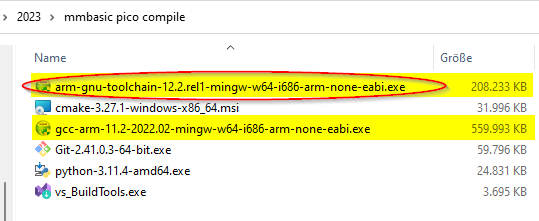 https://datasheets.raspberrypi.com/pico/getting-started-with-pico.pdf 9.2.2. Alternative manual installation WARNING Manual installation of the toolchain under MS Windows is complicated and not recommended. To build you will need to install some extra tools. • Arm GNU Toolchain (you need the filename ending with -arm-none-eabi.exe) • CMake • Build Tools for Visual Studio 2022 • Python 3.10 • Git Download the executable installer for each of these from the links above, and then carefully follow the instructions in the following sections to install all five packages on to your Windows computer. https://developer.arm.com/-/media/Files/downloads/gnu/12.2.rel1/binrel/arm-gnu-toolchain-12.2.rel1-mingw-w64-i686-arm-none-eabi.exe?rev=4eb1b321a6f44ca78be67eb9cef8b37a&hash=AD35FDA3E92F4D716B9C4FCF21A9B27F ~ 208 MB https://github.com/Kitware/CMake/releases/download/v3.27.1/cmake-3.27.1-windows-x86_64.msi ~ 32 MB https://aka.ms/vs/17/release/vs_BuildTools.exe ~ 3,7 MB https://www.python.org/downloads/release/python-3114/ (https://www.python.org/ftp/python/3.11.4/python-3.11.4-amd64.exe) ~ 25 MB https://github.com/git-for-windows/git/releases/download/v2.41.0.windows.3/Git-2.41.0.3-64-bit.exe ~ 60 MB I need help once again! Is this really the right compiler version? Only 208MB compared to the old version with 560MB? |
||||
| JohnS Guru Joined: 18/11/2011 Location: United KingdomPosts: 3802 |
They're probably container files (ZIP etc) and if so it's worth looking into each to see what is missing/extra. (I'm on Linux so somewhat different.) John |
||||
| Bleep Guru Joined: 09/01/2022 Location: United KingdomPosts: 510 |
Hi Peter, Are there any disadvantages to using the new hardware watchdog, ie. Is there a reason you didn't simply replace the existing watchdog command with the hardware version, which would seem to be a better solution, being cpu independent? Thanks. Regards Kevin |
||||
TassyJim Guru Joined: 07/08/2011 Location: AustraliaPosts: 6100 |
Hardware version is limited to ~8 seconds. There are times when that would not be long enough. Jim VK7JH MMedit MMBasic Help |
||||
| Mixtel90 Guru Joined: 05/10/2019 Location: United KingdomPosts: 6798 |
For hardware watchdogs the usual way to use them is to switch them on at a point where the program may get stuck then disable them as you leave that section of the program. Usually used around a loop or when waiting for a critical response. They don't often get used to cover the entire program unless it's for something like a programmable controller scan. A hardware watchdog is vastly superior to any software implementation as it simply can't be fooled by anything that happens within the program - or within the interpreter itself for that matter. 7-8 seconds is usually considered to be an eternity in computer terms. If you can't arrange things to clear within that time then you are probably doing things in the wrong way. On many microcontrollers the hardware watchdogs time out in 250ms or less so have to be constantly re-triggered within the program. That's actually an excellent way to use them. Mick Zilog Inside! nascom.info for Nascom & Gemini Preliminary MMBasic docs & my PCB designs |
||||
| homa Guru Joined: 05/11/2021 Location: GermanyPosts: 351 |
NB: This should be built against pico-sdk version 1.5 with gpio.c replaced with the attached. help requested, which file of these in the pico-sdk needs to be replaced? 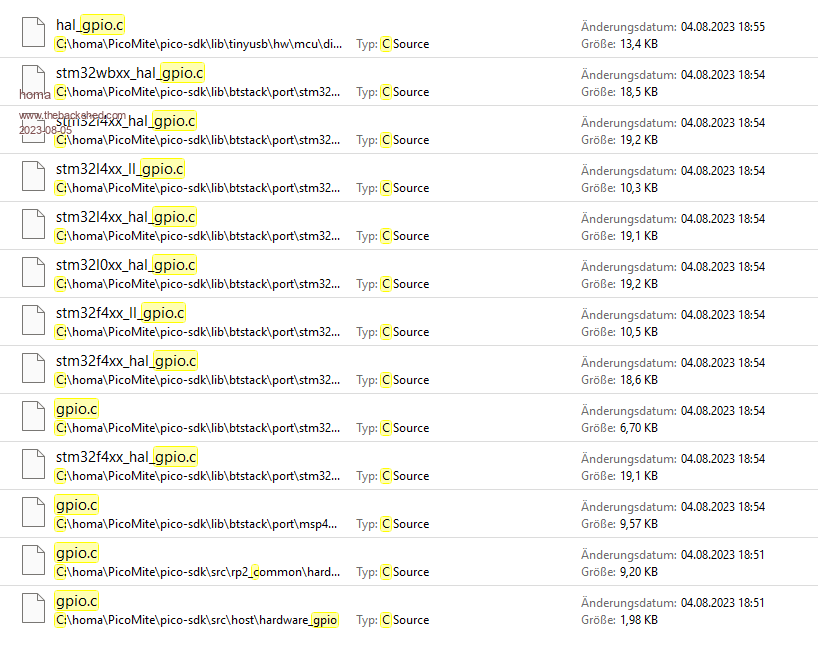 |
||||