
|

|
Forum Index : Microcontroller and PC projects : PICO PETSCII
| Author | Message | ||||
| Bleep Guru Joined: 09/01/2022 Location: United KingdomPosts: 509 |
Hi Harm, In answer to your question about controllers. I'm not a great game player, so currently I'm only using laptop keyboard and alternatively the buttons on the GameMite. For the keyboard everything seems good, the only thing I have to do, is remove the key delay, before auto repeat cuts in, otherwise when you hold a key down, for say player movement, he'll move one square then pause, then move smoothly after that, so nothing your game can do about that. For the buttons on the GameMite, all fine, no key bounce or anything strange, they behave very well, so I can only assume it's a problem of that NES controller. I have now splashed out on £10 Ebay Wii Classic controller, mainly because Peter built the driver into his firmware, but I haven't got round to working out how to connect it, or produce a key map for it. Regards Kevin. |
||||
| Mixtel90 Guru Joined: 05/10/2019 Location: United KingdomPosts: 6798 |
Some of those NES controllers that Tom got are pretty rough. The switches themselves seem to work ok (considering what they are), but the mechanical system could be a lot better. I was lucky in that he sent me a couple that seem to be ok. I tried reducing the delay in the clocking loop and was getting some pretty fast reads! I don't know how the control system is being done here, but the WII reads the (I2C) controllers during the frame flyback period so it's synchronous with the display. Edited 2023-11-26 22:15 by Mixtel90 Mick Zilog Inside! nascom.info for Nascom & Gemini Preliminary MMBasic docs & my PCB designs |
||||
| Volhout Guru Joined: 05/03/2018 Location: NetherlandsPosts: 4243 |
For my NES controllers (the 4021 homebrew, and the cheap china thing) this timing works better: 1/ in the setup loop the menu item selection 2/ the move item in the game (b.t.w. the move item is a dirty hack, a pause 50 ... oooohhh ... in a game loop this is as bad as a GOTO in a program). Volhout pet25b.zip PicomiteVGA PETSCII ROBOTS |
||||
| Martin H. Guru Joined: 04/06/2022 Location: GermanyPosts: 1113 |
Why? in 25b Map Selection and Difficulty is near to impossible to choose with the Controller Edited 2023-11-27 19:38 by Martin H. 'no comment |
||||
| Volhout Guru Joined: 05/03/2018 Location: NetherlandsPosts: 4243 |
Ok, skip pet25b. Volhout PicomiteVGA PETSCII ROBOTS |
||||
| Volhout Guru Joined: 05/03/2018 Location: NetherlandsPosts: 4243 |
Hi Martin, See if this is better. I f*cked up with pet25b. Now the "pause" is gone, and I can select diffuculty and maps without problem. I played a complete level with NES (EASY mode). So it should be usable. Regards, Volhout pet25b2.zip Edited 2023-11-29 07:05 by Volhout PicomiteVGA PETSCII ROBOTS |
||||
| Martin H. Guru Joined: 04/06/2022 Location: GermanyPosts: 1113 |
The Mod metal_heads-sfx was not part of the Pet25 Installation Package ;-) some little changes If you use a Game*Mite, nesPG1 should always be 0, regardless of what was previously set: ' system setup ----------------------------------------------------- Option default integer Const Game_Mite=1-(MM.Device$="PicoMiteVGA") nesPG1=1 If Game_Mite Then sc$="f":init_game_ctrl ' Init Controller on Game*Mite nesPG1=0 Else sc$="n":MODE 2 EndIf If nesPG1 Then config_nes EndIf To ensure that the sfx are also possible in the start menu, the declaration should take place beforehand: 'game configuration screen show on N ------------------------ init_map_support preload_sfx show_intro 'start of the actual game ----------------------------------- CLS 'get world map loadworld Three Times in startmenu when a Keypress is recognized, add Play modsample s_beep -2,4 k$=Inkey$:If k$="" Then k$=c2k$() If k$<>"" Then Play modsample s_beep -2,4 (-2 because I messed up to put the beep sample in the right slot at metal_heads-sfx ) also in startmenu when Mapnames are displayed: text 9,70," " Text 9,70,UCase$(map_nam$(Map_Nr)) Edited 2023-11-29 16:23 by Martin H. 'no comment |
||||
| Volhout Guru Joined: 05/03/2018 Location: NetherlandsPosts: 4243 |
Hi Martin, I originally left nesPG1 separate, since there was a parallel lcd game mite design evolving with serial key input. But that would require a different key and pin assignment. So Lets lock nesPG1 to VGA. I can make your suggested changes in pet25c. Volhout P.S. would it be better to wait for "get_psyched-sfx.mod" before I bring out a new baseline? Since you where missing "metal_heads-sfx.mod"which I provided in the pet25b.zip others may have the same problem. It may be best to distribute from now on the whole game each time ? Edited 2023-11-29 17:08 by Volhout PicomiteVGA PETSCII ROBOTS |
||||
| Martin H. Guru Joined: 04/06/2022 Location: GermanyPosts: 1113 |
I played Level 1 "Easy" .. Nice It runs a little smoother with h_beat=100 on VGA and Game*Mite All in all, it's a real game.Is there anything missing in the game mechanics? Good Job  PS: My SNES controller clone arrived yesterday. (hopefully working with all buttons) I need to figure out how to connect it to the game board, then I'll add the controls Edited 2023-11-29 17:36 by Martin H. 'no comment |
||||
| Volhout Guru Joined: 05/03/2018 Location: NetherlandsPosts: 4243 |
A new baseline... I hope I missed nothing. I also put h_beat=100. petrobot25c.zip I don't think there is anything missing in the game mechanics. But I need to play complete levels on DOS and see if there is anything the MMBasic version does different, or can't do. You last found "blowing up a plant", and "kill yourself in the TC". Such things.... Volhout P.S. changing h_beat=100 will change the timing also. EMP will only last 2.5 seconds in stead of 3 seconds. If we want to keep this, I may have to tune some timing values in the game. Edited 2023-11-29 18:10 by Volhout PicomiteVGA PETSCII ROBOTS |
||||
| Martin H. Guru Joined: 04/06/2022 Location: GermanyPosts: 1113 |
I found this Site SNES2Atari Connection looks like on the Game Board so I will test it 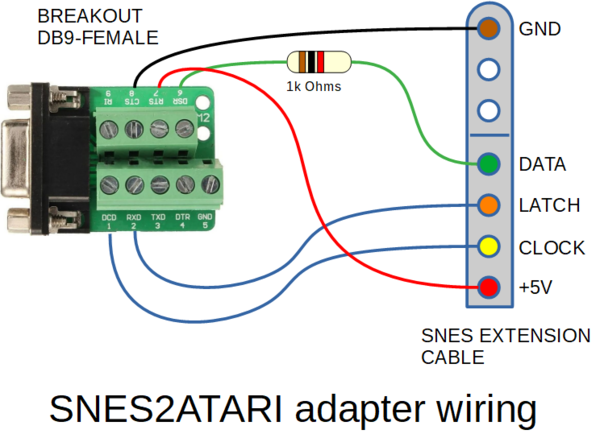 'no comment |
||||
| thwill Guru Joined: 16/09/2019 Location: United KingdomPosts: 4042 |
Hi Martin, I've not had my coffee this morning and thus may have my eyes in the wrong way round, but that diagram looks like complete twaddle. I suggest looking at the schematic for the PicoGAME VGA since that is what you are connecting to: https://github.com/thwill1000/pico-game-vga/blob/main/hardware/v2.0/Circuit.pdf On the DB9: Pin 2 = Data Pin 3 = Latch Pin 4 = Clock Pin 6 = +3v3 Pin 8 = GND EDIT: From your link: The SNES2Atari is an adapter that allows you to connect an SNES controller to the Atari 7800 console, Atari 2600 console, the Atari 8-bit computer line, and likely many other platforms that have a DB9 joystick port and can use Atari joysticks. Games must be specifically coded to use the SNES controller. I think that the underlined sentence means that they just "made sh*t up" whereas the port on the PicoGAME VGA conforms to that used by "standard clone" controllers. EDIT 2: Some correct third-party documentation: https://www.nesdev.org/wiki/Controller_port_pinout Best wishes, Tom Edited 2023-11-29 20:18 by thwill Game*Mite, CMM2 Welcome Tape, Creaky old text adventures |
||||
| Volhout Guru Joined: 05/03/2018 Location: NetherlandsPosts: 4243 |
@Martin, Try running the SNES from 3.3V also. Maybe that works and avoids the level shifting. Volhout PicomiteVGA PETSCII ROBOTS |
||||
| thwill Guru Joined: 16/09/2019 Location: United KingdomPosts: 4042 |
And if you would pop it open and post a photo that would be great, I'm curious if it is one of those with a micro controller in it (in which case 3v3 probably insufficient), or a "proper" shift-register based one (in which case I am hopeful for 3v3). Best wishes, Tom Edited 2023-11-29 20:18 by thwill Game*Mite, CMM2 Welcome Tape, Creaky old text adventures |
||||
| Martin H. Guru Joined: 04/06/2022 Location: GermanyPosts: 1113 |
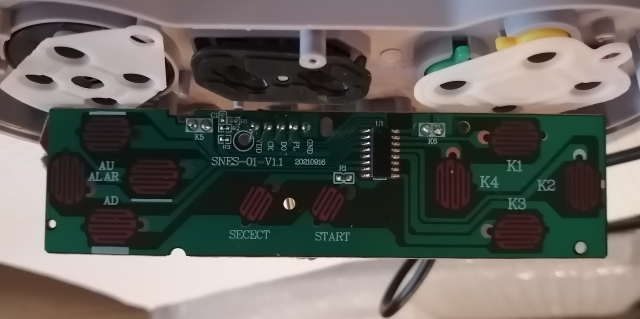 As you can see, there are no keys in parallel here, so I assume a full assignment However, that was the last time I unscrewed it just to take pictures of it. That is all too fragile and if I can't get it back together, then I'll have to wait another 2 weeks for a replacement. Even it was from Amazone this time Edited 2023-11-29 21:00 by Martin H. 'no comment |
||||
| thwill Guru Joined: 16/09/2019 Location: United KingdomPosts: 4042 |
If you've broken it beyond repair on my request then let me know and I'll PayPal you the funds. That looks like one of the ones I have, based on an unlabeled micro-controller; that 16 pin IC doesn't have enough pins to be the minimum 12-bit shift-register required for a "proper" SNES gamepad. Best wishes, Tom Edited 2023-11-29 21:47 by thwill Game*Mite, CMM2 Welcome Tape, Creaky old text adventures |
||||
| Martin H. Guru Joined: 04/06/2022 Location: GermanyPosts: 1113 |
I don't think there is anything missing in the game mechanics. But I need to play complete levels on DOS and see if there is anything the MMBasic version does different, or can't do. You last found "blowing up a plant", and "kill yourself in the TC". Such things.... Volhout P.S. changing h_beat=100 will change the timing also. EMP will only last 2.5 seconds in stead of 3 seconds. If we want to keep this, I may have to tune some timing values in the game. Volhout, Regardless of lack of music or controller options. For my oppinion this version should go out as BETA / RC and should be tested from as many people as possible. So much testing time can't be spent by one or two people. Especially since we, as programmers, are probably still operationally blind, because we know in the back of our minds how the program reacts. Here we really need people who know the game from other systems, have fun with the game and can name differences. For comparison, the DOS Version Cheers Mert!n Based on the feedback, we can find out what we still need to work on, or whether we have to live with certain systemic limitations. 'no comment |
||||
| Volhout Guru Joined: 05/03/2018 Location: NetherlandsPosts: 4243 |
Agree ! We can start a new thread, with this version (petrobot25c) as the BETA. I will make preparations.. Volhout PicomiteVGA PETSCII ROBOTS |
||||
| IanRogers Senior Member Joined: 09/12/2022 Location: United KingdomPosts: 151 |
I've been watching with some interest. Volholt / Martin This isn't just "downloading" the basic file. There are libraries and mod files. Can you explain " think of it like I'm a school kid" how to get all the files and where in the pico they should go. Drive A? SD? if I'm confused so will others that are keen to try! Cheers I'd give my left arm to be ambidextrous |
||||
| Volhout Guru Joined: 05/03/2018 Location: NetherlandsPosts: 4243 |
Hi Ian, See new thread. It should have all you need. Volhout PicomiteVGA PETSCII ROBOTS |
||||