
|

|
Forum Index : Microcontroller and PC projects : Standardization Please .. ?
| Author | Message | ||||
| Mixtel90 Guru Joined: 05/10/2019 Location: United KingdomPosts: 6780 |
At the moment I've been able to run the widescreen display rock solid on my Alpha board, with no special arrangement of HSTX tracks other than keeping them short. It works fine into a TV but not into this monitor - which doesn't particularly surprise me. I need to play more - I didn't attempt to tweak any settings and there is no 5V supply on the HDMI connector. I've been too busy to mess about further. The PGA2350 uses the 80-pin RP2350B. I'm afraid tinyUSB is for others to mess with. It may as well be in Sanskrit for all it means to me - and USB is an artform in its own right. So far I've not had any USB problems myself apart from it not liking powered hubs. That's not a problem when I'm deciding on how the hub is powered. Mick Zilog Inside! nascom.info for Nascom & Gemini Preliminary MMBasic docs & my PCB designs |
||||
| Volhout Guru Joined: 05/03/2018 Location: NetherlandsPosts: 4223 |
Don’t touch the 1.1v switcher. It is inside the2350, and it’s voltage changes with the cpu clock frequency( as in all powerful microprocessors). Duplicating all that external is huge and needs lots of validation. The 3.3v regulator powers the IO, and can have impact on noise (pwm audio, and). WRT usb hub, just make sure the 2350 can reset it when it misbehaves. Volhout Edited 2024-09-14 03:26 by Volhout PicomiteVGA PETSCII ROBOTS |
||||
| matherp Guru Joined: 11/12/2012 Location: United KingdomPosts: 9110 |
Here is my take on a General purpose motherboard for the PICO2 to meet the "standard". Cost from JLC fully built USD79 for 5. The PICO2 is flush mounted to the board. There will be through holes for TP2 and TP3 to allow them to be soldered from below (these provide the USB HOST connection to the onboard hub) The board fits the same box as the CMM1.5 design and if I proceed further I'll provide design files for the box ends. Features: RTC on GP20,GP21 with CR2032 battery Audio filter on GP10,GP11 HDMI on GP12-GP19 USB-C for console and power - GP8, GP9 USB 4-port hub TP2,TP3 SDCard GP22, GP26,GP27,GP28 Header with 8-free pins (GP0-GP7) + System I2C + 4xGND + 4x3V3 + 2x5V Schematic 7d983229-0208-4059-828f-ddcfc4aacec0.pdf 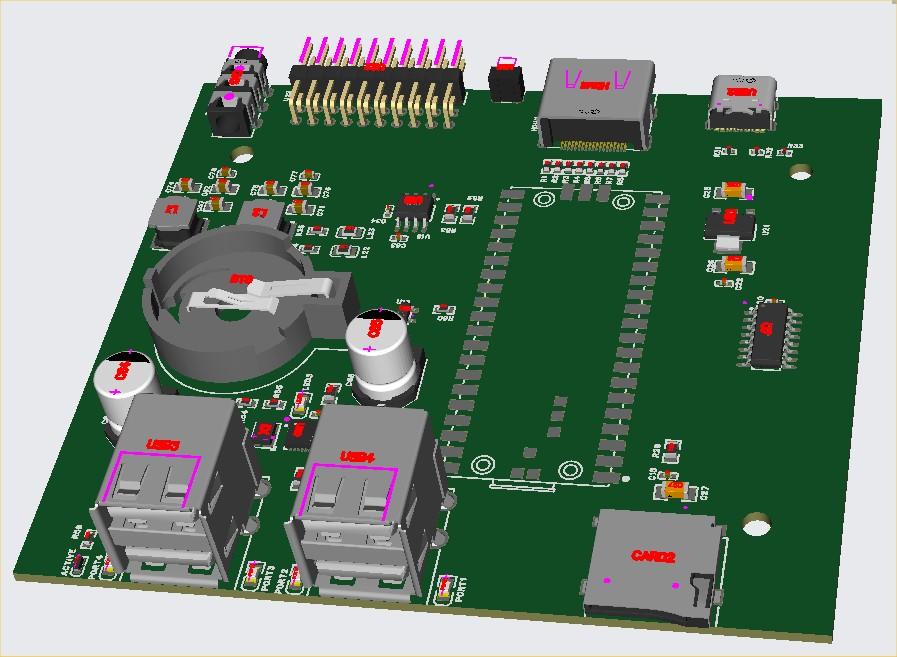 Edited 2024-09-14 03:47 by matherp |
||||
| Sasquatch Guru Joined: 08/05/2020 Location: United StatesPosts: 362 |
Looks really nice Peter! I'm ready to order a batch as soon as you finalize the design. -Carl |
||||
| thwill Guru Joined: 16/09/2019 Location: United KingdomPosts: 4036 |
Very pretty. Is that a hard reset button next to the user port? Are you using the same pins for the audio as Mick; that needs to be part of the standard ... EDIT: it appears they are ;-) Thanks, Tom Edited 2024-09-14 03:57 by thwill Game*Mite, CMM2 Welcome Tape, Creaky old text adventures |
||||
| Mixtel90 Guru Joined: 05/10/2019 Location: United KingdomPosts: 6780 |
Unless you know something I don't, Peter, the Pico won't load MMBasic while the USB hub is connected to it. It certainly won't for me anyway. Things may be different when you have direct connections available though. I can't test everything. My hub board doesn't bring the reset line out either. Mick Zilog Inside! nascom.info for Nascom & Gemini Preliminary MMBasic docs & my PCB designs |
||||
| robert.rozee Guru Joined: 31/12/2012 Location: New ZealandPosts: 2350 |
hi Peter, i see none of the RP2350's ADC inputs are exposed to the outside world - perhaps not such a bad thing given the problems that the ADC has faced in the past! might i suggest that you have an internal 5-pin header bringing out I2C, GND, 3v3 and 5v, that the user can then plug an internal expansion daughter board directly into? such a board could sit above the main board on the existing PCB mounts and, for instance, hold an ADC converter and multiplexer, and expose these analog input pins through a connector sitting above the 20-pin header. cheers, rob :-) Edited 2024-09-14 15:07 by robert.rozee |
||||
| matherp Guru Joined: 11/12/2012 Location: United KingdomPosts: 9110 |
Thanks for the heads-up. I'll include a header to connect/disconnect from the hub. I could easily expose GP26, GP27, GP28 at the expense of 3 of GP0-GP7. The ADC on the RP2350 is supposed to be free of the issue on the RP2040. The choice is between a 8-bit parallel set of contiguous pins and no ADC or 3x ADC and GP0,GP1,GP5,GP6,GP7 I don't mind which - thoughts everyone? Edited 2024-09-14 17:49 by matherp |
||||
| phil99 Guru Joined: 11/02/2018 Location: AustraliaPosts: 2135 |
Would routing restrictions allow an internal header for the ADC pins plus ADC Gnd. (and any other unused pins)? Those who need it could add a ribbon cable to the outside or a panel mounted connector. Footnote added 2024-09-14 18:31 by phil99 Took a closer look at the schematic, not very practical. Would require a set of jumpers to move SPI to other pins. |
||||
| WhiteWizzard Guru Joined: 05/04/2013 Location: United KingdomPosts: 2817 |
If it is a ‘physical space limitation’ on the 20-pin header on rear panel, could you not sacrifice a GND pin, 3v3 pin, and a 5V pin (or possibly squeeze in a 22-pin header)? OR are we talking about pin allocation to provide a ‘Standard’ (on my phone so not big enough display to really study the schematic) For everything Micromite visit micromite.org Direct Email: whitewizzard@micromite.o |
||||
| robert.rozee Guru Joined: 31/12/2012 Location: New ZealandPosts: 2350 |
problem is that GP26, GP27 and GP28 are currently (in Peter's design) being used for the SD card. basically, once everything is allocated for, there are just not that many pins left free on an pico/RP2350A (60-pin). personally, i rather like Peter's allocation choices, and think that for those who want to make use of analog inputs a separate ADC chip hanging off the I2C is a good solution. this can be nicely catered for with an internal expansion card that is accessed via I2C. cheers, rob :-) |
||||
| phil99 Guru Joined: 11/02/2018 Location: AustraliaPosts: 2135 |
Yes, just noticed that and added a footnote while you were posting that. |
||||
| Mixtel90 Guru Joined: 05/10/2019 Location: United KingdomPosts: 6780 |
It's because of the restricted number of GPIO pins that my recent designs have that (apparently unpopular!) RJ12 socket on the front. You can always use a spare Pico or Pico 2 or even a PGA2350 as a remote I2C expander with ADC inputs. Actually I kinda like that last idea.... :) Personally I've not used the ADC inputs much in the past. Not on a general purpose board anyway. They are handy for embedded applications. It wouldn't bother me if they weren't available. Mick Zilog Inside! nascom.info for Nascom & Gemini Preliminary MMBasic docs & my PCB designs |
||||
| Mixtel90 Guru Joined: 05/10/2019 Location: United KingdomPosts: 6780 |
Is the GAMEPAD command still there and working? I'm not having any luck with it, but the "documentation" is hard to find now and what I did find didn't work. Using a generic USB gamepad on PicoMiteHDMI USB edition 6.00.00b6 Mick Zilog Inside! nascom.info for Nascom & Gemini Preliminary MMBasic docs & my PCB designs |
||||
| thwill Guru Joined: 16/09/2019 Location: United KingdomPosts: 4036 |
I believe it is DEVICE GAMEPAD and DEVICE(GAMEPAD ...) I think "vanilla" GAMEPAD is for MMB4W. Tom Edited 2024-09-14 22:05 by thwill Game*Mite, CMM2 Welcome Tape, Creaky old text adventures |
||||
| matherp Guru Joined: 11/12/2012 Location: United KingdomPosts: 9110 |
Tom Re the above - have you looked at 16-bit function codes in MMB4L? ? gamepad() would be much better but it makes no sense to just change the gamepad command without also doing the function |
||||
| Mixtel90 Guru Joined: 05/10/2019 Location: United KingdomPosts: 6780 |
Nope. Generic Gamepad Connected on channel 4 print device(gamepad(4)) 0 holding a button down and trying the print again still gives 0 I wonder if it's this controller? Mick Zilog Inside! nascom.info for Nascom & Gemini Preliminary MMBasic docs & my PCB designs |
||||
| matherp Guru Joined: 11/12/2012 Location: United KingdomPosts: 9110 |
Not how you use it see https://www.thebackshed.com/forum/ViewTopic.php?TID=16737&PID=218233#218233 and https://www.thebackshed.com/forum/ViewTopic.php?TID=16657&PID=217248#217248 |
||||
| robert.rozee Guru Joined: 31/12/2012 Location: New ZealandPosts: 2350 |
good point, we are at an 'inbetween' stage at present with the use of 8-bit function tokens, 16-bit command tokens, and in places (i presume) untokenized full text. some musings... how about something like: GAMEPAD param1, param2, etc to configure the device, and, A = GET(GAMEPAD, param3, param4, etc) to read back information from the device, where the first parameter to GET is always a 16-bit token has the same numeric value as that of the corresponding command. i'm using GET() as the more obvious READ is already used elsewhere. although... could we have a READ() function without breaking things elsewhere? the same could be applied to the likes of TEMPR and other similar devices, so that we would have: TEMPR param1, param2, etc to set up a DS18B20 to perform a conversion, followed by: B = GET(TEMPR, param3, param4, etc) to get the result. cheers, rob :-) Edited 2024-09-14 22:55 by robert.rozee |
||||
| Mixtel90 Guru Joined: 05/10/2019 Location: United KingdomPosts: 6780 |
Thanks Peter. :) Mick Zilog Inside! nascom.info for Nascom & Gemini Preliminary MMBasic docs & my PCB designs |
||||