
|

|
Forum Index : Microcontroller and PC projects : PicoMite V5.09.00 betas: Sorting out SPRITE and BLIT + USB variants
| Author | Message | ||||
| stanleyella Guru Joined: 25/06/2022 Location: United KingdomPosts: 2127 |
Can anybody please try Teraterm with usb to ttl. Is it me. Tera term works with non usb picomite. Just tried the new usb to ttl and mmedit flashes progs ok. I'm making a vero soldered usb vga. I'll get one of these,been around years. https://www.ebay.co.uk/itm/196176782618? |
||||
| matherp Guru Joined: 11/12/2012 Location: United KingdomPosts: 9115 |
Make sure teraterm is set to 115200 baud |
||||
| Mixtel90 Guru Joined: 05/10/2019 Location: United KingdomPosts: 6786 |
That had me fooled at first - then I remembered that Terra Term was talking to a COM port, not the Pico's USB, so the baud rate isn't auto-configured. Mick Zilog Inside! nascom.info for Nascom & Gemini Preliminary MMBasic docs & my PCB designs |
||||
| matherp Guru Joined: 11/12/2012 Location: United KingdomPosts: 9115 |
For everyone with the USB variants MAKE SURE THE TERMINAL PROGRAM IS SET TO 115200. It tells the CH340 what baudrate to use on the TTL side over the USB descriptor. This is not the same as a CDC port where the baudrate setting doesn't matter. The Pico COM port is configured for 115200. This can be changed with OPTION BAUDRATE but get it working at 115200 first |
||||
| Mixtel90 Guru Joined: 05/10/2019 Location: United KingdomPosts: 6786 |
Once it's running it runs very nicely. :) Those terminals for the speakers are a bit on the small side for QED 79 strand... ;) Mick Zilog Inside! nascom.info for Nascom & Gemini Preliminary MMBasic docs & my PCB designs |
||||
| stanleyella Guru Joined: 25/06/2022 Location: United KingdomPosts: 2127 |
Peter sir, sorted teraterm, it was 9600, thank you very much for replying. you have to contend with dim wits like me, thanks for your patience. Being able to use a usb keyboard means no more full sized keyboards hoggin space and I use a 7" vga/hdmi/avi £12, 5v to 24V display (sold as car reverse monitor) I don't know what resources are lost with usb compared to non usb picomite but so far it's been a great option imho. All coding on win pc with mmedit although can use usb keyboard and it's like a terminal. I never got into the vga mmbasic as it was on a table with a 14" monitor and full sized keyboard in the corner attatched to another pc and I couldn't watch tv. This is more compact and doesn't block the tv :) |
||||
| matherp Guru Joined: 11/12/2012 Location: United KingdomPosts: 9115 |
Forgot to mention in b1 you can set OPTION LCDPANEL CONSOLE irrespective of the LCD orientation for all LCD types EXCEPT SSD1963 variants. The SSDs use H/W scrolling. Everything else uses software which is much slower but more flexible Edited 2024-02-16 04:47 by matherp |
||||
| stanleyella Guru Joined: 25/06/2022 Location: United KingdomPosts: 2127 |
I flash from mmedit but ILI9341 scrolls code with console on and it scrolls the code on the 7" monitor sloooowwwllyyyy, as you said :) Not sure this error, wrong line number. it did work until this beta but sprites have changed. 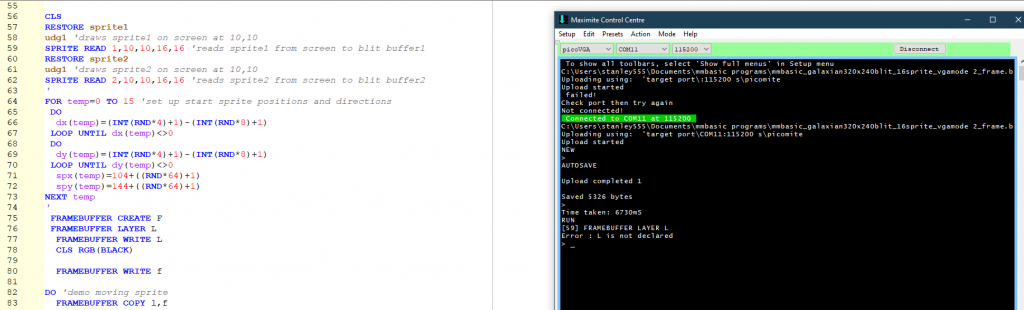 |
||||
| Frank N. Furter Guru Joined: 28/05/2012 Location: GermanyPosts: 828 |
     Many thanks!!! Frank |
||||
| Bleep Guru Joined: 09/01/2022 Location: United KingdomPosts: 509 |
This is a copy of my latest Matrix Code Rain display. It's using some of Peters latest stuff like Blit with a LCD, frame buffers etc. so you need 5.09 or greater. The display is scrolling down at a rate of 4 pixels at a time to improve smoothness. It should run on any Pico, LCD any size or a VGA, hopefully. I have some relatively large Pauses in the loop, so this is amazingly fast, considering the whole screen is being scrolled every iteration. 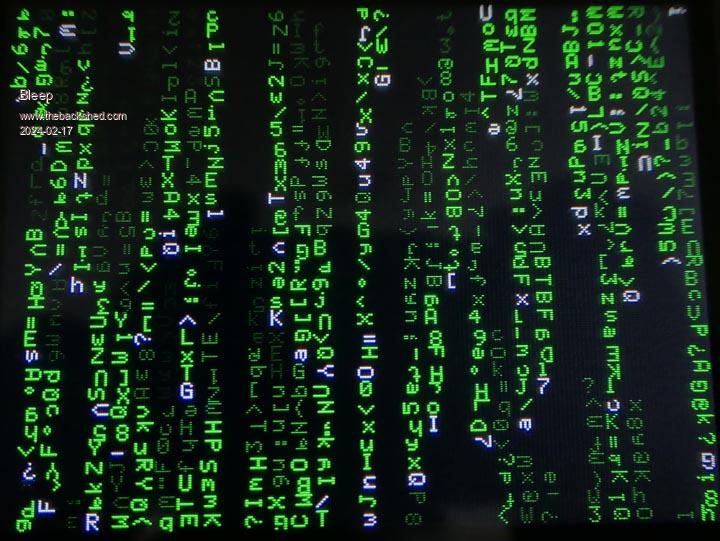 Video Here MMBasic file matrixcode.zip Regards, Kevin. Edited 2024-02-17 03:18 by Bleep |
||||
| stanleyella Guru Joined: 25/06/2022 Location: United KingdomPosts: 2127 |
I got RUN [8] Sprite set transparent 0 Error : Syntax > option list PicoMiteVGA MMBasic Version 5.08.00b0 dunno? |
||||
| matherp Guru Joined: 11/12/2012 Location: United KingdomPosts: 9115 |
|
||||
| stanleyella Guru Joined: 25/06/2022 Location: United KingdomPosts: 2127 |
PicoMiteVGA MMBasic USB Edition 5.09.00b1. RUN [45] Sub vector(myobj As integer, angle As float, distance As float, x_new As intege Error : Syntax |
||||
TassyJim Guru Joined: 07/08/2011 Location: AustraliaPosts: 6098 |
The listing suffered from wordwrap. VK7JH MMedit MMBasic Help |
||||
| stanleyella Guru Joined: 25/06/2022 Location: United KingdomPosts: 2127 |
edited doh Edited 2024-02-17 11:10 by stanleyella |
||||
| Bleep Guru Joined: 09/01/2022 Location: United KingdomPosts: 509 |
Hi Peter, I've found a problem with 5.09 I was testing a program on a RP2040 Geek, using 5.08 all working great, I decided to test with your latest 5.09B1 everything appears to be working, except the screen is blank, it appears to initialise, but nothing after that, code will run, just no screen. The screen option being used is OPTION LCDPANEL ST7789_135, LANDSCAPE,GP8,GP12,GP9,GP25 I have gone back and forward between the two versions several time and also tried 'RLANDSCAPE' but still a blank screen. The only thing I haven't yet tried is a full nuke and install, if you think it's worth trying? Any ideas. Regards, Kevin. |
||||
| matherp Guru Joined: 11/12/2012 Location: United KingdomPosts: 9115 |
Kevin Please try OPTION LCDPANEL ST7789_135, LANDSCAPE,GP8,GP12,GP9 And then set GP25 high with SETPIN GP25,dout:PIN(GP25)=1 and let me know if that works |
||||
| Bleep Guru Joined: 09/01/2022 Location: United KingdomPosts: 509 |
Hi Peter, GP25 is presumably the back light, as I can see it go off if I set it to 0, unfortunately it has not made a difference. PicoMite MMBasic Version 5.09.00b1 OPTION SYSTEM SPI GP10,GP11,GP24 OPTION AUTORUN ON OPTION FLASH SIZE 4194304 OPTION HEARTBEAT OFF OPTION CPUSPEED 252000 'KHz OPTION LCDPANEL ST7789_135, RLANDSCAPE,GP8,GP12,GP9 OPTION SDCARD GP23, GP18, GP19, GP20 OPTION AUDIO GP2,GP3', ON PWM CHANNEL 1 OPTION PLATFORM PicoMite > SETPIN GP25,dout:PIN(GP25)=1 > ?pin(gp25) 1 > run > ?pin(gp25) 1 The display remains blank, with a backlight glow, same as before. Regards, Kevin. PS. I've just gone back to 5.08 with the same settings as above, but without setting the SetPin GP25,dout:Pin(GP25)=1, in fact I set it to 0, and as soon as I run my program, the display lights up and works normally, only by setting GP25 to 0 inside my code does the display stay completely dark? so it appears GP25 is defaulting to 1, and only by changing it to 0 in my code, can I force it to 0. Edited 2024-02-17 22:45 by Bleep |
||||
| Volhout Guru Joined: 05/03/2018 Location: NetherlandsPosts: 4229 |
Using 50900b1 usb version? Volhout PicomiteVGA PETSCII ROBOTS |
||||
| Bleep Guru Joined: 09/01/2022 Location: United KingdomPosts: 509 |
Standard version, there isn't a PicoMiteUSB in the zip file currently pointed to, for some reason? though I do have a copy from a few days ago. Regards Kevin |
||||