
|

|
Forum Index : Microcontroller and PC projects : PicoMite RP2040: V6.00.00 betas
| Author | Message | ||||
| matherp Guru Joined: 11/12/2012 Location: United KingdomPosts: 9105 |
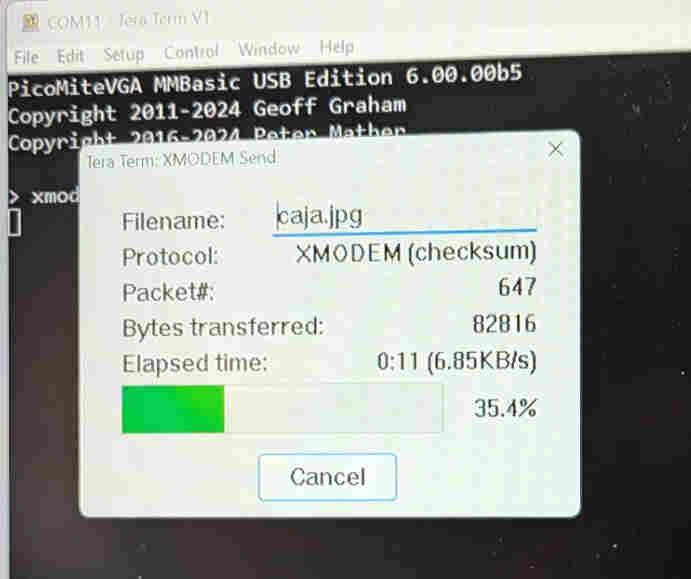 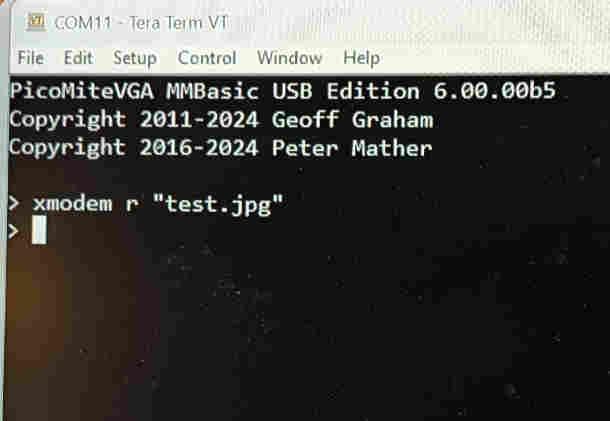 |
||||
| homa Guru Joined: 05/11/2021 Location: GermanyPosts: 351 |
Which Tera Term version are you using, could that be the problem? 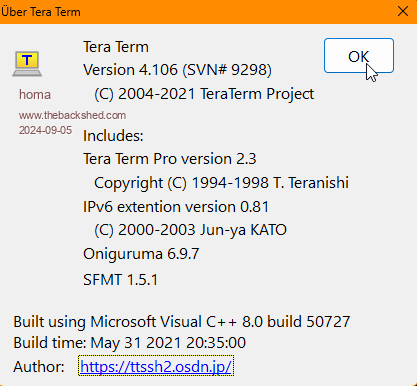 |
||||
| homa Guru Joined: 05/11/2021 Location: GermanyPosts: 351 |
https://teratermproject.github.io/index-en.html 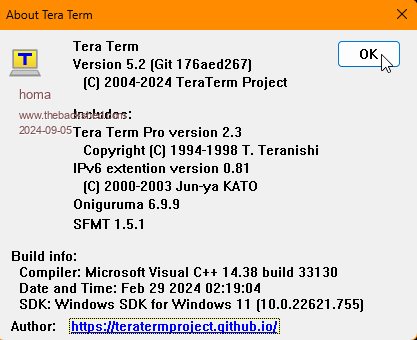 I answered the question myself and YES it works with the current Tera Term. Sorry Peter for taking up your time! |
||||
| Volhout Guru Joined: 05/03/2018 Location: NetherlandsPosts: 4222 |
@Peter, B5 seems okay for VGA. I tested 8 programs and all work. (file system, options, PWM sound, VGA mode 1 and 2, frame buffers L and F, play mod files, PIO1, PS2 keyboard, XMODEM with MMEdit). Coming days I will go through some more programs. Slow pace, but we will get there. Volhout Edited 2024-09-05 07:07 by Volhout PicomiteVGA PETSCII ROBOTS |
||||
| phil99 Guru Joined: 11/02/2018 Location: AustraliaPosts: 2135 |
** See Edit below. Still an issue with Xmodem. (using TeraTerm v5.2) Standard Pico from 2024-09-04_000155_PicoMiteRP2040binaries.zip > xmodem s '<--Sent the file ok, received without error but heartbeat stopped, no response to Ctrl-C. 'cycle power option list PicoMite MMBasic Version 6.00.00b4 OPTION SYSTEM SPI GP18,GP19,GP16 OPTION SYSTEM I2C GP8,GP9 OPTION COLOURCODE ON OPTION CPUSPEED 400000 'KHz OPTION DISPLAY 55, 148 OPTION LCDPANEL ILI9488, LANDSCAPE,GP15,GP14,GP13,GP7,INVERT OPTION TOUCH GP12,GP11 GUI CALIBRATE 0, 3939, 3844, -1264, -873 OPTION SDCARD GP17 OPTION RTC AUTO ENABLE > Edit Also tried OPTION CPUSPEED 64000 'KHz, same result. Changed to TeraTerm v4.1 and Xmodem works without problem. TeraTerm settings appear to be the same. Edited 2024-09-05 13:52 by phil99 Footnote added 2024-09-05 17:48 by phil99 Tried TeraTerm v5.2 again, Xmodem was consistently stopping the Pico now no problems. No idea what is going on. |
||||
| Malibu Senior Member Joined: 07/07/2018 Location: AustraliaPosts: 228 |
WebMite looks good Peter... I gave it a hard time and the only fault I could get was a "No Free Connections" error, but that was understandable considering I hit the browser reload a couple of dozen times. Every other 'gitch' I tried to create was handled and recovered nicely in code.  I suspect any further problems wil be of my own creation  Edited 2024-09-05 15:21 by Malibu John |
||||
| Volhout Guru Joined: 05/03/2018 Location: NetherlandsPosts: 4222 |
Hi Peter, One "observation" on B5 for the 2040 VGA. You mention the CPUSPEED can be set to 315MHz, to generate 75Hz VGA signal. I tested this on the PETROBOTS, and it works. In MODE2 (320x240 16 colors) petrobots works very nice at 315MHz, I am not sure the video is 75Hz, but the monitor syncs, and gives good picture. But... The ROCKS (VegiPete asteriods imitation) uses MODE1 for video. When you run ROCKS, it totally locks up. PS2 keyboard unresponsive, serial USB unresponsive, black screen, but the monitor syncs, so video core is running. rocks14.zip When I repower, and put CPUSPEED back to 252000, Rocks works fine. I do not issue this as a "bug" since the 2040 has always been 126/252MHz. The 315MHz was not used in any development before, since it was not available. But it is remarkable that mode2 works fine, and mode1 does not, since both use the same underlying 640x480 screen. And rocks14 does not use the tiles. It is fully BW. Volhout P.S. The 2350 is indeed faster that the 2040, the framerate from Petscii Robots goes from 60ms to 43ms average. Very nice. Edit: rocks uses framebuffer f. Maybe, maybe that is the problem in mode 1 . Edited 2024-09-06 03:40 by Volhout PicomiteVGA PETSCII ROBOTS |
||||
| Volhout Guru Joined: 05/03/2018 Location: NetherlandsPosts: 4222 |
Peter, Finally had time to look at the rocks14.bas issue again. OPTION CPUSPEED 378000 works well with RP2040 pico and the B5 release OPTION CPUSPEED 315000 locks up with RP2040 pico and the B5 release OPTION CPUSPEED 252000 works well with RP2040 pico and the B5 release OPTION CPUSPEED 157500 locks up with RP2040 pico and the B5 release OPTION CPUSPEED 126000 works slow, but runs with RP2040 pico and the B5 release There is something in the 157.5/315MHz setting that is different. It is not the speed. I have commented out all the commands that relate to framebuffer F (so it does not initialize F and does not use it) and the program still crashes at 315MHz. I am puzzled. The platform is "VGA design 2", also tested "VGA_Pico_Game" (Tom/Micks platform) and the issue shows with- or without PS2 keyboard for control. Regards, Volhout EDIT: THIS IS CONSISTENT WITH THE RP2350 release B5. Also the RP2350 will not run the rocks14.bas program at cpuspeed 315000. And it runs fine at 252000. P.S. I am beginning to like the speed advance of the 2350, and the 100% software backward compatibility to the pico. I may (in some of my applications) simply replace the pico boards with pico2 board. I wonder what this does in the Game*Mite. This may be a good opportunity to gain some speed. I may revisit PETSCII ROBOTS, and also fix the issue with MOVE OBJECT on the Game*Mite... The thermal camera would really benefit from a 2350. The whole design is prepared for 256 or more colors, so in HDMI (with only 1 minor change) it would be significantly better. . Edited 2024-09-09 19:47 by Volhout PicomiteVGA PETSCII ROBOTS |
||||
| thwill Guru Joined: 16/09/2019 Location: United KingdomPosts: 4036 |
Hi @Volhout, I seem to recall you had "fun and games" putting your Game*Mite together and the result was a bit "bodged". Would you like me to throw a fresh PCB in the post for you rather than trying to unsolder the Pico to replace with a Pico2 ? Best wishes, Tom Game*Mite, CMM2 Welcome Tape, Creaky old text adventures |
||||
| Volhout Guru Joined: 05/03/2018 Location: NetherlandsPosts: 4222 |
Hi Tom, Thanks for the offer. That will help. While you posted above offer, I realized the pico was SMT mounted in the Game*Mite. That is difficult to replace. It will be a winter project, since I will order some other parts. Not worth shipping these from UK. My Pico2plus (cost 12 UKP) added 10 UKP shipping to neterlands, 3 EU import duties, 7 EU Handling cost, so the Pico2 plus costed me 35 euro's. Not going that path again. A pico2 in a dutch webshop costs me 6 euro (OK, I don't have the PS RAM, but it will run 315MHz). I learned 2 things - UK to Europe is costing lots of money, better buy within Europe. - The PSRAM adds cost, and lowers performance. Only use it when RAM absolutely needed. Volhout EDIT: I just ordered 2 new pico2's (max 2 per customer). One for the Game*Mite. Edited 2024-09-09 21:15 by Volhout PicomiteVGA PETSCII ROBOTS |
||||
| matherp Guru Joined: 11/12/2012 Location: United KingdomPosts: 9105 |
Harm Thanks for the update. Travelling for the next few days. Will have a look later this week. Do keep posting anything you find. |
||||
| JanVolk Senior Member Joined: 28/01/2023 Location: NetherlandsPosts: 144 |
Harm, I think exactly the same about the shipping costs. Europe is also not really cheap. Get a quote from Bulgaria and it is also not cheap. That is why the Netherlands with local shipping costs you are at an advantage. The Olimex board for the Raspberry Pi Pico with an RP2040 or RP2350 with HDMI, SD, Audio is available in 2-4 weeks at TinyTronics for 15 Euro incl. VAT. without shipping costs. Jan |
||||
| thwill Guru Joined: 16/09/2019 Location: United KingdomPosts: 4036 |
I've stuck one in the post, hope you don't get hit for import + handling ... I know we can't discuss politics but  . .Best wishes, Tom Game*Mite, CMM2 Welcome Tape, Creaky old text adventures |
||||
| Volhout Guru Joined: 05/03/2018 Location: NetherlandsPosts: 4222 |
@Peter, The threads for RP2040 and RP2350 are different. But this bug accounts for both platforms. In the VGA version of both 2040 and 2350 6.0.0 beta 5 following problem: Framebuffer F does not work correct (this may also be related to the problem with "rocks14.bas" as mentioned previously, but iis not the same). The problem with rocks14.bas is about CPUSPEED. This problems exists with normal (252MHz CPUSPEED). In the logic analyzer the framebuffer F is used in MODE 1 (640x480, tiles). FRAMEBUFFER CREATE FRAMEBUFFER WRITE F and then the screen information is written to F once per loop there is a FRAMEBUFFER COPY f,n In the V5.09.00RC5 release this results in a flicker-free screen, even if the screen writes are sequential after a CLS. In 6.0.0 beta 5 (both 2040 and 2350) screen flicker can be seen, actually, it is quite disturbing. So I think writing happens to N, despite the FRAMEBUFFER WRITE F command. Or, maybe the F is copied to N every VGA VSYNC without instruction ? Find attached program, the screen flicker is obvious when the traces are written. la_24_1.zip Regards, Volhout Edited 2024-09-11 20:43 by Volhout PicomiteVGA PETSCII ROBOTS |
||||
| Volhout Guru Joined: 05/03/2018 Location: NetherlandsPosts: 4222 |
All, I have a question about the ADC START command. Below is from the V5.08.00 user manual on the PicoMite VGA. 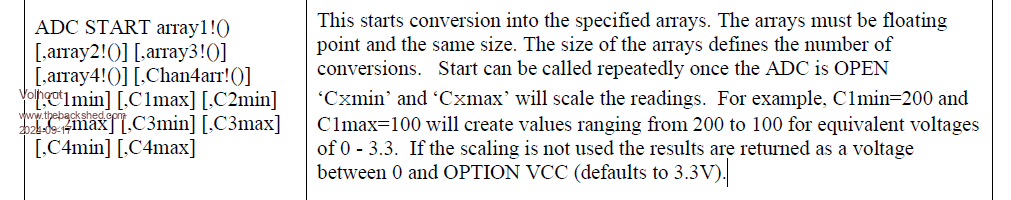 What is the function of the array "Chan4arr!()" in the ADC START command. I understand array1!() up to array4!(), and C1min, C1max etc... But not the Chan4!arr!(). Or is it an error in the manual ? That Chan4arr!() is a leftover from earlier edit. Volhout PicomiteVGA PETSCII ROBOTS |
||||
| matherp Guru Joined: 11/12/2012 Location: United KingdomPosts: 9105 |
Typo, [Chan4arr!()] should be there. |
||||
| JohnS Guru Joined: 18/11/2011 Location: United KingdomPosts: 3800 |
Peter - maybe "should not be there"? John |
||||
| matherp Guru Joined: 11/12/2012 Location: United KingdomPosts: 9105 |
V6.00.00b6 PicoMiteV6.00.00b6.zip I believe this fixes the issues raised by Harm. It also includes the new PID functionality see this thread .Minimum PID cycle time on the RP2040 seems to be about 20mSec |
||||
| Volhout Guru Joined: 05/03/2018 Location: NetherlandsPosts: 4222 |
@Peter, Sorry lad, this beta 6 is a step back. Tested on 2040, VGA running 252MHz. As soon as you type "MODE 2", the VGA monitor looses sync (no picture at all). If you type (blind) "MODE 1", the sync comes back, and you have a picture. So games like PETSCII ROBOTS dont work at all. Only sound. The asteroids game runs (rocks14.bas). The logic analyzer (LA_24_1.bas) flickers, as if nothing is fixed with the framebuffer F in mode 1. Regards, Volhout . Edited 2024-09-18 04:57 by Volhout PicomiteVGA PETSCII ROBOTS |
||||
| matherp Guru Joined: 11/12/2012 Location: United KingdomPosts: 9105 |
What do you mean by flickers? The traces flicker because they are being continuously rewritten. The fixed test is rock solid. |
||||