
|

|
Forum Index : Microcontroller and PC projects : GameBoy Emulator for PicoMiteVGA HW
| Author | Message | ||||
| Volhout Guru Joined: 05/03/2018 Location: NetherlandsPosts: 4233 |
If you want to get closer to the C64 palette, I would advise to change the hardware. Original Palette 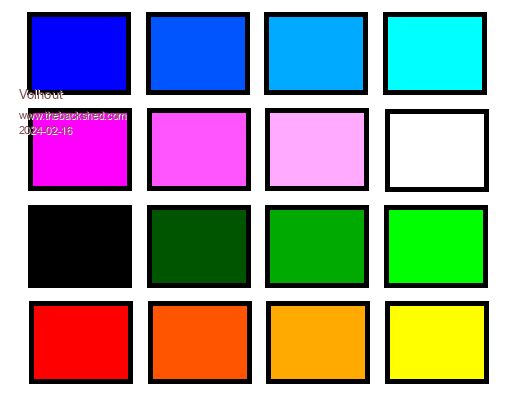 R, G1 and B with 390 ohm resistors to VGA R,G,B G0 with 820 ohm to R, 820 to G, 820 to B on VGA (G0 drives all pins at same time) 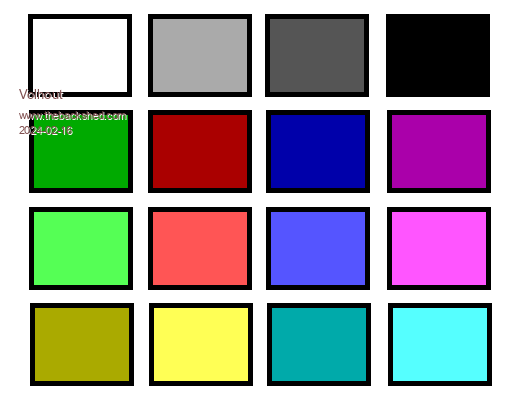 Looks closer to C64, and has 2 different grey tones, but misses out on pure R, G and B. And (for Peter) is not so easy to convert from RGB 8:8:8 to RGB 1:2:1. You need a lookup table, and new color names. Regards, Volhout (always looking for "grey / gray" tones to better mimick real life/Windows95) Edited 2024-02-16 01:07 by Volhout PicomiteVGA PETSCII ROBOTS |
||||
| javavi Senior Member Joined: 01/10/2023 Location: UkrainePosts: 213 |
I would like to know under which PicoMite scheme to make such a ZX-Spectrum 128k port, which one is the most common? And how interesting will this be to the local public, since these emulator projects exist for other boards based on Raspberry Pico? Edited 2024-02-16 04:31 by javavi |
||||
| Martin H. Guru Joined: 04/06/2022 Location: GermanyPosts: 1113 |
The colour values come closest to the spectrum colours in the "normal" RGB 121 for PicomiteVGA or LCD. Since I started my career on a ZX81 and very quickly switched to the Spectrum, I would certainly use such an emulator  My first RaspberryPi (1B) has found its final destination in a ZX Spectrum(like) case and runs with the BareMetal ZX emulator. For PicoMiteVGA I use Mixtel90s GameBoard V2.0, but I still have enough Picos to use them with a different firmware. Edited 2024-02-16 04:47 by Martin H. 'no comment |
||||
| javavi Senior Member Joined: 01/10/2023 Location: UkrainePosts: 213 |
The colour values come closest to the spectrum colours in the "normal" RGB 121 for PicomiteVGA or LCD. ZX_Spectrum 128k on PicoGAME VGA !!! To begin with, I ported the fruit-bat/pico-zxspectrum project to the PicoGAME VGA scheme. https://github.com/fruit-bat/pico-zxspectrum Can you check it for yourself? For now I made the sound single-channel on GP6 I changed the palette as you described, and yes, there is no gray! If this topic is interesting, then there are at least two more ZX-Spectrum projects for Piro RP2040 whose authors I know. What I don’t know is whether it makes sense to tinker with the limit of these projects for the VGA121 scheme since they use VGA222? ZX-Spectrum_PicoGAME_VGA.ZIP |
||||
| javavi Senior Member Joined: 01/10/2023 Location: UkrainePosts: 213 |
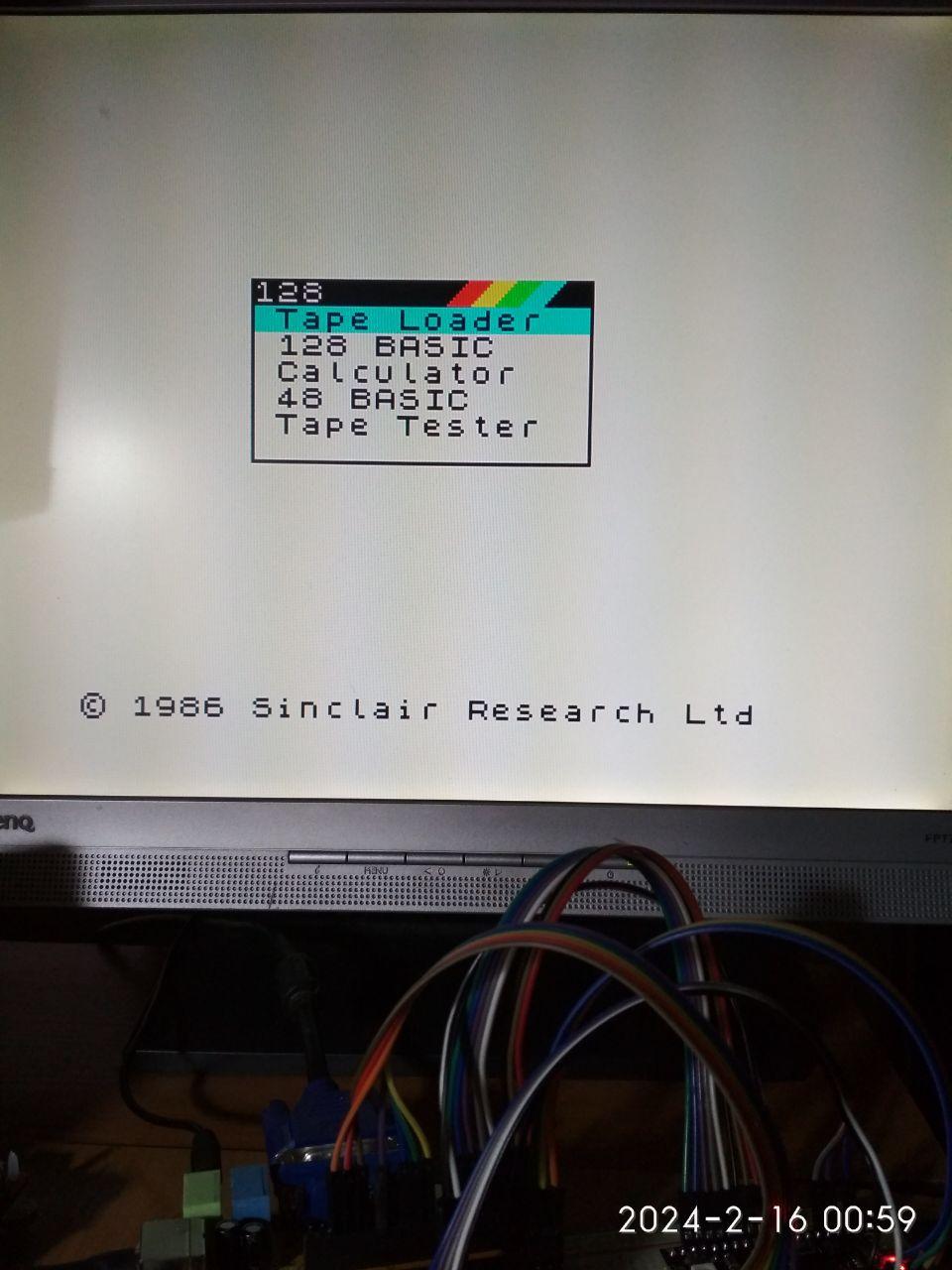 You need to place the folder from the archive in the root of the flash drive, enter the menu using F1 key. Other information on the project's GitHub https://github.com/fruit-bat/pico-zxspectrum By the way, the USB keyboard and some of the gamepads should still work. Edited 2024-02-16 17:04 by javavi |
||||
| javavi Senior Member Joined: 01/10/2023 Location: UkrainePosts: 213 |
Volhout (always looking for "grey / gray" tones to better mimick real life/Windows95) Yes, as it turns out, the gray color of the ZX-Spectrum palette is the only thing missing from this VGA121 color scheme from PicoMiteVGA Best regards, Java |
||||
| Martin H. Guru Joined: 04/06/2022 Location: GermanyPosts: 1113 |
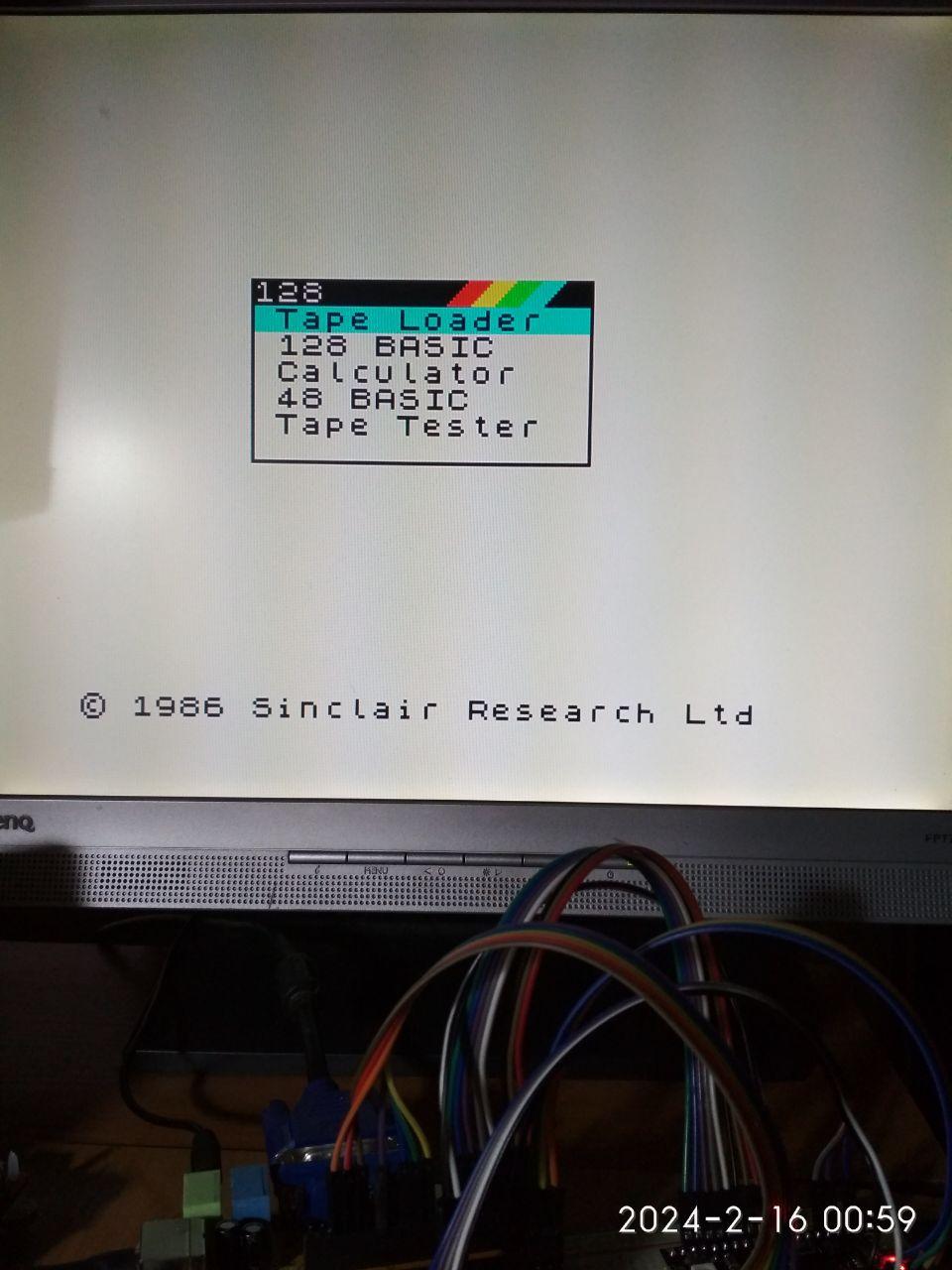 You need to place the folder from the archive in the root of the flash drive, enter the menu using F1 key. Other information on the project's GitHub https://github.com/fruit-bat/pico-zxspectrum By the way, the USB keyboard and some of the gamepads should still work. I get the same Picture but there is no reaction on Gamepad or PS2 Keyboard input, so I have no way to get something to run Edited 2024-02-16 18:53 by Martin H. 'no comment |
||||
| Volhout Guru Joined: 05/03/2018 Location: NetherlandsPosts: 4233 |
Javavi implemented USB keyboard, not PS2 Volhout PicomiteVGA PETSCII ROBOTS |
||||
| Martin H. Guru Joined: 04/06/2022 Location: GermanyPosts: 1113 |
Volhout I have read that... Sadly a Pico Game Board normally doesn't have a connection for a USB keyboard. 'no comment |
||||
| javavi Senior Member Joined: 01/10/2023 Location: UkrainePosts: 213 |
This is strange, at my stand, the PS/2 keyboard works. It is connected like a PicoMite circuit to GP8 - CLOCK, GP9 - DATA. Perhaps you have a universal USB/PS2 keyboard that requires initialization. And yes, you can also connect a USB keyboard and a regular USB PC gamepad. |
||||
| javavi Senior Member Joined: 01/10/2023 Location: UkrainePosts: 213 |
My Development board on Raspberry Pico Edited 2024-02-16 20:10 by javavi |
||||
| Mixtel90 Guru Joined: 05/10/2019 Location: United KingdomPosts: 6787 |
I'll get back to the new PicoGAME, I think. The current state is that it will support USB, with the possibility of connecting the USB-A socket to the USB pads beneath the Pico. I might still do more messing about (I never know where to stop on these designs!). The intention was to include the guts of a VGA-hdmi converter but, although I ordered one, that particular order from AE got lost somewhere. :( Mick Zilog Inside! nascom.info for Nascom & Gemini Preliminary MMBasic docs & my PCB designs |
||||
| javavi Senior Member Joined: 01/10/2023 Location: UkrainePosts: 213 |
The intention was to include the guts of a VGA-hdmi converter I am using a development platform called MURMULATOR already version 1.4. It uses a VGA222 video output combined with HDMI and can connect an LSD screen and a composite video output adapter, and all this is connected to the same pins (but not at the same time :)) It turns out to be a very universal connection of video outputs. Also in the latest version, I2S sound chip and an 8MB PSRAM RAM chip are optionally added. Currently working on it: - Four different ZX-Spectrum emulator projects - NEC emulator - GB and GBC emulator - PC XT emulator and other projects including PicoMightVGA were ported.) |
||||
| Volhout Guru Joined: 05/03/2018 Location: NetherlandsPosts: 4233 |
Nice, this murmulator... There is a version that fits in a RPi 3B housing with build in USB hub for 4 ports and HDMI. That may support USB controllers also ???? (my russian is bad). 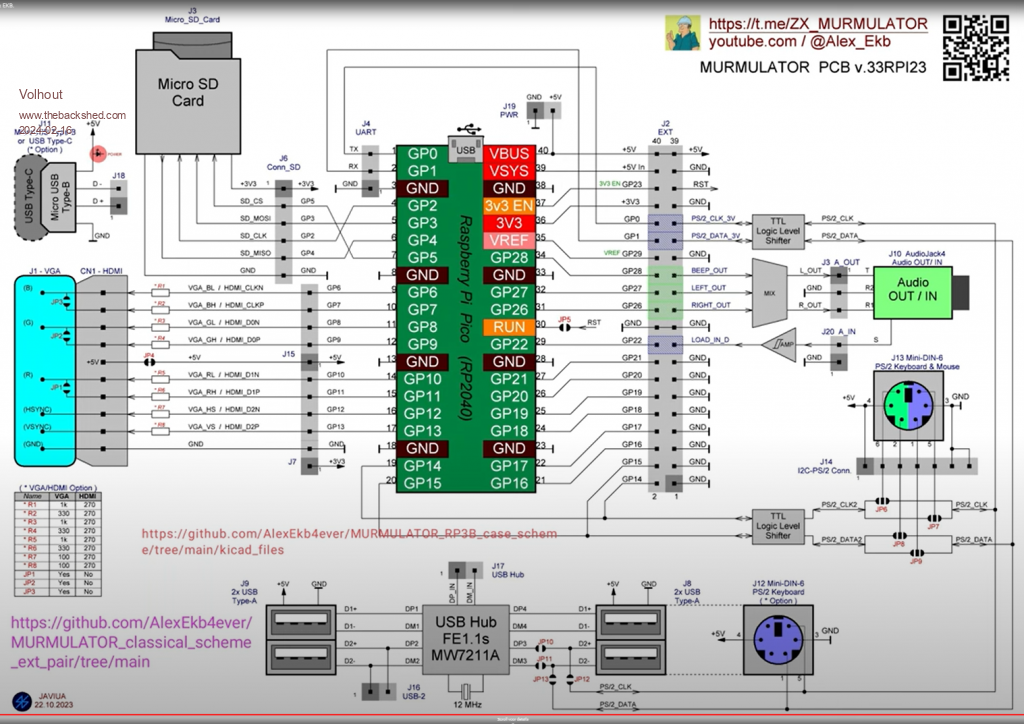 Volhout Edited 2024-02-16 21:13 by Volhout PicomiteVGA PETSCII ROBOTS |
||||
| javavi Senior Member Joined: 01/10/2023 Location: UkrainePosts: 213 |
That may support USB controllers also ???? In theory, yes, but there are still few projects using USB and they are under constant development. Supported projects can be found on the website (via Google Translate :) murmulator |
||||
| cosmic frog Senior Member Joined: 09/02/2012 Location: United KingdomPosts: 284 |
I built a new PicoGameVGA from scratch and tried again with the gameboy emulator and this is what I got. The keyboard seems to be trying to do something but pressing the "Z" or the "X" key puts the Pico into BOOTSEL mode and gives a black screen/monitor goes into standby. I have the GB Folder on the SD card but nothing seems to work. Thanks. Dave. Also the Horizontal and Vertical are the wrong way around on the VGA socket. Edited 2024-02-19 03:59 by cosmic frog |
||||
| javavi Senior Member Joined: 01/10/2023 Location: UkrainePosts: 213 |
I have the GB Folder on the SD card but nothing seems to work. Also the Horizontal and Vertical are the wrong way around on the VGA socket. Hi Dave, This is the picture that will appear when the GameBoy emulator cannot read files from the SD card. There may be several reasons: there is no contact, incorrect connection, and not all SD cards may work here. You need to try other SD cards formatted in FAT32. Yes, I corrected the VGA connection diagram. Thank you! |
||||
| Martin H. Guru Joined: 04/06/2022 Location: GermanyPosts: 1113 |
I get the same picture as Dave with the GameboyEmu on PicoGameVGA. Please note that there are different options for SD socket and MicroSD module as the pins are switched in a different order. I have inserted a standard SD card and it works fine with PicomiteVGA. 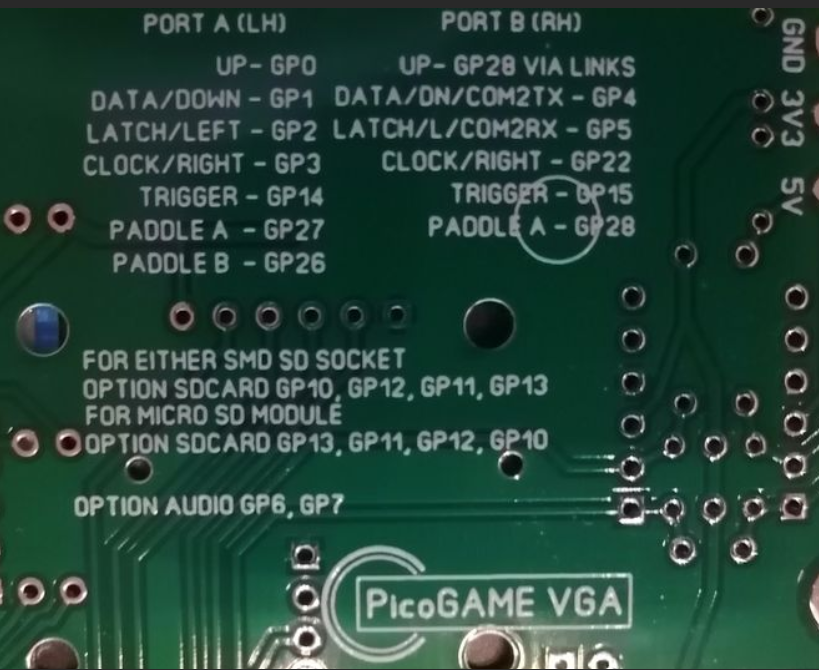 option list PicoMiteVGA MMBasic Version 5.08.00 OPTION KEYBOARD GR, 0, 0, 0, 0 OPTION CPUSPEED (KHz) 252000 OPTION SDCARD GP10, GP12, GP11, GP13 OPTION AUDIO GP6,GP7', ON PWM CHANNEL 3 OPTION MODBUFF ENABLE 180 cheers Martin Edited 2024-02-19 05:34 by Martin H. 'no comment |
||||
| cosmic frog Senior Member Joined: 09/02/2012 Location: United KingdomPosts: 284 |
Sounds like I should be able fix it if its just an SD card thing. I'll have another look and let you know if I get it working. Thanks Javavi and Martin for your help. Dave. |
||||
| Martin H. Guru Joined: 04/06/2022 Location: GermanyPosts: 1113 |
I'll have another look and let you know if I get it working. Thanks Javavi and Martin for your help. Dave. Hi Dave I hope it is less effort for Javavi to adapt the source code to the given conditions than to have to re-solder the configuration (which works for PicoMITEVGA). Also I get no real response from the PS2 Keyboard on the ZX Spectrum- or the Gameboy Emu 'no comment |
||||