
|

|
Forum Index : Microcontroller and PC projects : New Firmware Release for the PicoMite Family - V5.08.00
| Author | Message | ||||
| PhenixRising Guru Joined: 07/11/2023 Location: United KingdomPosts: 858 |
+1000 and let's not forget Gerry (disco) because the 100-pin ArmMiteH7 just totally rocks  |
||||
| stanleyella Guru Joined: 25/06/2022 Location: United KingdomPosts: 2129 |
When I downloaded it only vga 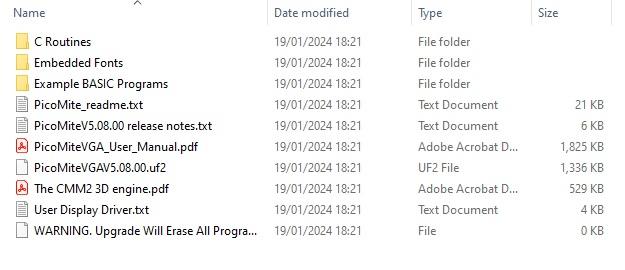 but downloaded again and only non vga ?? 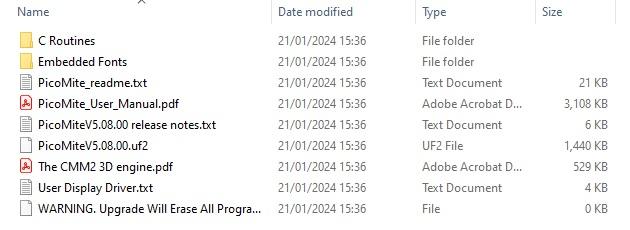 no options, I just clicked download Edited 2024-01-22 02:43 by stanleyella |
||||
| lizby Guru Joined: 17/05/2016 Location: United StatesPosts: 3150 |
User error: mistakenly flashed the webmite version to a non-webmite Edited 2024-01-22 03:49 by lizby PicoMite, Armmite F4, SensorKits, MMBasic Hardware, Games, etc. on fruitoftheshed |
||||
| stanleyella Guru Joined: 25/06/2022 Location: United KingdomPosts: 2129 |
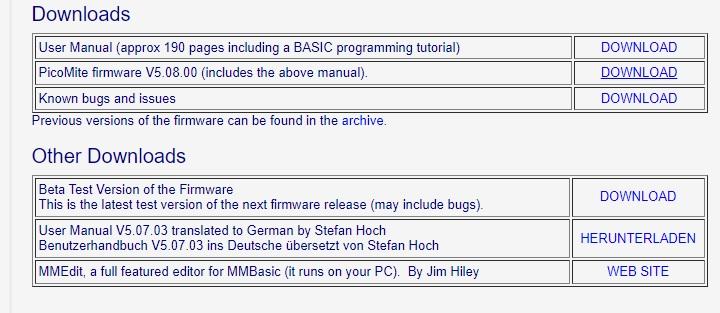 I just clicked download with manual and got vga so downloaded again and got non vga?? |
||||
| stanleyella Guru Joined: 25/06/2022 Location: United KingdomPosts: 2129 |
before there were vga and non vga in same download,,,weren't there? |
||||
| lizby Guru Joined: 17/05/2016 Location: United StatesPosts: 3150 |
Peter's developmental releases have typically contained picomite, vga, and webmite versions. In the new release on Geoff's site, as with previous releases, they are on separate web pages for each variation. PicoMite, Armmite F4, SensorKits, MMBasic Hardware, Games, etc. on fruitoftheshed |
||||
| Andrew_G Guru Joined: 18/10/2016 Location: AustraliaPosts: 847 |
Hi all, Thanks for v5.08.00. A serious effort with lots of improvements and great manuals - well done! I'm having an issue with 'OPTION LCDPANEL NOCONSOLE' not working as intended?? It turns off PRINT statements but not error messages. I've tried turning it on (all PRINT and error messages go to both the LCD and console) and turning it off stops the PRINTs but not the errors. It is a Silicon Chip PicoMite Backpack with a Webmite instead of a Pico with the LCD's LED connected to GP20 for BACKLIGHT control (it works). I've tried the MISO jumper in or out. Its a 3.5" ILI9488. I've even cut and pasted the command from the manual. Here are my options copied from the console via Jim's MCC: OPTION LCDPANEL NOCONSOLE > option list WebMite MMBasic Version 5.08.00 OPTION SYSTEM SPI GP18,GP19,GP16 OPTION SYSTEM I2C GP10,GP11 OPTION LCDPANEL ILI9488, LANDSCAPE,GP14,GP13,GP12,GP20 OPTION WIFI *******, **********, PICOE6614104037 OPTION TCP SERVER PORT 80 OPTION TOUCH GP15,GP17 GUI CALIBRATE 0, 4358, 2569, -1140, -1377 OPTION SDCARD GP21 OPTION AUDIO GP8,GP9', ON PWM CHANNEL 4 > Any thoughts? Cheers, Andrew Edited 2024-01-23 08:14 by Andrew_G |
||||
| phil99 Guru Joined: 11/02/2018 Location: AustraliaPosts: 2135 |
Errors always going to the screen is a recent feature added to allow errors to be seen on systems without a console. Not aware of any way to turn it off. |
||||
| Andrew_G Guru Joined: 18/10/2016 Location: AustraliaPosts: 847 |
Thanks Phil, I've not seen it before because my code was error free (but with other bugs) but I'm now porting code to a new project with OPTION EXPLICIT throwing up a lot of not-yet-defined variables. I'm happy now that I know its an intended feature. I'll use it to advantage. Cheers, Andrew |
||||
| stanleyella Guru Joined: 25/06/2022 Location: United KingdomPosts: 2129 |
OPTION LCDPANEL NOCONSOLE. seen that in others code. looked in manual. using mmedit for picomite and vga version. picomite flash code and mmedit terminal shows no scrolling vga and screen scrolls lots of what's OPTION LCDPANEL NOCONSOLE do? how did I live with out it for so long? |
||||
| Geoffg Guru Joined: 06/06/2011 Location: AustraliaPosts: 3194 |
Small update: - All the manuals have been updated to Rev 2 which fixes the various errors noted by readers. - In PicomiteCFunction.h fixed an error in the definition of CSubComplete. You can get the updated files by re-downloading using the links in the first post in this thread. Note that you might need to clear your browser's cache first. Geoff Geoff Graham - http://geoffg.net |
||||
| amigawizard Regular Member Joined: 15/08/2023 Location: AustraliaPosts: 43 |
@ Peter ping not working on the WebMite was working on beta4 b5 RC2 RC4 V5.08.00 not pinging had been using ping to check intermittent lag on Telnet and 7 seconds delay in response after page idle thanks ! for the work Wayne ! ` |
||||
| Geoffg Guru Joined: 06/06/2011 Location: AustraliaPosts: 3194 |
Sorry about that. Now fixed courtesy of Peter, please redownload. The version number has stayed the same but clear your browser's cache first. Geoff Geoff Graham - http://geoffg.net |
||||
| matherp Guru Joined: 11/12/2012 Location: United KingdomPosts: 9115 |
Please note a minor update to the downloads. As above, fixes ping on the WebMite Fixes heartbeat on the WebMite when wifi is not connected Performance improvements to BLIT used in framebuffers (all versions) and mode 2 (PicoMiteVGA) |
||||
| Volhout Guru Joined: 05/03/2018 Location: NetherlandsPosts: 4233 |
Hi Peter, Please note that every individual download (i.e. Webmite) contains all 3 user manuals (Webmite + PicoVGA + PicoMite). Volhout PicomiteVGA PETSCII ROBOTS |
||||
| Geoffg Guru Joined: 06/06/2011 Location: AustraliaPosts: 3194 |
Thanks. Fixed. Geoff Geoff Graham - http://geoffg.net |
||||
goc30 Guru Joined: 12/04/2017 Location: FrancePosts: 427 |
I installed the latest version of webmite (v 5.08.00) after that, I wanted to install the complete wifi option as presented in the user manual (page 81) I received this > option list WebMite MMBasic Version 5.08.00 > wifi option "xxxxxxx", "xxxxxxxxxx", "Pico1", "192.168.1.53", "255.255.255.0", "192.168.1.1" Error: Invalid character: . > Note that the manual gives the MASK values in the example separated by "," and not by "." |
||||
| Geoffg Guru Joined: 06/06/2011 Location: AustraliaPosts: 3194 |
Thanks for spotting that. BUT, your command will still not work because the correct command is OPTION WIFI (not "wifi option"). Geoff Geoff Graham - http://geoffg.net |
||||
goc30 Guru Joined: 12/04/2017 Location: FrancePosts: 427 |
it is an translate error . I wrote good option option wifi "xxxxx", "xxxxxxxx", "Pico1", "192.168.1.53", "255.255.255.0", "192.168.1.1" |
||||
| robert.rozee Guru Joined: 31/12/2012 Location: New ZealandPosts: 2350 |
just a minor observation - the above line that goc30 gives is some 88 characters long. this is too long to type on the command line on an 80-column terminal, which is especially important where folks insist on using a Very_Long_And_Complicated_Password_For_Security_Reasons. it may be worth reviewing all the different OPTION options and working out how to split up the potentially long ones across several lines. for instance, with WIFI: OPTION WIFI SSID "ap_ssid" OPTION WIFI PWD "ap_password" OPTION WIFI NAME "my_node_name" OPTION WIFI ADDR "my_ip_address" OPTION WIFI MASK "address_mask" OPTION WIFI GWAY "gateway_addr" another one, that has caused me problems personally: OPTION LCDPANEL CONSOLE [font [, fc [, bc [, blight]]] in the above case, it would be handy if LCD were accepted as an abbreviation for LCDPANEL, and CON were accepted as an abbreviation for CONSOLE. and, of course, it would also make everyone's life so much easier if OPTIONs were stored in (and read from at boot time) a plain-text file such as "A:OPTIONS.TXT", where they could then just be edited with the built-in mmbasic editor! cheers, rob :-) Edited 2024-01-27 20:16 by robert.rozee |
||||