
|

|
Forum Index : Microcontroller and PC projects : unreliable sd card reader?
| Author | Message | ||||
| stanleyella Guru Joined: 25/06/2022 Location: United KingdomPosts: 2129 |
I see now it's a micro sd adaptor. Got loads of them. I'm surprised they don't melt. It's a useful idea. |
||||
| hhtg1968 Senior Member Joined: 25/05/2023 Location: GermanyPosts: 123 |
hello again. meanwhile the sd card reader runs. but not always. from time to time occur errors like "sd card not found" etc. if i restart the picomite or eject an enter the sd card it mostly functions. sometimes occurs a "hard error" and it is more complicated to save data (via pc or mac) here is an image... 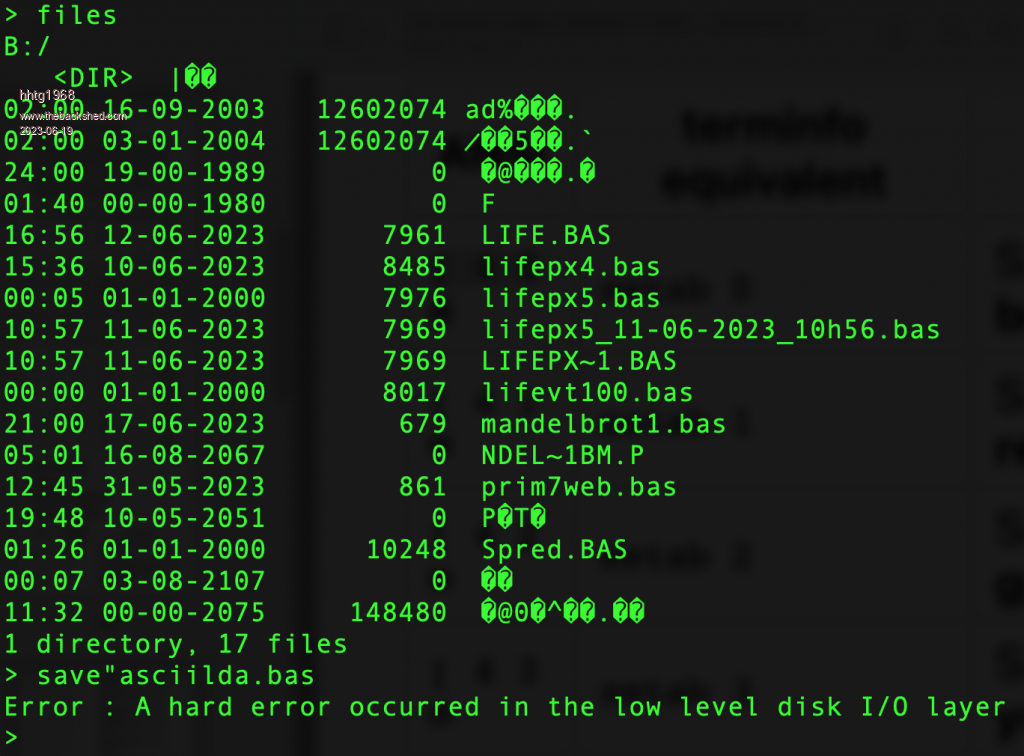 |
||||
| hhtg1968 Senior Member Joined: 25/05/2023 Location: GermanyPosts: 123 |
... and there are strange symbols in the directory, and strange files and filesizes... |
||||
| hhtg1968 Senior Member Joined: 25/05/2023 Location: GermanyPosts: 123 |
on my mac you cannot see this strange data! |
||||
| IanRogers Senior Member Joined: 09/12/2022 Location: United KingdomPosts: 151 |
That's exactly what mine was doing. I just bridged out the inline resistors. Check if your SD slot has any inline resistors. Any bought from the web normally have 1k (102) but mine had 10k (103) and was far too large for the application. I'd give my left arm to be ambidextrous |
||||
| Mixtel90 Guru Joined: 05/10/2019 Location: United KingdomPosts: 6798 |
Have you got the 3V3 power supply to the card reader filtered? They can be very fussy sometimes. Use 2R2 resistor then 10uF and 100nF capacitors in parallel to GND. If the power is good then I only have two suggestions: bad contacts on the breadboard or a bad/incompatible SD card. (I think he's using an adapter soldered to pins now, Ian) Edited 2023-06-19 17:12 by Mixtel90 Mick Zilog Inside! nascom.info for Nascom & Gemini Preliminary MMBasic docs & my PCB designs |
||||
| Volhout Guru Joined: 05/03/2018 Location: NetherlandsPosts: 4247 |
Put the capacitors (10uF+100nF) right at the SD card contact pins. Sometimes people wire SD card header to a breadboard through patch wires. You should keep the capacitors as close as possible to the connector, and the patch wires < 10cm. And in case this is a "shared" SPI bus with LCD and Touch, minimize the total length of SPI wires. The "shared" SPI bus (used in the normal PicoMite) is not as forgiving as individual connected SD cards (like in PicomiteVGA). Volhout Edited 2023-06-19 17:47 by Volhout PicomiteVGA PETSCII ROBOTS |
||||
| Mixtel90 Guru Joined: 05/10/2019 Location: United KingdomPosts: 6798 |
Also - you can use *any* pins for a SD card. They don't have to be specific SPI pins. It may be worth trying it elsewhere. Mick Zilog Inside! nascom.info for Nascom & Gemini Preliminary MMBasic docs & my PCB designs |
||||
| hhtg1968 Senior Member Joined: 25/05/2023 Location: GermanyPosts: 123 |
the reader is shown in this topic above. here a smaller image... 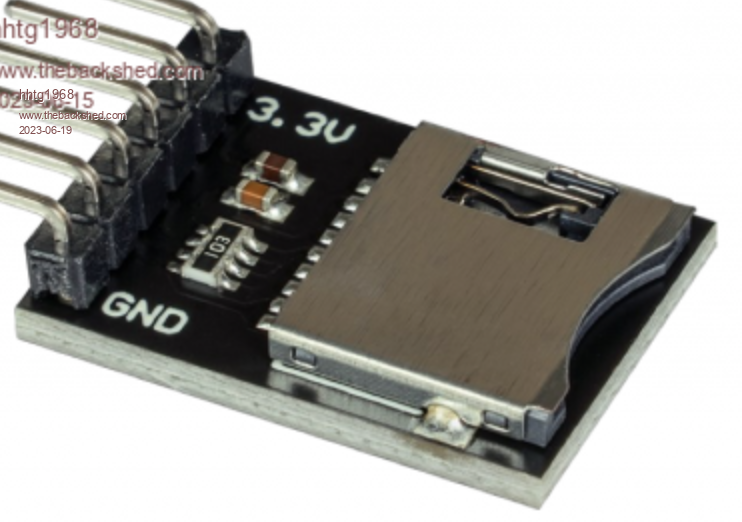 it is connected via breadboard with long cables - 20-30cm -... i have the problems at all picos, picomiteVGA and "normal" picomite (here is only the sd-card reader connected (the picomiteVGA has VGA, SD card reader, ps/2- keyboard, rtc etc... the problems occur more often at the picomiteVGA... i have tested the connections several times, mostly all is running but not always. |
||||
| Mixtel90 Guru Joined: 05/10/2019 Location: United KingdomPosts: 6798 |
I've just compared it to the ones I've been using, and which I've proved to work, and it's not the same. Both *seem* to have 4x 10K pullup resistors (but mine are separate, not in a pack) and supply decoupling capacitor (but mine only has one rather than two). It might be an idea to check that those resistors actually are pullups and aren't in series with the data lines. If they are in series then you are lucky that the adapter is working as well as it does now! Long cables are no use at SPI speeds. No more than about 10cm absolute maximum from the pico to the card holder IMHO. You may get away with it for a LCD display, but just a single bit error on a SD card gives corrupt data. If you're having problems with more than one PicoMite then I'm starting to wonder about your power supply, although if it's USB from a PC it *should* be ok. Have you got a powered hub that you could use to feed it? Or you could feed a separate 5V into VSYS via a diode to isolate it from the USB power. That would make sure that that problems with the USB power supply wouldn't cause a problem. Note that some USB leads are truly horrible when it comes to volt drop! Edited 2023-06-19 23:02 by Mixtel90 Mick Zilog Inside! nascom.info for Nascom & Gemini Preliminary MMBasic docs & my PCB designs |
||||
| hhtg1968 Senior Member Joined: 25/05/2023 Location: GermanyPosts: 123 |
i think two good hints from mixtel90: 1. shorter cables 2. power supply i will try to solve it... |
||||
| hhtg1968 Senior Member Joined: 25/05/2023 Location: GermanyPosts: 123 |
first i change the power supply. from a 5w to 10w adapter (picomiteVGA with many features...) after intense testing... no errors or mistakes until now! i will continue to tell about my experiences... hhtg |
||||
| stanleyella Guru Joined: 25/06/2022 Location: United KingdomPosts: 2129 |
I soldered the sdcard adaptor but not tried yet. I smelt burning plastic. 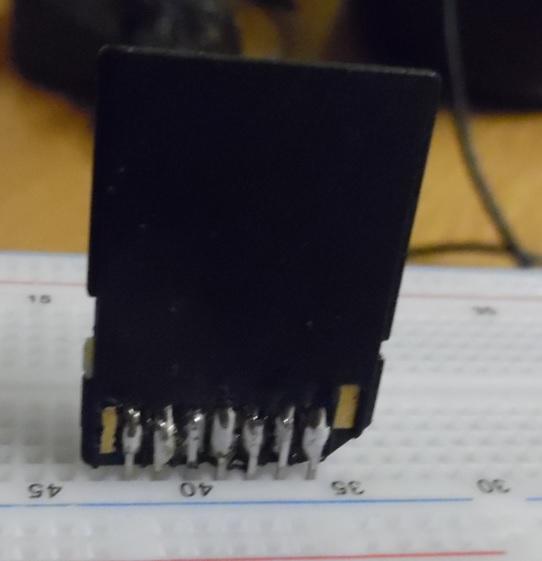 |
||||
| Mixtel90 Guru Joined: 05/10/2019 Location: United KingdomPosts: 6798 |
Should be fine. The burning plastic fumes are good for you and come as a bonus. :) Mick Zilog Inside! nascom.info for Nascom & Gemini Preliminary MMBasic docs & my PCB designs |
||||
| stanleyella Guru Joined: 25/06/2022 Location: United KingdomPosts: 2129 |
I have this for 2040 lcd waveshare. not sure sharing spi. I'll try vga, it's in the manual. PicoMite MMBasic Version 5.07.07 OPTION SYSTEM SPI GP10,GP11,GP28 OPTION HEARTBEAT OFF OPTION LCDPANEL ST7735S, LANDSCAPE,GP8,GP12,GP9,GP25 OPTION AUDIO GP0,GP1, ON PWM CHANNEL 0 > |
||||
| Mixtel90 Guru Joined: 05/10/2019 Location: United KingdomPosts: 6798 |
If you put the SD card socket on the System SPI all you need to add is a CS pin for it. If you put it on different pins then you have to specify all of them. It's in the manual. Mick Zilog Inside! nascom.info for Nascom & Gemini Preliminary MMBasic docs & my PCB designs |
||||
Grogster Admin Group Joined: 31/12/2012 Location: New ZealandPosts: 9308 |
Those SD/uSD card modules are a REAL landmine. AVOID! AVOID! AVOID! I have lost count of how many people have TRIED those modules, and they more often then not WON'T work, cos of the extra electronics on the board. If you want to connect an SD card or uSD card to the PicoMite or PicoMite WEB, then you MUST DIRECTLY CONNECT. The ONLY extra circuit you need, is the 2R2 resistor feeding the 10uF and 100n filter arrangement on Vcc. ANYTHING other then that, causes issues. In all my designs(about ten PM ones so far), I have DIRECTLY connect the PM pins to the SD card connector, and it NEVER fails to work from the very first attempt. The issue that is cropping up, is that the Chinese modules that can be had so cheaply, include components that simply are not needed with the PM, and this seems to be seriously screwing with how the SD or uSD cards work with the PM, when you use said modules. Look for SD/uSD modules that have NOTHING AT ALL - other then the SD/uSD card socket itself on the board. A "Breakout" board that only routes out the pins to a more happy pin-spacing, but that adds ZERO extra parts. Smoke makes things work. When the smoke gets out, it stops! |
||||
palcal Guru Joined: 12/10/2011 Location: AustraliaPosts: 1873 |
Like THIS "It is better to be ignorant and ask a stupid question than to be plain Stupid and not ask at all" |
||||
Grogster Admin Group Joined: 31/12/2012 Location: New ZealandPosts: 9308 |
TOTALLY 100% agree. That board is ideal. Although, the price is a bit high for what it is, but it IS directly connected, which is what we need. Perhaps we should design a PM, PM VGA or PM WEB SD/uSD board that does the job and is then the recommended thing.  The number of times that 3rd party SD/uSD boards from eBay or AliExpress etc have shown up here and users complain that they don't work, would suggest that perhaps we here develop and release a free-CAD design for a carrier board that DOES work. Thoughts? Smoke makes things work. When the smoke gets out, it stops! |
||||
| IanRogers Senior Member Joined: 09/12/2022 Location: United KingdomPosts: 151 |
Got mine for my VGA setup from the pi hut Very simple and works ( be  tter than the one on the LCD screen) tter than the one on the LCD screen)I'd give my left arm to be ambidextrous |
||||