
|

|
Forum Index : Microcontroller and PC projects : gui touch
| Author | Message | ||||
| stanleyella Guru Joined: 25/06/2022 Location: United KingdomPosts: 2135 |
Thanks, I'll try. I did try gui disable all ,cls ,gui enable all no luck. gui area is invisible anyway.cls just stops it working. I found I don't need cls, the filled box clears the area and leaves the buttons so they don't need redrawing. Using exit do for collision and goto start: ... just temporary... honest :) It's all new and interesting. Edited 2023-03-19 08:40 by stanleyella |
||||
| stanleyella Guru Joined: 25/06/2022 Location: United KingdomPosts: 2135 |
my effort, never used logic like this. 'computer move if cdx%<>0 then if pixel (cx%+cdx%,cy%) >0 then cdx%=0:cdy%=(py%>cy%)-(py%<cy%) end if else if pixel (cx%,cy%+cdy%) >0 then cdy%=0:cdx%=(px%>cx%)-(px%<cx%) end if end if cx%=cx%+cdx%:cy%=cy%+cdy% |
||||
| Turbo46 Guru Joined: 24/12/2017 Location: AustraliaPosts: 1611 |
see: this There may well be other examples. Bill Keep safe. Live long and prosper. |
||||
| stanleyella Guru Joined: 25/06/2022 Location: United KingdomPosts: 2135 |
@Turbo46. Thanks for the link, it was my thoughts, the idea isn't new. I've learnt lots about gui, pixel and using logic instead of if then. It's going off thread but the buttons and resistors I'm going to try, wiring the board for 3.3 and 5V linear regs and ground 3.3V enable so a-d is less noisy, so I read. |
||||
| Mixtel90 Guru Joined: 05/10/2019 Location: United KingdomPosts: 6814 |
You can improve the ADC input by: Fit a LM4040 3V3 shunt regulator between VREF and GND OPTION VCC 3 The analogue inputs then read 0-3. The reduction in voltage reduces a lot of the noise on the supply lines as well as making the reference voltage more stable. Mick Zilog Inside! nascom.info for Nascom & Gemini Preliminary MMBasic docs & my PCB designs |
||||
| stanleyella Guru Joined: 25/06/2022 Location: United KingdomPosts: 2135 |
Here's the finished game for ili9488 lcd to demo gui area touched and pixel read and logic that used 75% less code than if then. Hope someone finds it useful. thanks for the help. This version has 3 computer opponents. 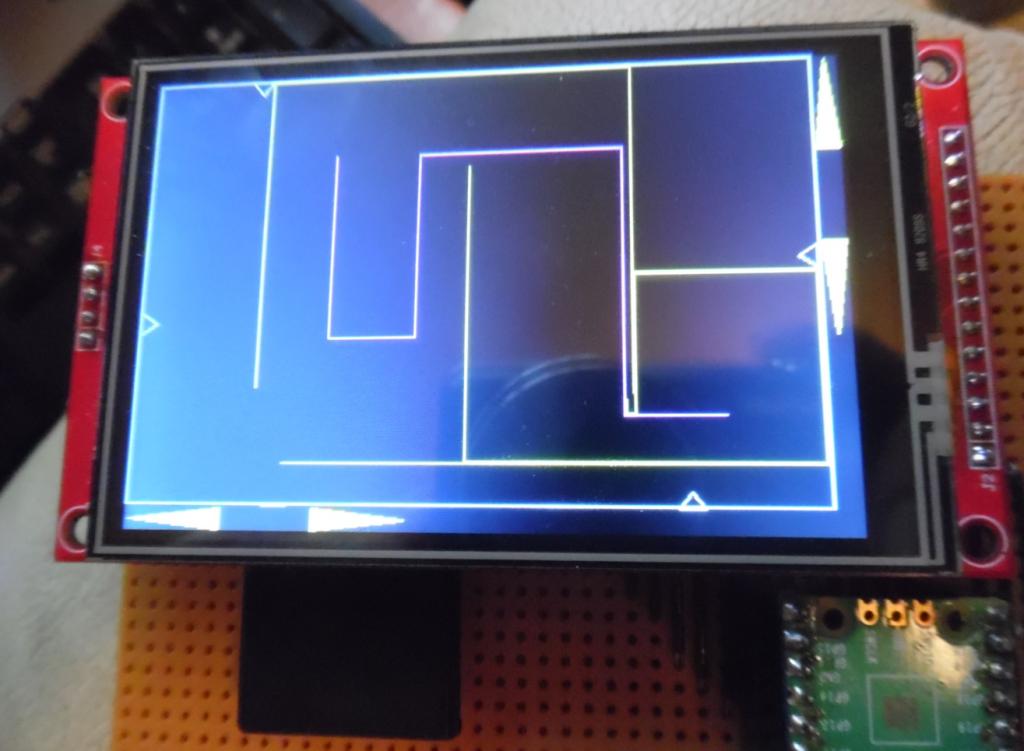 'tron ili9488 'OPTION GUI CONTROLS Must be set up in command before use 'each control is 52 bytes,it's rounded up to 2048, 'so total controls is 2048/52=39. Use that even using only 4 controls. 'CLS disables gui area. use box to cls. OPTION EXPLICIT OPTION DEFAULT NONE OPTION DEFAULT INTEGER OPTION BASE 1 'arrays start at 1 dim px,py,pdx,pdy dim cx(3),cy(3),cdx(3),cdy(3),cpa(3) dim ts,tr,csc=0,psc=0,cm cls 'define touch areas gui area 1,0,285,72,26 'left button gui area 2,112,285,96,26 'right button gui area 3,448,0,32,72 'up button gui area 4,448,114,32,96 'down button 'draw direction buttons triangle 2,312,66,305,66,319,rgb(yellow),1 triangle 192,312,130,305,130,319,rgb(yellow),1 triangle 471,2,479,66,464,66,rgb(yellow),1 triangle 471,192,479,130,464,130,rgb(yellow),1 start: 'init players start positions px=400:py=rnd*200+60:pdx=-1:pdy=0 cx(1)=rnd*300+80:cy(1)=70:cdx(1)=0:cdy(1)=1:cpa(1)=1 cx(2)=rnd*300+80:cy(2)=230:cdx(2)=0:cdy(2)=-1:cpa(2)=1 cx(3)=rnd*80+80:cy(3)=rnd*80+220:cdx(3)=1:cdy(3)=0:cpa(3)=1 'draw play area & 4 random triangles on border box 0,0,463,303,1,rgb(white),rgb(black) ts=int(rnd*200)+60 triangle 0,ts,12,ts+8,0,ts+16,rgb(White) ts=int(rnd*200)+60 triangle 461,ts,449,ts+8,461,ts+16,rgb(White) ts=int(rnd*360)+60 triangle ts,0,ts+8,10,ts+16,0,rgb(White) ts=int(rnd*360)+60 triangle ts,303,ts+8,293,ts+16,303,rgb(White) 'main do if pixel (px,py) >0 then 'player crashed box 0,0,463,303,1,rgb(white),rgb(black) text 150,140,"You Lost",l,5:pause 5000:exit do end if pixel px,py,rgb(magenta) px=px+pdx:py=py+pdy 'check user button pressed tr=TOUCH(REF) if tr>0 then select case tr case 1 'left if pdx=0 then pdy=0:pdx=-1 case 2 'right if pdx=0 then pdy=0:pdx=1 case 3 'up if pdy=0 then pdx=0:pdy=-1 case 4 'down if pdy=0 then pdx=0:pdy=1 end select end if 'computer move for cm=1 to 3 if cpa(cm)=1 then if cdx(cm)<>0 then if pixel (cx(cm)+cdx(cm),cy(cm)) >0 then cdx(cm)=0:cdy(cm)=(py>cy(cm))-(py<cy(cm)) end if else if pixel (cx(cm),cy(cm)+cdy(cm)) >0 then cdy(cm)=0:cdx(cm)=(px>cx(cm))-(px<cx(cm)) end if end if cx(cm)=cx(cm)+cdx(cm):cy(cm)=cy(cm)+cdy(cm) if pixel (cx(cm),cy(cm)) >0 then cpa(cm)=0'computer crashed if cpa(1)+cpa(2)+cpa(3)=0 then box 0,0,463,303,1,rgb(white),rgb(black) text 200,140,"You Won",l,5:pause 5000:exit do end if else pixel cx(cm),cy(cm),rgb(yellow) end if end if next cm pause 50 loop goto start Edited 2023-03-21 03:28 by stanleyella |
||||
| stanleyella Guru Joined: 25/06/2022 Location: United KingdomPosts: 2135 |
thanks. 3 pin and resistor. no idea. powering from 3.3v reg and ground 3.3v enable.5v powers the display. Edited 2023-03-21 07:40 by stanleyella |
||||