
|

|
Forum Index : Microcontroller and PC projects : PicoMite demo on the Waveshare RP2040-LCD-1.28
| Author | Message | ||||
| Martin H. Guru Joined: 04/06/2022 Location: GermanyPosts: 1114 |
Type on on Picomite : xmodem r "face.bmp" then use Xmodem in your Terminal Program (for example TeraTerm) and send the File.. 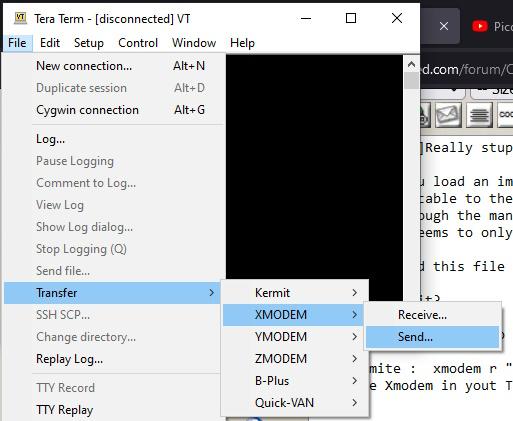 Firmware should be PicoMite MMBasic Version 5.07.07 or higher. There the Flash is Drive A: So you have a filesystem without SD Cars Edited 2023-08-05 03:58 by Martin H. 'no comment |
||||
TassyJim Guru Joined: 07/08/2011 Location: AustraliaPosts: 6100 |
As you use MMEdit, start the control centre (MMCC) and from there start the file manager from the 'mode' menu. The rest should be reasonably obvious. You will still be using XMODEM but without the hastle. Jim VK7JH MMedit MMBasic Help |
||||
| lizby Guru Joined: 17/05/2016 Location: United StatesPosts: 3150 |
The PicoMite has a file system in flash (size 688KB), so you don't need an SD card unless you have more files than will fit. XMODEM R "filename.jpg" works within teraterm. But if you're familiar with MMEdit, it may be easier for you to use that PicoMite, Armmite F4, SensorKits, MMBasic Hardware, Games, etc. on fruitoftheshed |
||||
| lew247 Guru Joined: 23/12/2015 Location: United KingdomPosts: 1702 |
Peter I'm getting this error: 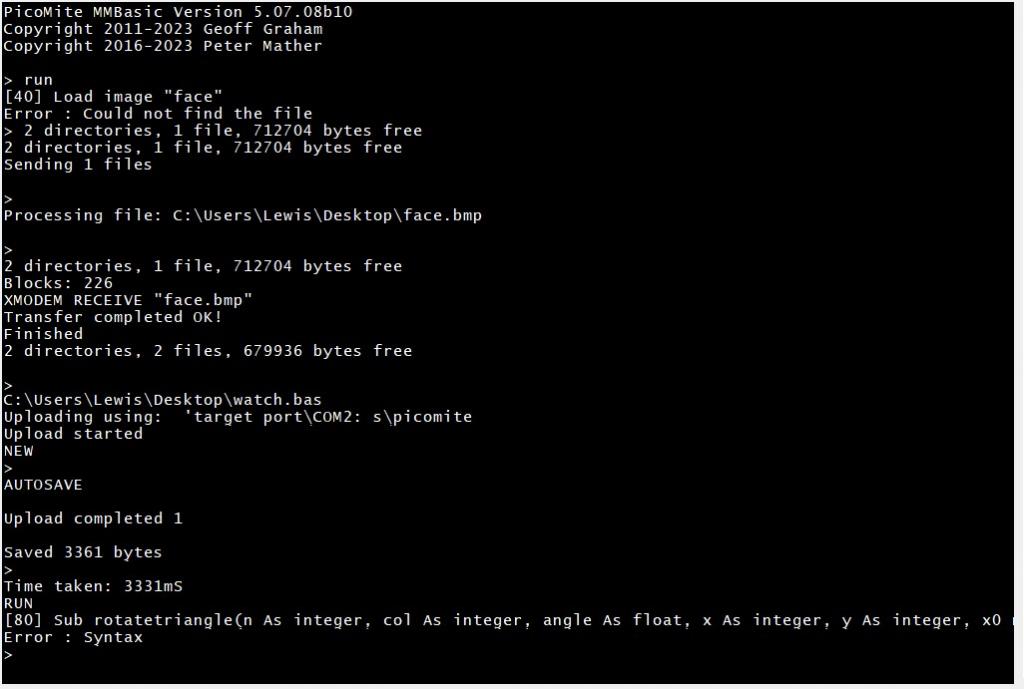 This is the code 'PicoMite demo on the Waveshare RP2040-LCD-1.28 by Matherp Option explicit Option default none ' Const Y_top = 0 'Y coordinate of top of the image file on the screen Const X_left = 0 'X coordinate of left of the image file on the screen Const s_Y_point = 172 'Y coordinate of the centre of the second hand relative to the image top Const s_X_point = 119 'X coordinate of the centre of the second hand relative to the image left Const h_Y_point = 119 'Y coordinate of the centre of the hour and minute hands relative to the image top Const h_X_point = 120 'X coordinate of the centre of the hour and minute hands relative to the image top Const sl=-30 Const ml=-100 Const hl=-75 ' ' ' ' Now we define the pointers as the X,Y coordinates of a number of triangles with the rotation point at 0,0 ' It is simplest to define this in the 12-oclock position which means the Y-coordinates at the top of the pointer will be negative ' The order of data elements in the array is: ' t1x1,t1y1,t1x2,t1y2,t1x3,t1y3, t2x1,t2y1,t2x2,t2y2,t2x3,t2y3,...tntx1,tnty1,tntx2,tnty2,tntx3,tnty3 ' Dim integer nt=6 'Number of triangles used to define the pointer Dim integer x1(nt-1)=(-1,-1,-2,-2,-3,-3) Dim integer y1(nt-1)=(0,0,0,0,0,0) Dim integer x2(nt-1)=(-1,1,-2,2,-3,3) Dim integer y2(nt-1)=(sl,sl,ml,ml,hl,hl) Dim integer x3(nt-1)=(1,1,2,2,3,3) Dim integer y3(nt-1)=(sl,0,ml,0,hl,0) Dim INTEGER pcolour=RGB(Green) 'define the colour of the pointer Const s_pivot=3, m_pivot=5, h_pivot=3 'diameter in pixels of the fulcrum of the pointer ' Dim integer xx0(nt-1),yy0(nt-1),xx1(nt-1),yy1(nt-1),xx2(nt-1),yy2(nt-1),tcol(nt-1) Dim integer first=1 'marker to control alternate processing on first time through the loop ' FRAMEBUFFER create FRAMEBUFFER layer FRAMEBUFFER write l CLS Load image "face" ' ' demo code moving the pointer Dim float secondangle=0, minuteangle=0, hourangle=0 Do FRAMEBUFFER copy l,f If secondangle Mod 60=0 Then Inc minuteangle,1 If (minuteangle Mod 72=0) And (secondangle Mod 60=0) Then Inc hourangle,6 drawpointer FRAMEBUFFER copy f,n Inc secondangle,6 Loop ' Sub drawpointer Local integer i,x,y Local float angle For i=0 To nt-1 If i<2 Then x=s_X_point y=s_Y_point pcolour=RGB(green) angle=secondangle Else x=h_X_point y=h_Y_point pcolour=RGB(white) If i<4 Then angle=minuteangle Else angle=hourangle EndIf EndIf rotatetriangle(i,pcolour,angle,x+X_left,y+Y_top,x1(i),y1(i),x2(i),y2(i),x3(i),y3(i)) 'rotate the pointer into the drawing array Next i FRAMEBUFFER write f Triangle xx0(), yy0(), xx1(), yy1(), xx2(), yy2(),tcol(),tcol() drawpivot End Sub Sub rotatetriangle(n As integer, col As integer, angle As float, x As integer, y As integer, x0 As integer, y0 As integer, x1 As in teger, y1 As integer, x2 As integer, y2 As integer) Local float sine=Sin(Rad(angle)),cosine=Cos(Rad(angle)) Local integer x0a,y0a,x1a,y1a,x2a,y2a x0a= x0*cosine - y0 * sine + x y0a= y0*cosine + x0 * sine + y x1a= x1*cosine - y1 * sine + x y1a= y1*cosine + x1 * sine + y x2a= x2*cosine - y2 * sine + x y2a= y2*cosine + x2 * sine + y xx0(n)=x0a yy0(n)=y0a xx1(n)=x1a yy1(n)=y1a xx2(n)=x2a yy2(n)=y2a tcol(n)=pcolour End Sub ' Sub drawpivot() 'put anything you like here to draw the fulcrum as you wish Circle s_X_point+X_left,s_Y_point+Y_top,s_pivot,0,,,RGB(green) Circle h_X_point+X_left,h_Y_point+Y_top,m_pivot,0,,,RGB(white) Circle h_X_point+X_left,h_Y_point+Y_top,h_pivot,0,,,RGB(black) End Sub |
||||
| JohnS Guru Joined: 18/11/2011 Location: United KingdomPosts: 3803 |
If the load image errors, maybe add .bmp to the name. Line 80 looks too long. John |
||||
| Martin H. Guru Joined: 04/06/2022 Location: GermanyPosts: 1114 |
The question has been answered. If you don't want to do it as described, I can't help you 'no comment |
||||
TassyJim Guru Joined: 07/08/2011 Location: AustraliaPosts: 6100 |
Line 80 has been split into two lines. Join them together again and the line will be 182 characters long which is OK but not easy to LIST without setting the display nice and wide. Jim VK7JH MMedit MMBasic Help |
||||
| lew247 Guru Joined: 23/12/2015 Location: United KingdomPosts: 1702 |
If you look at my screenshot you'll see I actually HAVE the image loaded |
||||
| lew247 Guru Joined: 23/12/2015 Location: United KingdomPosts: 1702 |
Join them together again and the line will be 182 characters long which is OK but not easy to LIST without setting the display nice and wide. Jim Thanks Jim, I should have spotted that but didn't |
||||