
|

|
Forum Index : Microcontroller and PC projects : PICO PETSCII
| Author | Message | ||||
| Volhout Guru Joined: 05/03/2018 Location: NetherlandsPosts: 4250 |
Note that porting to lcd should be easier now. All graphics related start to centralize into few locations. I am learning on the job… Volhout Edited 2023-10-22 18:09 by Volhout PicomiteVGA PETSCII ROBOTS |
||||
| Bleep Guru Joined: 09/01/2022 Location: United KingdomPosts: 512 |
Won't be today. I was now waiting for you to get to an appropriate stable(ish) version, then I was going to get it going again on the LCD & VGA hopefully, with the hope that you could then back convert the changes more permanently to your master. :-) If you let me know when you get to a suitable point I'll give it a go. Regards, Kevin. |
||||
| Volhout Guru Joined: 05/03/2018 Location: NetherlandsPosts: 4250 |
I have atm no idea how the lcd version should materialize. Game*mite may require different approach than peters high speed spi or even parallel lcd. I am focussing on VGA only. Maybe you should look at conversion to LCD later, when more functionality is implemented, and the dust has settled on the lcd version that must be supported. Volhout PicomiteVGA PETSCII ROBOTS |
||||
| matherp Guru Joined: 11/12/2012 Location: United KingdomPosts: 9130 |
It should be possible to run the same code on both with very few ,"if mm.device$" calls |
||||
| Martin H. Guru Joined: 04/06/2022 Location: GermanyPosts: 1114 |
I am focussing on VGA only. That's imho. perfectly fine. As long as you continue to program modularly like this, the others can take care of converting it. Have a nice Sunday Edited 2023-10-22 23:31 by Martin H. 'no comment |
||||
| lizby Guru Joined: 17/05/2016 Location: United StatesPosts: 3150 |
So impressive, @Volhout. Following Bleep's lcdpet19.bas code, it was a lot more than "very few, "if mm.device$" calls". I don't have audio working, so am missing a lot of the magic (and I had to add a lot of IF AudioFlag conditions). Movement is very smooth on the LCD. The only issue I saw is that autorepeat can pile up a lot of steps in a very short period of time. I may well have missed some of Bleep's changes. Since I was just doing a compare in Notepad++ and then copy and paste, I don't have any real sense of the program flow. In particular, I didn't use the "COMPRESSED" BLIT because I wasn't sure whether Bleep's library was the same as Volhout's. There also I may have missed something. Here's my code. For those blessed with audio, set line 9 to AudioFlag=1 (untested). pet20bLCD.zip PicoMite, Armmite F4, SensorKits, MMBasic Hardware, Games, etc. on fruitoftheshed |
||||
| Martin H. Guru Joined: 04/06/2022 Location: GermanyPosts: 1114 |
Missing Art to be placed in the "images" folder Level Indicator Level Display on Intro Screen File LEVEL face_0.bmp (easy) face_1.bmp (normal) face_2.bmp (hard) Position in BMP 234,75 (On Pico 234,85 with LOAD IMAGE IMG$,234,85) )  Faces.zip Edited 2023-10-23 15:12 by Martin H. 'no comment |
||||
| Martin H. Guru Joined: 04/06/2022 Location: GermanyPosts: 1114 |
I don't have audio working, so am missing a lot of the magic (and I had to add a lot of IF AudioFlag conditions). Here's my code. For those blessed with audio, set line 9 to AudioFlag=1 (untested). pet20bLCD.zip Lance, good job, you seem to have overlooked the 'Controller to Keyboard translation Function c2k$()' from the last page.. The function (to be extended) reads the controller inputs and returns the corresponding key codes and can also be adapted for other controllers, so that you can continue to work easily with the key codes in the main program. 'no comment |
||||
| MarkF Regular Member Joined: 01/08/2023 Location: AustraliaPosts: 47 |
Hi. I must be missing something. I can't seem to load the game for my standard PicoMite. 1) I am using the current 5.07.07 firmware and manual. I don't know where RC 10 is. RC10 is not listed on Geoff's Projects: https://geoffg.net/picomitevga.html 2) "LIBRARY DISK LOAD" or "LIBRARY DISKLOAD" is not in the manual 5.07.07 revision 2 Page 106 lists four (4) LIBRARY commands being SAVE, DELETE, LIST, LIST ALL. 3) I tried to load the "lib/pet_lib.bin" into memory with the plan to then do LIBRARY SAVE, but I get an error "Not enough memory". I ran FLASH ERASE ALL, and then the MEMORY command displays: Program 99k 99% Free RAM 128k Free But I still get the error "Not enough memory" when I try to LOAD "lib/pet_lib.bin" Is this game for the PicoMite or perhaps the ColorMite? Thanks. |
||||
| Volhout Guru Joined: 05/03/2018 Location: NetherlandsPosts: 4250 |
Mark, New functions are added since 50707. There is a thread on 50708 beta's, where you can download the latest. Or...wait for the official 50708 release that may come soon. Volhout PicomiteVGA PETSCII ROBOTS |
||||
| matherp Guru Joined: 11/12/2012 Location: United KingdomPosts: 9130 |
Not at home and haven't looked at Bleep's code but I got the VGA code to run on an LCD but simply changing all the "framebuffer write n" to "framebuffer write f" and then setting up a continuous background merge. This was on an earlier version of the code. My intention with the V5.07.08 firmware is that this is possible. If anything is missing let me know. |
||||
| matherp Guru Joined: 11/12/2012 Location: United KingdomPosts: 9130 |
Not at home and haven't looked at Bleep's code but I got the VGA code to run on an LCD but simply changing all the "framebuffer write n" to "framebuffer write f" and then setting up a continuous background merge. This was on an earlier version of the code. My intention with the V5.07.08 firmware is that this is possible. If anything is missing let me know. |
||||
| Bleep Guru Joined: 09/01/2022 Location: United KingdomPosts: 512 |
Hi Peter, Yes that is basically all I did, there were a couple of caveats, other than that I left both versions present and had a Game_Mite=1 switch to select between them. This would also be used to select the appropriate controls. Regards Kevin. |
||||
| lizby Guru Joined: 17/05/2016 Location: United StatesPosts: 3150 |
RC11 here PicoMite, Armmite F4, SensorKits, MMBasic Hardware, Games, etc. on fruitoftheshed |
||||
| Martin H. Guru Joined: 04/06/2022 Location: GermanyPosts: 1114 |
PET20aj added difficulty selection and images.. added \ changed the Controller input using c2k$ () add the bmps to the images folder VGA Version, untested on Game*Mite new global integer variable Diff_Level 0 to 2 for "easy ","normal" and "hard " pat20aj..zip Edited 2023-10-24 16:45 by Martin H. 'no comment |
||||
| Volhout Guru Joined: 05/03/2018 Location: NetherlandsPosts: 4250 |
Hi Martin, I included your changes in the new pet20d.bas and associated folders. For others, this still uses the same library as petrobot20. But if you are not sure, copy the lib/pet_lib.bin into the library. This version has - changed the pistol/plasma damage to match the actual DOS game - allows to shoot robots. They do not shoot back .. yet ... happy you... pet20d.zip I am in doubt about the next step. If I allow the robots to shoot back, debugging becomes a nightmare. I may have to introduce the "cheat key" to make any progress from there. Alternatively I first introduce the time bombs (these are great for hover/roller bots) and magnets, and maybe the EMP (have not used that yet in the DOS game). The time bomb also destroys bridges and are easy to use. Also need the hoverbots to start chasing you and fire on you. Volhout P.S. Martin. If you ever find the energy to pixel fix... the outdoor tile that mimicks a path with large stones, that tile is quite bright in color, and the player (even with the fringe you added) is not very visible on it. In the DOS VGA verion it is nice contrast with the player. Not a lot you can do with 16 colors I guess...? Edited 2023-10-27 05:54 by Volhout PicomiteVGA PETSCII ROBOTS |
||||
| Volhout Guru Joined: 05/03/2018 Location: NetherlandsPosts: 4250 |
@Martin. 1/ If you ever find the energy to pixel fix... the outdoor tile that mimicks a path with large stones, that tile is quite bright in color, and the player (even with the fringe you added) is not very visible on it. In the DOS VGA version it is nice contrast with the player. Not a lot you can do with 16 colors I guess...? 2/ I completely re-generated the library using the CSUB's, but there seems to be a mismatch between the black background key sprites, and the 16x16 sprite size. check below game, press F3 cheat key to generate all keys, and you see the alignment is not okay. As if the 16x16 sprites where generated from 16x15 BMP's. I remember this was different in the green background sprites. 3/ I am not sure why the sounds "s_dsbarexp" appear double at #16 and #31. The sound at #16 is an actual explosion, but since the label is re-defined at #31, there is no sound from explosions. F4 = sound #16, F5 = sound #31 pet20e.zip This is just a release to demonstrate the above artifacts. Maybe you can shed your light on them ? Volhout Edited 2023-10-27 18:52 by Volhout PicomiteVGA PETSCII ROBOTS |
||||
| Martin H. Guru Joined: 04/06/2022 Location: GermanyPosts: 1114 |
If you ever find the energy to pixel fix... the outdoor tile that mimicks a path with large stones, that tile is quite bright in color, and the player (even with the fringe you added) is not very visible on it. In the DOS VGA verion it is nice contrast with the player. Not a lot you can do with 16 colors I guess...? I think you talk about Tile0CE + Tile0CF.. I will look if I can repaint them, maybe I can make them a little darker.. I have no Pico in the next view days,s I can't test the new version when I am back home November first, but meanwhile I can repaint and generate the Tiles on PC. 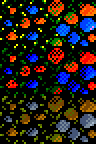 Top is how it is in Tileset right now. Middle, how they could be with darker Pico Colors bottom row how they are in original, Since we don't have gray or this kind of brown, it will remain a compromise ps: I would also like to change the tile for the rocket so that it looks less like a Force India F1 racing car PPS:delete the reference to sample 31, it is incorrect. I will send the changed tileset completely as spr files and also adjust the size of the keycards to 16x16. Edited 2023-10-27 20:33 by Martin H. 'no comment |
||||
| Volhout Guru Joined: 05/03/2018 Location: NetherlandsPosts: 4250 |
Maybe change the red to a brown dark green color? Or make a dark brown by manually dithering the red with dark green pixels. Volhout Edited 2023-10-27 21:02 by Volhout PicomiteVGA PETSCII ROBOTS |
||||
| Martin H. Guru Joined: 04/06/2022 Location: GermanyPosts: 1114 |
Volhout here the changed tileset tiles_recol.zip Edited 2023-10-27 21:59 by Martin H. 'no comment |
||||