
|

|
Forum Index : Microcontroller and PC projects : RP2350 firmware
| Author | Message | ||||
| Martin H. Guru Joined: 04/06/2022 Location: GermanyPosts: 1113 |
Kevin, use Mode 2 for PetsciiRobots and Flappy. You also have no added value when using Mode 5, as these games are designed for the 16 Picomite VGA colors. Cheers, Martin 'no comment |
||||
| Bleep Guru Joined: 09/01/2022 Location: United KingdomPosts: 509 |
Hi Martin, Yes I realise this, I was simply running the tests that Peter had requested. Regards, Kevin. |
||||
| Martin H. Guru Joined: 04/06/2022 Location: GermanyPosts: 1113 |
that should not be a reproach. The sprite memory commands still rely on the 4bit/pixel 160 Byte per Line structure. That is why some of the sprites look so torn apart Edited 2024-09-21 03:28 by Martin H. 'no comment |
||||
| Bleep Guru Joined: 09/01/2022 Location: United KingdomPosts: 509 |
Ok, so sounds like I shouldn't have tried them with Mode 5, as I said I wasn't sure if Peter wanted them tested in both 2 and 5, he did want his test program tested in both, which did worked fine in both. Mode 2 Flappy and Petscii both work fine. :-) Regards, Kevin. Edited 2024-09-21 03:42 by Bleep |
||||
| matherp Guru Joined: 11/12/2012 Location: United KingdomPosts: 9105 |
I want mode 5 (memory permitting) to be able to run a game programmed originally for mode 2. Thanks to Bleep's work I now have more idea of where I need to make changes so his efforts are appreciated. From Thursday next week onwards I'll have access to a HDMI setup again so can do my own testing. Edited 2024-09-21 04:20 by matherp |
||||
| stanleyella Guru Joined: 25/06/2022 Location: United KingdomPosts: 2120 |
works fine vga usb pico2 > option list PicoMiteVGA MMBasic USB Edition 6.00.00b6 OPTION SERIAL CONSOLE COM2,GP8,GP9 OPTION FLASH SIZE 4194304 OPTION COLOURCODE ON OPTION KEYBOARD UK OPTION CPUSPEED (KHz) 378000 OPTION DISPLAY 30, 53 OPTION SDCARD GP13, GP10, GP11, GP12 OPTION AUDIO GP0,GP1', ON PWM CHANNEL 0 > Edited 2024-09-21 07:29 by stanleyella |
||||
| Bleep Guru Joined: 09/01/2022 Location: United KingdomPosts: 509 |
Hi Peter, That would be fantastic, if you are able to get programs to work well in either mode. :-) Unfortunately another bug, in Widescreen Mode 1, if I issue a command to draw several circles, using an array, I get Display not configured, Mode 2 & 3 work ok:- > run [53] Circle ctrx(col), ctry(row), r,,,c.outline,c.face Error : Display not configured PicoMiteHDMI MMBasic Version 6.00.00b6 OPTION FLASH SIZE 4194304 OPTION COLOURCODE ON OPTION KEYBOARD US OPTION CPUSPEED (KHz) 372000 OPTION DISPLAY 30, 80 OPTION WIDESCREEN ENABLE OPTION SDCARD GP11, GP10, GP7, GP6 OPTION DEFAULT FONT 3, 1 I can send the whole program if you can't reproduce. Regards, Kevin. |
||||
| matherp Guru Joined: 11/12/2012 Location: United KingdomPosts: 9105 |
Kevin: Can you either create a simple demo program or try your program again with fewer circles and/or smaller circles and let me know what happens - thanks PicoMiteRP2350V6.00.00b7.zip This one is for Tom  new commands: CMM2 LOAD fname$ [,R] CMM2 RUN fname$ These commands load and/or run programs whilst supporting the CMM2 directives #DEFINE #INCLUDE #COMMENT START/END #MMDEBUG ON/OFF The program is loaded and crunched as per the CMM2 so if you edit the loaded program you will see it without any spaces and or comments and with the INCLUDE files inserted in-line. If using these it therefore makes sense to only edit the individual source files off disk and back onto disk EDIT fname$ This loads but doesn't run due to reuse of same variable with different type 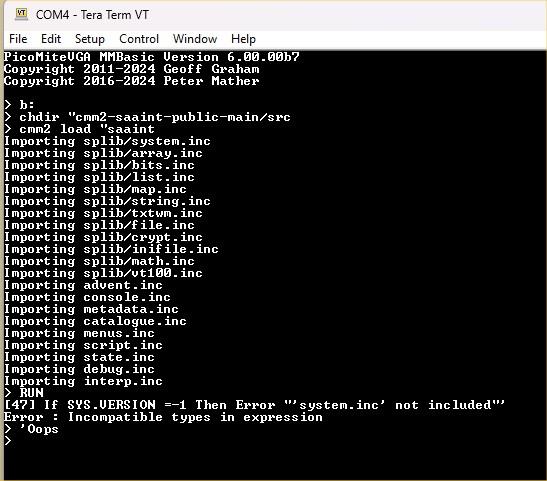 This runs beautifully including my #define hacks #DEFINE "rp()","LGetByte(m(),pc):inc pc" #DEFINE "rp()*256","rpx()*256" #DEFINE "spo()","stk(sp-1):inc sp,-1" #DEFINE "rb(ad)","LGetByte(m(),ad)" #DEFINE "rb(ad-1)","LGetByte(m(),ad-1)" 'Function spo() ' inc sp,-1 ' spo=stk(sp) 'End Function ' Transpiled on 01-08-2020 19:19:55 ' Copyright (c) 2020 Thomas Hugo Williams ' ' Optimised CMM2 version of Z-MIM 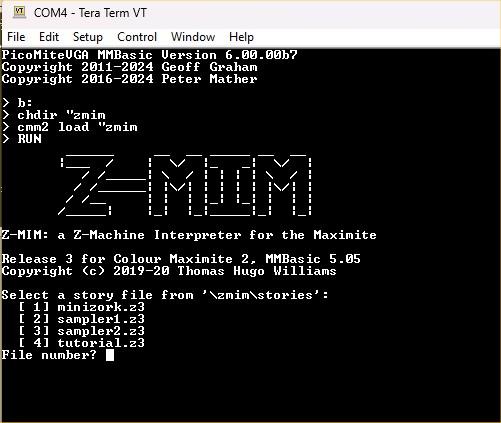 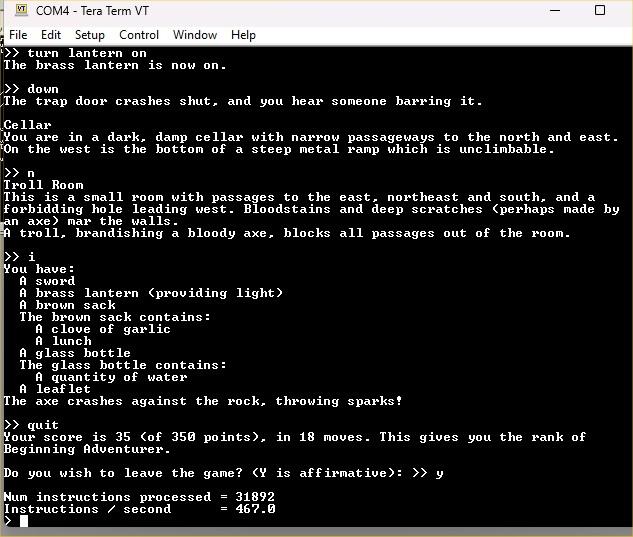 Hope you don't mind me posting Tom - could be added to the games thread? zmim.zip Edited 2024-09-21 21:26 by matherp |
||||
| Bleep Guru Joined: 09/01/2022 Location: United KingdomPosts: 509 |
Hi Peter, I completely neglected to say this is using a Frame buffer. so I am doing a:- Framebuffer create Framebuffer write f Before I try to draw the circles. I have now found that:- Running the same program with no frame buffers, Wide screen Mode 1 works ok, with some flickering. As soon as I set up the frame buffer then no graphics commands work and I get Display not configured, Wide screen Mode 1. Sorry for neglecting that. Regards Kevin. |
||||
| Mixtel90 Guru Joined: 05/10/2019 Location: United KingdomPosts: 6779 |
Text adventures on a Pico.. :) I'm in love.... <swoon>.... Mick Zilog Inside! nascom.info for Nascom & Gemini Preliminary MMBasic docs & my PCB designs |
||||
| matherp Guru Joined: 11/12/2012 Location: United KingdomPosts: 9105 |
Kevin That now makes sense. Please try this. NB: you may run out of memory depending on the complexity of your program as the framebuffer will eat 112K bytes of your memory PicoMiteRP2350V6.00.00b7.zip Edited 2024-09-21 23:00 by matherp |
||||
| thwill Guru Joined: 16/09/2019 Location: United KingdomPosts: 4036 |
If the intent was to distract me then you did so at least temporarily. Nice additions. Looks like I'd left the SAAINT source code in an unstable state  . .I've done a quick fix for this and if you update your clone (you may need to do a forced update) or download a new zip then this problem will hopefully be resolved: - https://github.com/thwill1000/cmm2-saaint-public - https://github.com/thwill1000/cmm2-saaint-public/archive/refs/heads/main.zip HOWEVER when I last looked at it on real RP2040 hardware it would report OOM because its use of strings is very naive. It should easily fit (the original games would run in 16K), I just never got around to implementing more efficient read-only string storage. It may run unaltered on an RP2350. With regards Z-MIM I'm not entirely certain which memory-model you've built with, I suspect it might be the one where the entire story file is held in RAM, in which case IIRC the RP2040 has enough RAM to run "minizork" but not any of the proper Infocom .z3 story files. I'm afraid it is yet another thing I need to look at, my plan was to load the read-only parts of the story file into a flash slot. Of course I don't mind. I was holding off posting them myself until they were properly working on the Pico (if/when I get around to it), but I don't object to someone else posting if they want to. BTW did you get my email about LOAD BMP ? Best wishes, Tom Game*Mite, CMM2 Welcome Tape, Creaky old text adventures |
||||
| matherp Guru Joined: 11/12/2012 Location: United KingdomPosts: 9105 |
V6.00.00b8 PicoMiteRP2350V6.00.00b8.zip This has more facilities for compatibility with CMM2 programs |
||||
| Mixtel90 Guru Joined: 05/10/2019 Location: United KingdomPosts: 6779 |
Is this becoming the CMM1.5-and-a-bit, Peter? :) ( "and-a-bit" is a classic technical term, of course. Originally used in the precision positioning of rocks by cavemen.) Mick Zilog Inside! nascom.info for Nascom & Gemini Preliminary MMBasic docs & my PCB designs |
||||
| javavi Senior Member Joined: 01/10/2023 Location: UkrainePosts: 207 |
When can we expect an update to the PicoMite code on GitHub? This is important to me because I am immediately setting up this project for different hardware for a small community of retro computer enthusiasts. Edited 2024-09-22 19:17 by javavi |
||||
| Volhout Guru Joined: 05/03/2018 Location: NetherlandsPosts: 4222 |
Peter, If there is one thing from cmm2 that would be much appreciated, it is a way to browse the sd card. A filebrowser. Ideally that would be one that can also move, copy files ( a 2 pane browser like midnight commander. But the cmm2 browser is also fine, with its build in file associations. I remember there was midnight commander alike browser written in mmbasic for cmm2. Anyway… a file browser for picomite would be great. Regards, Volhout PicomiteVGA PETSCII ROBOTS |
||||
| Bleep Guru Joined: 09/01/2022 Location: United KingdomPosts: 509 |
Hi Peter, In B7 and B8 Framebuffer now works fine. However I get the following. I have only adjusted the positioning and size of the clocks so far, not bothered yet to correct the tiles for colouring. Wide Screen Mode 1 B9 The horizontal and vertical bar appears to be the fill from the lower line of clocks gone awol. The hands are being drawn from a Ploygon command, which draws multiple hands at a time from arrays. I get the same with or without Framebuffer. 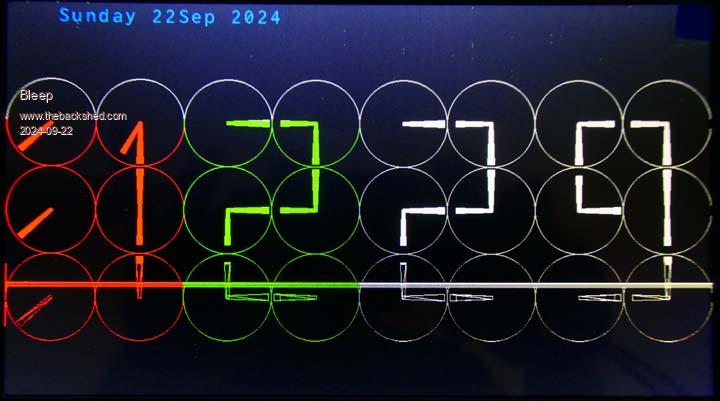 With the hands moving you can see the origin of some of the hands being at 12 O'clock 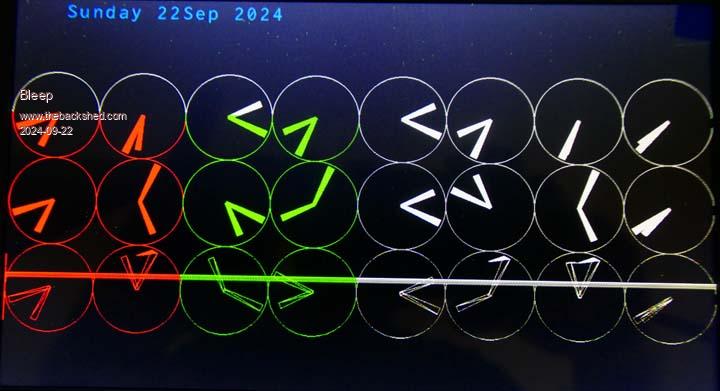 This is what it should look like in Non Widescreen. 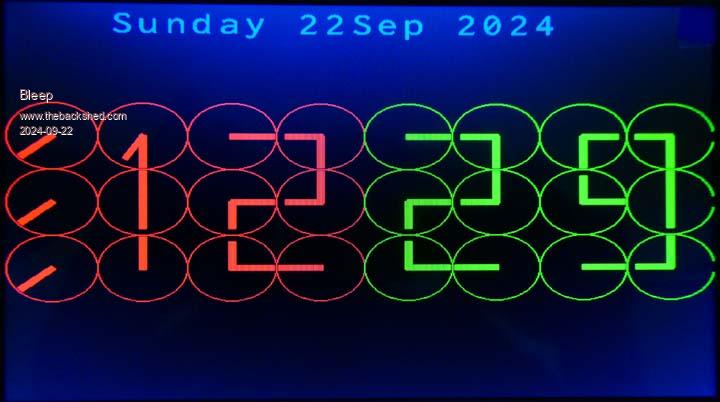 Edited 2024-09-22 22:21 by Bleep |
||||
| Martin H. Guru Joined: 04/06/2022 Location: GermanyPosts: 1113 |
I spent a little time understand BMP file Header structure for Mode 2 and mode 3 (640x480x16) 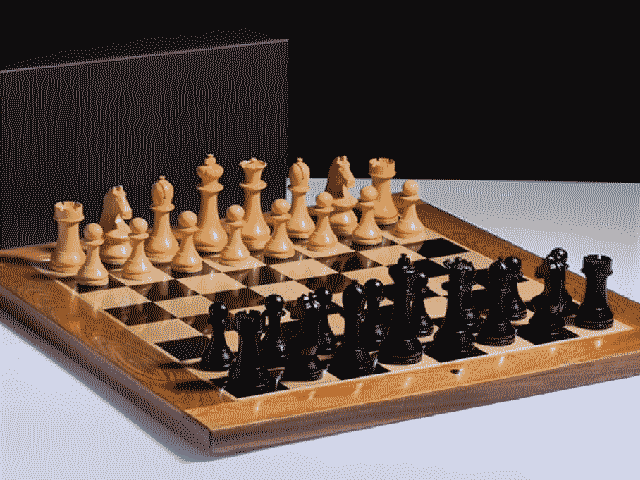 the Image must be saved as uncompressed BMP with 4 bit colors, the MAP values are read from the file header. BMP Decoder file$="chess.bmp" MODE 2 Map reset:Map set CLS Dim integer w,h,f,cl,c Open file$ For random As #1 read_BMP_Header Map set If h>240 Then MODE 3 hi=MM.VRes yofs=(hi-h)/2 yofs=hi-yofs Seek #1,54+65 For y=0 To h-1 For x=0 To w-1Step 2 l$=Input$(1,1) cl=Asc(l$) Pixel x,yofs-y,Map(cl>>4):Pixel x+1,yofs-y,Map(cl And 15) Next Next Close #1 For c=0 To 15:cl=Map(c):Box c*20,0,20,10,,cl,cl:Next Map set Sub read_BMP_Header Local l$ WStart= &H13 Hstart= &H17 MPStart= 55 Seek #1,WStart l$=Input$(1,1):W=Asc(l$) l$=Input$(1,1):Inc w,256*(Asc(l$)) Seek #1,HStart l$=Input$(1,1):h=Asc(l$) l$=Input$(1,1):Inc h,256*(Asc(l$)) Seek #1,MPStart For F=0 To 15 l$=Input$(1,1):B=Asc(l$) l$=Input$(1,1):G=Asc(l$) l$=Input$(1,1):R=Asc(l$) l$=Input$(1,1)'fillbyte Map(f)=RGB(R,G,B) Next End Sub > not quite perfect yet,there is even more information in the header that one can use, but a start  possibly the reading of the color palette and transfer to MAP values can be included in the “Load Image” command  Cheers Martin Edited 2024-09-23 00:25 by Martin H. 'no comment |
||||
| javavi Senior Member Joined: 01/10/2023 Location: UkrainePosts: 207 |
Peter,Volhout, I would also like to have a file manager built into PicoMite, like a built-in code editor, so that it could also work in the terminal. 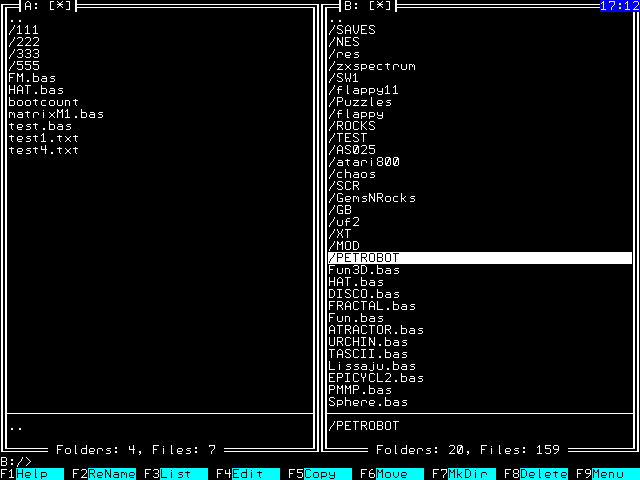 I even started making one in MMBASIC, but it is not finished. It only does not work for editing and launching programs. FM - File Manager.zip Regards, javavi Edited 2024-09-23 00:28 by javavi |
||||
| matherp Guru Joined: 11/12/2012 Location: United KingdomPosts: 9105 |
Sorry, but I hate that sort of messy string coding so no chance. Please post the whole program or a demo of the problem and I'll look when I get back home |
||||