
|

|
Forum Index : Microcontroller and PC projects : PicoMite/VGA/WEB V5.07.08 release candidates
| Author | Message | ||||
| Bleep Guru Joined: 09/01/2022 Location: United KingdomPosts: 509 |
Hi, I'm attempting to connect a Wii classic to a pico, but I'm currently failing, I would just like confirmation that the signals I am getting on the I2C look correct, before I right off the Wii controller? I have tried with and without 10K pull up resistors, no difference, I always get the error:- [1] Device WII OPEN keys Error : Wii device not connected1 My options are displayed in the image, I'm using I2C on GP26,GP27, I have also tried GP16,GP17. In the image channel 0 upper GP26 data and channel 1 lower is GP27 clock. This is the whole trace, from when I run the test program, until it errors out. 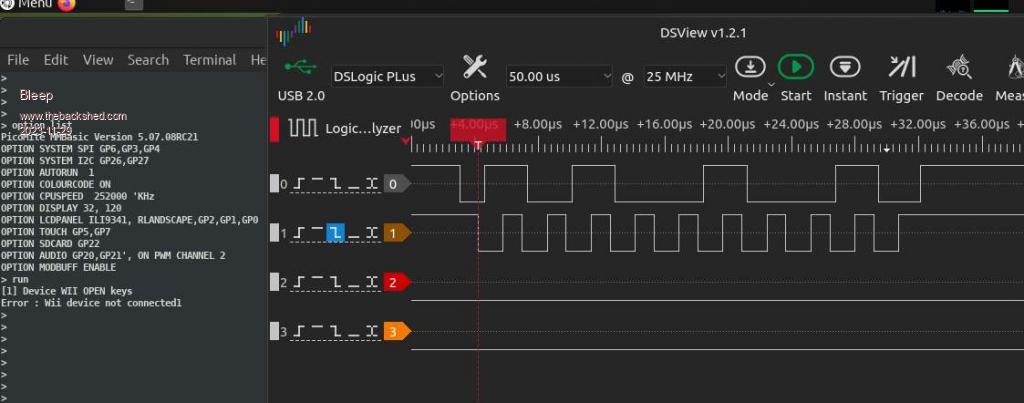 Thanks for any input. Regards Kevin. Edited 2023-11-29 02:26 by Bleep |
||||
| Volhout Guru Joined: 05/03/2018 Location: NetherlandsPosts: 4243 |
The WII does not acknowledge I2C device address &h52 (&b1010010). Are SDA and SCL swapped? Is &h52 correct? Normally the &h5x series is reserved for eeproms like 24C32. Volhout. PicomiteVGA PETSCII ROBOTS |
||||
| Volhout Guru Joined: 05/03/2018 Location: NetherlandsPosts: 4243 |
The WII does not acknowledge I2C device address &h52 (&b1010010). Are SDA and SCL swapped? Is &h52 correct? Normally the &h5x series is reserved for eeproms like 24C32. Volhout. PicomiteVGA PETSCII ROBOTS |
||||
| Bleep Guru Joined: 09/01/2022 Location: United KingdomPosts: 509 |
Hi Harm, I have no idea if &h52 is correct for the Wii classic, I'm simply using the new Wii driver that Peter put in the latest firmware, I'll see if I can find out from somewhere. Regards Kevin. |
||||
| Bleep Guru Joined: 09/01/2022 Location: United KingdomPosts: 509 |
According to Adafruit &h52 is correct. This is the controller I got. Wii Classic controller on Ebay I'm beginning to think it's duff, I'm fairly certain I got sda & scl the right way round. Regards Kevin. Edited 2023-11-29 03:57 by Bleep |
||||
| Mixtel90 Guru Joined: 05/10/2019 Location: United KingdomPosts: 6798 |
I think that address is correct. I've seen it mentioned elsewhere. and here You have to send it a code to tell it which data format you want. Could that be it? Edited 2023-11-29 03:58 by Mixtel90 Mick Zilog Inside! nascom.info for Nascom & Gemini Preliminary MMBasic docs & my PCB designs |
||||
| javavi Senior Member Joined: 01/10/2023 Location: UkrainePosts: 218 |
@matherp Since I am testing PicoMightVGA on another platform, I assembled an MMBASIC system for myself from source codes taken from https://github.com/UKTailwind/PicoMite But the last update (PicoMite V5.07.08RC19) there was two weeks ago. Where can I download the latest source code for release candidates? PicoMite V5.07.08RC21 Regards javavi. |
||||
| Mixtel90 Guru Joined: 05/10/2019 Location: United KingdomPosts: 6798 |
You can find them Here. I have problems with this site and can only download properly using Edge. All the RC files for the PicoMite platform are in a single zip file. There is no source for the latest ones, I don't think. Probably wouldn't help if there was as Peter is modifying a lot of it. Edited 2023-11-29 04:42 by Mixtel90 Mick Zilog Inside! nascom.info for Nascom & Gemini Preliminary MMBasic docs & my PCB designs |
||||
TassyJim Guru Joined: 07/08/2011 Location: AustraliaPosts: 6099 |
THis code will find the port s in use ' i2c open 400,200 PRINT "System I2C Address Scanner" ' Prep table PRINT " 0 1 2 3 4 5 6 7 8 9 A B C D E F" ' loop col/row FOR y=0 TO 7 PRINT HEX$(y,2);": "; FOR x=0 TO 15 addr = y*16+x ' calc address I2C WRITE addr, 0, 1, &H00 ' write zerp to that adress IF MM.I2C=0 THEN ' check for errors PRINT HEX$(addr,2);" "; ' found one! ELSE PRINT "-- "; ' nothing here.. ENDIF NEXT x NEXT y PRINT MM.DEVICE$, MM.VER 'i2c close Jim VK7JH MMedit MMBasic Help |
||||
| Bleep Guru Joined: 09/01/2022 Location: United KingdomPosts: 509 |
Hi Jim, That looks interesting, it might at least tell me if the controller is doing anything at all, thank you. Regards Kevin |
||||
| Volhout Guru Joined: 05/03/2018 Location: NetherlandsPosts: 4243 |
The waveform Kevin showed tells us that the controller is not listening to &h52, so it is not possible to configure it. First you need to find its address. Hence the tool Jim showed. Volhout P.s. There is also a WII classic PRO controller. Also think that of you have 2 or 3 of these controllers on onze I2C bus, they need to have different adresssen. Maybe this one is &h54,,? Edited 2023-11-29 07:44 by Volhout PicomiteVGA PETSCII ROBOTS |
||||
| matherp Guru Joined: 11/12/2012 Location: United KingdomPosts: 9122 |
Best is to include "genuine" in your search e.g. |
||||
| Bleep Guru Joined: 09/01/2022 Location: United KingdomPosts: 509 |
I've tried Jims address scanner and am not getting any response on any address, I did change his code to look on I2C2 which is the port that GP26,GP27 are on, so I think this controller is duff. I'll try looking for a 'genuine' one and see how that goes. Regards, Kevin. |
||||
| phil99 Guru Joined: 11/02/2018 Location: AustraliaPosts: 2135 |
Have you tried that yet? Perhaps it needs 5V. Edited 2023-11-30 07:01 by phil99 |
||||
| Mixtel90 Guru Joined: 05/10/2019 Location: United KingdomPosts: 6798 |
If it needs 5V it isn't suitable for a WII. Officially all the controllers are 3V3. Mick Zilog Inside! nascom.info for Nascom & Gemini Preliminary MMBasic docs & my PCB designs |
||||
| homa Guru Joined: 05/11/2021 Location: GermanyPosts: 351 |
hallo phil99, hallo Peter. Thanks for the feedback and sorry for the late response. Unfortunately it doesn't work and I took another WebMite (pico) and tested it again. But even the SD card is not addressed. With the old Pico without Wi-Fi and the same display! And the old firmware works: PicoMite MMBasic Version 5.07.01 Unfortunately, this will not be so easy. This module is: .jpg) Upper and lower case, with spaces after the coma or without, neither helped. > option list WebMite MMBasic Version 5.07.08RC21 OPTION SYSTEM SPI GP10,GP11,GP12 OPTION SDCARD GP22 > b: > files Error : SD Card not found > > option list WebMite MMBasic Version 5.07.08RC21 OPTION SYSTEM SPI GP10,GP11,GP12 OPTION SDCARD GP22 > OPTION LCDPANEL ILI9488W, RLANDSCAPE,GP8,GP15,GP9,GP13 WebMite MMBasic Version 5.07.08RC21 Copyright 2011-2023 Geoff Graham Copyright 2016-2023 Peter Mather > gui test lcdpanel The test goes and the display shows the circles... Is there still hope for a solution? Matthias |
||||
TassyJim Guru Joined: 07/08/2011 Location: AustraliaPosts: 6099 |
Omit the backlight pin when you configure the display (Backlight is optional) > OPTION LCDPANEL ILI9488W, RLANDSCAPE,GP8,GP15,GP9 ',GP13 That way you can set pin GP13 as PWM and test different settings for backlight control using PWM Jim VK7JH MMedit MMBasic Help |
||||
| phil99 Guru Joined: 11/02/2018 Location: AustraliaPosts: 2135 |
Jim beat me to it while testing but here it is anyway. Remove the backlight setting from OPTION LCDPANEL then enable PWM on GP13, controlling the brightness with the PWM command. OPTION LCDPANEL DISABLE OPTION LCDPANEL ILI9488W, RLANDSCAPE,GP8,GP15,GP9 SETPIN GP13, PWM6B PWM 6, 1000, , 50 Tested on a WebMite ok. Edit Include PWM in MM.Startup to automatically enable it. Sub MM.Startup SETPIN GP13, PWM6B PWM 6, 1000, , 50 End Sub Edited 2023-11-30 08:24 by phil99 |
||||
| homa Guru Joined: 05/11/2021 Location: GermanyPosts: 351 |
Hello Jim, good advice, the result: > option list WebMite MMBasic Version 5.07.08RC21 OPTION SYSTEM SPI GP10,GP11,GP12 OPTION LCDPANEL ILI9488W, RLANDSCAPE,GP8,GP15,GP9,GP13 OPTION SDCARD GP22 > option lcdpanel disable WebMite MMBasic Version 5.07.08RC21 Copyright 2011-2023 Geoff Graham Copyright 2016-2023 Peter Mather > OPTION LCDPANEL ILI9488W, RLANDSCAPE,GP8,GP15,GP9 WebMite MMBasic Version 5.07.08RC21 Copyright 2011-2023 Geoff Graham Copyright 2016-2023 Peter Mather > gui test lcdpanel > setpin gp13,pwm6b 'display goes dark > pwm 6,200,,50 > pwm 6,200,,5 > pwm 6,200,,95 > pwm 6,200,,30 > pwm 6,200,,40 > WORKS! Conclusion, must be a bug, sorry Peter. ... and what about the SD card? |
||||
| homa Guru Joined: 05/11/2021 Location: GermanyPosts: 351 |
Thanks also to phil99! |
||||