
|

|
Forum Index : Microcontroller and PC projects : RP2350 firmware
| Author | Message | ||||
| stanleyella Guru Joined: 25/06/2022 Location: United KingdomPosts: 2120 |
I figured it was a bit of comment very impressive demo! should put on youtube |
||||
| homa Guru Joined: 05/11/2021 Location: GermanyPosts: 351 |
PicoMiteRP2350V6.00.00b6.zip This version runs so far with the OLIMEX most stable in widescreen mode, unfortunately the monitor hp 2309m still resyncs once every 60-90 sec. It also seems to depend on whether a program is running (example hut.bas as demo), then it is a little earlier. Otherwise in idle even 2-3 minutes okay. The board from Peter (thanks @plasmamac) also runs, but not quite as stable in widescreen mode (same FWb6), earlier syncs. The HDMI version with the direct HDMI board to the Pico2 seems to cause the most problems so far, although I still have to test the current FW here ... I'll get back to you later! What good changes have you made Peter? Greetings Matthias |
||||
| Sasquatch Guru Joined: 08/05/2020 Location: United StatesPosts: 362 |
Sorry if I missed it somewhere in these threads, is there a version of PETSCII Robots that works on the HDMI versions? I am using the OLIMEX board with the latest betas from 18 Sep. The game looks, sounds, and plays OK, but the Player and Robot "Sprites" aren't rendering properly. Or perhaps I am missing some setting somewhere? PicoMiteHDMI MMBasic Version 6.00.00b6 OPTION FLASH SIZE 4194304 OPTION KEYBOARD US OPTION CPUSPEED (KHz) 315000 OPTION DISPLAY 30, 53 OPTION HDMI PINS 1, 3, 7, 5 OPTION SDCARD GP22, GP6, GP7, GP4 OPTION AUDIO GP26,GP27', ON PWM CHANNEL 5 OPTION MODBUFF ENABLE 192 OPTION PLATFORM OLIMEX -Carl |
||||
| stanleyella Guru Joined: 25/06/2022 Location: United KingdomPosts: 2120 |
Flashed the hdmi olimex and option reset olimex and bubble mode 3 ok mode 3 on vga is better than hdmi mode 3 2350/pico 2...imho er wonder if picmite glcd like ili9341 get a pico2 boost, apart from code runs faster? vga mode 3 is Edited 2024-09-19 03:36 by stanleyella |
||||
| matherp Guru Joined: 11/12/2012 Location: United KingdomPosts: 9108 |
Probably not. I'm away at the moment will look at it in a week or so time |
||||
| stanleyella Guru Joined: 25/06/2022 Location: United KingdomPosts: 2120 |
I am using the OLIMEX board with the latest betas from 18 Sep. The game looks, sounds, and plays OK, but the Player and Robot "Sprites" aren't rendering properly. Or perhaps I am missing some setting somewhere? PicoMiteHDMI MMBasic Version 6.00.00b6 OPTION FLASH SIZE 4194304 OPTION KEYBOARD US OPTION CPUSPEED (KHz) 315000 OPTION DISPLAY 30, 53 OPTION HDMI PINS 1, 3, 7, 5 OPTION SDCARD GP22, GP6, GP7, GP4 OPTION AUDIO GP26,GP27', ON PWM CHANNEL 5 OPTION MODBUFF ENABLE 192 OPTION PLATFORM OLIMEX me to > option list PicoMiteHDMI MMBasic Version 6.00.00b6 OPTION FLASH SIZE 4194304 OPTION KEYBOARD UK OPTION CPUSPEED (KHz) 315000 OPTION HDMI PINS 1, 3, 7, 5 OPTION SDCARD GP22, GP6, GP7, GP4 OPTION AUDIO GP26,GP27', ON PWM CHANNEL 5 OPTION MODBUFF ENABLE 192 OPTION PLATFORM OLIMEX > let's work together. sd card reads, sound 3.5 stereo is good at low volume. hdmi is fine on tv.. but now mode 3 on vga which I have with sdcard,mmb sound 3.5 with better filter and usb to ttl cos using usb version which powers 5v line which powers usb kb or gameport. thinking pico2 vga better than olimex although it's a nice,neat,tidy board. vga was never a problem and a vga connector is easier to wire than hdmi, the threads. so testing pico2 on usb vga, drop in replacement for 2040 labled usb vga. |
||||
| stanleyella Guru Joined: 25/06/2022 Location: United KingdomPosts: 2120 |
the vga mode 3 works OPTION CPUSPEED (KHz) 378000 the hdmi mode 3 lower res works OPTION CPUSPEED (KHz) 315000 vga wins |
||||
| stanleyella Guru Joined: 25/06/2022 Location: United KingdomPosts: 2120 |
@matherp, if you had sorted mode 3 for vga before hdmi mode 3 then I'd not bought an olimex. my existing vga with pico 2 would have been the same... better? no moans my vga don't sync. it does and vga wiring isn't fussy Edited 2024-09-19 06:08 by stanleyella |
||||
| stanleyella Guru Joined: 25/06/2022 Location: United KingdomPosts: 2120 |
when I worked in a arcade games factory for crap pay, the manager told the electric guys individually you got a 20p an hour pay rise "because we think you're worth it" it became amongst the electric guys what's up with this board supply? we think you earth it that was a joke, you had to be there |
||||
| matherp Guru Joined: 11/12/2012 Location: United KingdomPosts: 9108 |
I've updated the RP2350 VGA and HDMI versions. Please could someone test for me: PicoMiteRP2350V6.00.00b6.zip Petscii robots on VGA Mode 2 and Mode 5 on HDMI and assuming working The attached on HDMI in both mode 2 and mode 5 and then Petscii robots on HDMI Thanks MODE 2 FRAMEBUFFER layer FRAMEBUFFER layer top FRAMEBUFFER write T 'Box i,MM.VRes\6*2,MM.HRes\4,MM.VRes\3,10,RGB(red),RGB(green) FRAMEBUFFER write l 'Circle MM.HRes\2,MM.VRes\2,MM.HRes\4,10,1,RGB(blue),RGB(yellow) 'Text MM.HRes\2,MM.VRes\2,"MIDDLE",CM,,3,RGB(CYAN),-1 d=1 i=0 rr=0 x=Sin(Rad(0))*40 y=Cos(Rad(0))*40 Do FRAMEBUFFER write n r = Rnd * 255 g = Rnd * 255 b = Rnd * 255 Circle Rnd * MM.HRes, Rnd * MM.VRes, Rnd * MM.HRes/7,,, 0, RGB(r,g,b) Inc rr,3 xl=x yl=y x=Sin(Rad(rr))*40 y=-Cos(Rad(rr))*40 FRAMEBUFFER wait FRAMEBUFFER write l Circle MM.HRes\2+xl,MM.VRes\2+yl,MM.HRes\6,0,1,0,0 Circle MM.HRes\2+x,MM.VRes\2+y,MM.HRes\6,10,1,RGB(blue),RGB(yellow) Text MM.HRes\2+x,MM.VRes\2+y,"MIDDLE",CM,,2,RGB(CYAN),-1 FRAMEBUFFER write t Box i,MM.VRes\6*2,MM.HRes\4,MM.VRes\3,0,0,0 Inc i,d Box i,MM.VRes\6*2,MM.HRes\4,MM.VRes\3,10,RGB(red),RGB(green) Text i+MM.HRes/8,MM.VRes\2,"TOP",CM,,3,RGB(magenta),RGB(green) If i>=MM.HRes/4*3 Then d=-1 If i=0 Then d=1 Loop |
||||
| Martin H. Guru Joined: 04/06/2022 Location: GermanyPosts: 1113 |
Tested Petscii robots.. ok disabled the io for controller. sadly again, those "halftransparent" layers in mode 2(only every 2nd bit is transparent) in mode 4 Petsciirobots looks fine, but: Error : Not enough memory > option list PicoMiteHDMI MMBasic Version 6.00.00b6 OPTION FLASH SIZE 4194304 OPTION COLOURCODE ON OPTION KEYBOARD US OPTION CPUSPEED (KHz) 315000 OPTION DISPLAY 30, 53 OPTION SDCARD GP5, GP2, GP3, GP4 OPTION AUDIO GP6,GP7', ON PWM CHANNEL 3 OPTION MODBUFF ENABLE 220 'no comment |
||||
| matherp Guru Joined: 11/12/2012 Location: United KingdomPosts: 9108 |
What about mode 5? Does this fix the transparency issue in mode 2? PicoMiteHDMIV6.00.00b6.zip Thanks for the testing Edited 2024-09-19 19:31 by matherp |
||||
| Martin H. Guru Joined: 04/06/2022 Location: GermanyPosts: 1113 |
sadly not : before update, half transparency: 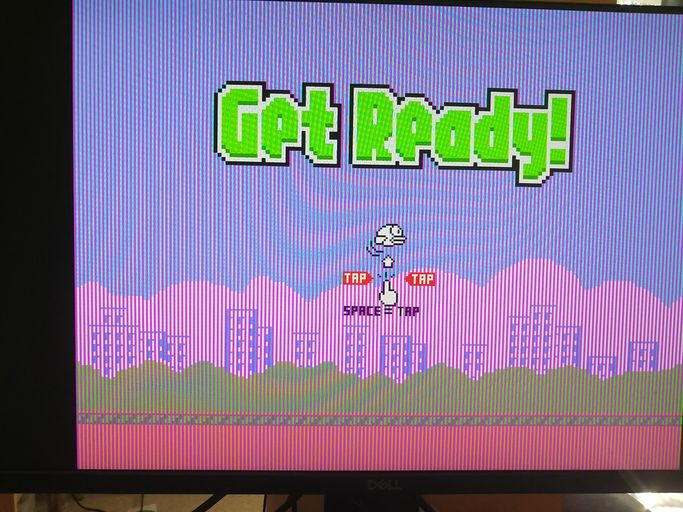 after update it switched to no transparency 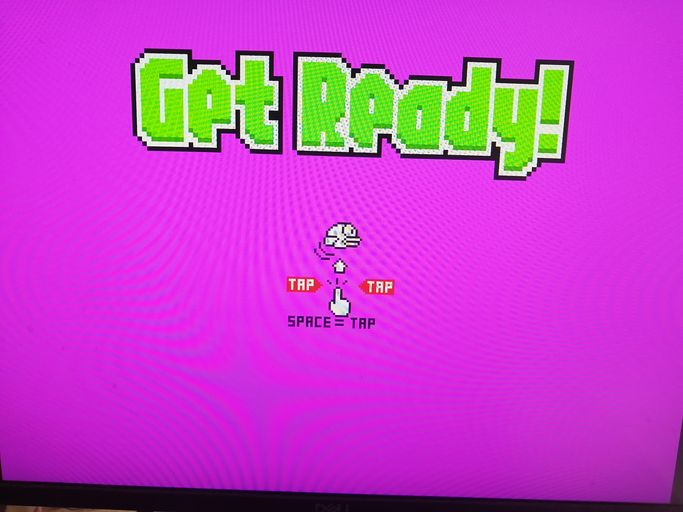 Edited 2024-09-19 19:43 by Martin H. 'no comment |
||||
| matherp Guru Joined: 11/12/2012 Location: United KingdomPosts: 9108 |
Ok - that's better - think that gives me the clue - watch this space. Try again PicoMiteHDMIV6.00.00b6.zip Edited 2024-09-19 19:53 by matherp |
||||
| Martin H. Guru Joined: 04/06/2022 Location: GermanyPosts: 1113 |
Try again PicoMiteHDMIV6.00.00b6.zip  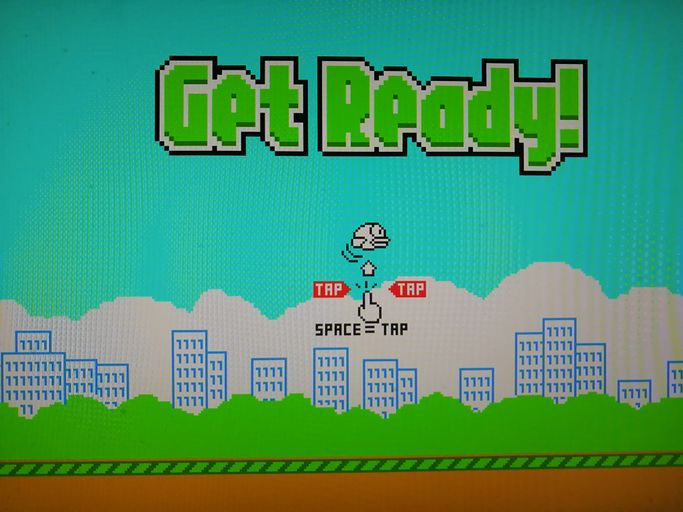 nice thank you 'no comment |
||||
| Sasquatch Guru Joined: 08/05/2020 Location: United StatesPosts: 362 |
Sorry, was asleep here in the US. Yes, in PETSCII Robots the player and robot sprites are now rendering properly in HDMI mode 2. The game is actually quite impressive compared to the versions available for other platforms, especially considering it is done in BASIC. -Carl |
||||
| PhenixRising Guru Joined: 07/11/2023 Location: United KingdomPosts: 857 |
Yes, Brilliantly Advanced Structured Instructional Code  |
||||
| Martin H. Guru Joined: 04/06/2022 Location: GermanyPosts: 1113 |
This would not have been possible without Peter's powerfull command extensions. With the introduction of "Sprite Memory", the number of sprites was only limited by the memory size. The integration of "Play MOD" and "Play Modsample" made the sounds and music possible in this form 'no comment |
||||
| Volhout Guru Joined: 05/03/2018 Location: NetherlandsPosts: 4222 |
Maybe also mention David Murray, who open sourced the game maps, and early artwork. That game design makes the gameplay. I still play some of the levels now and then. As one of the few games that keep challenging me Volhout Edited 2024-09-20 19:53 by Volhout PicomiteVGA PETSCII ROBOTS |
||||
| Bleep Guru Joined: 09/01/2022 Location: United KingdomPosts: 509 |
Ref. your request. Mode 2 and Mode 5 on HDMI and assuming working The attached on HDMI in both mode 2 and mode 5 and then Petscii robots on HDMI Using this version. Try again PicoMiteHDMIV6.00.00b6.zip Edited 2024-09-19 19:53 by matherp The test program you provided worked fine on HDMI Mode 2 and 5 I wasn't sure if you thought Petscii and or Flappy birds would also run in both of these modes, without modification? Anyway In HDMI Mode 2 they both work as expected. However in HDMI Mode 5, Flappy birds did this. 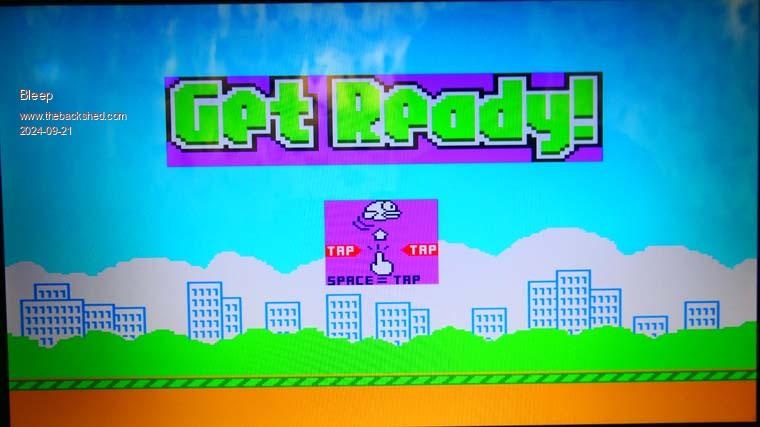 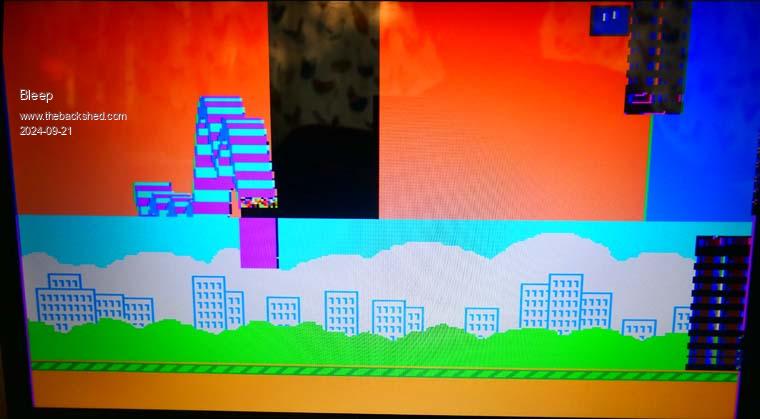  and Petscii basically gave a completely magenta screen, with two partial copies of the running man only. Regards, Kevin. Edited 2024-09-21 02:32 by Bleep |
||||