
|

|
Forum Index : Microcontroller and PC projects : Getting the best out of Pico ADC
| Author | Message | ||||
| phil99 Guru Joined: 11/02/2018 Location: AustraliaPosts: 2136 |
> dim samples(3) > for n=0 to 3:samples(n)=n+5:next > Min = Math(MIN samples(), c%) > ? Min, c% 5 0 > Max = Math(Max samples(), c%) > ? Max, c% 8 3 > " If the integer variable is specified then it will be updated with the index of the maximum value in the array." Applies to Math(MAX The point is the index is the position in the array, not the value, that is the 'Min =' part. |
||||
| stanleyella Guru Joined: 25/06/2022 Location: United KingdomPosts: 2129 |
Thank you for fast reply Phil sir. It was the element in the samples!() number in c% I wanted not the value. So if I want the element with the lowest value it's Min = Math(MIN samples(), c%) where Min is the element number. but I can't dim it. Is MIN a keyword? 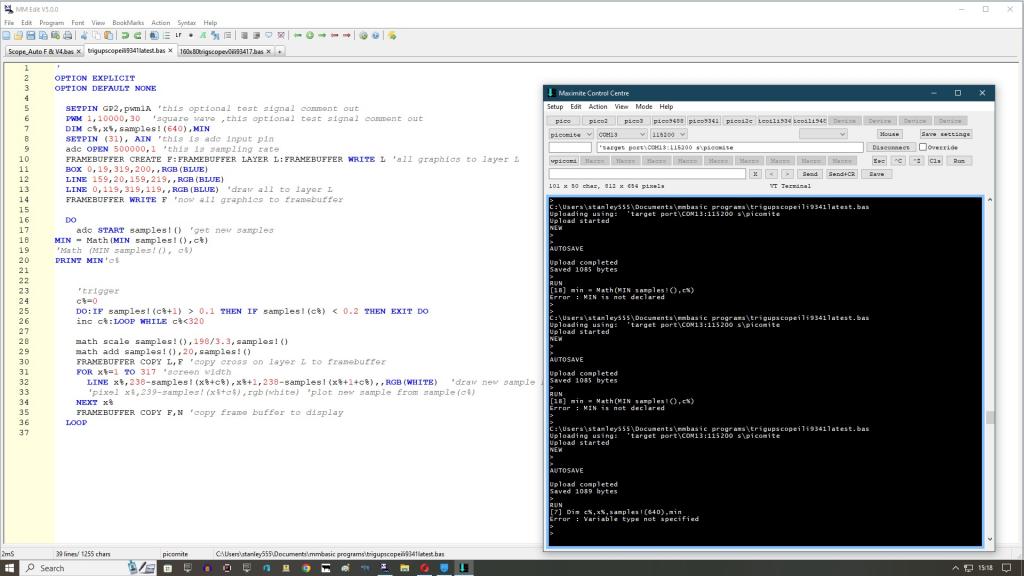 |
||||
| NPHighview Senior Member Joined: 02/09/2020 Location: United StatesPosts: 200 |
Stan - This syntax is fairly unique to MMBasic, but described on p. 136 of the PicoMite user manual, https://geoffg.net/Downloads/picomite/PicoMite_User_Manual.pdf - Steve Live in the Future. It's Just Starting Now! |
||||
| stanleyella Guru Joined: 25/06/2022 Location: United KingdomPosts: 2129 |
This works but print 0's adc start samples!() 'get new samples low% = Math(MIN samples!(),c%) print low%'c% I think c% should be c! if it's to hold samples!() No, it has to be c%. This is so confusing!!. I'll post humour. |
||||
| stanleyella Guru Joined: 25/06/2022 Location: United KingdomPosts: 2129 |
Er.. not really mate. page 136. I knew the math stuff wasn't for noobs but some of it was easy to use.. It's me not the manual. Dunno why min is highlighted in mmedit as a keyword??. cheers, stan. ps what's the difference between do:If samples!(c%) < 0.2 then if samples!(c%+1) > 0.1 then exit do and do:If samples!(c%+1) > 0.1 then if samples!(c%) < 0.2 then exit do except the priority.. and it's better than and:) |
||||
TassyJim Guru Joined: 07/08/2011 Location: AustraliaPosts: 6100 |
MATH(MIN... is a function that returns the minimum from an array, MIN( is a function that returns the minimum of two numbers/variables) MMEdit highlights MIN because it is a keyword. It also happens to be a parameter (for MATH) Jim VK7JH MMedit MMBasic Help |
||||
| NPHighview Senior Member Joined: 02/09/2020 Location: United StatesPosts: 200 |
Stan - the code you quoted, do:If samples!(c%) < 0.2 then if samples!(c%+1) > 0.1 then exit do and do:If samples!(c%+1) > 0.1 then if samples!(c%) < 0.2 then exit do is in two different SELECT CASE clauses. One is for rising-edge trigger and the other is for falling-edge trigger. In both cases, I've modified the code to work around the mean value rather than values close to 0 VDC as there's no guarantee that the input will ever drop to zero. I use the math function to scan through the acquired voltage levels and look for such transitions based on which trigger type is selected. My most recent "TwoTrace.bas" code is more complex (sorry!) in that the trigger can now be in either channel 1 (GP26 / Pin 31) or channel 2 (GP27, Pin 21). The CASE clauses select which buffer will be used to calculate the mean value, and which buffer will be scanned to try to find the appropriate transition (below-to-above the mean value or above-to-below the mean value). Live in the Future. It's Just Starting Now! |
||||
| stanleyella Guru Joined: 25/06/2022 Location: United KingdomPosts: 2129 |
Thanks Jim, it's page 133 MAX( arg1 [, arg2 [, …]] ) or MIN( arg1 [, arg2 [, …]] ) Returns the maximum or minimum number in the argument list. Note that the comparison is a floating point comparison (integer arguments are converted to floats) and a float is returned. adc start samples!() 'get new samples min=Math (MIN samples!()) print min end I get > RUN [19] min=Math(MIN samples!()) Error : MIN is not declared > I cut and pasted but in mmedit min is MIN, it makes it a blue keyword. |
||||
| stanleyella Guru Joined: 25/06/2022 Location: United KingdomPosts: 2129 |
Hi NPH. I thought a "scope" would be interesting but only for the pico board where signals would be 0V.. maybe with noise. I will try my simple scope with the sound filter I use with vga mmbasic to see the tone/sine with carrier, hopefully not. It should be 0 to 3.3V... yes? stan |
||||
| Mixtel90 Guru Joined: 05/10/2019 Location: United KingdomPosts: 6798 |
This is how I've done AC inputs on a PCB that I haven't posted on here yet. oscope.pdf Mick Zilog Inside! nascom.info for Nascom & Gemini Preliminary MMBasic docs & my PCB designs |
||||
| stanleyella Guru Joined: 25/06/2022 Location: United KingdomPosts: 2129 |
oscope.pdf Good idea, connecting to 5V logic and pico gone. so easy to go over 3.3V. how do auto range multi meters work? select vac and stick 240v mains across probes no prob. rhetorical. |
||||
| stanleyella Guru Joined: 25/06/2022 Location: United KingdomPosts: 2129 |
I can't work out how to make/use math min a function. sorry I'm thick. |
||||
| Volhout Guru Joined: 05/03/2018 Location: NetherlandsPosts: 4246 |
Assume you have an array() woth values A=MATH(MIN array(),B) A=lowest value in the array B=the place in the array where the lowest valu is PicomiteVGA PETSCII ROBOTS |
||||
| stanleyella Guru Joined: 25/06/2022 Location: United KingdomPosts: 2129 |
Thanks Volhuout. do adc start samples!() 'get new samples indx%=Math (MIN samples!(),low%) print indx% , low% loop end gives 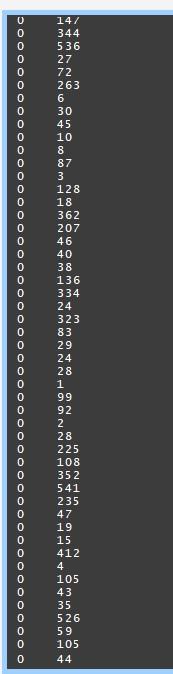 not the lowest element. |
||||
| Volhout Guru Joined: 05/03/2018 Location: NetherlandsPosts: 4246 |
Oh yes, the lowest value is 0, found at location 147 in the array. Your index is the low value, ypur low value is the index. And you have used an integer. So when the array value is 0.4, a 0 is printed PicomiteVGA PETSCII ROBOTS |
||||
| stanleyella Guru Joined: 25/06/2022 Location: United KingdomPosts: 2129 |
do adc start samples!() 'get new samples low!=Math (MIN samples!(),indx%) print indx% , low! pause 500 loop end gives following so indx% is the index pointer to lowest value in each samples!() At last and not useful after all. 307 0.00967032967 28 0.01047619048 590 0.0008058608059 636 0.0008058608059 38 0.01047619048 5 0.01047619048 218 0.0008058608059 193 0.0008058608059 37 0.001611721612 18 0.01047619048 34 0.001611721612 182 0.0008058608059 455 0.0008058608059 18 0.01047619048 344 0.00967032967 97 0.0008058608059 14 0.01047619048 222 0.0008058608059 168 0.00967032967 465 0.00967032967 88 0.00967032967 39 0.001611721612 28 0.006446886447 2 0.01047619048 27 0.001611721612 11 0.006446886447 5 0.006446886447 43 0.01047619048 45 0.006446886447 18 0.01047619048 27 0.006446886447 21 0.006446886447 2 0.01047619048 48 0.0008058608059 13 0.01047619048 436 0.0008058608059 28 0.0008058608059 20 0.001611721612 445 0.0008058608059 6 0.01047619048 3 0.01047619048 585 0.00967032967 30 0.001611721612 14 0.006446886447 553 0.00967032967 8 0.0008058608059 3 0.01047619048 34 0.006446886447 279 0.0008058608059 |
||||
| phil99 Guru Joined: 11/02/2018 Location: AustraliaPosts: 2136 |
??? The Math Function requires you to have the variable Low! but you can just ignore it and use index% as your trigger point for the display. Memory Copy can then be used to copy from that array Hres. values starting at index% to another array which you then display. Edit Perhaps something like this may work when added to your program. 'setup HRes = MM.HRes Dim float samples!(HRes * 2) Dim float display(HRes) disp.addr = PEEK(VARADDR display()) samp.addr = PEEK(VARADDR samples!()) 'main low! = Math(MIN samples!(),indx%) Memory copy FLOAT samp.addr + indx% * 8, disp.addr, HRes Then send display() to the screen. Edited 2023-09-13 08:35 by phil99 |
||||
| stanleyella Guru Joined: 25/06/2022 Location: United KingdomPosts: 2129 |
I wire the sound filter to the adc input and left 1000Hz right 2000Hz tone looks like... and it's within 0 to 3.3V left and right look like vero fan moi Edited 2023-09-14 06:01 by stanleyella |
||||
| stanleyella Guru Joined: 25/06/2022 Location: United KingdomPosts: 2129 |
??? The Math Function requires you to have the variable Low! but you can just ignore it and use index% as your trigger point for the display. Memory Copy can then be used to copy from that array Hres. values starting at index% to another array which you then display. Edit Perhaps something like this may work when added to your program. 'setup HRes = MM.HRes Dim float samples!(HRes * 2) Dim float display(HRes) disp.addr = PEEK(VARADDR display()) samp.addr = PEEK(VARADDR samples!()) 'main low! = Math(MIN samples!(),indx%) Memory copy FLOAT samp.addr + indx% * 8, disp.addr, HRes Then send display() to the screen. Nice one Phil but I'm not knowing your code yet. Another prob is the lowest val is element 600+ in a 640() array. cheers, stan |
||||
| phil99 Guru Joined: 11/02/2018 Location: AustraliaPosts: 2136 |
You need to stop the search HRes samples before the end which MATH(MIN can't do. Searching through the array to find a point somewhere between min. and max. has the added complication that you must also determine if the samples are increasing or decreasing as they pass through that point. That is how the other scope programs do it, though using different methods. disp.addr = PEEK(VARADDR display()) 'find the memory address of the start of the output array. This shifts the data you want to display to align with the start of the output array.samp.addr = PEEK(VARADDR samples!()) 'find the memory address of the start of the input array. Memory copy FLOAT samp.addr + indx% * 8, disp.addr, HRes 'Copy HRes samples from the input array's memory address, starting at the indx%*8 byte memory position (each sample is 8 bytes) to the output array's address Edit. Then find indx% in that array. This ensures there will always be enough samples left for the display. ' setup Tested OK on my program but you may need to alter variable names to suit your program.Dim Integer HRes = MM.HRes, buff = MM.HRes * 3 Dim Float samples!(buff) 'input buffer using OPTION BASE 0 Dim Float samples2(buff) 'output buffer Dim Float samples3(buff-HRes) 'temp buffer for trigger indx% search samp1.addr = Peek(VARADDR samples!()) 'find the memory address of the start of the input array. samp2.addr = Peek(VARADDR samples2()) samp3.addr = Peek(VARADDR samples3()) ' main Memory copy FLOAT samp1.addr, samp3.addr, buff-HRes 'copy to shorter temp array low! = Math(Max samples3(),indx%) ' find the index of the minimum value Memory copy FLOAT samp1.addr + indx% * 8, samp2.addr, buff-HRes 'copy to the output array, starting at indx% Edited 2023-09-14 13:33 by phil99 |
||||