
|

|
Forum Index : Microcontroller and PC projects : RP2350 firmware
| Author | Message | ||||
| PhenixRising Guru Joined: 07/11/2023 Location: United KingdomPosts: 857 |
Oh HDMI to RCA converter  |
||||
| stanleyella Guru Joined: 25/06/2022 Location: United KingdomPosts: 2120 |
hi PhenixRising. it's a £14 car monitor that's got vga,hdmi,avi composite....but no audio. I posted it before as an alternative to a large screen lcd and cost and pins needed. ebay and ae is dynamic so good luck finding it. |
||||
| PhenixRising Guru Joined: 07/11/2023 Location: United KingdomPosts: 857 |
Heck Yeah...I can live with just over £20  |
||||
| Volhout Guru Joined: 05/03/2018 Location: NetherlandsPosts: 4223 |
@Peter, MP3 playback works nice on RP2350 VGA beta 5 (252MHz). I used PWM audio. After hours of listening, no hickups or glitches. Great. Thanks, Volhout Edited 2024-09-13 05:42 by Volhout PicomiteVGA PETSCII ROBOTS |
||||
| stanleyella Guru Joined: 25/06/2022 Location: United KingdomPosts: 2120 |
sound out filter is fine 2040 or 2350. usb vga. wav,mp3.mod olimex sound is ok pico2 with gp26 to gp28 link. simpler inbuilt filter?? |
||||
| Mixtel90 Guru Joined: 05/10/2019 Location: United KingdomPosts: 6781 |
The link between GP26 and GP28 has nothing to do with the sound quality. I've been wondering if they wanted to run the two channels with different carrier frequencies for some reason, but I can't see why. The filter is simpler than Volhout's. It's actually the one that was in the original PicoMite manual but with DC isolation on the output. Performance-wise it's much worse. The interesting thing for me is how they've driven the filter. They've used 1/4 of a quad buffer to drive the filter from the PWM. However, it looks like the original intention was to do something cleverer by sort of paralleling 2 buffers but it hasn't worked so they've simply disabled one of the pair. Mick Zilog Inside! nascom.info for Nascom & Gemini Preliminary MMBasic docs & my PCB designs |
||||
| matherp Guru Joined: 11/12/2012 Location: United KingdomPosts: 9110 |
V6.00.00b6 for VGA and VGAUSB PicoMiteVGARP2350.zip Should fix a couple of bugs that Harm found New functionality: Optional second functional layer for mode 2 Optional second framebuffer for general use FRAMEBUFFER LAYER TOP FRAMEBUFFER CREATE 2 Then use T and 2 in the various copy, write commands Try this example code (excuse the poor picture) 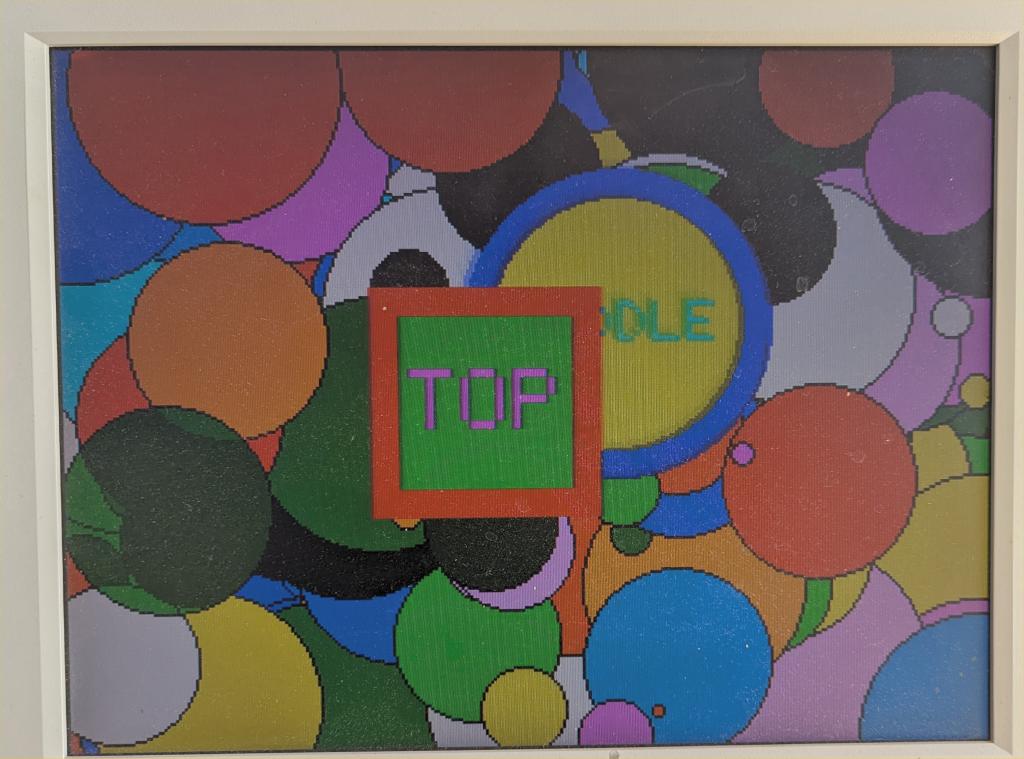 MODE 2 FRAMEBUFFER layer FRAMEBUFFER layer top FRAMEBUFFER write T 'Box i,MM.VRes\6*2,MM.HRes\4,MM.VRes\3,10,RGB(red),R GB(green) FRAMEBUFFER write l 'Circle MM.HRes\2,MM.VRes\2,MM.HRes\4,10,1,RGB(blue) ,RGB(yellow) 'Text MM.HRes\2,MM.VRes\2,"MIDDLE",CM,,3,RGB(CYAN),- 1 d=1 i=0 rr=0 x=Sin(Rad(0))*40 y=Cos(Rad(0))*40 Do FRAMEBUFFER write n r = Rnd * 255 g = Rnd * 255 b = Rnd * 255 Circle Rnd * MM.HRes, Rnd * MM.VRes, Rnd * MM.HRes/7 ,,, 0, RGB(r,g,b) Inc rr,3 xl=x yl=y x=Sin(Rad(rr))*40 y=-Cos(Rad(rr))*40 FRAMEBUFFER wait FRAMEBUFFER write l Circle MM.HRes\2+xl,MM.VRes\2+yl,MM.HRes\6,0,1,0,0 Circle MM.HRes\2+x,MM.VRes\2+y,MM.HRes\6,10,1,RGB(bl ue),RGB(yellow) Text MM.HRes\2+x,MM.VRes\2+y,"MIDDLE",CM,,2,RGB(CYAN ),-1 FRAMEBUFFER write t Box i,MM.VRes\6*2,MM.HRes\4,MM.VRes\3,0,0,0 Inc i,d Box i,MM.VRes\6*2,MM.HRes\4,MM.VRes\3,10,RGB(red),RG B(green) Text i+MM.HRes/8,MM.VRes\2,"TOP",CM,,3,RGB(magenta), RGB(green) If i>=MM.HRes/4*3 Then d=-1 If i=0 Then d=1 Loop |
||||
| stanleyella Guru Joined: 25/06/2022 Location: United KingdomPosts: 2120 |
I got 2 pico2 from cpc today and soldered long lead female to male for olimex. the olimex one went back to ili9341 board picomite2350 and all the setting it up again. I had to set up the 2350 hdmi again but got glcd and hdmi working fine. were the female headers a waste of time? it seems more normal using the pico board pins than sockets Edited 2024-09-14 05:49 by stanleyella |
||||
| stanleyella Guru Joined: 25/06/2022 Location: United KingdomPosts: 2120 |
I guess posting olimex board is pissing off developers own board designs. not my intention, I hate pcb, it's cheating using cad and pcb maker :) viva vero c'est moi. but value for money seems a tidy compact board. I was gonna try usb version with usb to ttl and female headers seemed easier than the sockets it's option platform "olimex" or says expecting string not set up mod as not sure about memory, > option list PicoMiteHDMI MMBasic Version 6.00.00b6 OPTION AUTORUN ON OPTION FLASH SIZE 4194304 OPTION KEYBOARD UK OPTION CPUSPEED (KHz) 315000 OPTION DISPLAY 30, 53 OPTION HDMI PINS 1, 3, 7, 5 OPTION SDCARD GP22, GP6, GP7, GP4 OPTION AUDIO GP26,GP27', ON PWM CHANNEL 5 OPTION PLATFORM olimex > Edited 2024-09-14 06:40 by stanleyella |
||||
| Justplayin Guru Joined: 31/01/2014 Location: United StatesPosts: 326 |
@stanleyella I'm planning to use the female headers too, then soldering male headers onto the back of protoboards creating a Pico/Pico2 prototyping hat.🤓 I am not a Mad Scientist... It makes me happy inventing new ways to take over the world!! |
||||
| stanleyella Guru Joined: 25/06/2022 Location: United KingdomPosts: 2120 |
yeah, makes sense. as said not all the pins are free but my thought was if the pins are connected to the board sockets then use the female headers instead, dunno |
||||
| Mixtel90 Guru Joined: 05/10/2019 Location: United KingdomPosts: 6781 |
I've posted about this earlier. There are few free pins available on the Pico 2. On the Olimex board Some (I2C and SPI) are brought out to the 10-pin connector and a com port is on a 3-pin connector. The female headers are ok for convenience (avoiding the tiny connectors if you have no plugs) or for monitoring but no real use for connecting much as all the pins are allocated to something. You can connect to everything that's even remotely available (sometimes shared) using the existing connectors on the board. Mick Zilog Inside! nascom.info for Nascom & Gemini Preliminary MMBasic docs & my PCB designs |
||||
| matherp Guru Joined: 11/12/2012 Location: United KingdomPosts: 9110 |
Please can we keep this thread clear of comments not relating specifically to the firmware and any bugs found. Otherwise relevant posts and new versions may go unnoticed in all the noise - thanks |
||||
| stanleyella Guru Joined: 25/06/2022 Location: United KingdomPosts: 2120 |
I think this is relevant > option list PicoMite MMBasic Version 6.00.00b3 OPTION SYSTEM SPI GP18,GP19,GP16 OPTION AUTORUN ON OPTION FLASH SIZE 4194304 OPTION KEYBOARD UK OPTION CPUSPEED 378000 'KHz OPTION LCDPANEL ILI9341, LANDSCAPE,GP15,GP14,GP13 OPTION TOUCH GP12,GP11 GUI CALIBRATE 0, 3891, 3866, -893, -647 OPTION SDCARD GP22 > b: > files B:/ <DIR> DCIM <DIR> SYSTEM 01:37 01-01-2000 0 bootcount 19:26 01-08-2024 68506 RISsound.mod 16:48 30-08-2024 44556 sfx-bg.mod 22:39 29-03-2023 55342378 t1.wav 21:11 02-04-2023 65642368 t2.wav 2 directories, 5 files > reads sd card fine olimex 2350/pico2 hdmi says no files as does pico2 usb vga. they worked before ? |
||||
| stanleyella Guru Joined: 25/06/2022 Location: United KingdomPosts: 2120 |
I put the sd card that worked in ili9341 card reader into olimex pico2 and it read it fine so dunno what's flashing fat32 files to sd but they are not read?? i |
||||
| Volhout Guru Joined: 05/03/2018 Location: NetherlandsPosts: 4223 |
Stan, Did you use OPTION RESET OLIMEX ? Option platform does not set the pins, only the name. Option reset set pins and set name Volhout PicomiteVGA PETSCII ROBOTS |
||||
| stanleyella Guru Joined: 25/06/2022 Location: United KingdomPosts: 2120 |
Did you use OPTION RESET OLIMEX ? Option platform does not set the pins, only the name. Option reset set pins and set name Volhout yes sir. option list PicoMiteHDMI MMBasic Version 6.00.00b6 OPTION FLASH SIZE 4194304 OPTION KEYBOARD UK OPTION CPUSPEED (KHz) 315000 OPTION HDMI PINS 1, 3, 7, 5 OPTION SDCARD GP22, GP6, GP7, GP4 OPTION AUDIO GP26,GP27', ON PWM CHANNEL 5 OPTION MODBUFF ENABLE 192 OPTION PLATFORM OLIMEX > b: > files Error : SD Card not found > files Error : There is no valid FAT volume > the card is fine in win 10 but not pico2. tried lots od sd cards |
||||
| Mixtel90 Guru Joined: 05/10/2019 Location: United KingdomPosts: 6781 |
That version of MMBasic definitely does work with an SD card. I'm using it now, but not on an Olimex. Mick Zilog Inside! nascom.info for Nascom & Gemini Preliminary MMBasic docs & my PCB designs |
||||
| WhiteWizzard Guru Joined: 05/04/2013 Location: United KingdomPosts: 2817 |
Instead of typing: > b: > files What happens if you use: > drive “b:” > files I have exact same setup/firmware as you and I used the ‘drive’ command without issues (and didn’t try what you posted - not in front of Pico now so can’t try what you did). For everything Micromite visit micromite.org Direct Email: whitewizzard@micromite.o |
||||
| WhiteWizzard Guru Joined: 05/04/2013 Location: United KingdomPosts: 2817 |
Duplicate post so selected ‘Edit’  Edited 2024-09-15 05:42 by WhiteWizzard For everything Micromite visit micromite.org Direct Email: whitewizzard@micromite.o |
||||