
|

|
Forum Index : Microcontroller and PC projects : RP2350 firmware
| Author | Message | ||||
| Sasquatch Guru Joined: 08/05/2020 Location: United StatesPosts: 362 |
These pin connections work with the default HDMI pin settings: GP12 to D0+ GP13 to D0- GP14 to CK+ GP15 to CK- GP16 to D2+ GP17 to D2- GP18 to D1+ GP19 to D1- Also note that none of my HDMI TVs will recognize the signal without +5V (VBUS) connected to the side terminal on the breakout labeled "5" The ground connections of the Adafruit breakout are all common so only one is required. Edited 2024-09-12 00:46 by Sasquatch -Carl |
||||
| JanVolk Senior Member Joined: 28/01/2023 Location: NetherlandsPosts: 144 |
WhiteWizzard, An excerpt from my own manual. Jan. RP2350 HDMI.pdf |
||||
| Mixtel90 Guru Joined: 05/10/2019 Location: United KingdomPosts: 6781 |
At the moment OPTION HDMI isn't needed in most cases. If you are using the Olimex board then use "OPTION RESET OLIMEX" at the command line and everything will be configured for you. Mick Zilog Inside! nascom.info for Nascom & Gemini Preliminary MMBasic docs & my PCB designs |
||||
| stanleyella Guru Joined: 25/06/2022 Location: United KingdomPosts: 2120 |
I soldered a link gp26 to gp28 to get stereo. what fiddly job hence female to male headers that just arrived but 2 pico2 shipped from farnell/cpc. It plays mod and wav from sd card. the tv syncs mode 1 to 5 stable but not what expected and memory errors playing mod files and frame layers. |
||||
| WhiteWizzard Guru Joined: 05/04/2013 Location: United KingdomPosts: 2817 |
Very useful indeed - Thank you! (anything else useful in your manual??) Ironically the three Olimex modules I ordered from Mouser arrived the moment I got the soldering iron out to link the Adafruit HDMI - hence I went straight to plugging the Pimoroni Pico Plus 2 into an Olimex and used OPTION RESET OLIMEX and all set up as needed (albeit no HDMI monitor connected yet). Went to test the SD card first (DRIVE "B:") and could successfully read files on a uSD card. However, when the SD card is removed I get a warning message appear (this is ok - but could be annoying if a program is running), but on re-inserting the SD card, subsequent FILES report back on Drive A (flash) rather than remaining pointing to the SD. Is this the expected behaviour rather than only changing back upon the user typing DRIVE "A:"? 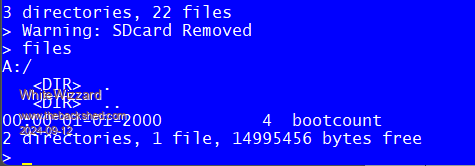 For everything Micromite visit micromite.org Direct Email: whitewizzard@micromite.o |
||||
| Mixtel90 Guru Joined: 05/10/2019 Location: United KingdomPosts: 6781 |
Yes, that's normal. The SD card is checked periodically to see if it's there. If it isn't and it has been then MMBasic assumes that it's an error and reverts to A: until B: is manually reselected again. I suppose the CD switch could have been used but that would take another precious GPIO pin to handle it. Nice to see you again, Phil. :) I still have the Micromite backpack that I got from you not long after I had discovered MMBasic. :) Mick Zilog Inside! nascom.info for Nascom & Gemini Preliminary MMBasic docs & my PCB designs |
||||
| stanleyella Guru Joined: 25/06/2022 Location: United KingdomPosts: 2120 |
soldering a simple link between gp26 and gp28 is easy to jigger your board. lucky me it worked hence female headers with long leads for next pico2 from farnell. pihut sold out of olimex pico dev boards. olimex pico board is great for the price and better than wiring sd card reader,sound filter and 3.5 stereo, hdmi socket to strip board. It works ok with mmedit and mmcc. mode 1 to 5 no prob. |
||||
| PhenixRising Guru Joined: 07/11/2023 Location: United KingdomPosts: 857 |
Stan, Yup, you've definitely handled a soldering iron before   |
||||
| stanleyella Guru Joined: 25/06/2022 Location: United KingdomPosts: 2120 |
this olimex pico expander has made it easier but now there's 2 usb sockets. they in parallel? one on board and one on pico2 Edited 2024-09-12 04:42 by stanleyella |
||||
| Mixtel90 Guru Joined: 05/10/2019 Location: United KingdomPosts: 6781 |
The one on the board is for power only. It's data lines aren't connected. You only have one by default and that's the one on the Pico. If you want to run the USB firmware then you'll also need a USB-TTL converter for the console and a passive USB hub plugged into the Pico. There will be a Pico 2 board c/w with USB hub, USB-TTL converter and Volhout's filter soon. I'm working on it right now. A slight redesign of the Gamma board, using the Adafruit breakout module instead of having to solder a HDMI socket. It's lost the VGA option though. Unfortunately the Adafruit breakout boards seem to be in short supply at the moment. Edited 2024-09-12 04:54 by Mixtel90 Mick Zilog Inside! nascom.info for Nascom & Gemini Preliminary MMBasic docs & my PCB designs |
||||
| JanVolk Senior Member Joined: 28/01/2023 Location: NetherlandsPosts: 144 |
Mixtel90, Or place it on the PCB with separate resistors? https://nl.aliexpress.com/item/1005001300507777.html Please note that the price is higher if you are already registered. This also fits on a breadboard and can be used with separate resistors or make interruptions and place SMD resistors. Also in the Netherlands at TinyTronics. Jan. |
||||
| Mixtel90 Guru Joined: 05/10/2019 Location: United KingdomPosts: 6781 |
As soon as you need separate resistors the PCB space shoots up (unless you are happy with really tiny SMD ones). I tried a smaller socket-only board but it's amazing how much space you need. Beta & Gamma aren't too bad, even using 1206 resistors, but you have to solder the HDMI socket. I'm short of PCB space. lol Mick Zilog Inside! nascom.info for Nascom & Gemini Preliminary MMBasic docs & my PCB designs |
||||
| stanleyella Guru Joined: 25/06/2022 Location: United KingdomPosts: 2120 |
important info |
||||
| WhiteWizzard Guru Joined: 05/04/2013 Location: United KingdomPosts: 2817 |
Wow - thats an impressive Mode 3 screen-resolution 😃 For everything Micromite visit micromite.org Direct Email: whitewizzard@micromite.o |
||||
| stanleyella Guru Joined: 25/06/2022 Location: United KingdomPosts: 2120 |
bubble universe works in mode1, mode 2,not mode 3 [13] FRAMEBUFFER CREATE F Error : Not enough memory > mode 4 RUN [13] FRAMEBUFFER CREATE F Error : Not enough memory > mode 5 lots of colours . one frame a second..2040 vga was faster? show me 2040 pico2 compatible code to see speed increase but vga vs hdmi. pico2 vga or glcd is faster. this tv locks to hdmi so talk of no 5v on hdmi?? hdmi is interesting.using mode 3 to play rocks13 with play commented and it works and fills the screen ok, no sound is sad hdmi is interesting hdmi is new but better than vga? more testing on car monitor with hdni, works vga. also try hdmi to vga,needs 5vusb tomorrow cos someone mentioned it recently Edited 2024-09-12 10:20 by stanleyella |
||||
| Mixtel90 Guru Joined: 05/10/2019 Location: United KingdomPosts: 6781 |
There is a fixed amount of RAM. Twice as much as the RP2040, but in Mode 3 and above the display takes a lot more of it. As soon as you try to set up a framebuffer that's another big chunk gone. DIM some big arrays and you run out of RAM. The 5V signal on the HDMI pin tells *some* displays that there is a HDMI device present. It is also used by some HDMI switch boxes etc. to power them. It isn't needed by all monitors but it does no harm if it's there. Display speed isn't everything. The *processing* on the RP2350 is almost always faster but the display speed may not be, for various reasons. Generally more pixels on screen means a slower display. The main advantages of the 2350 for us in games are in having a definable colour palette, additional processing speed and more space for arrays etc. The new graphic modes have to balance their capabilities against RAM space so won't always be useful. Mick Zilog Inside! nascom.info for Nascom & Gemini Preliminary MMBasic docs & my PCB designs |
||||
| stanleyella Guru Joined: 25/06/2022 Location: United KingdomPosts: 2120 |
I asked if this would work with mmbasic and think matherp said probably. shop.pimoroni.com/products/pimoroni-pico-plus-2 I hear psram is like an sd card.. slow, not real ram. I won't be slingin my 2040 picos out just yet for pico2 2350. The olimex board is still cool and not something I'd want to stripboard. not sure about hdmi now. the 2350 as a drop in 2040 replacement for the speed increase makes sense. |
||||
| Mixtel90 Guru Joined: 05/10/2019 Location: United KingdomPosts: 6781 |
The Pimorini Pico Plus 2 works fine AFAIK but is speed restricted, like the PSG2350. Neither of them will work with HDMI at present, it seems. PSRAM is faster than SD card and even flash, but slower than RAM (because it's on QSPI). It loses it's content when the power goes off, as RAM does, but it doesn't wear out like flash does. It's dynamic RAM that has built-in refresh so it looks like static RAM from the outside. The easiest to stripboard is the Pico 2 by a long way. It's also the cheapest. The Pico Plus 2 has a little connector under the "tail" end with a few more GPIO on it. Mick Zilog Inside! nascom.info for Nascom & Gemini Preliminary MMBasic docs & my PCB designs |
||||
| stanleyella Guru Joined: 25/06/2022 Location: United KingdomPosts: 2120 |
hdmi works with car reversing monitor syncs and just works whereas other's getting problems? meaning I been lucky hdmi works for me? Edited 2024-09-13 02:16 by stanleyella |
||||
| PhenixRising Guru Joined: 07/11/2023 Location: United KingdomPosts: 857 |
Your monitor has HDMI? (I know nothing about this stuff) Any chance that you could show a high-res image and/or text, please? |
||||