
|

|
Forum Index : Microcontroller and PC projects : RP2350 hardware - Mixtel 90
| Page 1 of 2 |
|||||
| Author | Message | ||||
| Mixtel90 Guru Joined: 05/10/2019 Location: United KingdomPosts: 6778 |
I'm intending to attempt to keep to this thread for my general designs. The more way out stuff might creep elsewhere sometimes. :) Here's what I have in mind for the first official one. I've called it the Beta because the original Alpha won't work from the published gerbers - the HDMI connector pads are covered in solder resist! When I get the boards I'll try to build one up anyway as I have a Pico 2 for it. I'll let you know how it goes. beta circuit.pdf I'm just going over it again, but I think I've found any gotchas. As usual any comments are very welcome at this stage as they are (probably) easy to fix. The enclosure is the little Hammond RM2015S, also known as the MCRM2015S. I considered using the CMM2 box but I find it harder to source and appreciably more expensive. The size isn't *that* much bigger as it's the width that is really the deciding factor. While I was playing I came up with a PCB shape/size that will fit the above case or, by rotating it through 90 degrees, will also fit the square Hammond 1593 box. I've no idea what use it could be though. :) Possibly as a sea-of-holes board? Mick Zilog Inside! nascom.info for Nascom & Gemini Preliminary MMBasic docs & my PCB designs |
||||
| stanleyella Guru Joined: 25/06/2022 Location: United KingdomPosts: 2119 |
I'll be looking for an hdmi breakout board, eg https://www.adafruit.com/product/3119 or something stripboard or breadboard compatible. |
||||
| Volhout Guru Joined: 05/03/2018 Location: NetherlandsPosts: 4222 |
Hi Mick, Looks very nice !! Everything you could wish is on it. Audio + amplifier + volume control, video (choice of VGA/HDMI) uSD card, GPIO, game controller interface (RJ12), WIFI (ESP). The only thing I miss, is a raw 5V at the expansion connector. I would sacrifice GP46 for it (there will still be 16 GPIO pins (30...45) left). Youmay not need the level shifter between CH340 and RP2350, since RP2350 has 5V tolerant IO's. Volhout Edited 2024-08-24 23:34 by Volhout PicomiteVGA PETSCII ROBOTS |
||||
| Mixtel90 Guru Joined: 05/10/2019 Location: United KingdomPosts: 6778 |
I'm never sure about having 5V on the IO connector. It can be useful but, if your IO isn't 5V tolerant, it can get expensive very quickly! The maximum tolerated voltage on the GPIO pins depends on how IOVDD is connected. It has to be connected to 3V3 for them to handle 5V5. At the moment I've no idea what they've done on the PGA2350 as the schematic hasn't been published. By default the limit is 3.63V. Pimorini say "Input voltage range 3V - 5.5V (on VB pin only)". Anyone spotted the deliberate mistake yet? Yes, I screwed up the connections to the HDMI socket. Fixed that one now. ================ Pin 4 of the IO port is now labelled AUX. It is connected to JP6 beneath the board and by default it is linked to GP46. Changing the blob will switch it to +5V instead. . Edited 2024-08-25 00:15 by Mixtel90 Mick Zilog Inside! nascom.info for Nascom & Gemini Preliminary MMBasic docs & my PCB designs |
||||
| Volhout Guru Joined: 05/03/2018 Location: NetherlandsPosts: 4222 |
Thanks Mick, In case you would order this board, I will take one from you and order a PGA2350. This seems like a good dev. Platform. I'll see if I can put it in a G738 box nicely... Or simply buy the box you propose. Volhout. P.S. I like to have raw 5v sine it allows me to add dirty higher power electronics. Like a 5V to +/-15v convertor like for the huntron curve tracer. P.p.s. sinnce Peter did not publish a platform yet, your may becom the defacto standard. Edited 2024-08-25 02:29 by Volhout PicomiteVGA PETSCII ROBOTS |
||||
| Mixtel90 Guru Joined: 05/10/2019 Location: United KingdomPosts: 6778 |
I doubt if I'll be getting this one made for a while. I've got enough bits to build up an Alpha, I think, but at the moment I can't afford to get more boards made and get a PGA2350. Incidentally, I'm working on Gamma as well now. It's a de-bugged Alpha (using the Pico 2) with a couple of tweaks. I've included the same VGA arrangement that the Beta has and put a little expansion connector inside (there's no room anywhere else as the board has to fit within 100mmx 100mm). I'm attempting to make it reasonably compatible with Beta where possible. Mick Zilog Inside! nascom.info for Nascom & Gemini Preliminary MMBasic docs & my PCB designs |
||||
| Mixtel90 Guru Joined: 05/10/2019 Location: United KingdomPosts: 6778 |
Link to my efforts at soldering a DVD connector. :) It isn't easy, but it's possible. Here ===================================== Have just installed the firmware and I now have a working DVI/HDMI 315MHz Pico 2 on an Alpha board. As this part of the board hasn't appreciably changed on the subsequent versions there's a very high probability that it will work on those too. I'm using 220R 0805 resistors instead of 270R 1206 but that's all I had. :) SD card is the next stage then I'll probably start to look at USB. ============================= SD card working. They work better when you remember to install the supply resistor... . Edited 2024-08-30 04:15 by Mixtel90 Mick Zilog Inside! nascom.info for Nascom & Gemini Preliminary MMBasic docs & my PCB designs |
||||
| JohnS Guru Joined: 18/11/2011 Location: United KingdomPosts: 3800 |
Ah.... DVI John |
||||
| PhenixRising Guru Joined: 07/11/2023 Location: United KingdomPosts: 857 |
Hey Mick...I guess this is on-topic(?) Although I have TBS constantly active, I'm unable to keep-up with all developments whereas you have your finger on-the-pulse. I wonder if you could give a quick summary? USB: What can/can't we do with it? Video: With VGA/DVI/HDMI, can I get 640 X 480 and at least 16 colours? I understand that this has all been covered but some of the jargon just doesn't register with me  |
||||
| matherp Guru Joined: 11/12/2012 Location: United KingdomPosts: 9105 |
640x480x16 colours has not been implemented yet but will be for HDMI - haven't thought about VGA USB versions not yet working I'm waiting on some new USB/UARTS |
||||
| Mixtel90 Guru Joined: 05/10/2019 Location: United KingdomPosts: 6778 |
Alpha is now up and running! The audio filter is a kludge as I'm waiting for components. The second port of the I2C connector can't be used (it's on GP8/GP9 and needs moving) The supply to the USB hub needs a proper connection instead of patch wires. There are several missing caps The Reset button is missing (I have one somewhere) THe vertical USB sockets are missing (on order). The ESP8266 hasn't been implemented (and it's on GP8/GP9 again) The headphone amp has too much gain (X7) but there's little I can do about that apart from limit its input as the gain setting resistors are tiny SMD ones that I can't ask people to change. The LED has red/green reversed! Oh well, never mind eh? :) The logo refers to PicoMite VGA! But apart from those items it's working fine. :) I'm tweaking the designs for Beta and Gamma to fix a few bits that I've discovered while working on this. Hopefully I'll have them ready pretty soon now. I'm also sorting out the manual (they share the same one as they are so similar) and circuit diagrams. 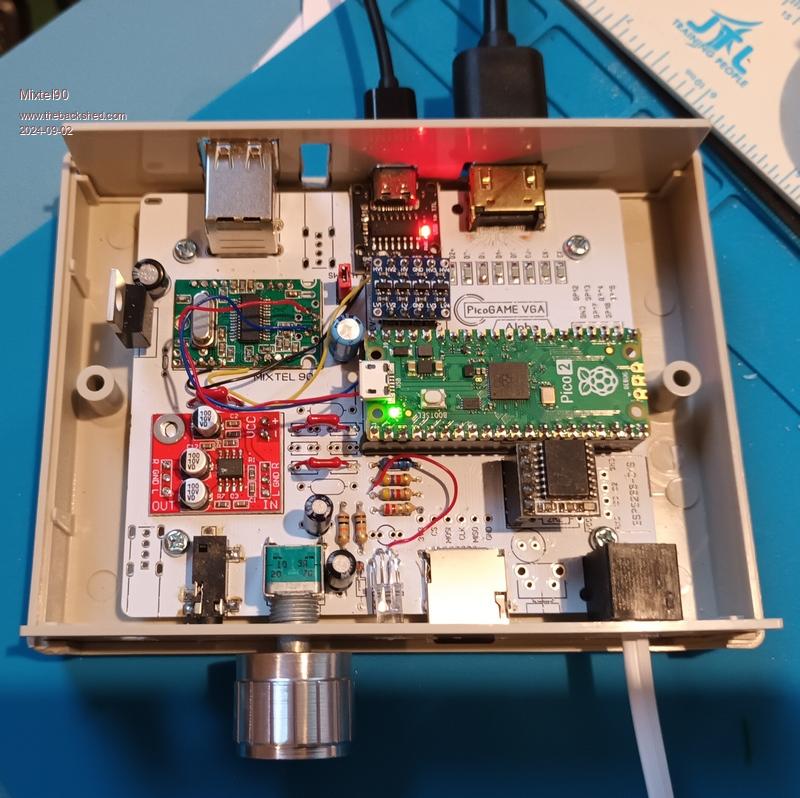 . Edited 2024-09-02 17:40 by Mixtel90 Mick Zilog Inside! nascom.info for Nascom & Gemini Preliminary MMBasic docs & my PCB designs |
||||
| thwill Guru Joined: 16/09/2019 Location: United KingdomPosts: 4036 |
I'm not jumping on the early adopter's bandwagon this time around, but nevertheless very pretty Mick. Best wishes, Tom Game*Mite, CMM2 Welcome Tape, Creaky old text adventures |
||||
| Mixtel90 Guru Joined: 05/10/2019 Location: United KingdomPosts: 6778 |
Lol! - You never know, that may not be the worst idea. :) I have enough confidence in it now. I might just get a PGA2350 and build a Beta. The main sticking point is soldering the HDMI connector. They aren't that easy to do but having done one now I'm happy to attempt another. I learned a lot. Oh - the battery on my RTC is dead. :( Mick Zilog Inside! nascom.info for Nascom & Gemini Preliminary MMBasic docs & my PCB designs |
||||
| stanleyella Guru Joined: 25/06/2022 Location: United KingdomPosts: 2119 |
usb keyboards work and some gameport which was a mouse input. the 640x480 colour is pico2 stuff that's very dynamic in development and over my head for now. |
||||
| Mixtel90 Guru Joined: 05/10/2019 Location: United KingdomPosts: 6778 |
Stan has beat me to it. :) Using the latest USB DVI MMBasic USB is working fine with a wireless keyboard. I've not tested it with anything else. It should also work with a mouse and a USB game pad. Not USB sticks! PWM Sound is working. DVI video is working - see matherp's post to keep up to date! Mode 3 is 640x480 with 16 colours. If using DVI you can map each of the 16 colours to any of the RGB555 colours. VGA users are stuck with the colours defined by the resistor network. I2C is working for the RTC. Colour mapping is explained here. . Edited 2024-09-03 02:36 by Mixtel90 Mick Zilog Inside! nascom.info for Nascom & Gemini Preliminary MMBasic docs & my PCB designs |
||||
| Mixtel90 Guru Joined: 05/10/2019 Location: United KingdomPosts: 6778 |
Quick update. This is still progressing. I've now got the proper audio filter in, which has meant doing some track rearrangement in order to handle mylar caps more easily, they can be a bit bulky. Need to trim the pot series resistors. I wish there was a simple way to change the headphone amp gain. I need it because it's doing impedance conversion to drive the headphones. Unity gain might be ok, or possibly x2. x8 is too high. Additional components added to the HDMI socket. It's now similar to the Olimex circuit except that there are no additional data connections to the Pico. 5V at 100mA is there. I didn't modify Alpha, just Beta & Gamma. Reset button fitted. Things like this may seem insignificant but it's important in that it proves that my SL6 macros are correct and that I can depend on them. The double USB socket was a case in point. The pins are spaced at 2.5mm,2.0mm,2.5mm distances. Don't ask me why they aren't equidistant. It caught me out. Quite a bit of experimentation with the best way to disconnect the USB port while loading MMBasic. It really does need to be disconnected, I thought I'd got away with it. I'm still uncertain about cutting down a micro USB lead for the Pico 2. I think I'm going to have to specify a micro USB plug breakout board. Chopping a lead can result in a few 2-core cable ends before you find the right one! It's either that or hard wire the USB to TP2 and TP3 as I'm currently doing. Some fairly major work was done in increasing the depth of the PCB beyond the maximum size given by Hammond. That left too much of a gap and meant that some components couldn't fit into the front and rear panel holes. I've been tweaking the manual too, adding component photos. Discovered what CR1220 batteries are for. You can superglue the holder on top of a clock chip and use it to convert a disposable RTC into one with a changeable battery. :) Mick Zilog Inside! nascom.info for Nascom & Gemini Preliminary MMBasic docs & my PCB designs |
||||
| thwill Guru Joined: 16/09/2019 Location: United KingdomPosts: 4036 |
(Far too late) comments for you to ignore ... On the Pico2 board what is the stack in the top left corner, if it's USB then why not more of the same R/A connectors. What's the rotary device ? Volume control ? - is there nothing subtler ? (Had I the skill) I would have: 1. Put the audio on the back of the device, to make room for ... 2. All 4 USB in the same orientation on the front (likely to be keyboard, controllers and mouse which I find more convenient at front rather than side). 3. Drop the I2C/RJ45 combination in favour of bringing out its GPIO (and anything else spare) through a general user port on the back. YM almost certainly V, Tom Edited 2024-09-13 19:54 by thwill Game*Mite, CMM2 Welcome Tape, Creaky old text adventures |
||||
| Mixtel90 Guru Joined: 05/10/2019 Location: United KingdomPosts: 6778 |
It's all personal preference. :) 1. I wanted some horizontal USBs for things like dongles. Normally, I envisaged, they would have dongles for mouse & keyboard. They also take up less PCB area as all connections come straight back relatively easily. Vertical sockets are much more difficult IMHO and you don't gain that much. I have to work round the PCB fixing holes too. 2. The vertical USBs are intended for game controllers. One easy to get to on the front and a secondary one on the back. 3. No. The Pico 2 hasn't got a lot of spare IO (5, to be exact, and they are all along the back). Having System I2C on the front is very useful. Being able to bring out the additional I2C or a COM port is also useful. If I could gain enough rear panel space on Gamma I'd bring out the GPIO there but I don't think I can. I've envisaged these as little game machines from the start. I wouldn't expect GPIO pins on the front so there aren't any. :) The Beta is far more expandable than the Gamma, but it costs more to build. The PGA2350 is more expensive as is the PCB. I'm determined to keep Gamma on a 100mm wide PCB max. I want it to be cheap to build. That's restricted what I can fit along the back. I always use headphones. Getting a quick change in volume is important to me, hence a manual volume control and a decent headphone amp. I've no interest in feeding speakers as they simply don't work well for games. Software volume control is a gimmick on something like this and absolutely useless if you just want to turn the volume down a bit while someone is talking to you. . Edited 2024-09-13 20:41 by Mixtel90 Mick Zilog Inside! nascom.info for Nascom & Gemini Preliminary MMBasic docs & my PCB designs |
||||
| matherp Guru Joined: 11/12/2012 Location: United KingdomPosts: 9105 |
One recommendation - scrap the PGS2350. It won't overclock as well as the PICO2. For the moment all builds should be based on the PICO2. We should also recommend people to stay away from the Pimoroni Plus board |
||||
| Mixtel90 Guru Joined: 05/10/2019 Location: United KingdomPosts: 6778 |
That's fine with me. Mick Zilog Inside! nascom.info for Nascom & Gemini Preliminary MMBasic docs & my PCB designs |
||||
| Page 1 of 2 |
|||||