
|

|
Forum Index : Microcontroller and PC projects : Picomite dropping bytes on autosave
| Page 1 of 2 |
|||||
| Author | Message | ||||
| jovian Regular Member Joined: 16/04/2017 Location: AustraliaPosts: 62 |
Hi all Frustrating problem - I'm writing BASIC code in Visual Studio Code, then pasting it to a picomite. Everything was going well. Then I upgraded to 5.07.07 All of a sudden, when I paste the code into the picomite it pulls up the following error: > run clockodile 2.5 [21] Dim ch=channels, patch(ch Error : Expected closing bracket There is definitely a closing bracket. I have confirmed this by pasting the same data to a spare webmite I have. After saving, it returns "Saved 9227 bytes" and runs fine. After pasting to the fritzed picomite, it returns "Saved 9211 bytes" Every time, exactly the same error, exactly the same dropped bytes. Changing connection baud rate returns an identical result. Upgrading to 5.07.08 beta returns same result. I have had this before but reinstalling the OS seemed to fix it. Now I am banging my brick wall against a head. I'd bin the pico but it has all my stuff soldered to it. Any suggestions? Thanks Joe |
||||
| phil99 Guru Joined: 11/02/2018 Location: AustraliaPosts: 2135 |
To be certain the problem isn't at the sending end first paste the code into Notepad and look for errors then copy and paste from Notepad to the Pico via TeraTerm then review with the internal editor. It seems unusual for the Pico to drop characters, except when lines are too long. Edit Set OPTION DISPLAY 60, 160 And see if that helps. Edited 2023-11-09 16:20 by phil99 |
||||
| jovian Regular Member Joined: 16/04/2017 Location: AustraliaPosts: 62 |
Definitely not in the sending end. The same paste to a webmite compiles perfectly... |
||||
| PhenixRising Guru Joined: 07/11/2023 Location: United KingdomPosts: 865 |
Grasping at straws, here but did you "nuke" the Pico prior to loading the firmware? I ask because I had an unexpected "leftover" on my WeAct H743. I had been running the console @ 460800 baud and then I had reason to reload the firmware. I selected "erase before programming" in STM32-Cube and verified the loading. However, the device somehow retained the 460800 baud for the console, instead of the expected default of 115200. As if Armmite H7 has access to areas of flash that don't get wiped. Dunno. More of a feature than a fault in this case. |
||||
| jovian Regular Member Joined: 16/04/2017 Location: AustraliaPosts: 62 |
Hmmm... I experienced the fault, then loaded Picomite_Beta, pressed the little button on the Pi whilst plugging it in, noticed the file "Clear_flash.uf2", and dropped that into the RPI folder. I think. Maybe that file did something untoward. Then reinstalled the OS - first 5.07.07, then 08, then 06. Same problem on every version. Thanks, I tried this but same problem. Also tried installing 5.07.06 but same problem. Dropping out at exactly the same place. If I add another byte to the start of the program (a comment symbol), the error moves to a different line, but reliably and repeatably stays there. I think it's time to get my soldering iron, but if anyone has experienced this too and has a fix, or an idea what may be causing it I would like to hear from them. Is there another way to reset the device to new? Cheers Joe |
||||
| PhenixRising Guru Joined: 07/11/2023 Location: United KingdomPosts: 865 |
I wouldn't expect "dropping bytes" to be so consistent. What happens with completely different source? I had a weird one, using VSC where it appended or omitted some kind of delimiter. It was in one of the settings but this turned me off VSC and I went back to Notepad++. This was for a different device, however. |
||||
| phil99 Guru Joined: 11/02/2018 Location: AustraliaPosts: 2135 |
Can the errors be corrected with the internal editor or does that do the same thing? Perhaps try transferring with XMODEM and see what happens. |
||||
| jovian Regular Member Joined: 16/04/2017 Location: AustraliaPosts: 62 |
So for the record I've desoldered everything and written another program, this is what happens on the terminal when I autosave it, two bytes have dropped out. Same each time. I'll put this pico aside and start again on another one. > autosave print "hello " print "hello " print "hello " print "hello " print "hello " print "hello " print "hello " print "hello " print "hello " print "hello " print "hello " print "hello " print "hello " print "hello " print "hello " print "hello " print"hello " print "hello " print "hello " print "hello " print "hello " print "hello " print "hello " print "hello " print "hello " print "hello " print "hello " print "hello " print "hello " print "hello " print "hello " print "hello " print "hello " print hello " print "hello " print "hello " print "hello " print "hello " print "hello " print "hello " print "hello " print "hello " print "hello " print "hello " print "hello " print "hello " print "hello " print "hello " print "hello " print "hello " print "hello " print "hello " print "hello " print "hello " print "hello " print "hello " print "hello " print "hello " print "hello " print "hello " print "hello " print "hello " end Saved 824 bytes |
||||
TassyJim Guru Joined: 07/08/2011 Location: AustraliaPosts: 6099 |
What terminal program are you using and do you have a line delay configured in the terminal? Jim VK7JH MMedit MMBasic Help |
||||
| jovian Regular Member Joined: 16/04/2017 Location: AustraliaPosts: 62 |
CoolTerm on Mac, no line delay, settings as usual, 230400 baud was working fine and all working fine on the pico W... |
||||
| jovian Regular Member Joined: 16/04/2017 Location: AustraliaPosts: 62 |
My workflow is to copy the program as text from VSC into the clipboard, type "autosave [ENTER]" into CoolTerm, then paste into CoolTerm. CTRL-Z to save it, then run. It's always worked for me, except in a couple of instances where this exact thing happened... from memory I chucked those Picos, even though a lot of work had gone into soldering hardware to them. Strange if it hasn't happened to anyone else. |
||||
| jovian Regular Member Joined: 16/04/2017 Location: AustraliaPosts: 62 |
I didn't even know Picomite has an internal editor! Wouldn't know where to start. CoolTerm is reliable on two other Pico W's so for now I won't try XMODEM for fear of opening another can of spaghetti... |
||||
| phil99 Guru Joined: 11/02/2018 Location: AustraliaPosts: 2135 |
In the terminal press F4 to open the saved program in the internal editor, or type EDIT if that doesn't work. At the bottom of the screen are the navigation keys. F2 saves and runs it. XMODEM seems to communicate differently to AUTOSAVE so might give a different result, assuming your terminal supports it at that end. The manual shows how to use it at the Pico end. Might also be worth trying that Pico on a Windows computer to see if it is a Mac thing. I can't recall anyone else having this issue. |
||||
| PhenixRising Guru Joined: 07/11/2023 Location: United KingdomPosts: 865 |
MMC that comes with MMEdit; Right click at the MMC command prompt (source already copied to clipboard) and select Autosave from the pop-up menu. Clipboard is sent to the device and code is ready to run. |
||||
| jovian Regular Member Joined: 16/04/2017 Location: AustraliaPosts: 62 |
Thanks for your response. I gave the editor a crack. I'm not sure I was getting the right thing but it seemed somewhat... tedious compared to doing it on VSC and pasting across. I'm concluding my computer is good because it works fine on the vast majority of picos that I've programmed (one project I did used around 70, this issue came up once or twice but I was under the pump so I just threw them away and carried on). Obviously it's not a common fault . Surprised no one else has come across it. Anyway, thanks all for your help, back to the coal face for me... |
||||
| NPHighview Senior Member Joined: 02/09/2020 Location: United StatesPosts: 200 |
I see that problem consistently, which has made my workflow a bit different. I generally first edit on Notepad++ or Atom (both have nice syntax coloring, and use familiar Ctrl-C, Ctrl-V, Ctrl-Z keystrokes), then use XMODEM to transfer the file to the Pico. At that point, it hardly ever runs correctly first time, so I clean up problems in the built-in editor, exit/save, to a LIST ALL, copy that to the TerraTerm clipboard, and paste it back into the Notepad++ session, and from there up to GitHub. I would dearly love to have a VSC extension that is: a) aware of MMBasic syntax, and prompts / colors appropriately b) an "XMODEM-aware" ability to just send to the Pico from the VSC session c) It already works with GitHub, so combine b) here with a GitHub update. I've done a little research on a), but my efforts are pretty meager at this point. My son-in-law, who does professional software development for one of the FAANG companies and is a VSC/GitHub guru, will be visiting us for the holidays this year, so I will twist his arm to help here. Live in the Future. It's Just Starting Now! |
||||
| matherp Guru Joined: 11/12/2012 Location: United KingdomPosts: 9122 |
USB can write data faster than the Pico can buffer it. Any decent terminal program that you are pasting into will have configuration to control the rate at which it sends data. Just put a small line delay in (say 5mSec) and the problem should go away. 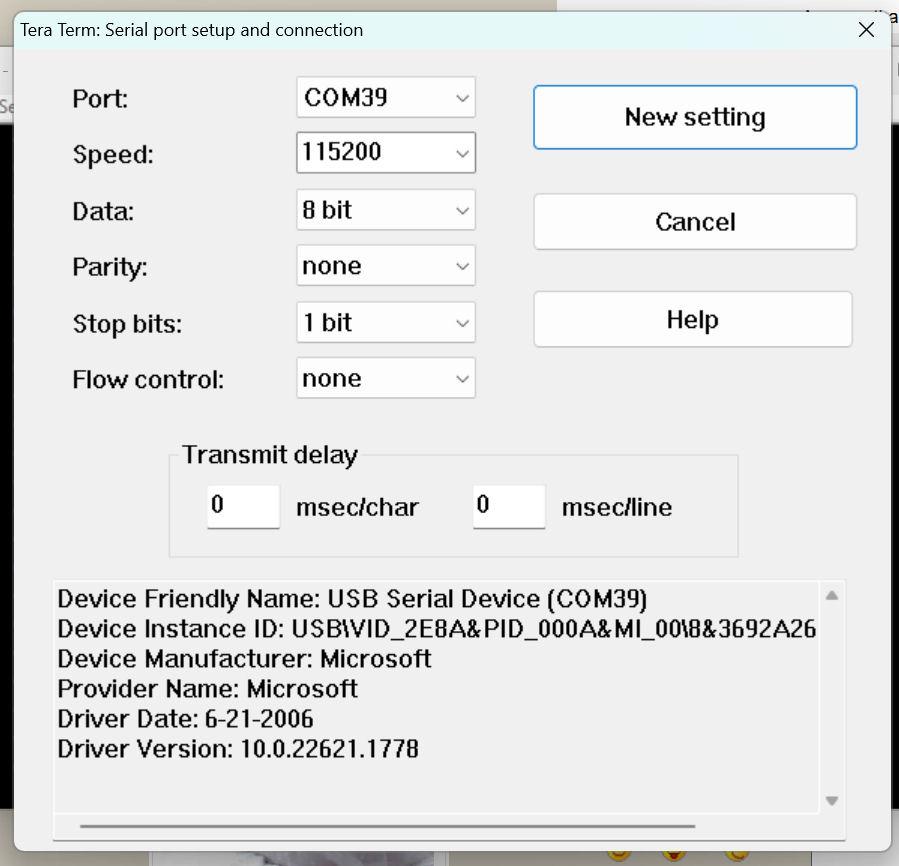 |
||||
vegipete Guru Joined: 29/01/2013 Location: CanadaPosts: 1109 |
I've had dropped characters while autosaving too, most often when I'm sending lots of CSUB sprite data. I increase the msec/line transmit delay until the problem goes away. Visit Vegipete's *Mite Library for cool programs. |
||||
| NPHighview Senior Member Joined: 02/09/2020 Location: United StatesPosts: 200 |
No joy, even with a transmit delay of 5 msec/char. I'll stick with my workflow. Live in the Future. It's Just Starting Now! |
||||
| robert.rozee Guru Joined: 31/12/2012 Location: New ZealandPosts: 2350 |
the following may or may not be the cause of your problems... be sure to set hardware flow control to NONE. the pico also requires that DTR be ASSERTED. this has been an issue since the pico was fist released, and as far as i am aware has not yet been fixed in tinyusb. use google to search for: pico tinyusb DTR you could try and find out if your terminal emulator enables asserting DTR manually while hardware flow control is set to NONE. some do, others don't. cheers, rob :-) |
||||
| Page 1 of 2 |
|||||