
|

|
Forum Index : Microcontroller and PC projects : CP/M jollity. :)
| Page 1 of 2 |
|||||
| Author | Message | ||||
| Mixtel90 Guru Joined: 05/10/2019 Location: United KingdomPosts: 6798 |
I found an RC2014 emulator for the Pico Here and couldn't resist. One of my PicoMites went over to the Dark Side and is now running Stephen Cousin's Small Computer Monitor and CP/M 2.2 with the aid of a microSD card. At the moment I'm using Tera Term to talk to it, but that's because it's easy and I haven't wired up the serial port yet. :) Maybe a photo in a bit, it's playtime. The microSD card uses files to emulate floppy drives A to P. You get the joys of running Grant Searle's adaptation of the old Nascom version of Microsoft BASIC from ROM or MBASIC (1977-1981 version) under CP/M - all with line numbery goodness! Set Tera Term up for ancient green screen to get the true flavour. :) 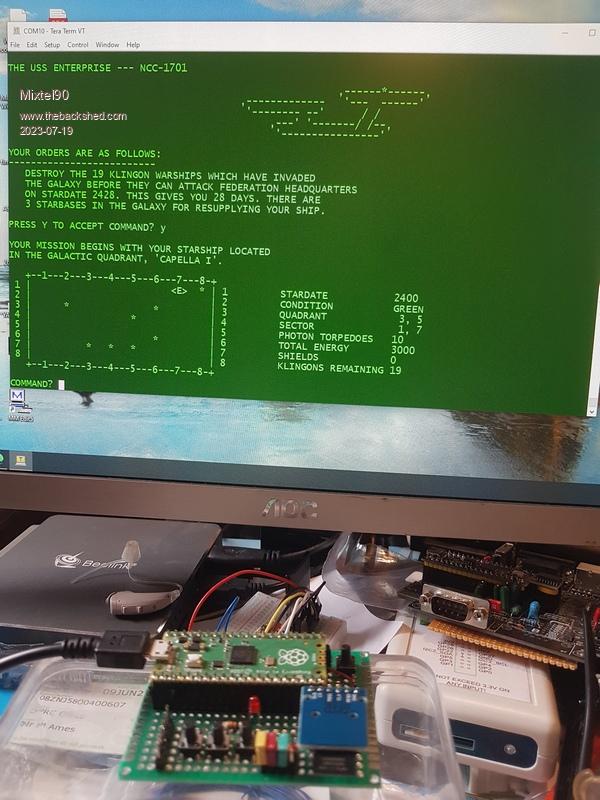 Edited 2023-07-19 00:02 by Mixtel90 Mick Zilog Inside! nascom.info for Nascom & Gemini Preliminary MMBasic docs & my PCB designs |
||||
| Plasmamac Guru Joined: 31/01/2019 Location: GermanyPosts: 554 |
like the green monitor  whats the speed ? Plasma |
||||
| Mixtel90 Guru Joined: 05/10/2019 Location: United KingdomPosts: 6798 |
Difficult to tell. Feels about right for a 4MHz - 8MHz Z80 to me so far. It's running over a 115200 baud serial link, of course. These things were never very fast. :) Maybe I should try some 1977 benchmarks... :) Mick Zilog Inside! nascom.info for Nascom & Gemini Preliminary MMBasic docs & my PCB designs |
||||
| Rickard5 Guru Joined: 31/03/2022 Location: United StatesPosts: 463 |
Mick You sir are the reason I come to this Place, it is now my Life's mission to build this up I still have a Copy of the Walnut Creek CP/M software Repository :) Do you think I could use one of the Picomite boards This has me Interested Thank you for Sharing Mick I may be Vulgar, but , while I'm poor, I'm Industrious, Honest, and trustworthy! I Know my Place |
||||
| Mixtel90 Guru Joined: 05/10/2019 Location: United KingdomPosts: 6798 |
I've not figured out how to get software from the PC to the RC2040 yet. There is a way to create the disk files on a PC and load programs into them but I don't understand it! It didn't take all that long to build, it was more a case of trying to fit the bits onto a bit of padboard that I happened to have. Those who are conversant with the RC2014 will probably make a lot more sense of it that I do at present. e,g, there seems to be a 64kB ROM that's split into 8x 8kB blocks. The three links on the board select the ROM chunk. I've not figured out if it's supposed to do anything on this emulation. The monitor program lets you start ROM BASIC or CPM as well as edit, assemble & disassemble memory and input/output via ports. I think it runs on steam power. :) EDIT: Oh yes! Close the "Has switches" link and set the address lines low (so the ROM starts at &h0000) and, apart from announcing a bit of stuff, you are straight into "Memory Top?" from Microsoft BASIC. One problem with this version is that it has no Save and Load as it was only ever intended for a cassette deck. Run MBASIC under CP/M to get saves to "disk". You wouldn't be able to use it on most of the PicoMite boards as the pins for SDcard are fixed (gp2, gp2, gp4, gp5. There is no display or keyboard, it has to run frm a terminal. I first built it on a breadboard. All you need is the Pico and a SDcard. A reset button helps. I couldn't get it to run on a known good YD-2040, only an official Pico. Edited 2023-07-19 04:19 by Mixtel90 Mick Zilog Inside! nascom.info for Nascom & Gemini Preliminary MMBasic docs & my PCB designs |
||||
| Rickard5 Guru Joined: 31/03/2022 Location: United StatesPosts: 463 |
Mick, Tonight I'm going to give this project a Real Read more than I just looked over it @ Breakfast and got excited like a puppy at the Puppy park, it would be too cool to play some of the old CP/M games like EAMON Adventures ! I may be Vulgar, but , while I'm poor, I'm Industrious, Honest, and trustworthy! I Know my Place |
||||
Grogster Admin Group Joined: 31/12/2012 Location: New ZealandPosts: 9308 |
I remember something similar to this for the Atari 800XL I had at the time. (1980's when I was a teenager) I definitely remember this particular "Game" though! Smoke makes things work. When the smoke gets out, it stops! |
||||
| Mixtel90 Guru Joined: 05/10/2019 Location: United KingdomPosts: 6798 |
I'm actually part way through converting that game to use in Mode 1 VGA on the PicoMite, with pretty graphics. It's one of "those" projects that gets picked up now and again. There have been versions of it for just about everything. :) Getting text files (e.g. *.BAS) onto the RC2040 is ok, just cut & paste via Tera Term (but file size is limited and you have to use delays in Tera Term). Binaries are more difficult. I've not tested it yet, but there is a DOWNLOAD.COM program on drive A: and Grant Searle did a program to convert binary files into a compatible form to use it. Hopefully I won't need to edit any disk image files as it looks difficult to me. The usual transient commands are provided on drive C: and there are some programs (including Startrek) on drive D:. I know I can save MBASIC programs to drive B: 'cos I've done it. :) A 64GB microSD card gives you drives A: to G:. A 128GB card gives you up to P:. In both cases the last drive is smaller than the others. Very Important! This had me head scratching. When you are creating the microSD card make sure you read the Readme file! I didn't put all the necessary files on it and I was getting errors. Oh, and get the MISO and MOSI connections right way round on your breadboard.... :) Mick Zilog Inside! nascom.info for Nascom & Gemini Preliminary MMBasic docs & my PCB designs |
||||
| toml_12953 Guru Joined: 13/02/2015 Location: United StatesPosts: 339 |
There are two programs that run under CP/M that could help: PCGET and PCPUT. They use XMODEM to transfer files. https://deramp.com/downloads/altair/software/utilities/PCGET%20and%20PCPUT/ |
||||
| Mixtel90 Guru Joined: 05/10/2019 Location: United KingdomPosts: 6798 |
The first problem is getting them onto a system that has no binary transfer capability. :) I don't think they were provided. I have a feeling that there may be something that handles XMODEM but I'm not sure. Will investigate later. Mick Zilog Inside! nascom.info for Nascom & Gemini Preliminary MMBasic docs & my PCB designs |
||||
| toml_12953 Guru Joined: 13/02/2015 Location: United StatesPosts: 339 |
The link provides the ASM source code which are text files. They can be transferred easily with an ASCII transfer or typed in with ED. You'd then use M80 (or your favorite assembler) to assemble the file into a COM file. |
||||
| Mixtel90 Guru Joined: 05/10/2019 Location: United KingdomPosts: 6798 |
ED??? Assembler??? You are so cruel.... ;) No, much as I like to play I'm not going for the full CP/M experience. This isn't my workstation, it's a toy. I'm not even terribly bothered about loading old CP/M programs. Before long it's quite possible that it'll be a PicoMite anyway as it has a few things that would be fun (buttons, a LED some links (that could equally well be 4 IO pins + GND) and a GPIO connector. Good general purpose stuff. :) Mick Zilog Inside! nascom.info for Nascom & Gemini Preliminary MMBasic docs & my PCB designs |
||||
| phil99 Guru Joined: 11/02/2018 Location: AustraliaPosts: 2137 |
Is it feasible to transfer via HEX? Turn the binaries to HEX with, say MMB4W and write a decoder for the receiving end. |
||||
| Sasquatch Guru Joined: 08/05/2020 Location: United StatesPosts: 362 |
You can use a utility called "cpmtools" to transfer files directly to the SD card. The cmptools utility knows how to copy to and from the CPM disk image files on the SD card. There are command line versions that will run under windows and Linux and even a GUI version that runs under windows only (you will need to find the English version on the Japanese website for cpmtoolsGUI) You will also need the diskdefs file(s) from the RC2040 GitHub repository. I haven't built the RC2040 project yet, so I can't be much more help with this, but I know this is how it's done for the RC2014 and Z80-MBC2 projects. -Carl -Carl |
||||
| Rickard5 Guru Joined: 31/03/2022 Location: United StatesPosts: 463 |
When I first saw your post I got all kinds of excited about the idea of replacing the Osborne 1 Cpm Luggable and the space it requires to store and setup, with a Pico plugged in to a KVM would also Grow that little 5" screen to 21" monitor :) But after reading the project, Premature excitement I may be Vulgar, but , while I'm poor, I'm Industrious, Honest, and trustworthy! I Know my Place |
||||
| NPHighview Senior Member Joined: 02/09/2020 Location: United StatesPosts: 200 |
Mixtel90: where did you find the BASIC source for Trek? Or are you compiling the C source from a few years later? The LHS (Lawrence Hall of Science) source that I once got running on an H-P 2116 data acquisition computer at Argonne National Labs as a summer student is looooong gone :-) from my personal collection. Also, Ward Christensen (an acquaintance) wrote Xmodem originally for CP/M-based BBS, so it should work (it says here). But cpmtools should do the trick. Live in the Future. It's Just Starting Now! |
||||
| Sasquatch Guru Joined: 08/05/2020 Location: United StatesPosts: 362 |
Also see this page: https://github.com/ExtremeElectronics/RC2040/blob/main/SerialCPMtools.md The extra button on the RC2040 seems to put it into a mode for "high-speed" file transfer over the serial port. -Carl |
||||
| toml_12953 Guru Joined: 13/02/2015 Location: United StatesPosts: 339 |
Here's a site with the very first Star Trek game, written for the HP 1000 minicomputer. BASIC Star Trek Games |
||||
| Martin H. Guru Joined: 04/06/2022 Location: GermanyPosts: 1114 |
Should be This one: Super Star Trek Startrek.zip From the classic book BASIC Computer Games,by David H. Ahl published by Creative Computing. Cheers Mart!n 'no comment |
||||
| Mixtel90 Guru Joined: 05/10/2019 Location: United KingdomPosts: 6798 |
The one I was running on the RC2040 (which is a RC2014 emulator running on a Pico) was provided on drive D: of the microSD card files. Either I'm not waiting long enough or there's a bug when you use the COM command. The version I've been working from for conversion to MMBasic is Here but with additional assistance from the David Ahl book. Would anyone like a PCB design for this little board? I could do one with a standard size SDcard socket to make soldering easier. Edited 2023-07-20 17:32 by Mixtel90 Mick Zilog Inside! nascom.info for Nascom & Gemini Preliminary MMBasic docs & my PCB designs |
||||
| Page 1 of 2 |
|||||