
|

|
Forum Index : Microcontroller and PC projects : PicoMiteVGA + CMM2: Lazer Cycle game
| Page 1 of 2 |
|||||
| Author | Message | ||||
| thwill Guru Joined: 16/09/2019 Location: United KingdomPosts: 4047 |
Hi folks, About 12 months ago I promised @Mixtel90 that I would write a game for his PicoGAME VGA design, and this is it ... it wasn't worth the wait  . .- GitHub/README: https://github.com/thwill1000/mmbasic-lazer-cycle - PicoMiteVGA/PicoGAME VGA: lazer-cycle-pmvga-100.bas - CMM2/MMB4W: lazer-cycle-cmm2-100.bas 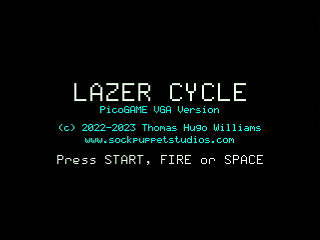 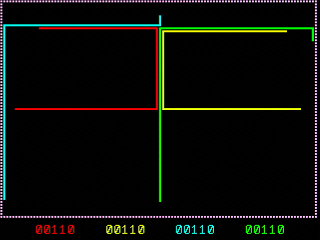 If it has any claim to fame it is that it includes code to support a full range of controllers on the CMM2 (Wii Classic, Wii Nunchuk, NES gamepad & Atari joystick) and PicoMite (NES gamepad & Atari joystick). Best wishes, Tom Edited 2023-03-07 19:38 by thwill Game*Mite, CMM2 Welcome Tape, Creaky old text adventures |
||||
| JohnS Guru Joined: 18/11/2011 Location: United KingdomPosts: 3816 |
I think the last 2 should be PicoMiteVGA / PicoGAME VGA CMM2 / MMB4W John |
||||
| thwill Guru Joined: 16/09/2019 Location: United KingdomPosts: 4047 |
Thanks John, not sure what happened there, serves me right for posting at midnight I guess. Now fixed in original post (crosses fingers). Best wishes, Tom Edited 2023-03-07 20:49 by thwill Game*Mite, CMM2 Welcome Tape, Creaky old text adventures |
||||
| Turbo46 Guru Joined: 24/12/2017 Location: AustraliaPosts: 1611 |
It also plays a tune continuously during gameplay (actually two tunes) without seeming to effect gameplay and I really like the way the controller can be used to enter names for the high scores - much the same as my smart TV does for inputting text. SAAINT by Tom is also worth looking at even if you are not into adventures. It is so much more that just an adventure interpreter. File handler, word wrapping etc. Bill Keep safe. Live long and prosper. |
||||
| bar1010 Senior Member Joined: 10/08/2020 Location: United StatesPosts: 197 |
The game does not run on Color Maximite 2. There is an error message. |
||||
| thwill Guru Joined: 16/09/2019 Location: United KingdomPosts: 4047 |
A little more detail would help: - What is the error message? - What CMM2 firmware version are you running? Best wishes, Tom Game*Mite, CMM2 Welcome Tape, Creaky old text adventures |
||||
| bar1010 Senior Member Joined: 10/08/2020 Location: United StatesPosts: 197 |
Error in line 1273: Cannot find label Restore USE_CONTROLLERS$ MMBasic Version 5.07.00 |
||||
| Turbo46 Guru Joined: 24/12/2017 Location: AustraliaPosts: 1611 |
Just to be sure I downloaded the latest firmware from Geoff's site and tried again and it worked just as before. Should I ask if you tried the the CMM2 version and whether you have MMBasic V5.07.06 or later for the CMM2? Bill Edit: Sorry I didn't see your reply. Edited 2023-03-12 15:29 by Turbo46 Keep safe. Live long and prosper. |
||||
| Turbo46 Guru Joined: 24/12/2017 Location: AustraliaPosts: 1611 |
Sorry, It looks like you need a later version of the firmware. From the release note for V5.07.01: The restore command can now take a variable as the parameter. A numerical variable should be used for a line number and a string variable for a label USE_CONTROLLERS$ is a constant that contains the actual label for the RESTORE command. It is not implemented in the version that you are using. Bill Keep safe. Live long and prosper. |
||||
| bar1010 Senior Member Joined: 10/08/2020 Location: United StatesPosts: 197 |
Updated my firmware on Color Maximite 2 from 5.07.00 to 5.07.01. There is a different error message now: Error in line 630: SAVE is not declared Read Save |
||||
| thwill Guru Joined: 16/09/2019 Location: United KingdomPosts: 4047 |
Thanks for acting as overnight support Bill, and for beta testing (on this and SAAINT) in the first place. Sorry, in my rush to finally push this our of the door I forgot to credit you with that, I'll do something to rectify that today/tomorrow  . .There is a different error message now: Error in line 630: SAVE is not declared Read Save Yeah, that would be the use of RESTORE SAVE which was introduced in 5.07.02 beta 4. The latest CMM2 5.07.02 beta (9, I think) is here: https://geoffg.net/Downloads/Maximite/CMM2_Beta.zip I would guess we won't get another "release" until the CMM2 hardware becomes available again  . .Best wishes, Tom Edited 2023-03-13 01:48 by thwill Game*Mite, CMM2 Welcome Tape, Creaky old text adventures |
||||
| bar1010 Senior Member Joined: 10/08/2020 Location: United StatesPosts: 197 |
Thanks for the help. The program now runs for me with firmware 5.07.02 beta 9 installed. Played with one AI, two AI, and also three AI opponents. It is a very nice program for Color Maximite 2. |
||||
| Turbo46 Guru Joined: 24/12/2017 Location: AustraliaPosts: 1611 |
bar1010, Glad you got it working at last.  Tom, Glad to help during the day.  No need for any credit, it's all your own work of course, besides the testing gave me the excuse to buy the controllers needed to test every type you support. The game has all of the bells and whistles of a commercial game and I hope others can make use of some of them. No need for any credit, it's all your own work of course, besides the testing gave me the excuse to buy the controllers needed to test every type you support. The game has all of the bells and whistles of a commercial game and I hope others can make use of some of them.  Bill Keep safe. Live long and prosper. |
||||
| thwill Guru Joined: 16/09/2019 Location: United KingdomPosts: 4047 |
Thanks Bill, a "commercial" game from the dawn of the 8-bit home colour computer perhaps  . .Played with one AI, two AI, and also three AI opponents. It is a very nice program for Color Maximite 2. Great to hear that it is working, and thanks for trying it out and the compliment. Best wishes, Tom Game*Mite, CMM2 Welcome Tape, Creaky old text adventures |
||||
| Volhout Guru Joined: 05/03/2018 Location: NetherlandsPosts: 4256 |
@Tom, Downloaded the PMVGA version, try to run on Peters VGA board using keyboard (no controllers (or pullup resistors), just floating GP pins) and the game is stuck on the startup screen (pressing "SPACE" won't start it). Any part of the code I can adapt to make it run. PicoMite 5.07.07RC4 Regards, Volhout Edited 2023-04-17 19:59 by Volhout PicomiteVGA PETSCII ROBOTS |
||||
| thwill Guru Joined: 16/09/2019 Location: United KingdomPosts: 4047 |
Hmm, I wonder if the floating pins give the controller detection code apoplexy, that would be a bl**dy nuisance, the only VGA boards I have to test with are PicoGAMEs. EDIT: Though if that were the case I'd just expect it to start with some random controller rather than not start at all. I don't suppose a non-UK keyboard returns a different PS/2 scan-code for space ... seems unlikely. There is a piece of code that looks like: controller_data_pmvga: Data 10, 5 Data "KEYS: CURSOR", "keys_cursor", 1 Data "KEYS: AZ,.", "keys_cegg", 0 Data "KEYS: AZXC", "keys_azxc", 0 Data "KEYS: '/,.", "keys_punc", 0 Data "GAMEPAD A", "nes_a", 1 Data "GAMEPAD B", "nes_b", 1 Data "JOYSTICK A", "atari_a", 1 Data "JOYSTICK B", "atari_b", 1 Data "AI", "ai_control", 0 Data "NONE", "no_control", 0 Try replacing it with: controller_data_pmvga: Data 6, 1 Data "KEYS: CURSOR", "keys_cursor", 1 Data "KEYS: AZ,.", "keys_cegg", 0 Data "KEYS: AZXC", "keys_azxc", 0 Data "KEYS: '/,.", "keys_punc", 0 Data "AI", "ai_control", 0 Data "NONE", "no_control", 0 Best wishes, Tom Edited 2023-04-17 20:14 by thwill Game*Mite, CMM2 Welcome Tape, Creaky old text adventures |
||||
| Volhout Guru Joined: 05/03/2018 Location: NetherlandsPosts: 4256 |
Yip, That did it. Now the game starts. Let's play.... It's fun.... Volhout EDIT: debugging enabling GamePad: Error message "Setpin: GP15 already defined (is RTC I2C bus)). enabling Joystick: This causes the startup screen not to proceed when pressing "SPACE". Edited 2023-04-17 20:37 by Volhout PicomiteVGA PETSCII ROBOTS |
||||
| thwill Guru Joined: 16/09/2019 Location: United KingdomPosts: 4047 |
Are you sure ? GP15 isn't I/O for the GamePad, though it is the fire-button for Atari Joystick B. EDIT: The RTC connected to the fire-button of Joystick B is probably the problem, the code polling that Joystick waits for the fire-button to be "released" and I'm guessing that never happens - does the RTC hold GP15 up ? ... Hmm, my code doesn't configure the Atari inputs as pull-up on the PMVGA either, perhaps it should. Best wishes, Tom Edited 2023-04-17 21:00 by thwill Game*Mite, CMM2 Welcome Tape, Creaky old text adventures |
||||
| Volhout Guru Joined: 05/03/2018 Location: NetherlandsPosts: 4256 |
Sorry Tom... enabling was the wrong word. "commented out" should be the wording. Yes, ATARI caused the SETPIN error on GP15 Volhout PicomiteVGA PETSCII ROBOTS |
||||
| Mixtel90 Guru Joined: 05/10/2019 Location: United KingdomPosts: 6814 |
The PicoGAME boards use GP26 and GP27 as I2C pins for the RTC. Obviously, you can't have an analogue joystick using them at the same time. GP14 and GP15 are used for FIRE inputs, but are also the supply pins for NES controllers, in which case they are fed via 150R resistors. They shouldn't really be used as outputs as there's a danger of shorting them with a FIRE button. Edited 2023-04-17 22:03 by Mixtel90 Mick Zilog Inside! nascom.info for Nascom & Gemini Preliminary MMBasic docs & my PCB designs |
||||
| Page 1 of 2 |
|||||