
|

|
Forum Index : Electronics : Inkjet printing PCBs
| Author | Message | ||||
| Dingdoc Regular Member Joined: 23/09/2009 Location: AustraliaPosts: 76 |
Hi I have been playing around with a modded Epson C63 making direct print PC boards with reasonable success and wonder if anyone has any advice to offer on improving the process. So far, I have been able to get the best results using the yellow Dura Brite ink and sprinkling it with photocopy black toner while the ink is still wet. This is then fused in an electric frypan. I have found that pre-baking the cleaned board and allowing it to cool before printing greatly improves the way the wet ink sits on the board. The latest of the test boards I have made shows little undercutting and good detail but has a small area of etch through on the larger copper areas. I have been etching with warm ferric chloride by rocking in a shallow dish. The direct printing technique would have to be the quickest and most convenient for making one-off boards. In the past I have experimented with photographic negatives and UV photo resist, resist pens in plotters and toner transfer. Trev |
||||
Downwind Guru Joined: 09/09/2009 Location: AustraliaPosts: 2333 |
Hi Trev, I have also made many boards for years in a number of ways including all methods you listed. As far a the best results with minimal effort I find the positive resist board is the only way to go. I buy the board in 300mm x 400mm sheets (single sided) with the posi. coating on it for about AU$30.00 from Mektronics in Adelaide but it is available over the net out of WA. For about the same price (try a search on Kinsten pcb) The method I use now days is to print the artwork onto plain white paper in a mirror image (back to front) with either inkjet or laser in as high quality setting as the printer will allow. ( maximum black ink on the page) Then wipe cooking oil ( sunflower, olive oil or likes of ) onto the back side or the printed paper with a tissue this will make the paper more translucent, wipe off any excess oil with a clean tissue. Cut the pcb to size with a hacksaw, (do not remove the plastic film over the board yet) Clean up the edges of the cuts with a file or sandpaper so there is no little bits of copper sitting up as this will hold the paper off the board and allow the light under the paper and give a poor result. Remove the plastic film off the cut pcb. Place the printed artwork on the pcb “Ink side down” this is important to stop the light going through the paper under the ink. Place a piece of glass on top to hold the print firmly onto the pcb. Expose with UV light for 1-10 minutes (depending on uv light used). Remove from uv and develop in a solution of caustic and water ( 7 grams of caustic in 1 ltr water.) till all the green film is removed between the tracks. Now etch in the ferric chloride as per usual. I get perfect quality boards every time and it is so easy to do repeated boards. As for that old Epson printer you have, the best thing to do is gutter it and save the carriage mechanism as that is what I used to build a uv light scanner to expose the boards with. About 20 ultra bright UV leds ( from China ) supply the uv light and the leds chug up and back several passes over the print to expose it then switch off. 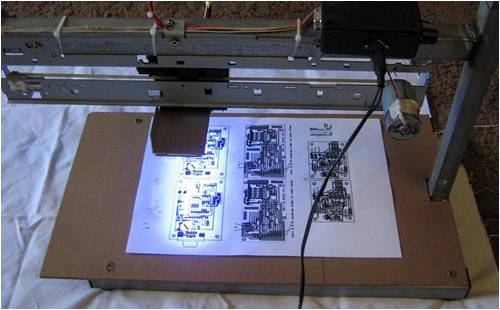

This is the second one of these scanners i built and this one i used uv led clusters instead of single leds as it worked out cheaper and was easier but either will work fine. The first one had only 2 rows of leds and works just as well. You can use sunlight or fluros at a close distance but they tend to be slow and give a lesser result (10-20 mins with fluros) Pete. Sometimes it just works |
||||
| GWatPE Senior Member Joined: 01/09/2006 Location: AustraliaPosts: 2127 |
Hi Trev, for proto boards I to use positive presinsitized PCB. I get mine from Farnell. Mine are usually double sided. I take my laser printed paper copy to the newsagent and get a transparancy made. Usually under $1. I have made a UV light box. 4min exposure, or 30sec on a sunny day, naturally. Develop and etch in the usual way. The UV LED's look promising as well. Gordon. become more energy aware |
||||
Downwind Guru Joined: 09/09/2009 Location: AustraliaPosts: 2333 |
Gordon, Try the vegie oil on plain paper. I think you will be surprised how well it works. I to done transparancy till this method. The best thing is no need to safely store the transparancy till needed, as just print a fresh one next time. Pete. Sometimes it just works |
||||
| grub Senior Member Joined: 27/11/2007 Location: AustraliaPosts: 169 |
If you have a laser printer you can get overhead transparencies sheets that are specifically designed to be printed on by the laser printer. I use them to create control panel decals for washing machines when the originals are no longer availible. Any office supplier will have the sheets. These should print clearly and sharply while not having to worry about storage. |
||||
Downwind Guru Joined: 09/09/2009 Location: AustraliaPosts: 2333 |
The problem with transparencies is they are designed so that when printed, light goes through the ink to allow the image to be projected. This is not what is wanted when used in pcb making. The ink is needed to block any light getting through so the photo resist film is protected where the copper is to remain. If you hold a transparencie up to the light in most cases you can see through the ink. It will work in pcb's but with a "good uv light" exposure times can be tricky and lead to a lesser result than desired. Plain paper tends to allow more ink to be deposited without smudging and is cheap. Plain paper will work without oiling it but is easier to align and faster if oiled. As often i find there is a small change made to artwork after the first board is made, to add or move components etc. and the computer is my filling system till the artwork is needed next time. Then just print, oil and expose. Great results every time. I make boards on a weekly basis and have tried many methods and yes they will work but are proned to problems, and after years of trying different methods the oiled paper is the quickest, easiest, cheapest, with the best results. Pete. Sometimes it just works |
||||
| Dingdoc Regular Member Joined: 23/09/2009 Location: AustraliaPosts: 76 |
Thanks for the comments - its always interesting to hear what works for others. I like the idea of using the UV LEDs Pete - might have to adapt one of the old scanners I have. Don't know about 'guttering' the Epson though - paid a whole $5 for it!!! I guess you would have to go easy on the oil with your method as it could affect the developing and etching if it contaminated the board (but on thinking about it, the Caustic developer would probably saponify it first). I haven't tried the pre-coated board - was put off by the high price when it first came out but I guess its reasonable now. One of my main reasons for trying alternative methods is that I have a stock of double sided board I bought from the Wireless Institute (about 30 yrs ago) and still using it up. The 'direct print' method seems to be a quick way to knock up a board for a project without too much fuss and the results have certainly proven acceptable. The photo shows a section of test board straight off KiCad - it's certainly useable. 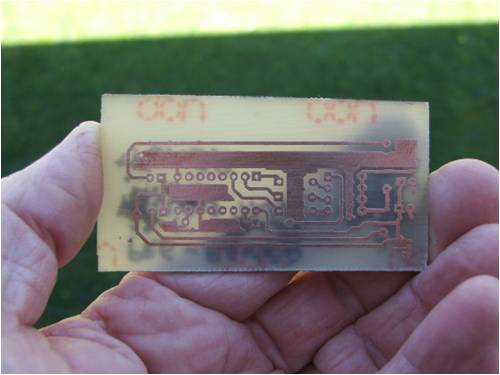
One thing I have noticed with KiCad is the 'notches' it produces at the corners of the tracks on the printout - does anyone have a 'fix' for this? By the way Gordon, I guess you have been happy with the winds over the last week but it hasn't done the surf any good. Trev |
||||
| 9c12m Newbie Joined: 04/09/2007 Location: AustraliaPosts: 28 |
Hi Pete, Can you provide some more detail (where from/how much/ what wave length) re the UV Led clusters you used. I made up a UV strip using invidual UV Leds and a couple of UV Led clusters (no jokes) would make life easier for the next UV Led scanner. Thanks, Darcy |
||||
Downwind Guru Joined: 09/09/2009 Location: AustraliaPosts: 2333 |
Hi Darcy The leds and clusters were off eBay from Sureelectronics out of China. I have had no problems with purchases from these guys and it takes 7-10 days to arrive. All products are good. The clusters i bought were 24 leds but i needed to take them apart and use in 8 led clusters or it allowed big gaps between the leds. I would buy the single 8 led clusters next time. The standard ultra bright uv leds (5mm singles) i used i dont remember the mcd ratting for, but it was high and more than likely from sureelectronics as well, i think they were AU$7.00 for a 100 or there abouts. I have the leds about 100mm above the board for exposure. with the leds stationary it takes about 30 seconds to expose through paper but travelling it takes a couple of minutes depending on the distance of travel required. Here is a link to the leds i bought. Tried to post a picture but unable to get it to work. Sureelctronics on eBay If any more data needed just ask. Pete. Sometimes it just works |
||||
Downwind Guru Joined: 09/09/2009 Location: AustraliaPosts: 2333 |
A few more tips on making circuit boards. After making thousands of boards over years the process has become rather refined that a child could do it and I am happy to share some of the procedures. I do most of the artwork routing by hand for small boards and find it quicker than using the component footprints supplied in software design library’s as it takes time to find the right footprint for the one off component (that’s if you know what its called and who made it) and you are fixed to the pin spacings supplied, as well most pads footprints are rather fine in the copper area and have bigger than desired hole sizes. The easiest software to use is ExpressPCB and is a free download from here [ExpressPCB Download Expresspcb is a very basic package and allows the artwork to be manipulated easily and can do all that is required for the home user to produce a quality board without hours of learning how to use the software. Expresspcb will print the bottom layer in mirror image as standard and this is what is needed so the image can be placed ink side down on the pcb. I like to leave as much copper on the boards as possible for several reasons. Firstly if you do have a bad exposure with wider tracks and pads the chances are the board will still etch ok to be usable. Secondly why etch the copper off and cut the life of the ferric chloride etc. shorter, and you will find that a board with minimal copper removed will etch much, much faster and cleaner ( like I get a board etched in 2-5 minutes ) For this reason I place a fill plane over the board once I have finished the design work and leave a 0.8mm gap around all tracks and pads in the fill plane. This gives a nice clean etch. I can go smaller than 0.8mm but why risk it as it makes little difference. As for pad sizes I use 2.11mm with a 0.5mm hole on average for ic’s and general components, with 0.75-1.0mm tracks unless space is tight and I require to go smaller. There is no need to go ultra fine in tracks on average and perhaps cause a problem if you slightly over etch a board. I can get down to 0.25mm or lower tracks but choose not to. I often place a short section of 2.03mm track leading off each pad to give a better footprint and makes it easier to solder onto and if you need to unsolder a component later you wont risk lifting the pads off the board with heat. Expresspcb will also export a DXF file for the holes, which I use to generate a G-code to drill the holes with a home made desktop cnc router i made. A friend has written a dos program for me to decode the expresspcb dxf file into G-code and if you have a cnc router that can handle the drilling than I can share the decoder program so you will be able generate a drill code. Drill bits. I buy the tungsten carbide bits from china for about AU$20.00 for 10 and they drill so clean with no copper burs around the holes. These bits are great but are rather brittle and break easy so care would need to be taken if drilling by hand. They work well in a dremel as they have a 3mm shank. My preferred size is 0.9mm as this hole size will take most pins including header pins and voltage regs etc. but sizes from 0.2mm upwards are available. I have considered doing an article on making pcb’s with progress photos etc. but it maybe better to keep it all under one thread rather than fragmented. If Gizmo would like this in and article then I may be tempted but others input would be a help as we never stop learning in this area. Pete. Sometimes it just works |
||||
| GWatPE Senior Member Joined: 01/09/2006 Location: AustraliaPosts: 2127 |
Hi Pete, The main reason I have gone the path of SMD components is that of the chore of drilling holes, for through hole components. I design for low power consumption, so why use a 1/4W component when a 1/10W SMD device will do. I find it a lot easier to unsolder an SMD device as well, especially when prototyping a new design. I don't use a breadboard much anymore. I sometimes even prototype with leaded components. Most single sided non plated through holes boards suffer copper lift problems when ROHS solder is used. Lead free solder still has some problems. I prefer to use carbide, or diamond dental burrs instead of carbide twist drills. I have Komet burrs. My favourite sizes are H245 008, H1 006&008, H7 008, 8332 016, 8833 031. These are new and not second hand. Ex dentist burrs are normally blunt. I use a 30000 rpm hand held Dremel as well. I am still using diamond burrs that are now over 20 years old. New carbide burrs cut copper and glass fast, and older burrs go through glass pretty well still, but struggle with the copper. I find that etching the correct hole size is critical to long drill life. The drill should cut with minimal drill pressure. I have tried to get a handle on Protel DXP, but I still prefer to use Easytrax. I tend to go straight to PCB production now if possible. A machine gets to do it. I also try and leave as much copper on the board. I thicken up tracks where possible. Different rules apply if you go to PCB production though. As far as track thickness goes, I have made proto boards with 2 tracks between pins of a DIP IC, but I don't now. The use of SMD precludes many tricks with spacing that are available with leaded components. I spend more time now on artwork and component orientation to make it easier to solder the components. I think that readers will benefit from an article on PCB making. We each have found ways that work for us and most of us seem to have tried similar tricks. I hope something can be distilled from all this. Gordon. become more energy aware |
||||
Downwind Guru Joined: 09/09/2009 Location: AustraliaPosts: 2333 |
Gordon, Would you care to put some form of an artical together on making smd pcb's with your procedures and i will have a go at putting a through hole pcb making artical together and perhaps we or Glenn could merge the two or even more if others want to contribute an artical on their methods. A web page on pcb making would be helpfull to many people who visit this site and save a lot of searching the forum for information. Dingdoc, Would you also be interested in doing something on your methods? Whats your thoughts, anyone elses? Pete. Sometimes it just works |
||||
| philb Regular Member Joined: 05/07/2008 Location: United StatesPosts: 96 |
"A web page on pcb making would be helpful to many people who visit this site and save a lot of searching the forum for information." I agree with that. I'm still in the old days of making boards with a sharpie pen and Radio Shack chemicals. Smd is a new source for parts that are now obsolete in many thru-hole components. Gordon, can you explain how you are able to solder the components on the boards without burning your fingers or components? This thread has excellent information! Thanks for the posts! philb |
||||
| Dingdoc Regular Member Joined: 23/09/2009 Location: AustraliaPosts: 76 |
I tend to agree with Gordon about drilling holes for components - gets a bit tedious after the first couple of dozen. SMDs aren't too bad to solder if you can see them. I have fixed many USB memory sticks at school after the kids have wrenched them out of the socket or dropped them - luckily I can use one of the low power stereo microscopes but it gets a bit awkward to co-ordinate the iron, solder and board and keep your fingers out of the way as well!! If the PCB page is a go I would be OK to try to produce something for it as long as there is no rush. Trev |
||||
Downwind Guru Joined: 09/09/2009 Location: AustraliaPosts: 2333 |
Trev, I to would need time to assemble a doc on this, so it would be a project over time. Guess we should ask Glenn if he would like to add a web page on pcb making methods before getting to involved with this. What dose Glenn think ????? I to as most do, hated drilling those little bloody holes. That is why i built a cnc machine to do the job for me, it is not lightning fast but set it up and hit the go button and walk away, put the kettle on and its all drilled. Another useless tip for drilling boards i used was, to make a small box with a clear acrylic top and mount a white ultra bright led in the centre of the box shining upwards through the acrylic. Place the pcb on the top of the box for drilling The light shines through the fiberglass of the pcb and the holes in the copper light up very clearly and works much better than overhead lighting. I also had my dremel mounted on a small hand drill press that centred the bit over the led. The other benifit with the led is any defects (bridges, breaks etc )in the tracks show up clearly and are noticed when drilling. It is well worth the cost of the led and the time to set up and reduces the eye strain greatly. Pete. Sometimes it just works |
||||
| Dingdoc Regular Member Joined: 23/09/2009 Location: AustraliaPosts: 76 |
That's a great idea with the light - I feel another project coming on!! A couple more to do with boards and soldering are - If the shaft of a drill is too small to hold in a 3 jaw chuck wrap it tightly with fairly heavy copper wire (a short length stripped from mains cable works well) It will hold well in the chuck and be centred. And .. A fan from an old computer power supply powered by a 12v plug pack works well to blow across the job you are soldering and keep the flux fumes out of your face. Trev |
||||
| vasi Guru Joined: 23/03/2007 Location: RomaniaPosts: 1697 |
Hi Gordon, Is that easytrax dos version 2.06? Vasi Hobbit name: Togo Toadfoot of Frogmorton Elvish name: Mablung Miriel Beyound Arduino Lang |
||||
| GWatPE Senior Member Joined: 01/09/2006 Location: AustraliaPosts: 2127 |
Hi vasi, the version I purchased in 1990 is version 2.04. Gordon. become more energy aware |
||||