
|

|
Forum Index : Electronics : home made PCB’s
| Author | Message | ||||
| vasi Guru Joined: 23/03/2007 Location: RomaniaPosts: 1697 |
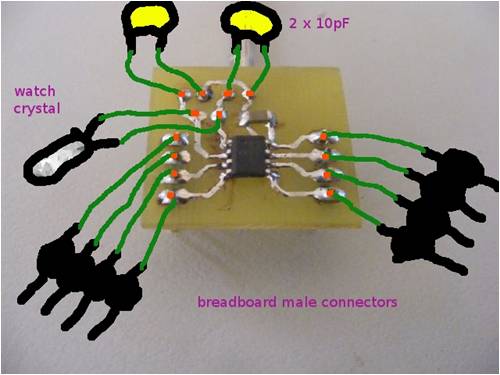
Nice board Bryan! You used glossy paper... a photo with your iron and iron settings would be fine. My toner (HP LaserJet 1022 printer) is melting when pressing too much the iron or iron is too hot or keeping it too much on the board. Vasi Hobbit name: Togo Toadfoot of Frogmorton Elvish name: Mablung Miriel Beyound Arduino Lang |
||||
| Tinker Guru Joined: 07/11/2007 Location: AustraliaPosts: 1904 |
Bryan, your technique is a little different to what I tried with the iron. Did do it on MDF board, not hardback book. Did perhaps iron for less than 4 min (got impatient and worried I'm cooking the artwork). Did rinse it under cold water, not soak in warm water. I'm glad you get results with that method. Now that I have my modified laminator I'll stick with it as its doing a nice job on PnP media and hopefully soon on Pulsar media. I have enough of both for quite a few boards as my projects are just single sided boards these days. I should try a double sided board just for fun one day, still have a pack of alignment targets from the old Bishop tape days and perhaps they are still useable  . .
How do you guys align the artworks of a double sided board so the toner fuses on both sides at the correct place? Klaus |
||||
| Dingdoc Regular Member Joined: 23/09/2009 Location: AustraliaPosts: 76 |
Hi Klaus Have you had any luck yet with the Pulsar media? I have had the same problem with it recently with the toner not adhering to the board until I passed it through the laminator half a dozen times in quick succession - this seemed to produce much better adhesion and a near perfect board resulted. It just seems strange that it always worked perfectly in the past and when it started failing I put it down to low toner in the laser printer, so I tried a new toner cartridge and this did not make much difference. As far as double sided boards are concerned, I did try making the maximite board with limited success. Considering the very fine tracks and large numbers of vias I was probably being somewhat over-optimistic and did not bother adding components to the finished board. I aligned the top and bottom layers by making fine holes through a couple of pads at opposite corners of the tt papers and the the blank pc board and sandwiched them together with wires through these holes to keep them aligned while I taped the papers to the board. Like you, most of my boards have been single sided. I have made at least a half dozen of the little Silicon Chip adjustable power supply boards as these are really handy for powering various projects. On some I just jumpered the resistors and pot to make them fixed voltage but have just bought a stack of LM317s and 2k trimpots to make some of the adjustable ones. I still can't believe how quickly I can knock up one of these boards using the TT method. It's really handy being able to download the board patterns as PDFs from their website but it would be nice if they also published them 'mirrored' as well as they can be a pain to flip - I still haven't found an easy way to do this. Trev |
||||
| Tinker Guru Joined: 07/11/2007 Location: AustraliaPosts: 1904 |
Hi Trev, Its been a long learning process but Ultrakeet could not have been more helpful, I was talked through the steps and by trial & error it was found I got a bit carried away and did not follow the instructions more closely  . That happens sometime when I get a new 'toy' to play with . That happens sometime when I get a new 'toy' to play with  . .
Anyway the toner adheres well (cheap Samsung mono laser printer) once I set the printer to card media - this is *very* important. The laminator was initially not hot enough hence the multiple passes. I sketched out its simple circuit to see how that thing works and it became obvious that I connected the thermostat in the wrong place. Now it takes a lot longer to heat up but gets to 190 - 200 degrees and just two passes with 1/16" board stock gives a very reliable toner transfer. It *is* important to dunk the hot board in a water tray and let the backing completely soak which shows by it lifting off the tracks. Once it has completely lifted the backing can be removed carefully. I cut the masking tape at the board edge on one side to make removal easier. I have tried the green TRF foil, it works but I think my technique with it needs improving to get it to stick on every bit of black toner. The board could be etched as it came out but I think I'll squeegee the tracks off and start again as I have modified the artwork since anyway. That's the great thing about home made boards, its easy to modify the artwork once the bugs have been sorted on the prototype and then produce a board that looks like a bought one. I use a free program called express PCB to develop the artwork pattern. Its lots of fun and gets exactly what I want so I don't have to fiddle with PDF files etc. Klaus |
||||
| Dingdoc Regular Member Joined: 23/09/2009 Location: AustraliaPosts: 76 |
Hi Klaus Glad to hear you've got it all working OK. Yes the TRF foil can be a bit fiddly to get the wrinkles out of as it goes through the laminator but if you tape the leading edge on making sure it is perfectly flat then genlty hold hold the two opposite corners out flat as it feeds through it is possible to get good coverage. Plus, you should be able to tuck an offcut of TRF under the first run layer to touch up any missed spots. The TRF certainly helps to prevent any 'etch through' of the tracks in the ferric chloride. A PC board etch resist pen is also handy for touchups at this stage. I would also recommend the Ultrakeet method of lightly brushing the surface of the board while it is etching - it speeds up the process to about 1 1/2 minutes with hot ferric chloride and seems to reduce undercutting and etch-through of the tracks. I've mainly used Kicad in the past for designing my boards but it takes time that I don't have so I usually opt for the easy way out with the ready made designs. Have just made the board for the ETI Zener diode tester which should be a handy piece of gear. If only there was an easy way round all the drilling!!!! Regards and Christmas Wishes Trev |
||||
| Tinker Guru Joined: 07/11/2007 Location: AustraliaPosts: 1904 |
Well, there is, its called a X/Y table, computer controlled and stepper driven of course  . .
In my case its a comfy stool to sit before the pedestal drill (which has an air operated foot switch), with a good working light and wearing a jewelers magnifying cap. Even so, after about a hundred holes I need a break or my eyes go cross eyed. Klaus |
||||
| Dingdoc Regular Member Joined: 23/09/2009 Location: AustraliaPosts: 76 |
Yeah but I think it would take a lot longer to build one than to drill a few boards by hand. I agree with the need for a good magnifier. Also, I must try Pete's (Downwind) idea of illuminating the underside of the board with a bright LED too. And a little blower or fan to keep clearing the swarf would also help. BTW, I just made a couple more SC power supply boards for a friend and they turned out perfectly so I'm really pleased with the ease & simplicity of the TT method. Trev |
||||
| Tinker Guru Joined: 07/11/2007 Location: AustraliaPosts: 1904 |
I thought about the underside illuminating, possibly easiest with the drill table locked over its center hole and the LED fitted below that, might try that next time. I used two lights so far, the drill has one that comes on as it runs and on the other side I use a pantograph mounted light. That seems to be enough. I do like your fan idea, I think I have an old tangential 12V fan from a car in my junk box that should just do the trick. One's mouth does run dry after a session of blowing drill dust off  . The 12V could also power the LED, should not be hard to rig up. . The 12V could also power the LED, should not be hard to rig up.
BTW, the all tungsten drill bits are worth while, ordinary ones get blunt quickly with the fiberglass base and are a pain to sharpen. I'll be making a couple of boards in the next few days Klaus |
||||