
|

|
Forum Index : Microcontroller and PC projects : Mini Ticket Printers?
| Author | Message | ||||
| Octatron Newbie Joined: 01/04/2015 Location: United KingdomPosts: 26 |
Is there any software for driving mini ticket printers? I don't remember any projects or software on the forum for mini printers. I have an application for a ticket printer that will print the time and date for a fair queue in the Repair Cafe that I help run. The idea is that one push of a button will print the ticket, easy for anyone to use. Writing a program for a Picomite for the time and date is easy it's just printer interfacing that could be a problem. I thought before I embark on project with a mini bluetooth printer and a mobile phone or an Arduino where I think they have printer software or a Picomite I would ask the experts for advice and recommendations for a printer. |
||||
| Sasquatch Guru Joined: 08/05/2020 Location: United StatesPosts: 362 |
Maybe something like this: https://www.aliexpress.us/item/3256805831788458.html I've never used one but always been curious about them, seems to have lots of interface options including TTL serial and RS-232. Should be really easy to interface to any of the MicroMite family of micro-controllers. Several others available depending on what you need. Edited 2024-09-20 04:25 by Sasquatch -Carl |
||||
| Octatron Newbie Joined: 01/04/2015 Location: United KingdomPosts: 26 |
Yes Carl that's the type I had in mind. |
||||
| Sasquatch Guru Joined: 08/05/2020 Location: United StatesPosts: 362 |
The software should be trivial, open a COM: port and send properly terminated (CR/LF) strings to the printer. There are Escape codes for more fancy features such as fonts, barcodes etc. Here is a link to the command set for a similar printer that SparkFun used to sell: https://www.sparkfun.com/datasheets/Components/General/Driver%20board.pdf You would need to find the manual for the one you plan to purchase. Also lots of example code on github, but didn't see any specifically for MMBasic. -Carl |
||||
| CaptainBoing Guru Joined: 07/09/2016 Location: United KingdomPosts: 2075 |
simple serial printer control is trivial - just a single wire Edited 2024-09-20 05:40 by CaptainBoing |
||||
Quazee137 Guru Joined: 07/08/2016 Location: United StatesPosts: 567 |
This may be of use Commande ESCPOS.pdf Quazee137 |
||||
| oh3gdo Regular Member Joined: 18/11/2021 Location: FinlandPosts: 47 |
I found in Temu a bluetooth small printer, which costs 22e ( with postage) In finnish it is https://www.temu.com/fi/-sk58-kannettava-l%C3%A4mp%C3%B6tarra-tulostin-yhteensopiva-android-ios-kanssa-ihanteellinen-pienyrityksille-toimistoille-kodeille-usb-ladattava-langaton-g-601099615197879.html?_oak_mp_inf=ELe1p8im1ogBGiA2YWVkNGYyMDFiM2E0NzA5OTJlZGM4NjkwNzZiN2JhOSC3rcreoDI%3D&top_gallery_url=https%3A%2F%2Fimg.kwcdn.com%2Fproduct%2Ffancy%2F29413879-5b80-4017-9471-84eedc056c04.jpg&spec_gallery_id=4315809843&refer_page_sn=10009&refer_source=0&freesia_scene=2&_oak_freesia_scene=2&_oak_rec_ext_1=MjI1MQ&_oak_gallery_order=1976390380%2C877578883%2C1495399554%2C1620745156%2C460627593&search_key=small%20printer&refer_page_el_sn=200049&refer_page_name=search_result&refer_page_id=10009_1726775175677_2kc3jcxabo&_x_sessn_id=33zpvsfidj  oh3gdo |
||||
| Octatron Newbie Joined: 01/04/2015 Location: United KingdomPosts: 26 |
Thanks guys for the info. Printer now on order. I'll post my finished project but while I'm waiting I need to finish my flag waving robot! |
||||
Grogster Admin Group Joined: 31/12/2012 Location: New ZealandPosts: 9305 |
I've used these very printers on a couple of projects, and they are dead-easy to use and to write program code for. If you want examples, let me know, but it looks like you might have selected another printer by the time I got to this thread.   There is also a little utility program you can run on your PC, that changes the default font that the printer uses, and the baud-rate if you don't want to use the default of 19k2. Smoke makes things work. When the smoke gets out, it stops! |
||||
palcal Guru Joined: 12/10/2011 Location: AustraliaPosts: 1873 |
@ Grogster, I'm interested in one of these printers. Can you get a roll of labels for the one you referrred to, so I can print labels. I'll wait until Octatron gets his up and running before I decide what to buy. "It is better to be ignorant and ask a stupid question than to be plain Stupid and not ask at all" |
||||
| zeitfest Guru Joined: 31/07/2019 Location: AustraliaPosts: 482 |
Do they print barcodes , user fonts ? |
||||
Grogster Admin Group Joined: 31/12/2012 Location: New ZealandPosts: 9305 |
Not that I know of. They use standard thermal-printer paper rolls - receipt printer paper kind of thing. Smoke makes things work. When the smoke gets out, it stops! |
||||
Grogster Admin Group Joined: 31/12/2012 Location: New ZealandPosts: 9305 |
Yes, but you have to configure that yourself. There is a little utility that allows you to set the font that the printer uses by default, the baud-rate(if you don't like the default 19k2), and as far as printing bar-codes, I seem to recall they can do that also, but I have never done it myself. It will all be in the commands you send to the printer over the UART. I'll see if I can hunt out the manual(and utility) I have for those printers. They work well, and are reliable. One has been in service 24/7/365 for about 8 years now, and all you have to do, is feed it more paper when it runs out. Smoke makes things work. When the smoke gets out, it stops! |
||||
| Mixtel90 Guru Joined: 05/10/2019 Location: United KingdomPosts: 6778 |
A couple of questions, do the prints fade? and does the printer have a "paper low" or "paper out" switch? Mick Zilog Inside! nascom.info for Nascom & Gemini Preliminary MMBasic docs & my PCB designs |
||||
Grogster Admin Group Joined: 31/12/2012 Location: New ZealandPosts: 9305 |
They don't fade if you use good quality paper. Crap/cheap paper does fade, the more expensive quality paper does not. They do have a paper-out switch, but it is not accessible to you via a pin for code purposes. It is used by the internal controller board, to prevent printing if the paper has run out, and also to blink the single LED to indicate no paper etc. Smoke makes things work. When the smoke gets out, it stops! |
||||
| Sasquatch Guru Joined: 08/05/2020 Location: United StatesPosts: 362 |
From looking at the manual online, it looks like if you hook up both RX and TX you can read a status byte back from the printer that will tell you when the paper is out. For just printing, you should only need TX from your micro-controller to the RX of the printer and common ground. For reading status, you would also need to hook TX from printer to RX of your micro-controller. -Carl |
||||
Grogster Admin Group Joined: 31/12/2012 Location: New ZealandPosts: 9305 |
Agreed.  I only use GND and RXI, cos all I ever want, is for it to print for me - I don't care about any bytes it sends back to the system. I have provided a pin for TXO from the printer to the controller, but at this stage, I have never used it. It would be a BITBANG pin if I ever used it - the BITBANG serial features are wonderfully useful.  Perhaps you could upload the manual here, Carl, cos I have not found my copy of it yet. I have it somewhere, but I just have to FIND it. Ditto the config utility. Smoke makes things work. When the smoke gets out, it stops! |
||||
Quazee137 Guru Joined: 07/08/2016 Location: United StatesPosts: 567 |
scroll up a few post I posted a pdf that explains how to use the ESC and POS commands most of these use. Quazee137 |
||||
| PhenixRising Guru Joined: 07/11/2023 Location: United KingdomPosts: 857 |
Thanks for prompting me to look at mini printers. I ordered a Niimbot B1 (yes double I) and it just arrived. Very cool. I need to ID lots of components in the control panel and this is just the "ticket"  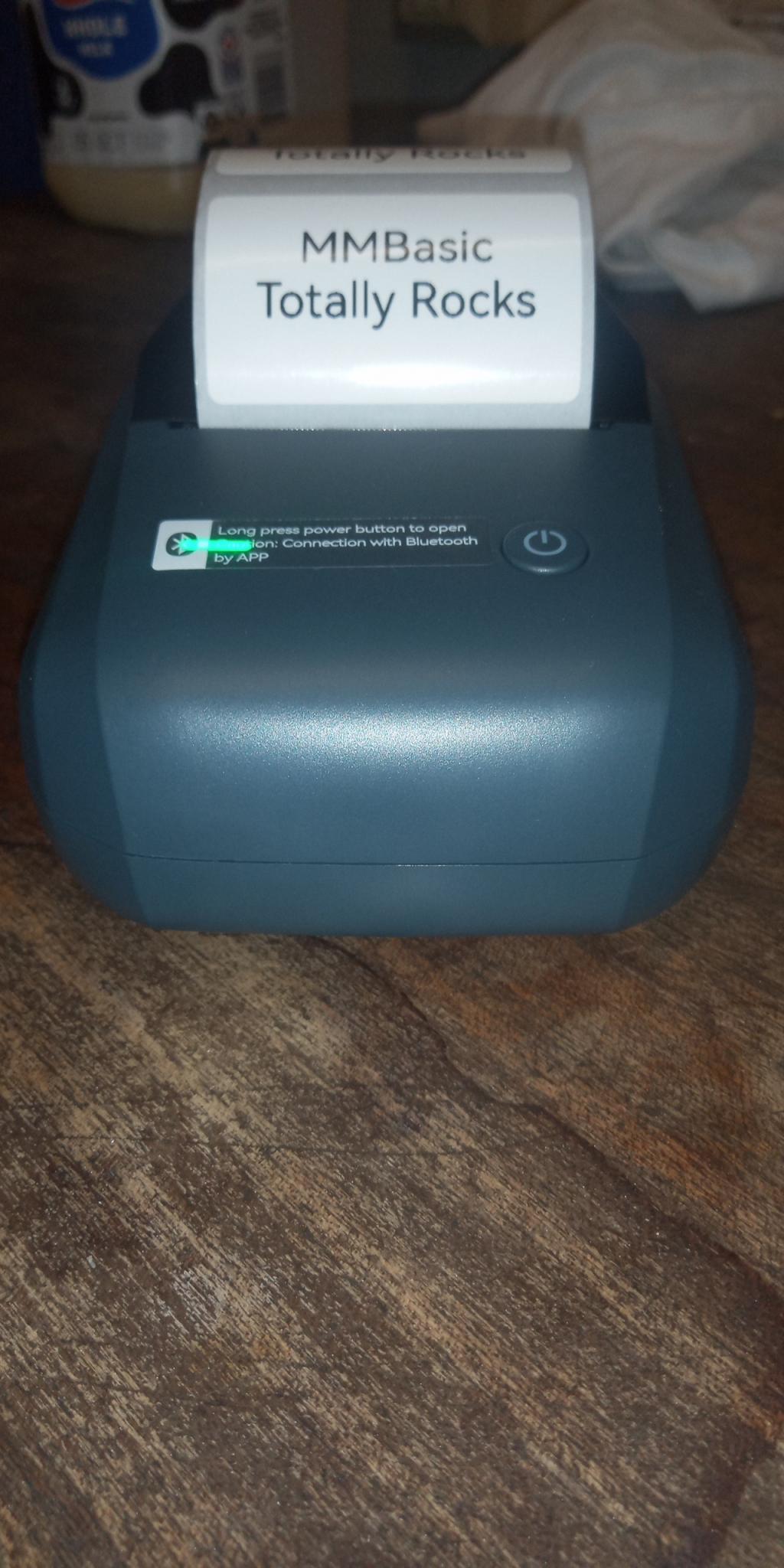 |
||||