
|

|
Forum Index : Microcontroller and PC projects : Breadboard friendly PGA
| Author | Message | ||||
| Mixtel90 Guru Joined: 05/10/2019 Location: United KingdomPosts: 6779 |
No, it's not quite ready yet. I have a couple of problems at the moment but it's -so- close, I think! On the other hand you could just get one of Pimorini's Pico 2 Plus boards. It's not that far different. Mine just has class though.... :) There are probably still stupid mistakes lurking. Some CVI pins aren't connected either. I'd like a heartbeat LED (which might make GP25 a mess unless I leave it). It's 0.8" wide, so a bit bigger than a Pico. No point in squashing it when the board width is decided by the PGA. Mini USB? Yes. I have a load of them, they are cheap, easy to get and pretty rugged. They are also much easier to solder than USB-C or micro USB. . Edited 2024-08-28 08:09 by Mixtel90 Mick Zilog Inside! nascom.info for Nascom & Gemini Preliminary MMBasic docs & my PCB designs |
||||
bigmik Guru Joined: 20/06/2011 Location: AustraliaPosts: 2914 |
Hi Mick (the other one), Maybe (not certain) if you rotate the PGA 45degree you could compress the vertical rows of pins a bit and make the height of the PCB a little shorter. Regards, Mick (the big one) . Mick's uMite Stuff can be found >>> HERE (Kindly hosted by Dontronics) <<< |
||||
| Mixtel90 Guru Joined: 05/10/2019 Location: United KingdomPosts: 6779 |
I tried that but I was unhappy with the width. Even if you keep the same pin spacing the PGA is obscuring quite an area of the breadboard. Eventually I decided that it was better to sacrifice length. Mick Zilog Inside! nascom.info for Nascom & Gemini Preliminary MMBasic docs & my PCB designs |
||||
| Mixtel90 Guru Joined: 05/10/2019 Location: United KingdomPosts: 6779 |
Fixed it, I think. New slimline version is 1" wide, pin centres are still 0.8". Resistors increased to 0805 as this is the smallest size I can solder with any certainty! Heartbeat LED and resistor added directly to GP25 so if you use it as an input you'll light the LED. Power supply rearranged to make it more like the Pico but with a BAT+ input that feeds VSYS via a diode. USR button added on GP29 RUN button RUN & USR buttons have capacitors. USR has a series resistor too. Given it a nice name 'cos it was a pig fitting it all in. Sorry, no Debug port (if anyone uses it). Can't find a use for GP36, 37 & 38. :) Mick Zilog Inside! nascom.info for Nascom & Gemini Preliminary MMBasic docs & my PCB designs |
||||
| JanVolk Senior Member Joined: 28/01/2023 Location: NetherlandsPosts: 144 |
Mixtel90 You're doing well. The PGA2350 is on its way and the Raspberry Pi Pico 2 is currently being tested with PicoMite MMBasic version 6.00.00b0. The current has been tested and is already a lot less and if the sleep mode is used, possibly even lower? RP2040: 420MHz 82mA, 378MHz 76mA, 252MHz 50mA, 133MHz 28mA, 48MHz 13mA. RP2350: 420MHz invalid, 378MHz 57mA, 252MHz 37mA, 150MHz 20mA, 48MHz 9mA. (Current only goes from high to low frequency to a lower current value after reset) I saw that the PGA2350 fits exactly on a breadboard (breadboards are 12 pins wide) and there is still a pin left on both sides for the plugs on the board. Only then extend the outer row of pins downwards and the rest upwards. You could also take advantage of this with your PCB by choosing female PCB pin holders with long pins and shortening the inner pins or customizing some pins with long pins and the rest normal ones. This way your PCB becomes 10 pins shorter on a breadboard and all strips on the breadboard can be used and the print pins run normally, creating a normal PCB with a row of pins at the bottom. The width is not correct for the PCB because the pin hole on breadboard is not accessible? An SD card holder would also be nice, which could possibly find a place under the micro USB on the PCB or vice versa or somewhere on the PCB where the card is easily accessible? For the time being, 16MB FLASH and 8MB PSRAM are enough, but an SD is very useful for mutual exchange. Keep up the good work and you will be doing an excellent job for the community. Jan. |
||||
| Mixtel90 Guru Joined: 05/10/2019 Location: United KingdomPosts: 6779 |
Got a Debug port on it now. :) A 1mm NSH though, not much room for anything else. I think this will probably be the end of the project. The furthest holes on my breadboards are 1.1" apart and my headers are 0.8" apart. That gives a single row of holes on one side and two on the other for connecting bits. Ideally I'd have liked 0.7" apart but the DVI connector won't fit at that. The PGA is going to overhang anyway as its outer pins are 1" apart and, unless the board is shaped, the holes are wasted anyway as when you plug it into the breadboard as this is at low level and you can't get to them. The only way to get an SD card holder on is to either make the board even longer or change to a fully SMD USB connector and put it underneath. There may be problems getting that to work without the plug fouling the card. anyway, the only spare GPIO pins on the PGA would have to fight through a serious maze! I don't think there are enough routes left without seriously shrinking the track widths (I'm at 0.18mm now). I can't have more than four layers in this software. Whether this is worth it when Pimorini's Pico 2 Plus board already has everything for only £3 more than the PGA2350 I don't know (except that I think this might have more IO pins). It's an interesting exercise though. Mick Zilog Inside! nascom.info for Nascom & Gemini Preliminary MMBasic docs & my PCB designs |
||||
| JanVolk Senior Member Joined: 28/01/2023 Location: NetherlandsPosts: 144 |
Mixtel90 This board costs 12 pounds excluding VAT and transport costs and 3 cables 3, 4, 8 pins. It is not clear whether all ADC pins are accessible. There is no SD card holder and no HDMI. It does fit on Peter's latest standard (Raspberry Pi Pico) PCB board with SD card holder and HDMI connection, but we do not yet know the price for import, shipping and VAT. What would the total picture be for the Netherlands? Jan. |
||||
| Mixtel90 Guru Joined: 05/10/2019 Location: United KingdomPosts: 6779 |
I only have 7 ADC pins as GP47 is used for PSRAM select. The Pico Plus only has 3. I've not priced this up yet as I've not really finished checking it all and making gerbers. I *think* it will be at the usual cheap JLCPCB price for 5. That's about £5.50 here. On top of that you have the PGA2350 at £9. DVI connectors are cheap on AE, but you have to get 5. It's a common size so there will be other sources. The same goes for the mini USB socket. I'm not confident enough to solder USB-c! I might find out if I can solder DVI tomorrow as the Alpha boards should arrive. Mick Zilog Inside! nascom.info for Nascom & Gemini Preliminary MMBasic docs & my PCB designs |
||||
| EDNEDN Senior Member Joined: 18/02/2023 Location: United StatesPosts: 118 |
I'm having trouble understanding this. If the clock rate is dropped, shouldn't the current usage drop at the same time? Can somebody explain this to me? As the speed is stepped up from a low speed to a higher speed, the current requirement increases with each step, right? |
||||
| phil99 Guru Joined: 11/02/2018 Location: AustraliaPosts: 2135 |
Putting @JanVolk,s data in a table:- CPU Speed RP2040 RP2350 48MHz 13mA 9mA 133 28 - 150 - 20 252 50 37 378 76 57 420 82 NA Yes. . Edited 2024-08-29 10:18 by phil99 |
||||
| EDNEDN Senior Member Joined: 18/02/2023 Location: United StatesPosts: 118 |
The problem I'm having is it kind of sounds like when the clock rate is dropped lower the current requirements don't go down. Perhaps I'm inferring too much from what is written there. Or maybe the clock rate doesn't really drop until after the next reset. There is something I'm missing... |
||||
| JohnS Guru Joined: 18/11/2011 Location: United KingdomPosts: 3800 |
The table shows the current going up with speed. Each of the chips has its own column in the table. The newer CPU is lower current than the older CPU for the same or similar clock speed. John |
||||
| Mixtel90 Guru Joined: 05/10/2019 Location: United KingdomPosts: 6779 |
Yes, it's possible to solder DVI connectors without much in the way of special equipment. You do need some sort of inspection microscope though. Tiny solder bridges can be a real pain. 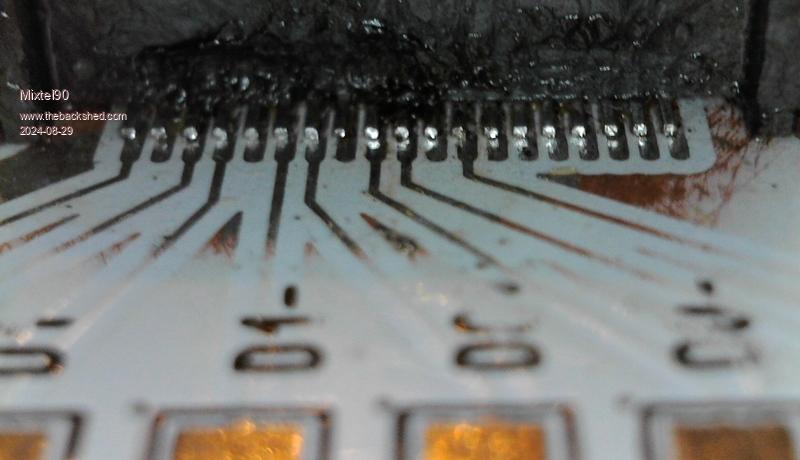 This was a mess to start off with as the solder mask was still on and I had to sand it off before I could start! It is my very first attempt at 0.5mm pad pitch though, so I hope you'll forgive some melted plastic. Pointed soldering iron at about 350C fine solder 0.5mm solder wick gel and liquid fluxes (the latter for final cleaning up) flux cleaner cotton bud magnifying glasses hand-held inspection microscope multimeter (pointy probes are good for helping to clear solder blobs!) You need to check for shorts between adjacent pads and to ground and also for continuity to the pins within the connector. If the first two tests are clear then this one is actually quite easy as you don't need to be accurate in finding the pin. Mick Zilog Inside! nascom.info for Nascom & Gemini Preliminary MMBasic docs & my PCB designs |
||||
| Volhout Guru Joined: 05/03/2018 Location: NetherlandsPosts: 4222 |
Yes, easy to explain. The 2040 core regulator is a linear regulator. So the currrent you see is the core current at 1.1V The 2350 has a switchmode regulator for the core voltage (3.3V->1.1V) So (quick assume efficienty 100%) you have to multiply the current with 3x to get the real core current. This means that the 378MHz on the 2350, the core runs at 3*57=171mA (@1.1V). That is close to the design spec of the switchmode regulator inside the 2350 (200mA design spec). So the M33 use more power than the M0+ cores. As is expected in the same geometry. Volhout Edited 2024-08-29 23:28 by Volhout PicomiteVGA PETSCII ROBOTS |
||||
| Volhout Guru Joined: 05/03/2018 Location: NetherlandsPosts: 4222 |
Mick, I would check this pin.... It looks the soldering is different. PicomiteVGA PETSCII ROBOTS |
||||
| Mixtel90 Guru Joined: 05/10/2019 Location: United KingdomPosts: 6779 |
Will do. It's a ground anyway. Thanks. :) ... I think it's stuck. I had some solder wick problems and a strand or two stuck at one point and broke off. I think that's seen in the pic as a strange connection. Very difficult to test without a male plug connected to terminals. I really should get one! ==================== Yes, all the ground connections were ok but I found another solder blob between two of the pins that aren't in use. I've managed to clear that. . Edited 2024-08-30 00:27 by Mixtel90 Mick Zilog Inside! nascom.info for Nascom & Gemini Preliminary MMBasic docs & my PCB designs |
||||
| Mixtel90 Guru Joined: 05/10/2019 Location: United KingdomPosts: 6779 |
JLCPCB's production cost for these is $7 for 5 unpopulated boards + shipping etc. When you add in the cost of a PGA2350 it's starting to look expensive compared to the Pimorini Pico Plus 2. ================================= Everything to date. There are minor tweaks done. I'm not intending to do anything else now. PIGdaptor gerber.zip PIGdaptor.pdf Edited 2024-08-31 04:25 by Mixtel90 Mick Zilog Inside! nascom.info for Nascom & Gemini Preliminary MMBasic docs & my PCB designs |
||||