
|

|
Forum Index : Microcontroller and PC projects : Latest HairBrained Project, Need lots of Coaching from my Betters
| Page 1 of 2 |
|||||
| Author | Message | ||||
| Rickard5 Guru Joined: 31/03/2022 Location: United StatesPosts: 463 |
Last night I watched This Video 3-4 times, and I'm going to Build a Picomite Laptop  I've started Gathering Parts so I can start 3d Drawings :) so Far I've got: a 60% size Keyboard on order I have a few Eyoyo 8" Monitos  But I have a Ton of Questions 1 Can I use aa USB Keyboard like Show'n here Time stamp 1:40 2 does anyone know of a Text LCD With an aspect Ratio shown in laptop picture I like that style like the sharp 8080 I have 2 is there a MMBasic for the Raspberry pi zero ? I may be Vulgar, but , while I'm poor, I'm Industrious, Honest, and trustworthy! I Know my Place |
||||
| Mixtel90 Guru Joined: 05/10/2019 Location: United KingdomPosts: 6781 |
Last question first, not a current one. If you can find it there was a version of MMBasic for the Raspberry Pi but there was a lot of difficulty getting it to work through successive updates of the Raspberry Pi so it was dropped. It certainly never supported USB. Tom's MMB4L is now the closest you'll get but it's far from complete and runs MMBasic on top of Linux. You can have a normal USB keyboard and mouse on a PicoMite using the USB version of MMBasic. You will have to use one of the displays that MMBasic supports if you use a PicoMite. That could be a large LCD or one of the little VGA screens depending on your MMBasic version. The VGA input on that monitor will be fine. Mick Zilog Inside! nascom.info for Nascom & Gemini Preliminary MMBasic docs & my PCB designs |
||||
| stanleyella Guru Joined: 25/06/2022 Location: United KingdomPosts: 2120 |
I've used a car reversing monitor with vga, large 8" screen and a usb mini keyboard with pico usb vga but not thought of a pico laptop. screen and keyboard were <£30 this got a swivel base so pico in a box and stick a mini usb key board on top, cheap option Edited 2024-08-03 07:30 by stanleyella |
||||
vegipete Guru Joined: 29/01/2013 Location: CanadaPosts: 1109 |
Nice setup Stanley, looks like you could really cook with it. Visit Vegipete's *Mite Library for cool programs. |
||||
| stanleyella Guru Joined: 25/06/2022 Location: United KingdomPosts: 2120 |
reality is anything less than 12" and you can't read the writing and why are large displays more expensive tham a car monitor with vga,hdmi,composite avi? |
||||
| Rickard5 Guru Joined: 31/03/2022 Location: United StatesPosts: 463 |
Hey Mick if I get the USB Version of MMBasic, and find an LCD will I have to inject power though a +5v pin and be able to edit programs on the LCD with the usb Keyboard ? or can I Use VGA monitor to do the same editing with a USB Keyboard? I REALLY WANT TO FIND A MONOCHROME 40 OR 80 Column x 20 line Dot matrixy led/lcd screen something as retro as possible :) THanks Rick I may be Vulgar, but , while I'm poor, I'm Industrious, Honest, and trustworthy! I Know my Place |
||||
| Rickard5 Guru Joined: 31/03/2022 Location: United StatesPosts: 463 |
This is the LCD I wish I could use 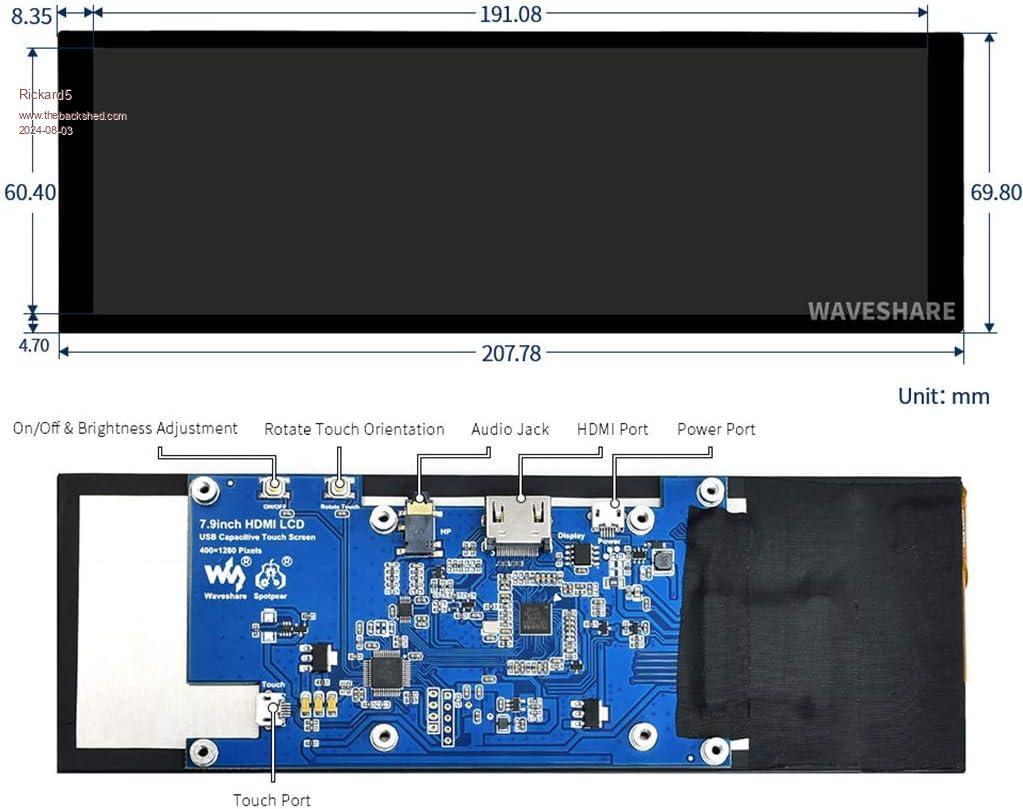 I may be Vulgar, but , while I'm poor, I'm Industrious, Honest, and trustworthy! I Know my Place |
||||
| Mixtel90 Guru Joined: 05/10/2019 Location: United KingdomPosts: 6781 |
Tough. You can't drive it directly. You can get VGA to HDMI converters but MMBasic will only give you 640x480 in monochrome. You can't do anything about that. Yes, the USB keyboard will let you enter programs etc. but you need a TTL console input for configuring stuff. That's usually done with a USB to TTL adapter of some sort. Once it's all up and running that isn't used. The touch facility won't work with MMBasic either. Mick Zilog Inside! nascom.info for Nascom & Gemini Preliminary MMBasic docs & my PCB designs |
||||
| al18 Senior Member Joined: 06/07/2019 Location: United StatesPosts: 205 |
There is a larger LCD display supported by the PicoMite - see https://www.thebackshed.com/forum/ViewTopic.php?TID=17035 I like the build in the YouTube video. The only thing I would change is to design the case to support a much larger iPad battery. If you’ve ever viewed an iPad tear down video, you’ll see the battery takes up about 60% of the space inside an iPad. |
||||
| Mixtel90 Guru Joined: 05/10/2019 Location: United KingdomPosts: 6781 |
This does everything that you can squeeze onto the PicoMite, I think. :) . Edited 2024-08-04 05:03 by Mixtel90 Mick Zilog Inside! nascom.info for Nascom & Gemini Preliminary MMBasic docs & my PCB designs |
||||
| Rickard5 Guru Joined: 31/03/2022 Location: United StatesPosts: 463 |
AL if you look at the Batteries for the MacBook Pro they are a little Physicaly smaller LxW but 2x as thick and Give you much better Value for Money, I know I've had to buy both a few times, and if I was wasn't such a Coward I would look at a LiPo batterie Pack but I've been though a few laptops that were Perfectly working until the Battery Puffed up and Had to be Shot. I WAS IN TO R/C Cars for a long time, and learned a healthy respect for LiPo Batteries that are puffed up , Although I love taking them to the Range to dispose of them, 1 .22 though the casing and they burn so Lovely, but that's what makes me such a coward to DIY LiPo's ;) Rick I may be Vulgar, but , while I'm poor, I'm Industrious, Honest, and trustworthy! I Know my Place |
||||
| Mixtel90 Guru Joined: 05/10/2019 Location: United KingdomPosts: 6781 |
LiPo batteries are fine. Support them properly, with no chance of anything pressing on them. Ventilate well so that they don't overheat. Use a *proper* charging circuit with full protection (including temperature if you can) on it. Make sure that it's designed to charge at or below the correct rare for the battery. Don't charge or discharge at higher than the recommended rate under any circumstances. Avoid "fast charging". The chances are that your battery will be fine for many years. Mick Zilog Inside! nascom.info for Nascom & Gemini Preliminary MMBasic docs & my PCB designs |
||||
| Rickard5 Guru Joined: 31/03/2022 Location: United StatesPosts: 463 |
All Good Advice, but until you see your Loved AXIAL SCX-10  in a Place you can't get to fast enough as it's a bonfire out of Control, or Your 2 year old MacBook Pro twisted because the Battery is Puffed up so bad that the lid won't close, And those Wally's at Apple decided to Glue a LiPo Battery in, which forced me to take it out to the South Pasture and pepper it with 00 Buckshot before it caught my House on FIRE! so I'm 1 bitten and twice shy over LiPo's:) besides the huge inspiration for this Project is my Back is getting worse and I can't sit in my desk chair. for more than a hour at a time, so I spent A lot of time in my BarcaLounger, and I want a Picomite I can hack on that worn't roast my Chestnuts :) Song of the Day on the Hi-Fi The Grateful Dead Fire on the Mountian Edited 2024-08-05 00:30 by Rickard5 I may be Vulgar, but , while I'm poor, I'm Industrious, Honest, and trustworthy! I Know my Place |
||||
| lizby Guru Joined: 17/05/2016 Location: United StatesPosts: 3150 |
Hey -- I do 95% of my development in my La-Z-Boy--laptop, PicoMite, ESP32, Raspberry Pi (you wouldn't want to see it, except as a cautionary tale). But as a bonus, I get La-Z-Boy photography (tm): 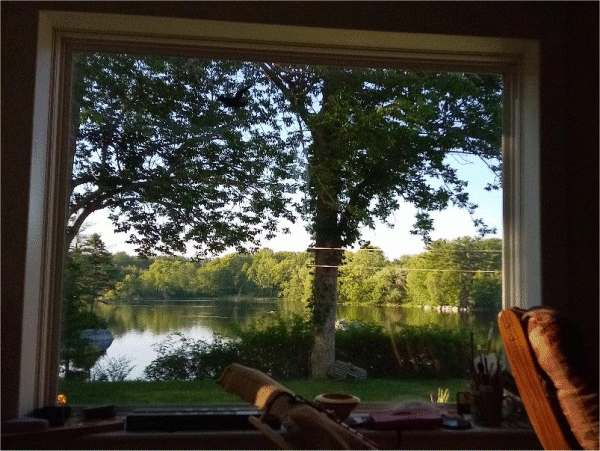     PicoMite, Armmite F4, SensorKits, MMBasic Hardware, Games, etc. on fruitoftheshed |
||||
| Martin H. Guru Joined: 04/06/2022 Location: GermanyPosts: 1113 |
Nice project, would be nice for a portable Picomite VGA. But when using those 7 inch VGA displays (approx. 17x11 cm), the keyboard should not be much wider than 20-22 cm. Unfortunately, I have not yet found a PS2 keyboard that is anywhere near as narrow.  'no comment |
||||
| Rickard5 Guru Joined: 31/03/2022 Location: United StatesPosts: 463 |
@ Lizby my Girlfriend, says I'm turning in to too much of a Sloth with the Lazyboy thing ;) when the Weather cools off some I'm heading over to her Farm Shop to build me a kind of chair tray for Laptop/Keyboard/Mouse/ etc.. and weld up a Monitor stand to put a 20"+ monitor to the right of the armrest so I can still see TV :) And she already HATES 192.168.2.0, The Media Center Network because that orange keyboard is the Remote! , I had to separate Networks by room because of Power Budgeting Problems in my Apt. every room is a Bridged and Firewalled Networked. Rick I may be Vulgar, but , while I'm poor, I'm Industrious, Honest, and trustworthy! I Know my Place |
||||
| stanleyella Guru Joined: 25/06/2022 Location: United KingdomPosts: 2120 |
That was the point of my post and using usb vga pico. There's lots of cheap tiny or even a wireless micro with touch pad and laser pointer I got cheap. mini ps2 keyboards are expensive. For the keyboard to be the size of 7" vga then it would be micro like this and as fun as text typing on a phone |
||||
| Mixtel90 Guru Joined: 05/10/2019 Location: United KingdomPosts: 6781 |
If you have the tech you could make a replacement front for the monitor that's the same width as the keyboard. A lot of old computers did that, some with a disk drive beside the monitor. Mick Zilog Inside! nascom.info for Nascom & Gemini Preliminary MMBasic docs & my PCB designs |
||||
| stanleyella Guru Joined: 25/06/2022 Location: United KingdomPosts: 2120 |
ps wireless keyboards work with usb pico. groovy |
||||
| Rickard5 Guru Joined: 31/03/2022 Location: United StatesPosts: 463 |
Can someone Please link me link to the USB Version of MMBasic for Picomites Please I may be Vulgar, but , while I'm poor, I'm Industrious, Honest, and trustworthy! I Know my Place |
||||
| Page 1 of 2 |
|||||