
|

|
Forum Index : Microcontroller and PC projects : Windoze keeps wanting me to change the logon password....
| Page 1 of 2 |
|||||
| Author | Message | ||||
Grogster Admin Group Joined: 31/12/2012 Location: New ZealandPosts: 9306 |
This is curious. Since the last few updates, W10 keeps INSISTING that I create a new password to logon to Windoze. It never cared before - you would setup your password in USERS, and it would never ask you about that ever again, unless YOU wanted to change it to something else. Now, W10 is automatically deciding that my password expires after a few weeks, and insists that I create a new one. I cannot reuse any of the old ones, it says they have been used before(correct), so you can't use those. It's becoming a pain in the arse, frankly. Has anyone else seen this behaviour since the last couple of W10 updates? I've looked in USERS, but there does not seem to be any option in there to just keep using the existing password forever like I want. Smoke makes things work. When the smoke gets out, it stops! |
||||
Grogster Admin Group Joined: 31/12/2012 Location: New ZealandPosts: 9306 |
IGNORE - Found out how to fix it. I found a rather frustrated question on the MS forums about the same issue here: MS Forum Link... ...and have now disabled this "Feature". Dear God - security gone f-in' mad IMHO. 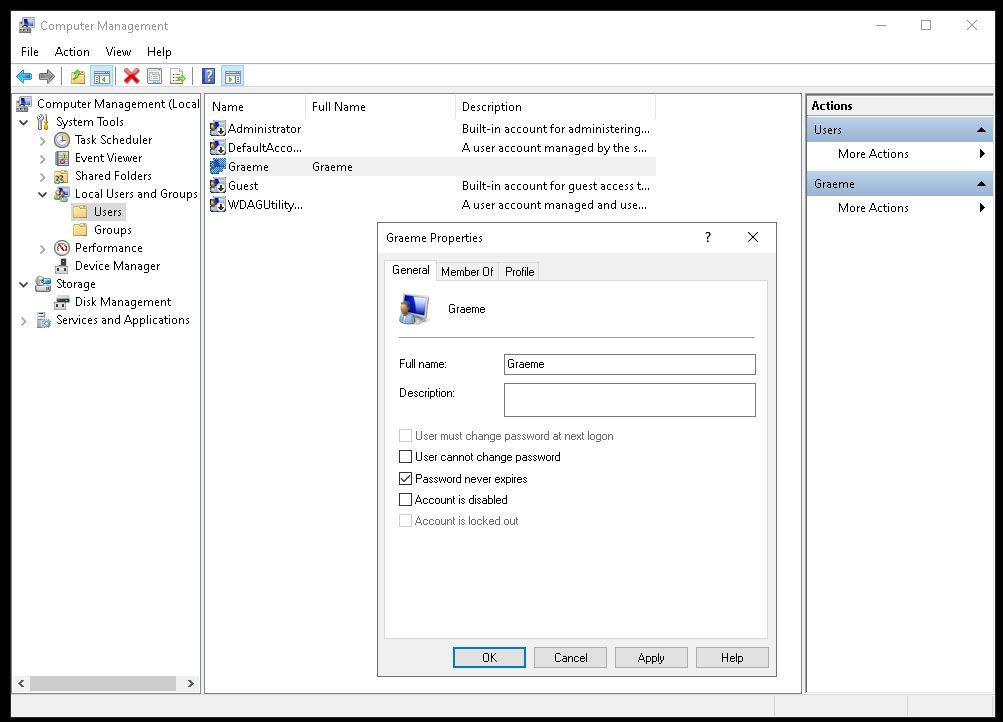 I feel for, and appreciate the original poster's frustration!   MS keep trying to make your computer more and more theirs, with you only having peripheral control over your own system. They are doing things like this more and more, and I pretty much hate all of their latest "Do it OUR way" mentality of the decision process. Rant, rant, rant..... EDIT: This kind of automatic "You must change your password" will be or could be an absolute NIGHTMARE at the two local retirement villages where I work, as all the residents there are older, and expect stuff like that to NEVER change. You can easily see many situations, where they would be prompted to change their password, and not knowing why, will put in something - anything.....and then try to continue to logon using the password they have ALWAYS used - which will then not work, and they won't remember what they put in when asked to change it, and are effectively locked out of their own machine. Bearing in mind, that they never wanted to change the bloody password in the first place, it was the system insisting that they do by default now.........password hell trying to fix heaps of computers with THIS problem. Good job, MS.... Edited 2024-06-13 11:13 by Grogster Smoke makes things work. When the smoke gets out, it stops! |
||||
| phil99 Guru Joined: 11/02/2018 Location: AustraliaPosts: 2135 |
Yes, last year that happened to me. The new "password" turned out to also be a PIN number for a Microsoft Account they created without asking and which I don't want. The Terms and Conditions of which allow them to pry into everything on your computer - to improve the "User Experience" they say. When I realised what was happening found you can't back out. All I could do was close the setup page to stop it completing. Now I get pestered to complete it after every update. Hopefully someone comes forward with a solution for you that avoids that. Edit Posted at the same time. Edited 2024-06-13 11:24 by phil99 |
||||
Grogster Admin Group Joined: 31/12/2012 Location: New ZealandPosts: 9306 |
Oh, don't get me STARTED on PIN numbers and the MS account crap....   I've always hated that form of logon, MAINLY cos your machine is then tied to the MS cloud for logon and OneDrive for all your f-in' documents. If your internet access is down, or MS servers are down, you can't even logon to your own machine. EDIT: And if you have not SPECIFICALLY told Windoze to keep documents local(the default is OneDrive), then all your docs are stored on the MS servers, so if you are offline, you can't even access any of your documents either. I wouldn't mind so much, IF THIS WAS A CHOICE that the user had, but MS just thrust this kind of crap on you. You don't get a choice, and as you pointed out, they try to make it difficult to keep your machine logon(among other things) the way that YOU want it, and in fact, they are essentially tricking you into using a PIN number and MS account for those that are not aware of their tactics. BAH!  Edited 2024-06-13 11:33 by Grogster Smoke makes things work. When the smoke gets out, it stops! |
||||
Quazee137 Guru Joined: 07/08/2016 Location: United StatesPosts: 568 |
My Grand-kids and myself stated playing Minecraft back around 2013. My Granddaughter was at a skyblock server and wanted me to do redstone work as it looked a lot like my circuits that I've been doing for so many years. I found that I like playing a game that I dont need to go kill other players. And its all about building just my thing. She even got me to do youtube videos. Great at redstone not so much at videos. Well a while back m$ decided all Minecraft accounts needed to get a m$ account. Problem my Grand-kids had no idea what email they used at 10,11 and 14. So m$ basically stole their paid for accounts. I was ok as I had HotMail account long before m$ picked it up and made a mess of things. The kids had to buy new Minecraft accounts if they wanted to continue playing. well thats my rant ... rant LOL Quazee137 |
||||
TassyJim Guru Joined: 07/08/2011 Location: AustraliaPosts: 6098 |
I do have a MS account but always login as Local. MS occasionally asks but never insists that I log in to them. I never get asked to change my passwords. The same with Google. Jim VK7JH MMedit MMBasic Help |
||||
| EDNEDN Senior Member Joined: 18/02/2023 Location: United StatesPosts: 118 |
Yes, local accounts are the 'right' answer for me. This networked account MSFT is pushing doesn't really provide any extra benefit to me. But it does give them a lot of control and visibility into what I use my machines to do. They really hide and try to steer people away from the legacy 'Local Accounts'. But I really don't want to go to their new MSFT Network Account model. |
||||
| SimpleSafeName Guru Joined: 28/07/2019 Location: United StatesPosts: 319 |
Windows finally got on my last nerve so I'll be using Linux for the foreseeable future. I no longer have anything work-related so I don't need Windows for anything. And Win11 looks like it's going to be a real pain. |
||||
Grogster Admin Group Joined: 31/12/2012 Location: New ZealandPosts: 9306 |
NOW - my BT adaptor is not working..... I cannot connect to my BT speaker as I was ALWAYS able to do. If I try to update the drivers, W10 says the best drivers are already installed - despite W10 ALSO saying that it can't load the latest drivers..... Jesus wept..... 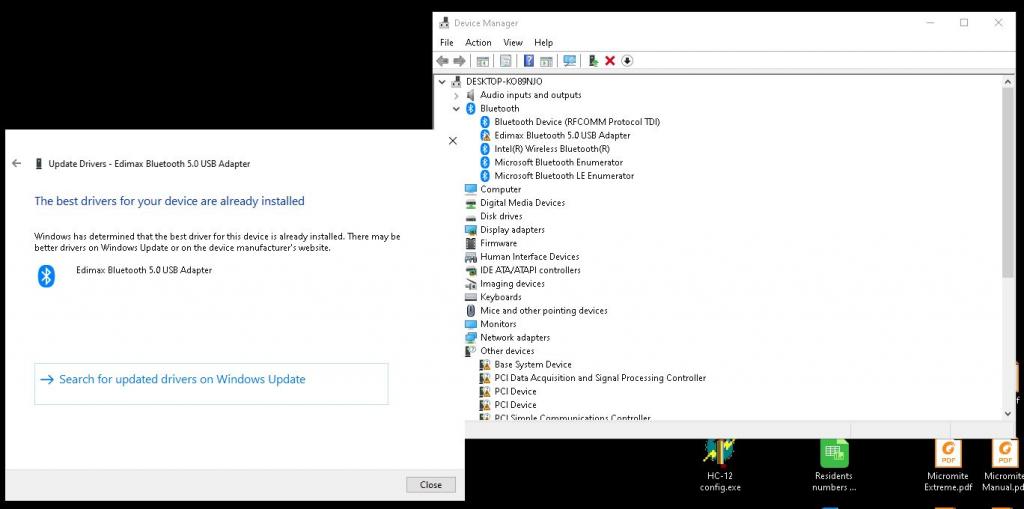 Searching on "Windoze Update" for drivers, results in the same message, but these are the f-ing drivers that came with the damn BT adaptor AND are the same ones that I just tonight downloaded from Edimax - which also won't work..........but this BT adaptor WAS working JUST FINE prior to the last couple of updates. Dear God, I hear Linux Mint calling me from afar, and if not for the Windoze-only CAD...... EDIT: Tried to REMOVE the Edimax device, then tried to REMOVE the BT speaker - W10 refused to remove the BT speaker - it just said that removal failed. I speculate that this was cos it can no longer talk to the Edimax BT adaptor that it was originally paired with. But there should be a way to FORCE W10 to "Unpair" a device, otherwise, you get stuck in this kind of crap, and there is no way out - unless you can get W10 to "See" the BT adaptor again. Sigh.....  I'm gonna have a few beers now. Life is too short for this kind of crap. Edited 2024-06-13 16:18 by Grogster Smoke makes things work. When the smoke gets out, it stops! |
||||
| Mixtel90 Guru Joined: 05/10/2019 Location: United KingdomPosts: 6783 |
@ Quazee This little fanless computer is a weakling and not really suitable for Minecraft. I discovered a similar, open source game called Minetest, which has been around for several years now. It's not Minecraft and you find that some things work differently, but in many ways I prefer it (not least because you don't have to line Microsoft's pockets or indulge them with "telemetry to enhance your experience"!). It's also more efficient and will run on lighter spec hardware (including Linux, Android and MacOS). When you start you soon discover that a lot of "Minecraft" is "missing". However, there are many, many mods and most things can be added in that way. There are some lovely texture packs too. One of the things I like is that the game is talking to a local server on your machine. Other people on the same network can connect to your server and it becomes a true multi-player game (with real time chat) at no extra cost. This little PC is unsuitable for Win 11. I strongly suspect that it's going to become a Mint box at some stage. :) I don't want to give up fanless computing, it's so peaceful. The electricity drawn is less than the monitor takes, and that's only a 21" one. Mick Zilog Inside! nascom.info for Nascom & Gemini Preliminary MMBasic docs & my PCB designs |
||||
| twofingers Guru Joined: 02/06/2014 Location: GermanyPosts: 1241 |
Win7 (and win95, Linux) user.  Michael causality ≠ correlation ≠ coincidence |
||||
| Martin H. Guru Joined: 04/06/2022 Location: GermanyPosts: 1113 |
Win7 ,10,11 and some Server Versions Linux Mint and Raspbian 'no comment |
||||
| stanleyella Guru Joined: 25/06/2022 Location: United KingdomPosts: 2127 |
I haven't had the login problem yet on win 10 pro uptodated pcs. I recently updated two 10 year old win 10 pcs to win 11. The machines obviously failed the win 11 hardware test but scroll down the upgrade page and you can download a win 11 64bit iso image. Burn the iso to a usb stick using Rufus but in Rufus check all the disable checks and this stops it checking the hardware. You change the bios boot order and boot from the usb drive. This installs win 11 on a I5 pc with 4G ram! Google "generic win 11 key" for the activation key. All legit. Works. Win 11 updates ok. The win 11 install asks pages of questions so you can dismiss most microsoft account stuff. |
||||
| hitsware2 Guru Joined: 03/08/2019 Location: United StatesPosts: 713 |
***** AMEN ***** A sad aspect of the new RPi 5 is the suggested fan . my site |
||||
| NPHighview Senior Member Joined: 02/09/2020 Location: United StatesPosts: 200 |
One possible reason for the new insistence on changing passwords: Microsoft has been "featured" on ProPublica for ignoring a significant security flaw resulting in hacking of U.S. government sites, and a recommendation that Microsoft's security culture be rebuilt from the ground up. Here's the link: https://www.propublica.org/article/microsoft-solarwinds-golden-saml-data-breach-russian-hackers Live in the Future. It's Just Starting Now! |
||||
| stanleyella Guru Joined: 25/06/2022 Location: United KingdomPosts: 2127 |
if you got the 22 version it's different to earlier versions, ms nagging. try win 11 on your win 7 pc as it works on a pc with win 7 stickers. (win 7 0n 64bit pc?) 10 year old laptop, or my optiplex, win 11 works, I5 quad core my 10 year old laptop running win 11, set to look like win 10. no shortcut icon arrows. |
||||
| Mixtel90 Guru Joined: 05/10/2019 Location: United KingdomPosts: 6783 |
I'm not sure how wise it is to turn of compatibility checking. There are reasons for restricting the CPU that can be used. Later CPUs have additional instructions. If any of those are used then you'll be likely to get some rather nice Windows crashes. Yes, it might install and even apparently run. You just don't know when or where the problem might happen. Edited 2024-06-14 07:43 by Mixtel90 Mick Zilog Inside! nascom.info for Nascom & Gemini Preliminary MMBasic docs & my PCB designs |
||||
| matherp Guru Joined: 11/12/2012 Location: United KingdomPosts: 9110 |
I'm running W11 on a 2011 Xeon X5687 (MBR not UEFI) with no issues. Use rufus to create the install medium and it will prompt to disable TPM2.0 and CPU checking. There are absolutely no issues running W11 on any CPU I've tried 4th gen, 5th Gen, 6th Gen etc. Edited 2024-06-14 07:47 by matherp |
||||
| stanleyella Guru Joined: 25/06/2022 Location: United KingdomPosts: 2127 |
Right on sir! I like win 11. ctrl and print screen and paste into win paint don't work, can't. is that the rub?  pc. my laptop was mbr and the desktop optiplex was the other one so I got 2 sticks with bootable win 11. aren't unfamiliar bios's no fun? try esc,f1,f8 Edited 2024-06-14 08:25 by stanleyella |
||||
Grogster Admin Group Joined: 31/12/2012 Location: New ZealandPosts: 9306 |
My current NUC-like PC is an MSI thing, with 16GB of RAM and 12th gen i3-1215U CPU with six cores and eight logical processors - and Windoze says it can't run W11.  As mentioned above, I am sure it could, but I have a bit of a hate-relationship with W11 currently, so I am happy enough to stay on W10 - for now. I just wish MS would not diddle with thing via updates, that screw with things that were working just fine before the updates. Grrrrrr.....  But then, that's MS updates for you. I'm probably being a little hard on MS, just cos I am having a session of a few things not working since the updates. I'll probably calm down in a day or two.  I already found a fix for the password crap, I will have a look around the net over the weekend for the BT issue. If I am having this problem, I can pretty much guarantee that plenty of other people have now got BT issues since the last update, so I will see what I can find, and might even email Edimax to see if they are aware of issues with their BT adaptors since the latest update. Just another day in paradise....... Smoke makes things work. When the smoke gets out, it stops! |
||||
| Page 1 of 2 |
|||||