
|

|
Forum Index : Microcontroller and PC projects : HexParty Puzzle for CMM2
| Author | Message | ||||
| William Leue Guru Joined: 03/07/2020 Location: United StatesPosts: 393 |
New puzzle program for the CMM2: requires a mouse, sorry. The goal is to load the given partition segments into the hexagonal playing board until the board is completely covered with no gaps or overlaps. There are 60 supplied puzzles in small, medium, and large sizes. Plus, there is a program that you can use to make your own devilish puzzles! 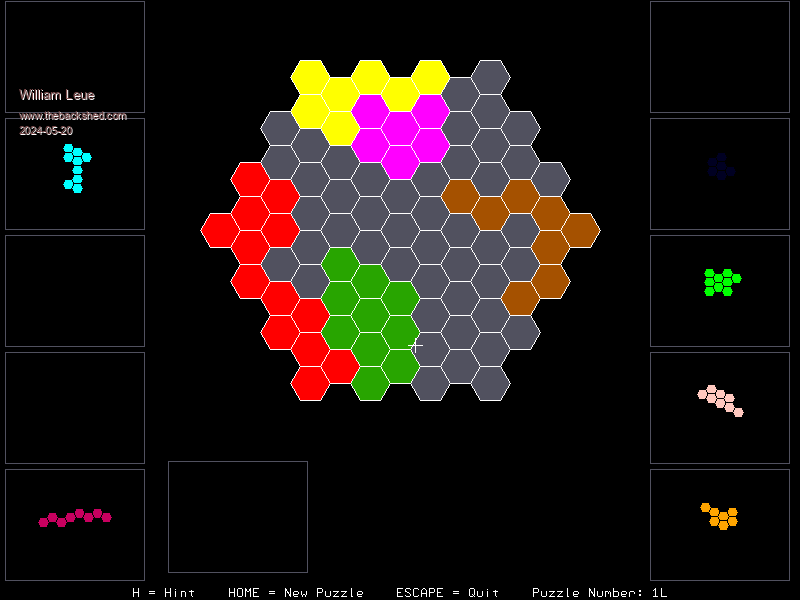 Enjoy! -Bill HexParty.zip |
||||
| Volhout Guru Joined: 05/03/2018 Location: NetherlandsPosts: 4223 |
Nice! Will try few games this week. Volhout PicomiteVGA PETSCII ROBOTS |
||||
| Volhout Guru Joined: 05/03/2018 Location: NetherlandsPosts: 4223 |
Hi Bill, Have not been able to run the game. I have a PS2 mouse, so I changed variable MCHAN from 2 to 0. It does not give an error on opening the mouse, so I assume the mouse channel is open now. But now the game errors at line 224 gui cursor mouse(X),mouse(Y) with "Error in line 224: Not open". According to the CMM2 user manual there is a separate manual for the CMM2 on "GUI programming", but that is not on Geoff's website. So I am stuck here.... No idea what to do. Volhout PicomiteVGA PETSCII ROBOTS |
||||
| matherp Guru Joined: 11/12/2012 Location: United KingdomPosts: 9110 |
Read the user manual entry for the mouse function, 2nd variant  Nothing to do with the GUI manual Edited 2024-05-29 07:39 by matherp |
||||
| Volhout Guru Joined: 05/03/2018 Location: NetherlandsPosts: 4223 |
 Volhout PicomiteVGA PETSCII ROBOTS |
||||
| William Leue Guru Joined: 03/07/2020 Location: United StatesPosts: 393 |
Just a reminder, I run a Gen 2 CMM2 that has a USB mouse port, so when I write programs that use a mouse, I use the USB mouse version of the mouse initialization on channel 2 (MCHAN constant in my programs). If your mouse is one of the PS2 rodents, you will have to change the syntax to match that. All of my mouse-based programs use exactly the same code to manage the mouse: sub InitMouse -- opens the mouse, defines a left-click ISR (and sometimes a right-click ISR also), enables a cursor with the gui command, starts a timer to update the cursor to the current mouse position. sub LeftClick -- left-click ISR. Checks the lbusy global to see if processing for the previous click is complete, sets the lclick global to 1, saves the mouse coordinates. sub UpdateCursor -- called every 20 msec by the timer, sets the cursor to current mouse coordinates. -Bill |
||||
| matherp Guru Joined: 11/12/2012 Location: United KingdomPosts: 9110 |
If you include mchan in the mouse function calls as well as the open then your programs will work for any mouse connection. This will be benign for the USB mouse. |
||||
| William Leue Guru Joined: 03/07/2020 Location: United StatesPosts: 393 |
Peter says, Oh, but I do: always. -Bill |
||||
| matherp Guru Joined: 11/12/2012 Location: United KingdomPosts: 9110 |
Sorry if I misinterpreted but I was going on this from Volhout where the line would be better as: gui cursor mouse(X, mchan),mouse(Y, mchan) |
||||
| William Leue Guru Joined: 03/07/2020 Location: United StatesPosts: 393 |
Ah, ok. It's true, I have not been adding the channel argument to the mouse() functions such as mouse(X), etc. -Bill |
||||
| Volhout Guru Joined: 05/03/2018 Location: NetherlandsPosts: 4223 |
Hi Bill, The channel argument is optional for I2C mice, but for PS2 mouse it is mandatory. Thank you for the game (I alreay made the change in my version, otherwise it would not run). Volhout P.S. I will not port this game the PicoMite since the high resolution color screen is essential for the game play (to give overview). PicoMite 640x480 might do it, but the tiles are square, and will not line up nicely with the hex pattern. And 320x240 resolution looks inadequate. PicomiteVGA PETSCII ROBOTS |
||||
| William Leue Guru Joined: 03/07/2020 Location: United StatesPosts: 393 |
Volhout said: Yes, definitely. I keep slaving away writing stuff for the CMM2 largely because of its excellent graphics capabilities. This also explains why I don't play with the picomite much, although I did build one and it works. Lately I have been exploring mode 10 to get even more pixels on the screen. Here's a screen shot from a program I just finished. (I don't know if TheBackShed is going to reduce the size you see, but it's full size in mode 10.) 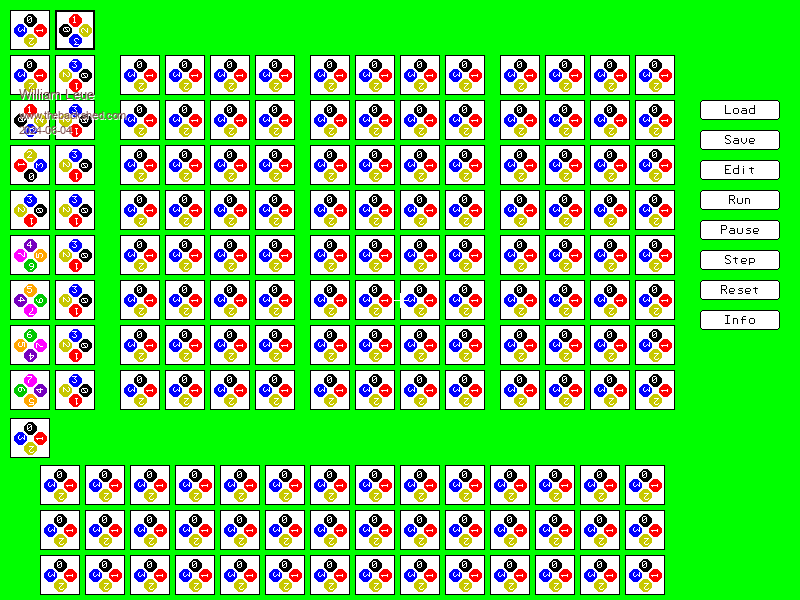 -Bill |
||||