
|

|
Forum Index : Microcontroller and PC projects : PicoMite V5.09.00 release candidates
| Page 1 of 13 |
|||||
| Author | Message | ||||
| matherp Guru Joined: 11/12/2012 Location: United KingdomPosts: 9108 |
Firmware V5.09.00 release candidate RC1 is now available for download from https://geoffg.net/Downloads/picomite/PicoMite_Beta.zip This release includes some major internal changes including the move to 16-bit command tokens. The source has been updated on GitHub. There are 5 firmware variants: PicoMite - base version PicoMiteVGA - base VGA version WebMite - base version for Pico-W PicoMiteUSB - Version with serial console support on GP8/GP9 and HID device support PicoMiteVGAUSB VGA version with serial console support on GP8/GP9 and HID device support HID device support includes up to 4 of USB keyboard, USB mouse, PS3 controller, PS4 controller and SNES gamepad directly connected for one device and via a 4-port hub for more than one device. In addition this release includes LCD console support for any connected TFT display. Various optimisations have been included to overcome the speed constraints of SPI displays. The release also includes support for 16-bit parallel connected displays for the ultimate in display speed. A number of bugs have been corrected In addition the release includes support for fast configuration of a number of boards using the OPTION RESET board command. More will be added during the release candidate process. No longer will you have to keep visiting the various sources to work out how to configure a board. Where applicable the configuration will include touch calibration but as this may vary between displays you may need to re-calibrate once the firmware is configured. Please read the development threads here and here for mere details on the contents of the release This release will delete all current options and in some cases the A: drive OPTION RESET CMM1.5 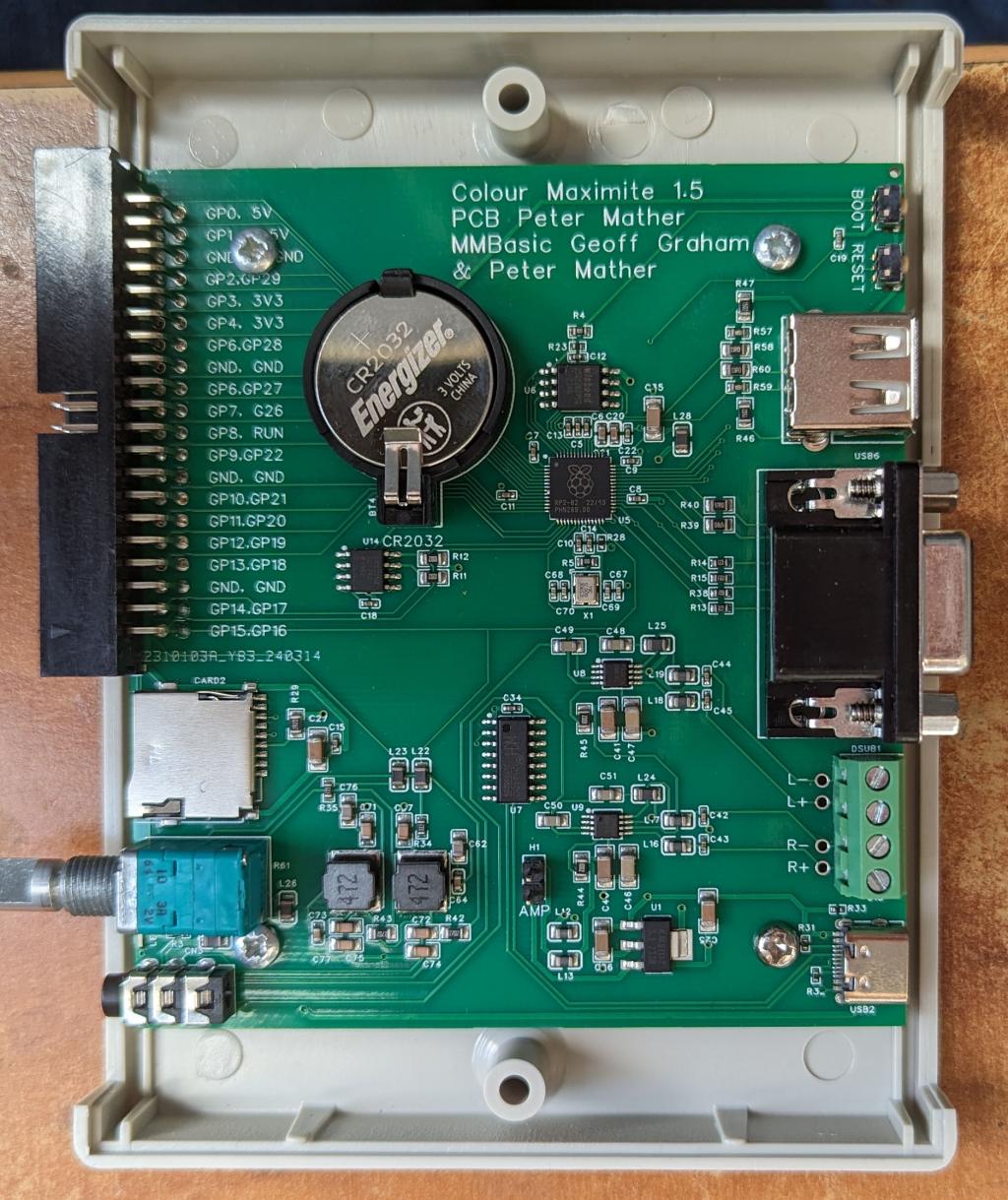 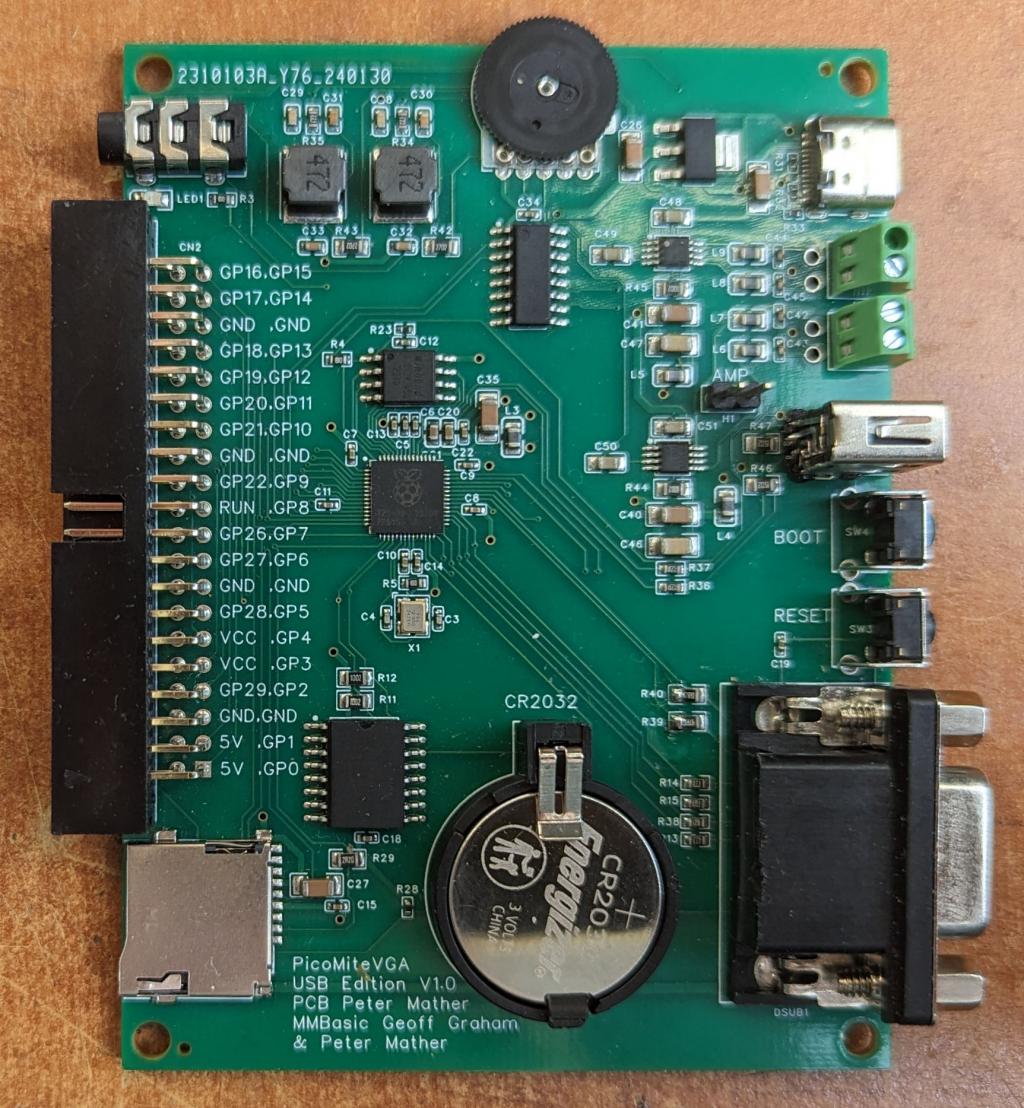 OPTION RESET Game*Mite 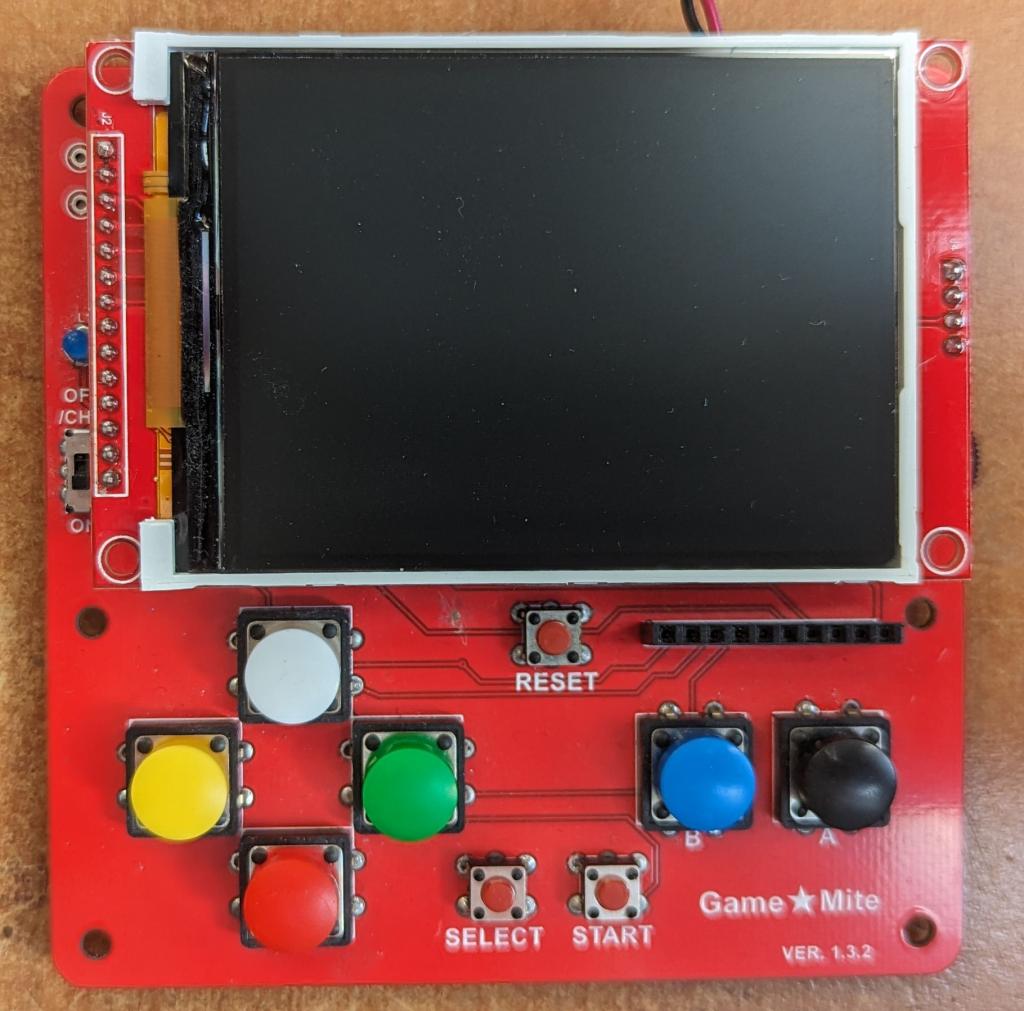 OPTION RESET PicoMiteVGA V1.0 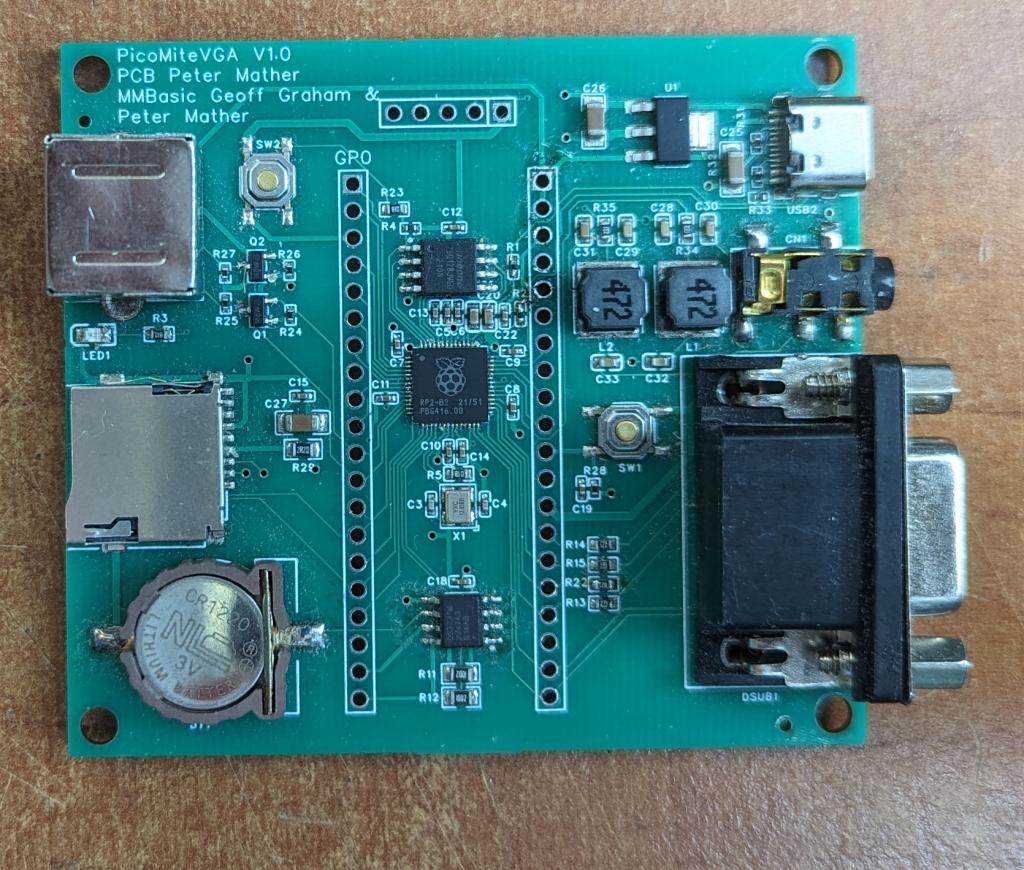 OPTION RESET PicoMiteVGA V1.1 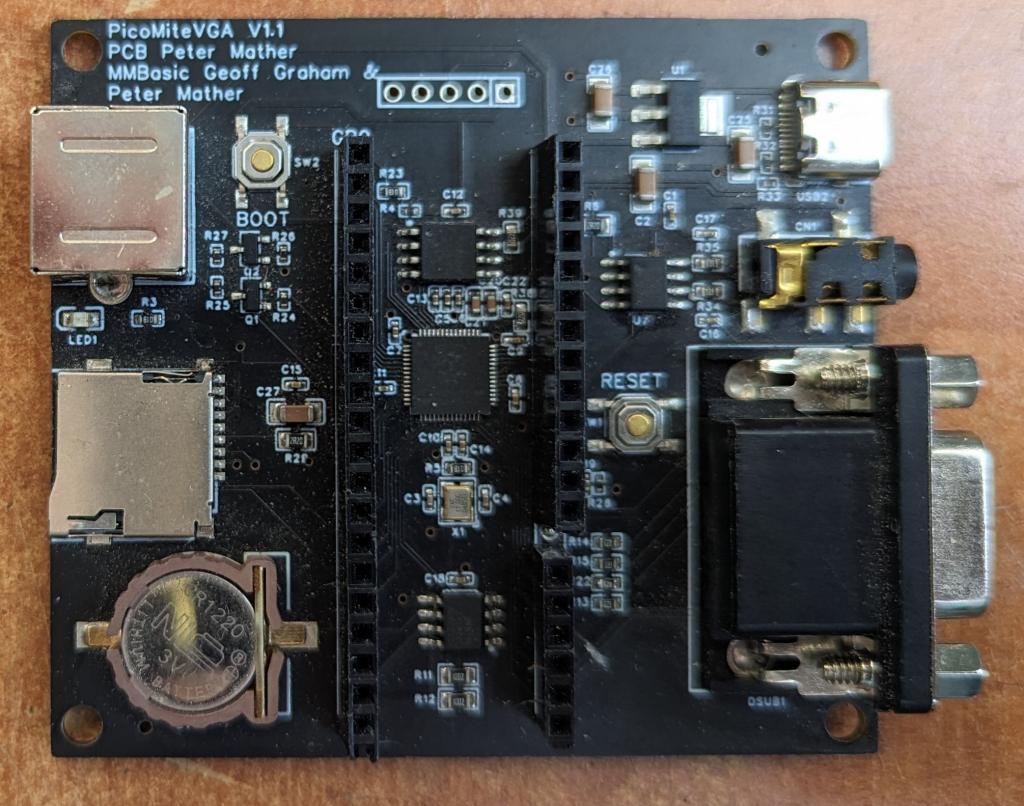 OPTION RESET VGA Design 1 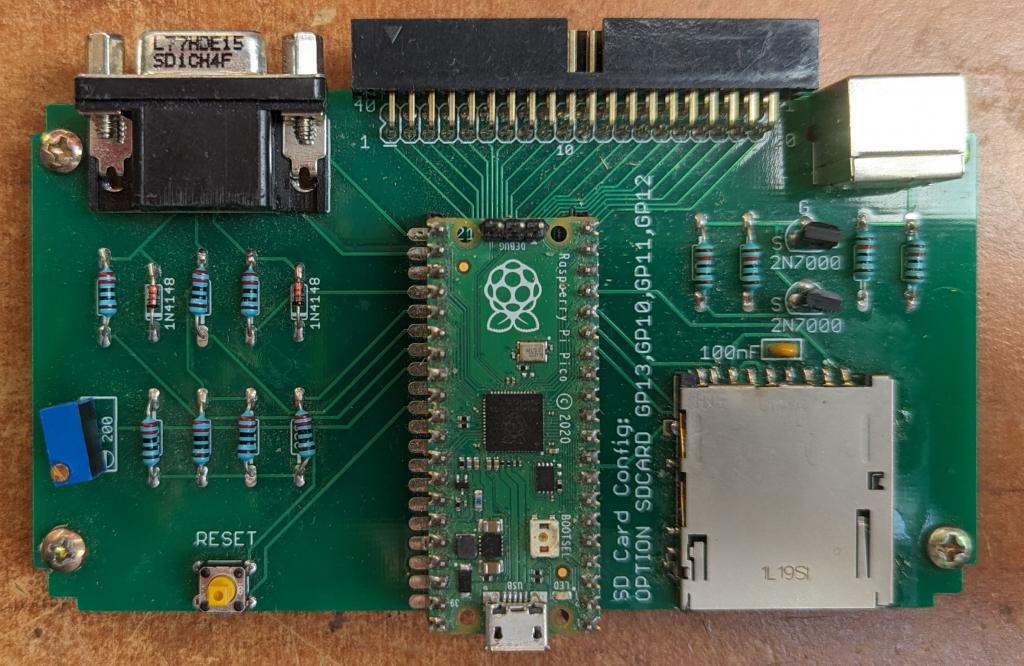 OPTION RESET VGA Design 2 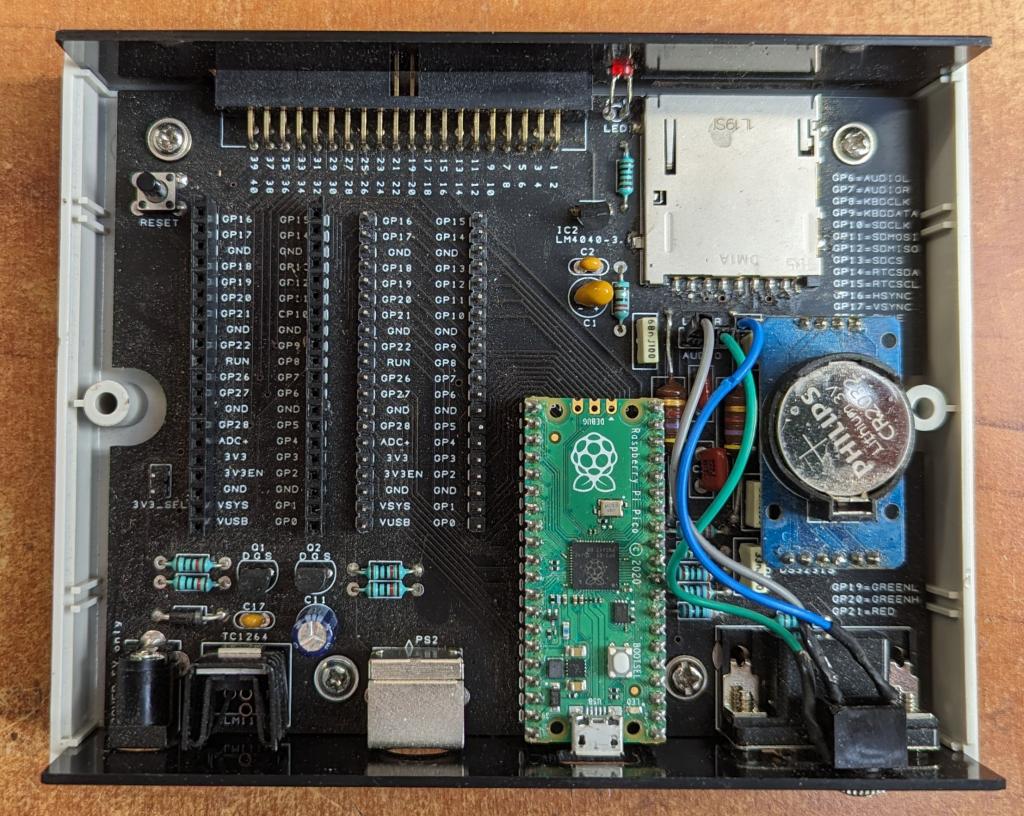 OPTION RESET PICO BACKPACK 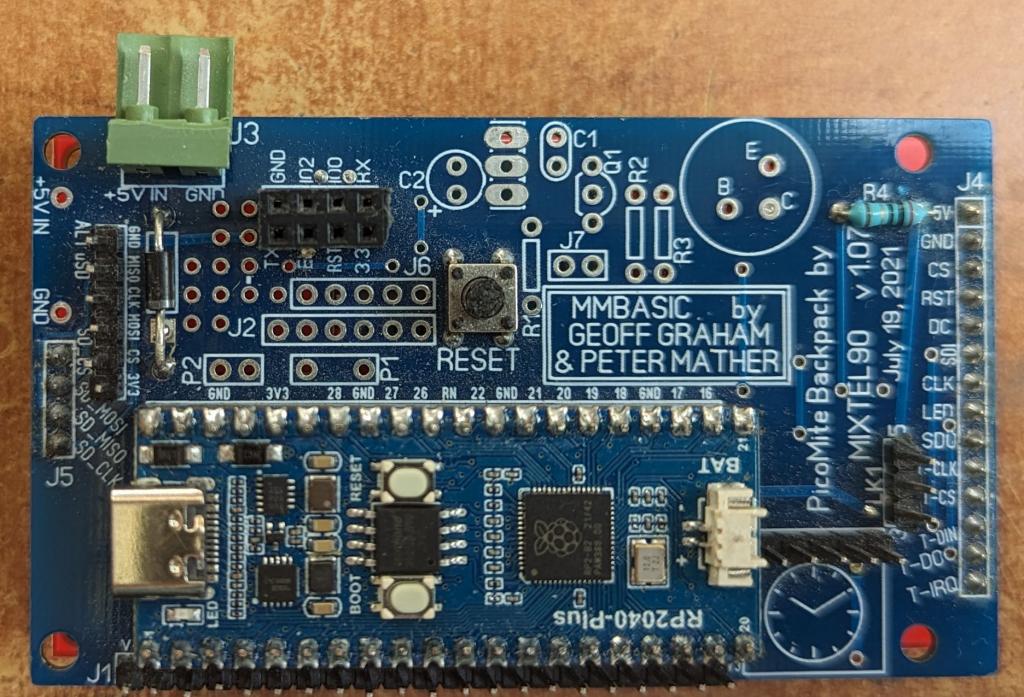 OPTION RESET RP2040-GEEK  OPTION RESET RP2040-LCD-0.96 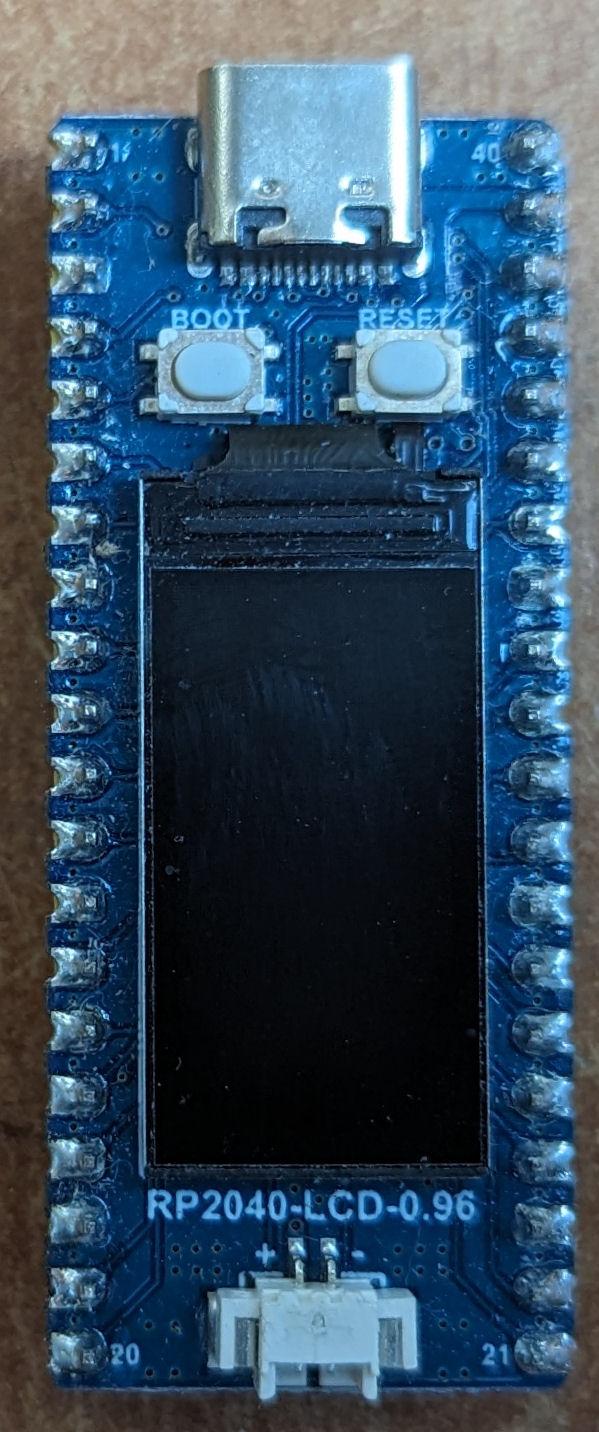 OPTION RESET RP2040-LCD-1.28 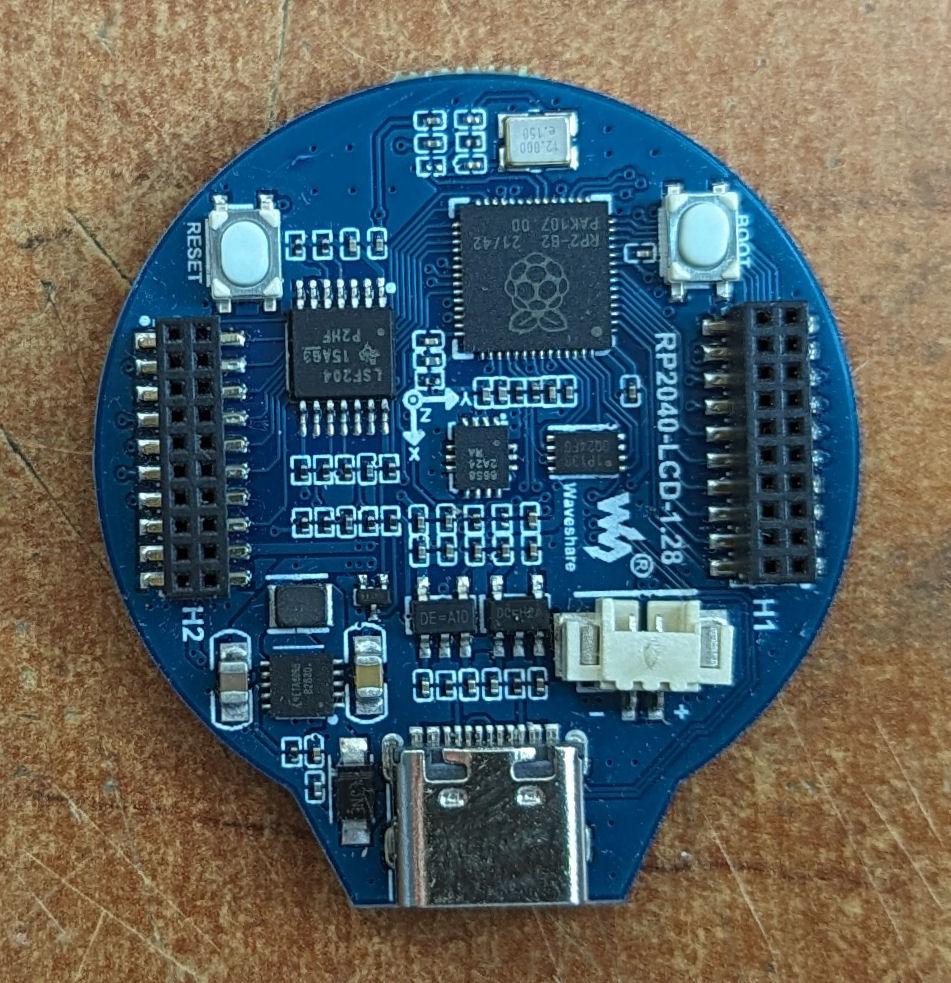 OPTION RESET Pico-ResTouch-LCD-3.5  OPTION RESET Pico-ResTouch-LCD-2.8  Edited 2024-03-24 20:37 by matherp |
||||
| thwill Guru Joined: 16/09/2019 Location: United KingdomPosts: 4036 |
Hi Peter, Can I suggest adding OPTION RESET LIST command (or similar) to list all the available board configurations. Nice red Game*Mite, yours? Best wishes, Tom Game*Mite, CMM2 Welcome Tape, Creaky old text adventures |
||||
| matherp Guru Joined: 11/12/2012 Location: United KingdomPosts: 9108 |
Couple of other changes I should mention VGA version now allow up to 378MHz CPU speed again. Use at your own risk. Standard PicoMite now allows up to 420MHz. Likewise. For all versions the CPUspeed is now checked as to whether the H/W can be configured to deliver it and an error is given before it is set if it can't. Also, Even with a valid CPU speed, the firmware now sets the H/W watchdog before the CPU is configured. If this fails then the watchdog is triggered and the CPU speed is set back to default with an appropriate error message. |
||||
| phil99 Guru Joined: 11/02/2018 Location: AustraliaPosts: 2135 |
Those are excellent features, along with all the other new capabilities. |
||||
| Mixtel90 Guru Joined: 05/10/2019 Location: United KingdomPosts: 6779 |
OPTION RESET PICOGAME 4 OPTION RESET VGA BASIC 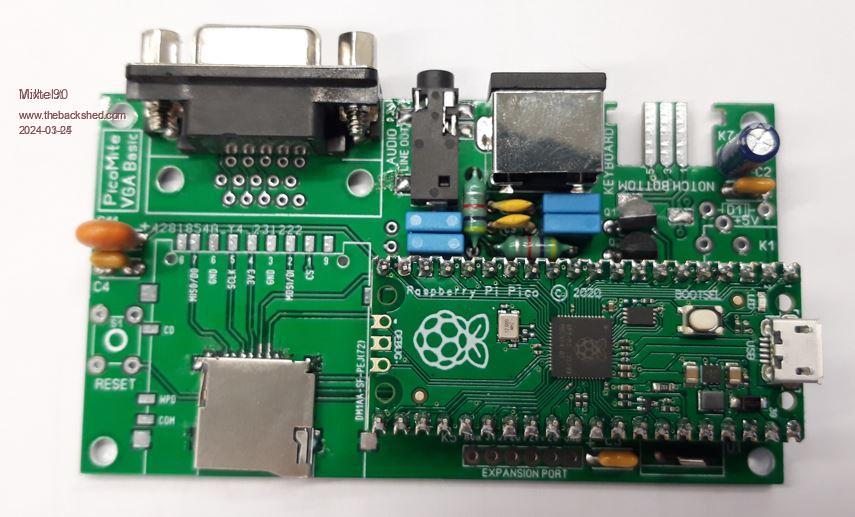 Mick Zilog Inside! nascom.info for Nascom & Gemini Preliminary MMBasic docs & my PCB designs |
||||
| twofingers Guru Joined: 02/06/2014 Location: GermanyPosts: 1240 |
Thanks, I was going to ask you to allow this as an option for cases where the user knows it works. Michael causality ≠ correlation ≠ coincidence |
||||
| homa Guru Joined: 05/11/2021 Location: GermanyPosts: 351 |
Thank you so much for your amazing efforts, Peter, and to all of the wonderful people here!  1. This variety is impressive! If I had one wish, I would wish for support for Ethernet LAN/RJ45, WLAN is great, but sometimes I miss the more stable cable. Either for everyone to retrofit with something like this ... https://www.berrybase.de/w5500-spi-ethernet-modul or this board here: https://www.waveshare.com/rp2040-eth.htm 2. Can you explain this sentence in more detail? "... including the move to 16-bit command tokens." 3. And one more question about the supported displays. Will this type work? Labelling: "www.sainsmart.com tft_320qvt" Chip on the board page for touch: XPT2046 and with research found this type chip for the graphic display: SSD1289 ??? I can't find anything about this in the manual. Have a nice Sunday! Matthias |
||||
| Mixtel90 Guru Joined: 05/10/2019 Location: United KingdomPosts: 6779 |
OPTION RESET SWEETIE-PI  Mick Zilog Inside! nascom.info for Nascom & Gemini Preliminary MMBasic docs & my PCB designs |
||||
| PhenixRising Guru Joined: 07/11/2023 Location: United KingdomPosts: 857 |
Holy cr@p. This dog's gotten some kick-butt steroids. Opinions, please: Would it be temperature rise that would cause mischief with over-clocking? I have seen others who have achieved this kind of Pico overclocking (YT) and they measured only a modest temperature-rise which surprised them. |
||||
| Mixtel90 Guru Joined: 05/10/2019 Location: United KingdomPosts: 6779 |
No. Not in this case, I don't think, unless it's very localised on the die. The chip appears to stay reasonably cool no matter what you throw at it (apart from loading the outputs). However, there seems to be quite a bit of variation in chip speed capability and I suspect that's because the select on test process allows anything through that will run reliably at over 133MHz. They may test at something like 150MHz to get a high chip / board yield. Anything over 133MHz (the maximum specified speed) is overclocking and isn't guaranteed for all RP2040 chips, irrespective on what causes the limit. My own guess is that the limit is caused by internal capacitance limiting the speed of some signals and causing internal bus collisions. It's only a guess though. By the way, because the specified speed is 133MHz Raspberry Pi accept all chips that meet this. That means that all batches have this limitation and you should never expect any particular RP2040 to run any faster. The fact that we are finding them to be pretty reliable at higher speeds means nothing. Edited 2024-03-25 19:54 by Mixtel90 Mick Zilog Inside! nascom.info for Nascom & Gemini Preliminary MMBasic docs & my PCB designs |
||||
| PhenixRising Guru Joined: 07/11/2023 Location: United KingdomPosts: 857 |
133Mhz is also the limit of the flash (I think). So maybe this dictated the Pico's specified speed(?). Dunno, just seems a bit of a low spec' for a modern MCU. |
||||
| Mixtel90 Guru Joined: 05/10/2019 Location: United KingdomPosts: 6779 |
I think the 133MHz comes from the reference design. That uses a 12MHz xtal to give a 48MHz clock for USB. A PLL then gets it up to 133MHz for the system clock. Some clock combinations won't work with USB. Some won't work for VGA and some flash chips are too slow for the clocks available! :) The RP2040 can run fast, but it may not be usable at some speeds. Mick Zilog Inside! nascom.info for Nascom & Gemini Preliminary MMBasic docs & my PCB designs |
||||
| JohnS Guru Joined: 18/11/2011 Location: United KingdomPosts: 3800 |
MMBasic internally stores a program's keywords (IF, FOR, CASE, etc) as tokens. They used to be 8-bit but they ran out so now 16-bit ones are used. I think Peter mentioned this in case the change has introduced any as yet undiscovered errors. John |
||||
| Bleep Guru Joined: 09/01/2022 Location: United KingdomPosts: 509 |
Hi Peter, Have installed PicoMite USB and everything appears to be working great, I've tested on a ILI9481 and console, colour editor, listing all look good. Just for the hell of it I've overclocked to 420MHz still working, I've attempted to stress it as much as I can by using a background copy of a framebuffer, with screen updates running flat out, has been running for over an hour now. :-) The only very minor problem I found, which I wouldn't normally do anyway, is when I plug in a USB keyboard with a running program I get "UK" in the top left corner of the screen, so all of the rest of the USB Keyboard Connected... is suppressed, but not the UK, or US or whatever. Then loaded your PicoMiteVGA board with the VGAUSB did a Option Reset CMM1.5 all seems to be working fine also, again, I've overclocked to 378MHz and had that running for half an hour without problems, using a USB keyboard to edit and run programs all fine, files on SD fine, RTC... Thank you for a great update, especially the LCD Console stuff, I'm now in the middle of hacking one of Micks Pico Backpacks to take a Chinese Pico, because of the extra flash, with the 4" screen, RTC, sound, and TTL to USB, to make a portable Pico I can take anywhere, but it might take a while. :-) Regards, Kevin. |
||||
| stanleyella Guru Joined: 25/06/2022 Location: United KingdomPosts: 2120 |
Hi Peter, nice work leading up to this rc release. trying vga usb at cpuspeed 378000, which I always used with no noticeable problems, until it was reduced in the later betas. seems fine as usual.luck?old picomites boards? I will try the picomite usb version next at cpuspeed 420000 with ili lcds. regards, stan |
||||
| Bleep Guru Joined: 09/01/2022 Location: United KingdomPosts: 509 |
Hi Peter, I think I may have found a problem, I was using the VGA USB initially & found that doing a ?pin(temp) gave very high temperature values, so I also tested a PicoMite USB LCD & found the same, I wondered if it was because I was overclocking, so tried 48MHz now I got a way too low temperature. These are the values I am getting, all done in quick succession, so should roughly be the same, room temperature is 17C, the RP2040 is open to free air. 48MHz =12C 126MHz=14C 252MHz=19C 'could be approx correct? 378MHz=25C 420MHz=28C Regards Kevin. |
||||
| stanleyella Guru Joined: 25/06/2022 Location: United KingdomPosts: 2120 |
picomite ili lcd ok at cpu 420000 PicoMite MMBasic Version 5.09.00RC1 OPTION SYSTEM SPI GP18,GP19,GP16 OPTION AUTORUN ON OPTION KEYBOARD UK OPTION CPUSPEED 420000 'KHz OPTION LCDPANEL ILI9488, LANDSCAPE,GP15,GP14,GP13 OPTION TOUCH GP12,GP11 GUI CALIBRATE 0, 3883, 3906, -1298, -858 OPTION SDCARD GP22 > > drive "b:" > files B:/ 22:39 29-03-2023 55342378 t1.wav 21:11 02-04-2023 65642368 t2.wav 0 directories, 2 files > |
||||
| matherp Guru Joined: 11/12/2012 Location: United KingdomPosts: 9108 |
|
||||
| stanleyella Guru Joined: 25/06/2022 Location: United KingdomPosts: 2120 |
picomite usb seems ok at cpu 420000. PicoMite MMBasic USB Edition 5.09.00RC1 OPTION SERIAL CONSOLE COM2,GP8,GP9 OPTION SYSTEM SPI GP18,GP19,GP16 OPTION COLOURCODE ON OPTION KEYBOARD UK OPTION CPUSPEED 420000 'KHz OPTION LCDPANEL ILI9341, LANDSCAPE,GP15,GP14,GP13 OPTION TOUCH GP12,GP11 GUI CALIBRATE 0, 3847, 3910, -891, -653 OPTION SDCARD GP22 > drive "b:" files B:/ 18:06 26-10-2023 153654 ball.bmp 0 directories, 1 file > contactless laser thermometer says r2040 chip 27.8 deg C |
||||
| Hans Senior Member Joined: 18/10/2022 Location: CanadaPosts: 116 |
Hi All; I have a waveshare-geek and loaded 5.9 RC1 to try the OPTION RESET RP2040-GEEK command. The 1st thing was the lack of OPTION SDCARD and a difference in the display GPIOs causing the display to flash on and off. The GUI TEST LCDPANEL did not show anything and gave no errors. Then comes the weird part after I did an OPTION RESET and tried to configure the SDCARD, so I could do a OPTION DISK LOAD, after hitting enter it gave me a message that pin 41/23 was all ready in use. Of course it did that was used up in the display configuration of OPTION RESET RP2040-GEEK, but why was it still there? (Sorry forgot the screen shot). I had this thing working completely under 5.8 ; 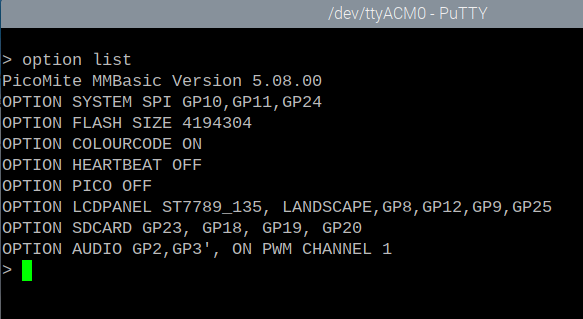 My thinking was to go back to 5.8 and thats when I had a real problem! I first used Clear_flash.uf2 then loaded 5.8.00. I went to configure the sdcard and up came the same message as in 5.9; 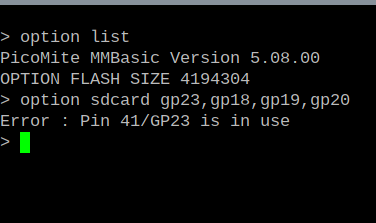 I hope this does not mean my Geek is now pooched.  If you need more information please ask. Hans ...  |
||||
| Page 1 of 13 |
|||||