jockmack
Newbie

Joined: 17/03/2024
Location: AustraliaPosts: 5 |
| Posted: 04:09am 20 Mar 2024 |
 Copy link to clipboard Copy link to clipboard |
 Print this post |
|
Hello to everyone, I am new to the group but have a problem with a project I am unsure of how to solve.
I recently built the SC project "Battery multi logger".
Its based on micromite type design using PIC32MX170, it uses AD7192 four channel 24 bit ADC with SPI interface. A pic 16F1455 also provide USB to serial interface.
The problem is it works but I am unable to calibrate the current settings for the inputs. I have included some photos to show the interface on the LCD touchscreen ILI9341.
I was able to calibrate the volts OK and it is working fine but when trying to save any of the current values it appears to lock up the display. I don't believe the PIC is locked up as when the display is frozen I can still access the PIC and interrogate it via the USB port and Tera term. Only a power cycle will clear the display.

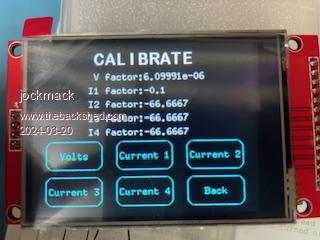
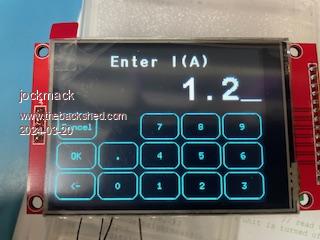
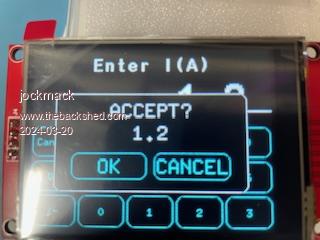

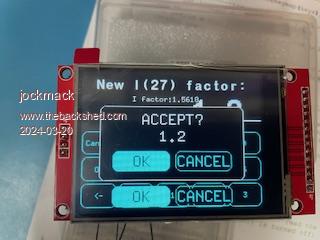
I have reloaded the hex image as per Silicon Chip download but the behaviour was the same.
The images are in sequence, when you accept the value entered another OK Cancel buttons are displayed below the original OK Cancel buttons.Selecting OK locks up but Cancel will take you back to the calibration selection display.
The original basic code is as below.
I would expect there is no bugs as SC would have tested and I haven't seen any errata
or notes regarding this project.
One other anomaly I noticed was when initially setting up the touch screen (2.8"v1.2)buttons were mirror imaged as to the touch sensor, I did a GUI calibrate and it flipped the touch sensor but it did complain it with Warning: inaccurate calibration 0, 3937, 3855, -904, -544. original setting was 0, 192, 230, 908, 687.as per SC provided PIC32MX170.
If someone could point me to where I should look I would be grateful.
Thanks
Jock
OPTION EXPLICIT
OPTION BASE 0
OPTION AUTORUN ON
CONST BG_COL = RGB(BLACK)
CONST FG_COL = RGB(WHITE)
CONST FADE_COL = RGB(128,128,128)
CONST BUTTON_COL = RGB(CYAN)
CONST ERROR_COLOUR = RGB(RED)
CONST HL_COLOUR = RGB(BLACK)
CONST AXIS_COLOUR = RGB(128,128,128)
CONST AXIS_LEFT = 34
CONST AXIS_RIGHT = 286
CONST AXIS_TOP = 36
CONST AXIS_BOTTOM = 190
CONST V_COLOUR = RGB(RED)
CONST I1_COLOUR = RGB(YELLOW)
CONST I2_COLOUR = RGB(GREEN)
CONST I3_COLOUR = RGB(CYAN)
CONST I4_COLOUR = RGB(BLUE)
''using Micromite % units
Dim Integer ON_BL
Dim Integer IDLE_BL
Dim Integer MN_TMOUT
CONST IDLE_TIMEOUT = 5000
DIM INTEGER DISPLAY_TIMEOUT
ON_BL = 70
IDLE_BL = 5
MN_TMOUT = 55000
'' AD7192 interface
'' using HW SPI on 3/25/14 (MOSI/SCK/MISO)
'' ~5MHz max frequency
'' full scale = 2^24 (16777216)
'' 2.5V reference with 39/1 divider => FS=100V
'' nominal value of Vx_CAL is 100/16777216
'' 15m# shunts for current
const ADC_CS=24
DIM FLOAT V_CAL(5) 'four multipliers by raw 24bit ADC value
V_CAL(1)=100/16777216 ''nominal 100V/24bit full scale
V_CAL(2)=V_CAL(1)
V_CAL(3)=V_CAL(1)
V_CAL(4)=V_CAL(1)
'DIM FLOAT V_ACT(5),V_SAMPLE(5) 'four readings
SETPIN ADC_CS,DOUT ''this stays on at all times to keep CS high
pin(ADC_CS)=1
CONST ADC_TIMEOUT = 1200 ''allows four samples/five seconds, typically takes 850ms/sample
'' analog read on pin 4 for buck reg current shunt
CONST SHUNT_ADC=4
SETPIN SHUNT_ADC,AIN
DIM FLOAT I_CAL(5)
I_CAL(1) = -1/(100*0.1) '0.1# shunt with x100 gain same as 10# resistor. 1V => 100mA, result in A
I_CAL(2) = -1/0.015 'nominal 15m# shunt
I_CAL(3) = -1/0.015 'nominal 15m# shunt
I_CAL(4) = -1/0.015 'nominal 15m# shunt
DIM FLOAT I_RATIO(5) ''used in alternate calibration, are ratio of I dividers to main V divider
''calculated on each sample ready for calibration, so V_CAL(2)=I_RATIO(2)*V_CAL(1) etc
I_RATIO(2)=1
I_RATIO(3)=1
I_RATIO(4)=1
' globals used by Sub DrawButton
CONST BUTTON_COUNT = 30
Dim Integer key_coord(BUTTON_COUNT, 5)
Dim String key_caption(BUTTON_COUNT)
DIM INTEGER BUTTON_PRESS
CONST SMOOTHING_FACTOR = 0 'number of samples over which data is exponentially smoothed ((OLD * SF)+ NEW)/(SF+1) 0=> no smoothing
''globals used as statics within subs
''sampling plan:
''channels take about a second each, so say 5s per scan, gives 12/min, 720/hr (hourly good for long term) ~2 days
''5 variables: Voltage and 4 currents
DIM FLOAT NEW_RAW(10) 'for processing and smoothing
NEW_RAW(0)=0
NEW_RAW(1)=-1
NEW_RAW(2)=0
NEW_RAW(3)=0
NEW_RAW(4)=0
NEW_RAW(5)=0
NEW_RAW(6)=0
NEW_RAW(7)=0
NEW_RAW(8)=0
NEW_RAW(9)=0
DIM INTEGER RAW_ACTUAL(6) 'raw smoothed ADC results
RAW_ACTUAL(0)=0 'ignore 0 index
RAW_ACTUAL(1)=-1 'voltage, set as error to flag at startup
RAW_ACTUAL(2)=0 'current 1
RAW_ACTUAL(3)=0 'current 2
RAW_ACTUAL(4)=0 'current 3
RAW_ACTUAL(5)=0 'current 4
''actual now values, in units of volts/amps- all floats are these units
DIM FLOAT ACTUAL(6)
ACTUAL(0)=0 'ignore 0 index
ACTUAL(1)=0 'voltage
ACTUAL(2)=0 'current 1
ACTUAL(3)=0 'current 2
ACTUAL(4)=0 'current 3
ACTUAL(5)=0 'current 4
''for capacity checking
DIM FLOAT V_FULL,V_EMPTY,I_SCALE,V_SHUTDOWN
''defaults for 12V
V_FULL=14.4
V_EMPTY=11.0
V_SHUTDOWN=10.5
I_SCALE=20
''usage tracking
DIM FLOAT AH_SINCEF, AH_SINCEE, WH_SINCEF, WH_SINCEE
DIM INTEGER USAGE_STATE
AH_SINCEF=0
AH_SINCEE=0
WH_SINCEF=0
WH_SINCEE=0
USAGE_STATE=0 ' +1= min reached, +2=max reached => 3=data complete
''these are at the limit of VAR SAVE
CONST S_COUNT = 720
CONST H_COUNT = 48
CONST D_COUNT = 17
DIM INTEGER SAMPLE_STATE, SAMPLE_PTR
SAMPLE_STATE=0
SAMPLE_PTR=0 ''(is index into 720 below)
''these arrays are filled from the start and then 'scrolled'
DIM INTEGER D_START, D_PTR ''what is day of first item in D_SAMP (format?), pointer into D_SAMP array
DIM INTEGER H_START, H_PTR ''what is day of first item in H_SAMP (format?), pointer into H_SAMP array
D_PTR=0
H_PTR=0
''to be set by RTC or when needed
D_START=0
H_START=0
DIM FLOAT SAMPLES(5,S_COUNT) ''an hour of samples, this takes 17k of RAM, not saved
DIM FLOAT H_SAMP(5,H_COUNT) ''2 days of hourly samples (takes 1189 bytes in VAR SAVE)
DIM FLOAT D_SAMP(5,D_COUNT) ''32 days of daily samples (takes 709 bytes)
''loop counters etc
DIM I AS INTEGER
''mark values as invalid
''currents can be +/- so use V as flag
FOR I = 0 to S_COUNT-1
SAMPLES(0,I)=-1
SAMPLES(1,I)=0
SAMPLES(2,I)=0
SAMPLES(3,I)=0
SAMPLES(4,I)=0
NEXT I
FOR I = 0 to H_COUNT-1
H_SAMP(0,I)=-1
H_SAMP(1,I)=0
H_SAMP(2,I)=0
H_SAMP(3,I)=0
H_SAMP(4,I)=0
NEXT I
FOR I = 0 to D_COUNT-1
D_SAMP(0,I)=-1
D_SAMP(1,I)=0
D_SAMP(2,I)=0
D_SAMP(3,I)=0
D_SAMP(4,I)=0
NEXT I
''display state management
DIM INTEGER DISPLAYSTATE
DISPLAYSTATE=2 'on
''temp for calculation and display
DIM INTEGER DISP_NUM
''SETUP
VAR RESTORE
VAR SAVE H_SAMP(),D_SAMP(),D_START, D_PTR,H_START, H_PTR, V_CAL(), I_CAL(),ON_BL,IDLE_BL,MN_TMOUT,V_EMPTY,V_FULL,AH_SINCEF, AH_SINCEE, WH_SINCEF, WH_SINCEE,I_SCALE,V_SHUTDOWN
LCD_ON ''turn on LCD
CLS(BG_COL)
SET_BACKLIGHT(ON_BL)
''check RTC, ignore errors
ON ERROR IGNORE
RTC GETTIME
ON ERROR ABORT
DISPLAY_TIMEOUT=TIMER ''this is used to monitor our display timeout
DRAW_MAIN
DO
''main loop, calls other routines as needed, they should DRAW_MAIN before returning
SAMPLE_MANAGER ''check sampling
SAMPLE_MANAGER ''do this twice as every second event happens quickly
''minute skipper for testing
''IF val(mid$(TIME$,4,2))<59 and val(mid$(TIME$,7,2))> 10 THEN SET_RTC(4,59):SET_RTC(5,45) ''if minutes =1 , change to 59,so we can scroll through time quickly
''check buttons
if DISPLAYSTATE>0 THEN
'debug data for display timeout
TEXT 315,0,right$(" "+str$(INT(((MN_TMOUT+IDLE_TIMEOUT)-(TIMER-DISPLAY_TIMEOUT))\1000)),8),RT,1,1,FG_COL,BG_COL
'debug data for full/empty state 3=both states reached
'TEXT 0,0,right$(" "+str$(USAGE_STATE),3),LT,1,1,FG_COL,BG_COL
IF CHECK_SCREEN_TOUCH()=1 THEN
DISPLAY_TIMEOUT=TIMER ''counts time awake, reset if screen touched
IF DISPLAYSTATE<2 THEN
DISPLAYSTATE=2
SET_BACKLIGHT(ON_BL)
ENDIF
ENDIF
BUTTON_PRESS=CheckButtonPress(0, 2)
IF BUTTON_PRESS >= 0 THEN
''wake up/set full backlight on button press in case we missed it
DISPLAYSTATE=2
SET_BACKLIGHT(ON_BL)
if BUTTON_PRESS=0 THEN
CheckButtonRelease(0)
DATA_MENU
ENDIF
if BUTTON_PRESS=1 THEN
CheckButtonRelease(0)
SETTINGS_MENU
ENDIF
if BUTTON_PRESS=2 THEN
CheckButtonRelease(0)
CALIBRATE_MENU
ENDIF
ENDIF
''display voltages etc on idle screen
TEXT 160,68," "+DATE$+" "+TIME$+" ",CT,1,1,FG_COL,BG_COL
IF RAW_ACTUAL(1)<0 THEN ''sampling error
TEXT 45,84,"ERROR",CT,1,1,ERROR_COLOUR,BG_COL
ELSE
TEXT 45,84," OK ",CT,1,1,FG_COL,BG_COL
ENDIF
TEXT 4,100,"V="+STR$(ACTUAL(1), 5, 2)+"V",LT,1,1,FG_COL,BG_COL
TEXT 4,116,"I1="+STR$(ACTUAL(2), 4, 2)+"A",LT,1,1,FG_COL,BG_COL
TEXT 4,132,"I2="+STR$(ACTUAL(3), 4, 2)+"A",LT,1,1,FG_COL,BG_COL
TEXT 4,148,"I3="+STR$(ACTUAL(4), 4, 2)+"A",LT,1,1,FG_COL,BG_COL
TEXT 4,164,"I4="+STR$(ACTUAL(5), 4, 2)+"A",LT,1,1,FG_COL,BG_COL
IF V_FULL - V_EMPTY > 0.1 THEN
DISP_NUM = ((ACTUAL(1)-V_EMPTY)*100)/(V_FULL - V_EMPTY)
if DISP_NUM<0 THEN DISP_NUM=0
IF DISP_NUM>100 THEN DISP_NUM=100
TEXT 112,84,"CHGv="+STR$(DISP_NUM, 3, 0)+"%",LT,1,1,FG_COL,BG_COL
ELSE
TEXT 112,84,"CHGv=---%",LT,1,1,ERROR_COLOUR,BG_COL
ENDIF
TEXT 112,116,"Ah since full= "+STR$(AH_SINCEF, 6, 1)+"Ah",LT,1,1,FG_COL,BG_COL
TEXT 112,132,"Ah since empty="+STR$(AH_SINCEE, 6, 1)+"Ah",LT,1,1,FG_COL,BG_COL
TEXT 112,148,"Wh since full= "+STR$(WH_SINCEF, 6, 1)+"Wh",LT,1,1,FG_COL,BG_COL
TEXT 112,164,"Wh since empty="+STR$(WH_SINCEE, 6, 1)+"Wh",LT,1,1,FG_COL,BG_COL
DISP_NUM=0
'use this one to display capacity based on AH
'IF (AH_SINCEF-AH_SINCEE)>0.1 THEN DISP_NUM = (-AH_SINCEE*100)/(AH_SINCEF-AH_SINCEE)
'use this one to display capacity based on WH
IF (WH_SINCEF-WH_SINCEE)>0.1 THEN DISP_NUM = (-WH_SINCEE*100)/(WH_SINCEF-WH_SINCEE)
if DISP_NUM<0 THEN DISP_NUM=0
IF DISP_NUM>100 THEN DISP_NUM=100
IF USAGE_STATE>2 THEN
TEXT 200,84,"CAP="+STR$(AH_SINCEF-AH_SINCEE, 6, 1)+"Ah",LT,1,1,FG_COL,BG_COL
TEXT 200,100,"CAP="+STR$(WH_SINCEF-WH_SINCEE, 6, 1)+"Wh",LT,1,1,FG_COL,BG_COL
TEXT 112,100,"CHGm="+STR$(DISP_NUM, 3, 0)+"%",LT,1,1,FG_COL,BG_COL
ELSE
TEXT 200,84,"CAP="+STR$(AH_SINCEF-AH_SINCEE, 6, 1)+"Ah",LT,1,1,FADE_COL,BG_COL
TEXT 200,100,"CAP="+STR$(WH_SINCEF-WH_SINCEE, 6, 1)+"Wh",LT,1,1,FADE_COL,BG_COL
TEXT 112,100,"CHGm="+STR$(DISP_NUM, 3, 0)+"%",LT,1,1,FADE_COL,BG_COL
ENDIF
''update brightness and dim as needed
''fade
IF (DISPLAYSTATE > 1) and ((TIMER-DISPLAY_TIMEOUT)>MN_TMOUT) THEN
DISPLAYSTATE=1
SET_BACKLIGHT(IDLE_BL)
ENDIF
''off
IF ((TIMER-DISPLAY_TIMEOUT)>MN_TMOUT+IDLE_TIMEOUT) THEN
DISPLAYSTATE=0
SET_BACKLIGHT(0)
LCD_OFF
ENDIF
PAUSE 50 ''wait a little between updates
ELSE ''wait for touches and reset
IF ACTUAL(1)> V_SHUTDOWN THEN
CPU SLEEP 1 ''this is how we get very low power
ELSE
CPU SLEEP 15 ''longer shutdown for low power, ADC goes to sleep after conversion
ENDIF
IF CHECK_SCREEN_TOUCH()=1 THEN
DISPLAY_TIMEOUT=TIMER ''counts time awake, reset if screen touched
DISPLAYSTATE=2 ''fully awake
LCD_ON
CLS(BG_COL) ''light up to let know that it's sensed the touch
SET_BACKLIGHT(ON_BL)
WAIT_FOR_RELEASE
DRAW_MAIN ''draw display when touch released
ENDIF
ENDIF
LOOP
WATCHDOG 1 'in case we get here, restart
END
SUB CALIBRATE_MENU
DRAW_CALIBRATE
DO
SAMPLE_MANAGER
BUTTON_PRESS=CheckButtonPress(0, 5)
IF BUTTON_PRESS >= 0 THEN
CheckButtonRelease(BUTTON_PRESS)
IF BUTTON_PRESS = 0 THEN 'volts
IF OK_CANCEL_BOX("ENSURE NO LOAD","ON TERMINALS")>0 THEN DO_V_CAL
DRAW_CALIBRATE 'return
ENDIF
IF (BUTTON_PRESS >=1) AND (BUTTON_PRESS <=4) THEN 'I1
DO_I_CAL(BUTTON_PRESS)
DRAW_CALIBRATE 'return
ENDIF
IF BUTTON_PRESS = 5 THEN EXIT DO
ENDIF
LOOP
DRAW_MAIN
END SUB
SUB SETTINGS_MENU
DRAW_SETTINGS
LOCAL FLOAT NUM
DO
TEXT 160,30," "+DATE$+" "+TIME$+" ",CT,1,1,FG_COL,BG_COL
SAMPLE_MANAGER
BUTTON_PRESS=CheckButtonPress(0, 13)
IF BUTTON_PRESS >= 0 THEN
CheckButtonRelease(BUTTON_PRESS)
IF BUTTON_PRESS = 0 THEN 'year
NUM=NUMBERPAD("Enter year:")
IF NUM >= 2000 THEN SET_RTC(0,NUM)
DRAW_SETTINGS 'return
ENDIF
IF BUTTON_PRESS = 1 THEN 'month
NUM=NUMBERPAD("Enter month:")
IF (NUM >= 1) AND (NUM <= 12) THEN SET_RTC(1,NUM)
DRAW_SETTINGS 'return
ENDIF
IF BUTTON_PRESS = 2 THEN 'day
NUM=NUMBERPAD("Enter day number:")
IF (NUM >= 1) AND (NUM <= 31) THEN SET_RTC(2,NUM)
DRAW_SETTINGS 'return
ENDIF
IF BUTTON_PRESS = 3 THEN 'hour
NUM=NUMBERPAD("Enter hour (24):")
IF (NUM >= 1) AND (NUM <= 24) THEN SET_RTC(3,NUM)
DRAW_SETTINGS 'return
ENDIF
IF BUTTON_PRESS = 4 THEN 'minute
NUM=NUMBERPAD("Enter minute:")
IF (NUM >= 1) AND (NUM <= 60) THEN SET_RTC(4,NUM)
DRAW_SETTINGS 'return
ENDIF
IF BUTTON_PRESS = 5 THEN 'second
NUM=NUMBERPAD("Enter second:")
IF (NUM >= 1) AND (NUM <= 60) THEN SET_RTC(5,NUM)
DRAW_SETTINGS 'return
ENDIF
IF BUTTON_PRESS = 6 THEN 'BL full
NUM=NUMBERPAD("Enter Backlight%:")
IF (NUM >= 1) AND (NUM <= 100) THEN ON_BL=NUM:SET_BACKLIGHT(ON_BL):VAR SAVE ON_BL
DRAW_SETTINGS 'return
ENDIF
IF BUTTON_PRESS = 9 THEN 'BL dim
NUM=NUMBERPAD("Enter Backlight%:")
IF (NUM >= 1) AND (NUM <= 100) THEN IDLE_BL=NUM:VAR SAVE IDLE_BL
DRAW_SETTINGS 'return
ENDIF
IF BUTTON_PRESS = 8 THEN 'BL timeout
NUM=NUMBERPAD("Enter timeout(s):")
IF (NUM*1000 > IDLE_TIMEOUT) THEN MN_TMOUT=NUM*1000-IDLE_TIMEOUT : VAR SAVE MN_TMOUT
DRAW_SETTINGS 'return
ENDIF
IF BUTTON_PRESS = 7 THEN 'Vfull
NUM=NUMBERPAD("Enter V(full):")
IF (NUM>=5) AND (NUM>V_EMPTY) AND (NUM>V_SHUTDOWN) THEN
V_FULL=NUM
VAR SAVE V_FULL
ELSE
MessageBox("V(full) too low","Check and retry")
ENDIF
DRAW_SETTINGS 'return
ENDIF
IF BUTTON_PRESS = 10 THEN 'Vempty
NUM=NUMBERPAD("Enter V(empty):")
IF (NUM>=5) AND (NUM<V_FULL) AND (NUM>V_SHUTDOWN) THEN
V_EMPTY=NUM
VAR SAVE V_EMPTY
ELSE
MessageBox("V(empty) too low","or above V(full)")
ENDIF
DRAW_SETTINGS 'return
ENDIF
IF BUTTON_PRESS = 12 THEN 'Iscale
NUM=NUMBERPAD("Enter I(scale):")
IF (NUM>=1) THEN
I_SCALE=NUM
VAR SAVE I_SCALE
ELSE
MessageBox("I(scale)","too low")
ENDIF
DRAW_SETTINGS 'return
ENDIF
IF BUTTON_PRESS = 13 THEN 'Vshutdown
NUM=NUMBERPAD("Enter V(shutdown):")
IF ((NUM >= 0) AND (NUM<V_EMPTY)) THEN
V_SHUTDOWN=NUM
VAR SAVE V_SHUTDOWN
ELSE
MessageBox("V(shutdown)","too high")
ENDIF
DRAW_SETTINGS 'return
ENDIF
IF BUTTON_PRESS = 11 THEN EXIT DO 'back
ENDIF
LOOP
DRAW_MAIN
END SUB
SUB SET_RTC(S AS INTEGER, P AS INTEGER) '' sets parameter s to p (y=0,m=1,d=2,h=3,m=4,s=5) as per RTC SETTIME
LOCAL INTEGER T(6)
T(0)=val(mid$(DATE$,7,4)) 'year
T(1)=val(mid$(DATE$,4,2)) 'month
T(2)=val(mid$(DATE$,1,2)) 'day
T(3)=val(mid$(TIME$,1,2)) 'hour/24
T(4)=val(mid$(TIME$,4,2)) 'minute
T(5)=val(mid$(TIME$,7,2)) 'second
IF (S>=0) AND (S<=5) THEN T(S)=P'validation must occur before calling
ON ERROR IGNORE
RTC SETTIME T(0),T(1),T(2),T(3),T(4),T(5)
ON ERROR ABORT
END SUB
SUB DATA_MENU
LOCAL INTEGER GRAPH_MODE
LOCAL INTEGER UPDATE_TIME
UPDATE_TIME=TIMER
GRAPH_MODE=0
DRAW_DATA
DRAW_GRAPH(GRAPH_MODE)
DO
SAMPLE_MANAGER
BUTTON_PRESS=CheckButtonPress(0, 4)
IF BUTTON_PRESS >= 0 THEN
CheckButtonRelease(BUTTON_PRESS)
IF BUTTON_PRESS < 3 THEN GRAPH_MODE=BUTTON_PRESS: DRAW_GRAPH(GRAPH_MODE): UPDATE_TIME=TIMER
IF BUTTON_PRESS = 3 THEN EXIT DO
IF BUTTON_PRESS = 4 THEN EXPORT_DATA(GRAPH_MODE)
ENDIF
'check for touches on scale and display
IF (TIMER - UPDATE_TIME) > 60000 THEN DRAW_GRAPH(GRAPH_MODE): UPDATE_TIME=TIMER ''update every minute
LOOP
DRAW_MAIN
END SUB
SUB DRAW_GRAPH(N AS INTEGER) ''0=hours, 1=days, 2=weeks
LOCAL INTEGER I
''clear chart area
BOX 0,AXIS_TOP,319,AXIS_BOTTOM-AXIS_TOP+1,,BG_COL,BG_COL
''axes
LINE AXIS_LEFT,AXIS_TOP,AXIS_RIGHT,AXIS_TOP,1,AXIS_COLOUR
LINE AXIS_LEFT,AXIS_TOP,AXIS_LEFT,AXIS_BOTTOM,1,AXIS_COLOUR
LINE AXIS_LEFT,AXIS_BOTTOM,AXIS_RIGHT,AXIS_BOTTOM,1,AXIS_COLOUR
LINE AXIS_RIGHT,AXIS_TOP,AXIS_RIGHT,AXIS_BOTTOM,1,AXIS_COLOUR
LINE AXIS_LEFT,(AXIS_TOP+AXIS_BOTTOM)\2,AXIS_RIGHT,(AXIS_TOP+AXIS_BOTTOM)\2,1,AXIS_COLOUR
''right labels
TEXT AXIS_RIGHT+2,AXIS_TOP,STR$(V_FULL, 2, 1),LT,,1,V_COLOUR,BG_COL
TEXT AXIS_RIGHT+2,AXIS_BOTTOM,STR$(V_EMPTY, 2, 1),LB,,1,V_COLOUR,BG_COL
TEXT AXIS_RIGHT+2,(AXIS_TOP+AXIS_BOTTOM)\2,"V",LM,,1,V_COLOUR,BG_COL
''left labels
TEXT AXIS_LEFT-1,AXIS_TOP,STR$(I_SCALE, 2,0),RT,,1,I2_COLOUR,BG_COL
TEXT AXIS_LEFT-1,AXIS_BOTTOM,STR$(-I_SCALE, 2,0),RB,,1,I2_COLOUR,BG_COL
TEXT AXIS_LEFT-1,(AXIS_TOP+AXIS_BOTTOM)\2-20,"I1",RM,,1,I1_COLOUR,BG_COL
TEXT AXIS_LEFT-1,(AXIS_TOP+AXIS_BOTTOM)\2,"I2",RM,,1,I2_COLOUR,BG_COL
TEXT AXIS_LEFT-1,(AXIS_TOP+AXIS_BOTTOM)\2+20,"I3",RM,,1,I3_COLOUR,BG_COL
TEXT AXIS_LEFT-1,(AXIS_TOP+AXIS_BOTTOM)\2+40,"I4",RM,,1,I4_COLOUR,BG_COL
''bottom labels
TEXT AXIS_RIGHT,AXIS_BOTTOM+2,"NOW",RT,,1,AXIS_COLOUR,BG_COL
IF N = 0 THEN
TEXT AXIS_LEFT,AXIS_BOTTOM+2,"-60 minutes",LT,,1,AXIS_COLOUR,BG_COL
FOR I = 0 to S_COUNT-1
''heaps of data points, so just draw dots
IF SAMPLES(1,((SAMPLE_STATE+I+1) MOD 720))>0 THEN 'valid data
DRAW_SAMPLE_PIXELS(AXIS_LEFT+((AXIS_RIGHT-AXIS_LEFT)*I)\S_COUNT,((SAMPLE_STATE+I+1) MOD 720))
END IF
NEXT I
ENDIF
IF N = 1 THEN
TEXT AXIS_LEFT,AXIS_BOTTOM+2,"-48 hours ",LT,,1,AXIS_COLOUR,BG_COL
DRAW_HOUR_LINES
ENDIF
IF N = 2 THEN
TEXT AXIS_LEFT,AXIS_BOTTOM+2,STR$(-D_COUNT)+" days ",LT,,1,AXIS_COLOUR,BG_COL
DRAW_DAY_LINES
ENDIF
END SUB
SUB DRAW_HOUR_LINES
LOCAL INTEGER I,J
LOCAL INTEGER X(H_COUNT),Y(6,H_COUNT)
FOR I = 0 to H_COUNT-1
''calc y values
IF H_SAMP(1,I) > 0 THEN
Y(1,I)=AXIS_BOTTOM+(H_SAMP(1,I)-V_EMPTY)*(AXIS_BOTTOM-AXIS_TOP)/(V_EMPTY-V_FULL)
IF Y(1,I) < AXIS_TOP+1 THEN Y(1,I) = AXIS_TOP+1
IF Y(1,I) > AXIS_BOTTOM-1 THEN Y(1,I) = AXIS_BOTTOM-1
FOR J = 2 to 5 ''current values
Y(J,I)=(AXIS_BOTTOM+AXIS_TOP)\2 + H_SAMP(J,I)*(AXIS_BOTTOM-AXIS_TOP)/(2*I_SCALE)
IF Y(J,I) < AXIS_TOP+1 THEN Y(J,I) = AXIS_TOP+1
IF Y(J,I) > AXIS_BOTTOM-1 THEN Y(J,I) = AXIS_BOTTOM-1
NEXT J
ENDIF
''calc x values
X(I)= AXIS_LEFT + ((I + H_COUNT - H_PTR)*(AXIS_RIGHT-AXIS_LEFT))/H_COUNT-1
IF (X(I) < AXIS_LEFT) OR (X(I) > AXIS_RIGHT) THEN X(I)=0 ''not valid
NEXT I
''draw lines
FOR I = 0 to H_COUNT-2
IF (X(I)>0) AND (X(I+1)>0) AND (Y(1,I)>0)AND (Y(1,I+1)>0) THEN
LINE X(I),Y(1,I),X(I+1),Y(1,I+1),1,V_COLOUR
LINE X(I),Y(2,I),X(I+1),Y(2,I+1),1,I1_COLOUR
LINE X(I),Y(3,I),X(I+1),Y(3,I+1),1,I2_COLOUR
LINE X(I),Y(4,I),X(I+1),Y(4,I+1),1,I3_COLOUR
LINE X(I),Y(5,I),X(I+1),Y(5,I+1),1,I4_COLOUR
ENDIF
NEXT I
END SUB
SUB DRAW_DAY_LINES
LOCAL INTEGER I,J
LOCAL INTEGER X(D_COUNT),Y(6,D_COUNT)
FOR I = 0 to D_COUNT-1
''calc y values
IF D_SAMP(1,I) > 0 THEN
Y(1,I)=AXIS_BOTTOM+(D_SAMP(1,I)-V_EMPTY)*(AXIS_BOTTOM-AXIS_TOP)/(V_EMPTY-V_FULL)
IF Y(1,I) < AXIS_TOP+1 THEN Y(1,I) = AXIS_TOP+1
IF Y(1,I) > AXIS_BOTTOM-1 THEN Y(1,I) = AXIS_BOTTOM-1
FOR J = 2 to 5 ''current values
Y(J,I)=(AXIS_BOTTOM+AXIS_TOP)\2 + D_SAMP(J,I)*(AXIS_BOTTOM-AXIS_TOP)/(2*I_SCALE)
IF Y(J,I) < AXIS_TOP+1 THEN Y(J,I) = AXIS_TOP+1
IF Y(J,I) > AXIS_BOTTOM-1 THEN Y(J,I) = AXIS_BOTTOM-1
NEXT J
ENDIF
''calc x values
X(I)= AXIS_LEFT + ((I + D_COUNT - D_PTR)*(AXIS_RIGHT-AXIS_LEFT))/D_COUNT-1
IF (X(I) < AXIS_LEFT) OR (X(I) > AXIS_RIGHT) THEN X(I)=0 ''not valid
NEXT I
''draw lines
FOR I = 0 to D_COUNT-2
IF (X(I)>0) AND (X(I+1)>0) AND (Y(1,I)>0)AND (Y(1,I+1)>0) THEN
LINE X(I),Y(1,I),X(I+1),Y(1,I+1),1,V_COLOUR
LINE X(I),Y(2,I),X(I+1),Y(2,I+1),1,I1_COLOUR
LINE X(I),Y(3,I),X(I+1),Y(3,I+1),1,I2_COLOUR
LINE X(I),Y(4,I),X(I+1),Y(4,I+1),1,I3_COLOUR
LINE X(I),Y(5,I),X(I+1),Y(5,I+1),1,I4_COLOUR
ENDIF
NEXT I
END SUB
SUB DRAW_SAMPLE_PIXELS(X AS INTEGER,N AS INTEGER) ''x coord, sample #
LOCAL INTEGER Y
''data is validated already
'V:
Y=AXIS_BOTTOM+(SAMPLES(1,N)-V_EMPTY)*(AXIS_BOTTOM-AXIS_TOP)/(V_EMPTY-V_FULL)
IF Y < AXIS_TOP+1 THEN Y = AXIS_TOP+1
IF Y > AXIS_BOTTOM-1 THEN Y = AXIS_BOTTOM-1
PIXEL X,Y,V_COLOUR
''I1:
Y=(AXIS_BOTTOM+AXIS_TOP)\2 + SAMPLES(2,N)*(AXIS_BOTTOM-AXIS_TOP)/(2*I_SCALE)
IF Y < AXIS_TOP+1 THEN Y = AXIS_TOP+1
IF Y > AXIS_BOTTOM-1 THEN Y = AXIS_BOTTOM-1
PIXEL X,Y,I1_COLOUR
''I2:
Y=(AXIS_BOTTOM+AXIS_TOP)\2 + SAMPLES(3,N)*(AXIS_BOTTOM-AXIS_TOP)/(2*I_SCALE)
IF Y < AXIS_TOP+1 THEN Y = AXIS_TOP+1
IF Y > AXIS_BOTTOM-1 THEN Y = AXIS_BOTTOM-1
PIXEL X,Y,I2_COLOUR
''I3:
Y=(AXIS_BOTTOM+AXIS_TOP)\2 + SAMPLES(4,N)*(AXIS_BOTTOM-AXIS_TOP)/(2*I_SCALE)
IF Y < AXIS_TOP+1 THEN Y = AXIS_TOP+1
IF Y > AXIS_BOTTOM-1 THEN Y = AXIS_BOTTOM-1
PIXEL X,Y,I3_COLOUR
''I4:
Y=(AXIS_BOTTOM+AXIS_TOP)\2 + SAMPLES(5,N)*(AXIS_BOTTOM-AXIS_TOP)/(2*I_SCALE)
IF Y < AXIS_TOP+1 THEN Y = AXIS_TOP+1
IF Y > AXIS_BOTTOM-1 THEN Y = AXIS_BOTTOM-1
PIXEL X,Y,I4_COLOUR
END SUB
SUB EXPORT_DATA(N AS INTEGER) ''0=hours, 1=days, 2=weeks
IF N = 0 THEN EXPORT_HOURS
IF N = 1 THEN EXPORT_DAYS
IF N = 2 THEN EXPORT_WEEKS
END SUB
SUB EXPORT_HOURS
LOCAL INTEGER I
local INTEGER START_TIME
START_TIME = (TIME_SERIAL()\5)*5-3600 '1 hour ago, round to 5s
PRINT "Silicon Chip Battery Multi-Logger Hours Data Export"
PRINT "Time,Voltage(V),Current 1 (A),Current 2 (A),Current 3 (A),Current 4 (A)"
FOR I = 0 to S_COUNT-1
IF SAMPLES(1,((SAMPLE_STATE+I+1) MOD 720))>0 THEN 'valid data
PRINT DATE_TIME_STRING(START_TIME+I*5);",";
PRINT STR$(SAMPLES(1,((SAMPLE_STATE+I+1) MOD 720)));",";
PRINT STR$(SAMPLES(2,((SAMPLE_STATE+I+1) MOD 720)));",";
PRINT STR$(SAMPLES(3,((SAMPLE_STATE+I+1) MOD 720)));",";
PRINT STR$(SAMPLES(4,((SAMPLE_STATE+I+1) MOD 720)));",";
PRINT STR$(SAMPLES(5,((SAMPLE_STATE+I+1) MOD 720)))
ENDIF
NEXT I
END SUB
SUB EXPORT_DAYS
LOCAL INTEGER I
local INTEGER START_TIME
START_TIME = H_START*3600 'hour
PRINT "Silicon Chip Battery Multi-Logger Days Data Export"
PRINT "Time,Voltage(V),Current 1 (A),Current 2 (A),Current 3 (A),Current 4 (A)"
FOR I = 0 to H_COUNT-1
IF H_SAMP(1,I)>0 THEN 'valid data
PRINT DATE_TIME_STRING(START_TIME+I*3600);",";
PRINT STR$(H_SAMP(1,I));",";
PRINT STR$(H_SAMP(2,I));",";
PRINT STR$(H_SAMP(3,I));",";
PRINT STR$(H_SAMP(4,I));",";
PRINT STR$(H_SAMP(5,I))
ENDIF
NEXT I
END SUB
SUB EXPORT_WEEKS
LOCAL INTEGER I
local INTEGER START_TIME
START_TIME = D_START*86400 'days
PRINT "Silicon Chip Battery Multi-Logger Weeks Data Export"
PRINT "Time,Voltage(V),Current 1 (A),Current 2 (A),Current 3 (A),Current 4 (A)"
FOR I = 0 to D_COUNT-1
IF D_SAMP(1,I)>0 THEN 'valid data
PRINT DATE_TIME_STRING(START_TIME+I*86400);",";
PRINT STR$(D_SAMP(1,I));",";
PRINT STR$(D_SAMP(2,I));",";
PRINT STR$(D_SAMP(3,I));",";
PRINT STR$(D_SAMP(4,I));",";
PRINT STR$(D_SAMP(5,I))
ENDIF
NEXT I
END SUB
FUNCTION DATE_TIME_STRING (T AS INTEGER) AS STRING
'tweak this to suit your preferred display format
'Excel format serial number
DATE_TIME_STRING = STR$(T\86400,6,0)+"."+STR$((((T MOD 86400)*1000000)\86400),6,0,"0")
END FUNCTION
SUB DO_I_CAL(I_NUM AS INTEGER)
LOCAL I_ENTERED AS FLOAT
LOCAL NEW_CAL AS FLOAT
LOCAL ACTUAL_NOW AS FLOAT 'temp as this may change
ACTUAL_NOW=abs(ACTUAL(I_NUM+1))
IF ABS(ACTUAL_NOW) < 0.00001 THEN MessageBox("I TOO LOW","Check and retry") : EXIT SUB
CLS(BG_COL)
IF RAW_ACTUAL(1) < 800000 THEN MessageBox("INPUT V TOO LOW","Check and retry") : EXIT SUB
I_ENTERED=NUMBERPAD("Enter I(A)")
IF I_ENTERED < 0.000001 THEN EXIT SUB 'cancel
NEW_CAL = I_ENTERED/ACTUAL_NOW
TEXT 160,10,"New I("+STR$(I_NUM)+") factor:",CT,8,1,FG_COL,BG_COL
TEXT 160,40,"I factor:",RT,1,1,FG_COL,BG_COL
TEXT 160,40,STR$(NEW_CAL),LT,1,1,FG_COL,BG_COL
IF OK_CANCEL_BUTTONS() > 0 THEN
''accept and store values
I_CAL(I_NUM)=-NEW_CAL
VAR SAVE I_CAL()
ENDIF
END SUB
SUB DO_V_CAL
LOCAL V_ENTERED AS FLOAT
LOCAL ACTUAL_NOW(5) AS FLOAT 'temp as these may change
LOCAL NEW_CAL(5) AS FLOAT
LOCAL NEW_MIN,NEW_MAX AS FLOAT
CLS(BG_COL)
ACTUAL_NOW(1)=RAW_ACTUAL(1) ''mapping
ACTUAL_NOW(2)=RAW_ACTUAL(3)
ACTUAL_NOW(3)=RAW_ACTUAL(4)
ACTUAL_NOW(4)=RAW_ACTUAL(5)
''check if valid, this will also trap /0 error
IF ACTUAL_NOW(1) < 800000 THEN MessageBox("INPUT V TOO LOW","Check and retry") : EXIT SUB
IF ACTUAL_NOW(2) < 800000 THEN MessageBox("INPUT V TOO LOW","Check and retry") : EXIT SUB
IF ACTUAL_NOW(3) < 800000 THEN MessageBox("INPUT V TOO LOW","Check and retry") : EXIT SUB
IF ACTUAL_NOW(4) < 800000 THEN MessageBox("INPUT V TOO LOW","Check and retry") : EXIT SUB
V_ENTERED=NUMBERPAD("Enter Voltage")
IF V_ENTERED < 5.0 THEN MessageBox("ENTERED V TOO LOW","Check and retry") : EXIT SUB 'cancel
NEW_CAL(1)=V_ENTERED/ACTUAL_NOW(1)
''old method
'NEW_CAL(2)=V_ENTERED/ACTUAL_NOW(2)
'NEW_CAL(3)=V_ENTERED/ACTUAL_NOW(3)
'NEW_CAL(4)=V_ENTERED/ACTUAL_NOW(4)
''new method
NEW_CAL(2)=NEW_CAL(1)*I_RATIO(2)
NEW_CAL(3)=NEW_CAL(1)*I_RATIO(3)
NEW_CAL(4)=NEW_CAL(1)*I_RATIO(4)
NEW_MIN=NEW_CAL(1)
IF NEW_CAL(2)<NEW_MIN THEN NEW_MIN=NEW_CAL(2)
IF NEW_CAL(3)<NEW_MIN THEN NEW_MIN=NEW_CAL(3)
IF NEW_CAL(4)<NEW_MIN THEN NEW_MIN=NEW_CAL(4)
NEW_MAX=NEW_CAL(1)
IF NEW_CAL(2)>NEW_MAX THEN NEW_MAX=NEW_CAL(2)
IF NEW_CAL(3)>NEW_MAX THEN NEW_MAX=NEW_CAL(3)
IF NEW_CAL(4)>NEW_MAX THEN NEW_MAX=NEW_CAL(4)
CLS(BG_COL)
TEXT 160,10,"New V factors:",CT,8,1,FG_COL,BG_COL
TEXT 160,40,"V1 factor:",RT,1,1,FG_COL,BG_COL
TEXT 160,60,"V2 factor:",RT,1,1,FG_COL,BG_COL
TEXT 160,80,"V3 factor:",RT,1,1,FG_COL,BG_COL
TEXT 160,100,"V4 factor:",RT,1,1,FG_COL,BG_COL
TEXT 160,120,"Variation:",RT,1,1,FG_COL,BG_COL
TEXT 160,40,STR$(NEW_CAL(1)),LT,1,1,FG_COL,BG_COL
TEXT 160,60,STR$(NEW_CAL(2)),LT,1,1,FG_COL,BG_COL
TEXT 160,80,STR$(NEW_CAL(3)),LT,1,1,FG_COL,BG_COL
TEXT 160,100,STR$(NEW_CAL(4)),LT,1,1,FG_COL,BG_COL
TEXT 160,120,STR$(((NEW_MAX-NEW_MIN)*100)/NEW_MAX)+"%",LT,1,1,FG_COL,BG_COL
''check before saving
IF OK_CANCEL_BUTTONS() > 0 THEN
''accept and store values
V_CAL(1)=NEW_CAL(1)
V_CAL(2)=NEW_CAL(2)
V_CAL(3)=NEW_CAL(3)
V_CAL(4)=NEW_CAL(4)
VAR SAVE V_CAL()
ENDIF
END SUB
SUB DRAW_CALIBRATE
CLS(BG_COL)
TEXT 160,10,"CALIBRATE",CT,8,1,FG_COL,BG_COL
TEXT 160,40,"V factor:",RT,1,1,FG_COL,BG_COL
TEXT 160,60,"I1 factor:",RT,1,1,FG_COL,BG_COL
TEXT 160,80,"I2 factor:",RT,1,1,FG_COL,BG_COL
TEXT 160,100,"I3 factor:",RT,1,1,FG_COL,BG_COL
TEXT 160,120,"I4 factor:",RT,1,1,FG_COL,BG_COL
TEXT 160,40,STR$(V_CAL(1)),LT,1,1,FG_COL,BG_COL
TEXT 160,60,STR$(I_CAL(1)),LT,1,1,FG_COL,BG_COL
TEXT 160,80,STR$(I_CAL(2)),LT,1,1,FG_COL,BG_COL
TEXT 160,100,STR$(I_CAL(3)),LT,1,1,FG_COL,BG_COL
TEXT 160,120,STR$(I_CAL(4)),LT,1,1,FG_COL,BG_COL
DrawButton 0, 0, 20, 140, 80, 40, BUTTON_COL, "Volts"
DrawButton 1, 0, 120, 140, 80, 40, BUTTON_COL, "Current 1"
DrawButton 2, 0, 220, 140, 80, 40, BUTTON_COL, "Current 2"
DrawButton 3, 0, 20, 190, 80, 40, BUTTON_COL, "Current 3"
DrawButton 4, 0, 120, 190, 80, 40, BUTTON_COL, "Current 4"
DrawButton 5, 0, 220, 190, 80, 40, BUTTON_COL, "Back"
END SUB
SUB DRAW_SETTINGS
CLS(BG_COL)
TEXT 160,5,"SETTINGS",CT,8,1,FG_COL,BG_COL
DrawButton 0, 0, 20, 45, 80, 25, BUTTON_COL, "Year"
DrawButton 1, 0, 120, 45, 80, 25, BUTTON_COL, "Month"
DrawButton 2, 0, 220, 45, 80, 25, BUTTON_COL, "Day"
DrawButton 3, 0, 20, 75, 80, 25, BUTTON_COL, "Hour"
DrawButton 4, 0, 120, 75, 80, 25, BUTTON_COL, "Minute"
DrawButton 5, 0, 220, 75, 80, 25, BUTTON_COL, "Second"
DrawButton 6, 0, 20, 105, 80, 25, BUTTON_COL, "B/L"
DrawButton 7, 0, 120, 105, 80, 25, BUTTON_COL, "V(Full)"
DrawButton 8, 0, 220, 105, 80, 25, BUTTON_COL, "Timeout"
DrawButton 9, 0, 20, 150, 80, 25, BUTTON_COL, "B/L (dim)"
DrawButton 10, 0, 120, 150, 80, 25, BUTTON_COL,"V(empty)"
DrawButton 12, 0, 20, 195, 80, 25, BUTTON_COL, "I scale" 'these were added later
DrawButton 13, 0, 120, 195, 80, 25, BUTTON_COL,"V(sdown)" 'these were added later
DrawButton 11, 0, 220, 150, 80, 70, BUTTON_COL, "BACK"
TEXT 60,132,STR$(ON_BL)+"%",CT,1,1,FG_COL,BG_COL
TEXT 160,132,STR$(V_FULL,3,2)+"V",CT,1,1,FG_COL,BG_COL
TEXT 260,132,STR$((MN_TMOUT+IDLE_TIMEOUT)\1000)+"s",CT,1,1,FG_COL,BG_COL
TEXT 60,177,STR$(IDLE_BL)+"%",CT,1,1,FG_COL,BG_COL
TEXT 160,177,STR$(V_EMPTY,3,2)+"V",CT,1,1,FG_COL,BG_COL
TEXT 60,222,STR$(I_SCALE,4,1)+"A",CT,1,1,FG_COL,BG_COL
TEXT 160,222,STR$(V_SHUTDOWN,3,2)+"V",CT,1,1,FG_COL,BG_COL
END SUB
SUB DRAW_DATA
CLS(BG_COL)
TEXT 160,10,"DATA",CT,8,1,FG_COL,BG_COL
DrawButton 0, 0, 5, 210, 70, 24, BUTTON_COL, "Hours"
DrawButton 1, 0, 85, 210, 70, 24, BUTTON_COL, "Days"
DrawButton 2, 0, 165, 210, 70, 24, BUTTON_COL, "Weeks"
DrawButton 3, 0, 245, 210, 70, 24, BUTTON_COL, "Exit"
DrawButton 4, 0, 245, 6, 70, 24, BUTTON_COL, "Export"
END SUB
SUB DRAW_MAIN
CLS(BG_COL)
TEXT 160,10,"SILICON CHIP",CT,8,1,FG_COL,BG_COL
TEXT 160,40,"BATTERY MULTI-LOGGER",CT,8,1,FG_COL,BG_COL
DrawButton 0, 0, 20, 190, 80, 40, BUTTON_COL, "Data"
DrawButton 1, 0, 120, 190, 80, 40, BUTTON_COL, "Settings"
DrawButton 2, 0, 220, 190, 80, 40, BUTTON_COL, "Calibrate"
DISPLAY_TIMEOUT=TIMER ''reset on coming back to main
END SUB
FUNCTION SAMPLE_PATTERN(S AS INTEGER)
''map sample_state to channel
SAMPLE_PATTERN=1
IF S=2 OR S=3 THEN SAMPLE_PATTERN=2
IF S=6 OR S=7 THEN SAMPLE_PATTERN=3
IF S=10 OR S=11 THEN SAMPLE_PATTERN=4
END FUNCTION
SUB SAMPLE_MANAGER ''can be called from anywhere to handle sample taking, updated 7 stage= V/I/V/I/V/I/V/I int
STATIC INTEGER SAMPLE_STATE=0 ''state machine
''states are:
'0=>1 = channel 1
'2=>3 = channel 2
'4=>5 = channel 1
'6=>7 = channel 3
'8=>9 = channel 1
'10=>11 = channel 4
'12=>13 = channel 1
'14=process data
STATIC INTEGER SAMPLE_TIMEOUT=0 ''to check for sampling timeouts
STATIC INTEGER LAST_SAMPLE_STATE=0
LOCAL FLOAT NEW_ACTUAL(6)
SELECT CASE SAMPLE_STATE
''start samples
CASE 0,2,4,6,8,10,12
START_ADC(SAMPLE_PATTERN(SAMPLE_STATE))
SAMPLE_TIMEOUT=TIMER
SAMPLE_STATE=SAMPLE_STATE+1
''check if samples done/timeout
CASE 1,3,5,7,9,11,13
if CHECK_ADC_DONE(SAMPLE_PATTERN(SAMPLE_STATE)) > 0 THEN
NEW_RAW((SAMPLE_STATE+1)\2)=GET_ADC_RESULT()
SAMPLE_STATE=SAMPLE_STATE+1 ''avoid timeout
ELSEIF (TIMER-SAMPLE_TIMEOUT)> ADC_TIMEOUT THEN
NEW_RAW(1)=-1 ''flag timeout
SAMPLE_STATE=SAMPLE_STATE+1 ''move on
ENDIF
''process data
CASE 14
NEW_RAW(8)=PIN(SHUNT_ADC) 'this is in volts
IF NEW_RAW(1)<0 THEN
'PRINT "SAMPLE CYCLE ERROR"
ELSE
RAW_ACTUAL(1)=(NEW_RAW(1)+NEW_RAW(3)+NEW_RAW(5)+NEW_RAW(7))\4 ''this is used as a flag
RAW_ACTUAL(3)=NEW_RAW(2) ''this is used as a flag
RAW_ACTUAL(4)=NEW_RAW(4) ''this is used as a flag
RAW_ACTUAL(5)=NEW_RAW(6) ''this is used as a flag
''values for calibration
IF NEW_RAW(2)>800000 THEN I_RATIO(2)=(NEW_RAW(1)+NEW_RAW(3))/(NEW_RAW(2)*2) ELSE I_RATIO(2)=1
IF NEW_RAW(4)>800000 THEN I_RATIO(3)=(NEW_RAW(3)+NEW_RAW(5))/(NEW_RAW(4)*2) ELSE I_RATIO(3)=1
IF NEW_RAW(6)>800000 THEN I_RATIO(4)=(NEW_RAW(5)+NEW_RAW(7))/(NEW_RAW(6)*2) ELSE I_RATIO(4)=1
''debugging
'PRINT I_RATIO(2)," ",I_RATIO(3)," ",I_RATIO(4)
''actual calcs
NEW_ACTUAL(1)=(NEW_RAW(1)+NEW_RAW(3)+NEW_RAW(5)+NEW_RAW(7))*V_CAL(1)/4
NEW_ACTUAL(2)=NEW_RAW(8)*I_CAL(1) ''this is a simple shunt
NEW_ACTUAL(3)=(((NEW_RAW(1)+NEW_RAW(3))*V_CAL(1)/2)-(NEW_RAW(2))*V_CAL(2))*I_CAL(2) ''differential voltage
NEW_ACTUAL(4)=(((NEW_RAW(3)+NEW_RAW(5))*V_CAL(1)/2)-(NEW_RAW(4))*V_CAL(3))*I_CAL(3) ''differential voltage
NEW_ACTUAL(5)=(((NEW_RAW(5)+NEW_RAW(7))*V_CAL(1)/2)-(NEW_RAW(6))*V_CAL(4))*I_CAL(4) ''differential voltage
'NEW_ACTUAL(3)=((NEW_RAW(1)+NEW_RAW(3))\2-NEW_RAW(2))*V_CAL(2)*I_CAL(2) ''these are differential voltages
'NEW_ACTUAL(4)=((NEW_RAW(3)+NEW_RAW(5))\2-NEW_RAW(4))*V_CAL(3)*I_CAL(3) ''these are differential voltages
'NEW_ACTUAL(5)=((NEW_RAW(5)+NEW_RAW(7))\2-NEW_RAW(6))*V_CAL(4)*I_CAL(4) ''these are differential voltages
''unsmoothed
ACTUAL(1)=NEW_ACTUAL(1)
ACTUAL(2)=NEW_ACTUAL(2)
ACTUAL(3)=NEW_ACTUAL(3)
ACTUAL(4)=NEW_ACTUAL(4)
ACTUAL(5)=NEW_ACTUAL(5)
''smoothed
'ACTUAL(1)=(ACTUAL(1)*SMOOTHING_FACTOR+NEW_ACTUAL(1))/(SMOOTHING_FACTOR+1)
'ACTUAL(2)=(ACTUAL(2)*SMOOTHING_FACTOR+NEW_ACTUAL(2))/(SMOOTHING_FACTOR+1)
'ACTUAL(3)=(ACTUAL(3)*SMOOTHING_FACTOR+NEW_ACTUAL(3))/(SMOOTHING_FACTOR+1)
'ACTUAL(4)=(ACTUAL(4)*SMOOTHING_FACTOR+NEW_ACTUAL(4))/(SMOOTHING_FACTOR+1)
'ACTUAL(5)=(ACTUAL(5)*SMOOTHING_FACTOR+NEW_ACTUAL(5))/(SMOOTHING_FACTOR+1)
ENDIF
''finish off the same as state 0
NEW_RAW(1)=0'reset flag
START_ADC(1)
SAMPLE_TIMEOUT=TIMER
SAMPLE_STATE=1
DATA_MANAGER ''save and store data
END SELECT
''debugging:
'IF LAST_SAMPLE_STATE <> SAMPLE_STATE THEN PRINT "SAMPLE:";LAST_SAMPLE_STATE;">";SAMPLE_STATE;"(";TIMER-SAMPLE_TIMEOUT;")": LAST_SAMPLE_STATE=SAMPLE_STATE
END SUB
SUB DATA_MANAGER
LOCAL INTEGER S_PERIODS '' to adjust AH/WH
LOCAL FLOAT AH_NOW, WH_NOW
LOCAL INTEGER S_NUM
LOCAL INTEGER I,J,NEW_H_PTR
LOCAL FLOAT DATA_BUFFER(6)
LOCAL INTEGER DATA_COUNT ' if not all valid
S_NUM=(TIME_SERIAL()\5) MOD 720 ''5 second periods
'PRINT S_NUM;":";TIME_SERIAL()/86400;":";TIME_SERIAL()
'update AH/WH usage
S_PERIODS=(S_NUM + 720 - SAMPLE_STATE) MOD 720 'this takes care of occasional missed samples
IF RAW_ACTUAL(1)>=0 THEN 'data is valid
AH_NOW = (ACTUAL(2)+ACTUAL(3)+ACTUAL(4)+ACTUAL(5)) * S_PERIODS / 720 'sum of currents times interval in hours
AH_SINCEF = AH_SINCEF + AH_NOW
AH_SINCEE = AH_SINCEE + AH_NOW
WH_NOW = AH_NOW * ACTUAL(1)
WH_SINCEF = WH_SINCEF + WH_NOW
WH_SINCEE = WH_SINCEE + WH_NOW
IF ACTUAL(1) < V_EMPTY THEN
AH_SINCEE=0
WH_SINCEE=0
USAGE_STATE = USAGE_STATE OR &H1 'has reached empty state
ENDIF
IF ACTUAL(1) > V_FULL THEN
AH_SINCEF=0
WH_SINCEF=0
USAGE_STATE = USAGE_STATE OR &H2 'has reached full state
ENDIF
ENDIF
IF SAMPLE_STATE < S_NUM THEN 'new sample in current hour
'PRINT "SAMPLE:";S_NUM;":";SAMPLE_STATE
''need to clean up old samples from S_NUM to SAMPLE_STATE, but check for off by one.
''SAMPLE_STATE+1 to S_NUM (which should usually be the same, current sample about to be written)
FOR J= SAMPLE_STATE+1 TO S_NUM
SAMPLES(1,J)=-1'clear and flag
NEXT J
'PRINT "CLEARED:";SAMPLE_STATE+1;" to ";S_NUM
FOR I=1 TO 5
SAMPLES(I,S_NUM)=ACTUAL(I) ''store
NEXT I
SAMPLE_STATE=S_NUM ''update state
ENDIF
IF S_NUM < SAMPLE_STATE THEN 'hour expired or other rollover
SAMPLE_STATE=0 ''reset
'PRINT "HOUR EXPIRED"
FOR I = 1 to 5
DATA_BUFFER(I)=0
NEXT I
DATA_COUNT=0
FOR J = 1 TO 720
IF SAMPLES(1,J)>0 THEN ''valid data
FOR I = 1 TO 5
DATA_BUFFER(I)=DATA_BUFFER(I)+SAMPLES(I,J)
NEXT I
DATA_COUNT=DATA_COUNT+1
ENDIF
NExt J
IF DATA_COUNT>0 THEN ''valid data in last hour
'PRINT "DATA IN LAST HOUR:";DATA_COUNT
IF H_START=0 THEN ''prepare hour array and shift out if necessary
H_START=TIME_SERIAL()\3600 ''hour number
H_PTR=0 ''first valid data
ELSE
NEW_H_PTR=(TIME_SERIAL()\3600)-H_START
'IF NEW_H_PTR <= H_PTR THEN PRINT "TIME ERROR:";NEW_H_PTR
IF NEW_H_PTR >= H_COUNT THEN NEW_H_PTR=ARCHIVE_HOUR_DATA(NEW_H_PTR) ''need to shift out old hourly data
H_PTR=NEW_H_PTR''may need refining
ENDIF
FOR I = 1 TO 5
H_SAMP(I,H_PTR)=DATA_BUFFER(I)/DATA_COUNT
NEXT I
VAR SAVE H_PTR,H_START,H_SAMP()
'PRINT "Saved an hour of samples:";H_PTR
'H_PTR=H_PTR+1 ''calculated automatically
ELSE
'PRINT "NO VALID DATA IN LAST HOUR"
ENDIF
IF (((TIME_SERIAL()\3600) MOD 24) = 0) THEN DAY_DATA_MANAGER ''handle saving days of data in first hour after midnight
ENDIF
'ENDIF '?
END SUB
SUB DAY_DATA_MANAGER ''do what needs to be done for daily archiving, same as hourly, but different timescales
LOCAL INTEGER I,J,NEW_D_PTR
LOCAL FLOAT DATA_BUFFER(6)
LOCAL INTEGER DATA_COUNT ' if not all valid
LOCAL INTEGER H_TO_START, H_TO_END
H_TO_START = (TIME_SERIAL()\3600)-24-H_START ''index of start of yesterday
H_TO_END = H_TO_START+23 ''24 in a day
if H_TO_START < 0 THEN H_TO_START = 0
IF H_TO_END > H_COUNT-1 THEN H_TO_END = H_COUNT-1
IF H_TO_END < H_TO_START THEN
'PRINT "H_TO_STORE INVALID:";H_TO_START;"-";H_TO_END
EXIT SUB
ENDIF
FOR I = 1 to 5
DATA_BUFFER(I)=0
NEXT I
DATA_COUNT=0
FOR J = H_TO_START TO H_TO_END
IF H_SAMP(1,J)>0 THEN ''valid data
FOR I = 1 TO 5
DATA_BUFFER(I)=DATA_BUFFER(I)+H_SAMP(I,J)
NEXT I
DATA_COUNT=DATA_COUNT+1
ENDIF
NExt J
'PRINT "DATA IN LAST DAY:";DATA_COUNT;"=";H_TO_START;"-";H_TO_END
IF DATA_COUNT>0 THEN ''valid data in last hour
IF D_START=0 THEN ''prepare hour array and shift out if necessary
D_START=TIME_SERIAL()\86400 ''day number
D_PTR=0 ''first valid data
ELSE
NEW_D_PTR=(TIME_SERIAL()\86400)-D_START
'IF NEW_D_PTR <= D_PTR THEN PRINT "TIME ERROR:";NEW_D_PTR
IF NEW_D_PTR >= D_COUNT THEN NEW_D_PTR=ARCHIVE_DAY_DATA(NEW_D_PTR) ''need to shift out old hourly data
D_PTR=NEW_D_PTR''may need refining
ENDIF
FOR I = 1 TO 5
D_SAMP(I,D_PTR)=DATA_BUFFER(I)/DATA_COUNT
NEXT I
VAR SAVE D_PTR,D_START,D_SAMP()
'PRINT "Saved a day of samples:";D_PTR
ELSE
'PRINT "NO VALID DATA IN LAST DAY"
ENDIF
END SUB
FUNCTION ARCHIVE_DAY_DATA(D AS INTEGER) AS INTEGER
ARCHIVE_DAY_DATA = D
if D < D_COUNT THEN EXIT FUNCTION ''don't do anything if there's room left
LOCAL INTEGER OFFSET,I,J
OFFSET = D - D_COUNT + 1 ''should be 1 most of the time
FOR J = 0 TO D_COUNT - OFFSET - 1
FOR I = 1 TO 5
D_SAMP(I,J)=D_SAMP(I,J+OFFSET) ''shift by offset
NEXT I
NEXT J
D_START=D_START+OFFSET ''adjust sample pointer
ARCHIVE_DAY_DATA=D_COUNT-1 ''should be 47 normally
'PRINT "Day data shifted by ";OFFSET
END FUNCTION
FUNCTION ARCHIVE_HOUR_DATA(H AS INTEGER) AS INTEGER
ARCHIVE_HOUR_DATA = H
if H < H_COUNT THEN EXIT FUNCTION ''don't do anything if there's room left
LOCAL INTEGER OFFSET,I,J
OFFSET = H - H_COUNT + 1 ''should be 1 most of the time
FOR J = 0 TO H_COUNT - OFFSET - 1
FOR I = 1 TO 5
H_SAMP(I,J)=H_SAMP(I,J+OFFSET) ''shift by offset
NEXT I
NEXT J
H_START=H_START+OFFSET ''adjust sample pointer
''VAR SAVE H_START,H_SAMP() ''will be done later
ARCHIVE_HOUR_DATA=H_COUNT-1 ''should be 47 normally
'PRINT "Hour data shifted by ";OFFSET
END FUNCTION
FUNCTION TIME_SERIAL() AS INTEGER ''convert current date/time into a time serial number, number of seconds since 1/1/1900 (time serial number * 86400)
LOCAL INTEGER T(6)
T(0)=val(mid$(DATE$,7,4)) 'year
T(1)=val(mid$(DATE$,4,2)) 'month
T(2)=val(mid$(DATE$,1,2)) 'day
T(3)=val(mid$(TIME$,1,2)) 'hour/24
T(4)=val(mid$(TIME$,4,2)) 'minute
T(5)=val(mid$(TIME$,7,2)) 'second
TIME_SERIAL=TIME_SERIAL+T(2)+1 'from start of current month
IF T(1)=12 THEN TIME_SERIAL=TIME_SERIAL+IS_LEAP_YEAR(T(0))+334
IF T(1)=11 THEN TIME_SERIAL=TIME_SERIAL+IS_LEAP_YEAR(T(0))+304
IF T(1)=10 THEN TIME_SERIAL=TIME_SERIAL+IS_LEAP_YEAR(T(0))+273
IF T(1)=9 THEN TIME_SERIAL=TIME_SERIAL+IS_LEAP_YEAR(T(0))+243
IF T(1)=8 THEN TIME_SERIAL=TIME_SERIAL+IS_LEAP_YEAR(T(0))+212
IF T(1)=7 THEN TIME_SERIAL=TIME_SERIAL+IS_LEAP_YEAR(T(0))+181
IF T(1)=6 THEN TIME_SERIAL=TIME_SERIAL+IS_LEAP_YEAR(T(0))+151
IF T(1)=5 THEN TIME_SERIAL=TIME_SERIAL+IS_LEAP_YEAR(T(0))+120
IF T(1)=4 THEN TIME_SERIAL=TIME_SERIAL+IS_LEAP_YEAR(T(0))+90
IF T(1)=3 THEN TIME_SERIAL=TIME_SERIAL+IS_LEAP_YEAR(T(0))+59
IF T(1)=2 THEN TIME_SERIAL=TIME_SERIAL+31
'January is already start of year
DO WHILE(T(0)>1900)
T(0)=T(0)-1
TIME_SERIAL=TIME_SERIAL+365+IS_LEAP_YEAR(T(0))
LOOP
TIME_SERIAL=TIME_SERIAL*86400+T(3)*3600+T(4)*60+T(5)
END FUNCTION
FUNCTION IS_LEAP_YEAR(Y AS INTEGER) AS INTEGER
IS_LEAP_YEAR=0
IF ((Y\4)*4)=Y THEN IS_LEAP_YEAR =1
IF ((Y\100)*100)=Y THEN IS_LEAP_YEAR =0
IF ((Y\400)*400)=Y THEN IS_LEAP_YEAR =1
END FUNCTION
SUB WAIT_FOR_RELEASE
DO WHILE (CHECK_SCREEN_TOUCH()=1)
PAUSE 100
LOOP
END SUB
FUNCTION CHECK_SCREEN_TOUCH() AS INTEGER
LOCAL PIN_10_SAVE AS INTEGER
PIN_10_SAVE=PIN(10) ''save state
pin(10)=1 ''power on so that touch pin is not pulled down
CHECK_SCREEN_TOUCH=0
IF (PIN(15)=0) THEN CHECK_SCREEN_TOUCH=1
pin(10)=PIN_10_SAVE 'restore
END FUNCTION
SUB SET_BACKLIGHT(B AS INTEGER)
PWM 2,50000,B
'PRINT "SET_BACKLIGHT:";B
END SUB
Sub LCD_ON
SetPin 10,DOUT
pin(10)=1
GUI RESET LCDPANEL ''redo init, this should reinstate all control lines
End Sub
Sub LCD_OFF
'PRINT "LCD OFF"
Poke word &hBF886034,9 ''force control lines off
Poke word &hBF886134,36876
'Poke word &hBF886134,36868
End Sub
SUB START_ADC(C AS INTEGER) ''start conversion on channel c
LOCAL INTEGER CHANNEL_MASK,JUNK,TMOUT
CHANNEL_MASK=0 ''no channels
'LOCAL PIN_10_SAVE AS INTEGER
'PIN_10_SAVE=PIN(10) ''save state
'pin(10)=1 ''power on so that touch pin is not pulled down
SPI OPEN 2000000, 3, 8
if C = 1 THEN CHANNEL_MASK=&h10
if C = 2 THEN CHANNEL_MASK=&h20
if C = 3 THEN CHANNEL_MASK=&h40
if C = 4 THEN CHANNEL_MASK=&h80
pin(ADC_CS)=0
''40 DIN high bits=reset
JUNK=SPI(255)
JUNK=SPI(255)
JUNK=SPI(255)
JUNK=SPI(255)
JUNK=SPI(255)
pin(ADC_CS)=1
pin(ADC_CS)=0
JUNK=SPI(8) ''write MODE, 24 bits
JUNK=SPI(&h38) ''single mode, returns to pwoer down after
JUNK=SPI(&h07) ''sinc4, no parity, FS9-FS8=3
JUNK=SPI(&hFF) ''FS7-FS0=FF
pin(ADC_CS)=1
pin(ADC_CS)=0
JUNK=SPI(16) ''write CONFIG, 24 bits
JUNK=SPI(&H00) ''CHOP off
JUNK=SPI(CHANNEL_MASK)
JUNK=SPI(&H48) ''unipolar, gain=1,
pin(ADC_CS)=1
SPI CLOSE
'pin(10)=PIN_10_SAVE 'restore
END SUB
FUNCTION CHECK_ADC_DONE(C AS INTEGER) AS INTEGER
LOCAL INTEGER JUNK
CHECK_ADC_DONE=0
'LOCAL PIN_10_SAVE AS INTEGER
'PIN_10_SAVE=PIN(10) ''save state
'pin(10)=1 ''power on so that touch pin is not pulled down
SPI OPEN 2000000, 3, 8
pin(ADC_CS)=0
JUNK=SPI(64) ''read status
JUNK=SPI(0)
pin(ADC_CS)=1
if (JUNK AND 7) = (C+3) THEN CHECK_ADC_DONE=1
SPI CLOSE
'pin(10)=PIN_10_SAVE 'restore
END FUNCTION
FUNCTION GET_ADC_RESULT() AS INTEGER
LOCAL INTEGER JUNK
GET_ADC_RESULT=-1
'LOCAL PIN_10_SAVE AS INTEGER
'PIN_10_SAVE=PIN(10) ''save state
'pin(10)=1 ''power on so that touch pin is not pulled down
SPI OPEN 2000000, 3, 8
pin(ADC_CS)=0
JUNK=SPI(88) ''read data
GET_ADC_RESULT=SPI(0)*65536 ''load valid data
GET_ADC_RESULT=GET_ADC_RESULT + SPI(0)*256
GET_ADC_RESULT=GET_ADC_RESULT + SPI(0)
pin(ADC_CS)=1
'print GET_ADC_RESULT
SPI CLOSE
'pin(10)=PIN_10_SAVE 'restore
END FUNCTION
FUNCTION GET_ADC(C AS INTEGER) AS FLOAT ''blocking conversion
GET_ADC=-1'default fail value
LOCAL INTEGER CHANNEL_MASK,JUNK,TMOUT
TMOUT=2000
CHANNEL_MASK=0 ''no channels
'LOCAL PIN_10_SAVE AS INTEGER
'PIN_10_SAVE=PIN(10) ''save state
'pin(10)=1 ''power on so that touch pin is not pulled down
SPI OPEN 2000000, 3, 8
if C = 1 THEN CHANNEL_MASK=&h10
if C = 2 THEN CHANNEL_MASK=&h20
if C = 3 THEN CHANNEL_MASK=&h40
if C = 4 THEN CHANNEL_MASK=&h80
pin(ADC_CS)=0
''40 DIN high bits=reset
JUNK=SPI(255)
JUNK=SPI(255)
JUNK=SPI(255)
JUNK=SPI(255)
JUNK=SPI(255)
pin(ADC_CS)=1
pin(ADC_CS)=0
JUNK=SPI(8) ''write MODE, 24 bits
JUNK=SPI(&h38) ''single mode, returns to pwoer down after
JUNK=SPI(&h07) ''sinc4, no parity, FS9-FS8=3
JUNK=SPI(&hFF) ''FS7-FS0=FF
pin(ADC_CS)=1
pin(ADC_CS)=0
JUNK=SPI(16) ''write CONFIG, 24 bits
JUNK=SPI(&H00) ''CHOP off
JUNK=SPI(CHANNEL_MASK)
JUNK=SPI(&H48) ''unipolar, gain=1,
pin(ADC_CS)=1
DO WHILE(TMOUT>0)
pin(ADC_CS)=0
JUNK=SPI(64) ''read status
JUNK=SPI(0)
pin(ADC_CS)=1
'PRINT JUNK
if (JUNK AND 7) = (C+3) THEN
TMOUT=-1
pin(ADC_CS)=0
JUNK=SPI(88) ''read data
GET_ADC=SPI(0)*65536 ''load valid data
GET_ADC=GET_ADC + SPI(0)*256
GET_ADC=GET_ADC + SPI(0)
pin(ADC_CS)=1
END IF
PAUSE 100
TMOUT=TMOUT-100
LOOP
'Print "DATA "
'pin(ADC_CS)=0
'print hex$(SPI(88)) ''DATA, 24 bits
'print hex$(SPI(0))
'print hex$(SPI(0))
'print hex$(SPI(0))
'pin(ADC_CS)=1
SPI CLOSE
'pin(10)=PIN_10_SAVE 'restore
END FUNCTION
FUNCTION GET_ADC_FAST(C AS INTEGER) AS FLOAT ''uses lower filter word for faster conversion
GET_ADC_FAST=-1000000'default fail value
LOCAL INTEGER CHANNEL_MASK,JUNK,TMOUT
TMOUT=200
CHANNEL_MASK=0 ''no channels
'LOCAL PIN_10_SAVE AS INTEGER
'PIN_10_SAVE=PIN(10) ''save state
'pin(10)=1 ''power on so that touch pin is not pulled down
SPI OPEN 2000000, 3, 8
if C = 1 THEN CHANNEL_MASK=&h10
if C = 2 THEN CHANNEL_MASK=&h20
if C = 3 THEN CHANNEL_MASK=&h40
if C = 4 THEN CHANNEL_MASK=&h80
pin(ADC_CS)=0
''40 DIN high bits=reset
JUNK=SPI(255)
JUNK=SPI(255)
JUNK=SPI(255)
JUNK=SPI(255)
JUNK=SPI(255)
pin(ADC_CS)=1
pin(ADC_CS)=0
JUNK=SPI(8) ''write MODE, 24 bits
JUNK=SPI(&h38) ''single mode, returns to pwoer down after
JUNK=SPI(&h00) ''sinc4, no parity, FS9-FS8=0
JUNK=SPI(32) ''FS7-FS0=value=filter word if FS9:FS8=0
pin(ADC_CS)=1
pin(ADC_CS)=0
JUNK=SPI(16) ''write CONFIG, 24 bits
JUNK=SPI(&H00) ''CHOP off
JUNK=SPI(CHANNEL_MASK)
JUNK=SPI(&H48) ''unipolar, gain=1,
pin(ADC_CS)=1
DO WHILE(TMOUT>0)
pin(ADC_CS)=0
JUNK=SPI(64) ''read status
JUNK=SPI(0)
pin(ADC_CS)=1
'PRINT JUNK
if (JUNK AND 7) = (C+3) THEN
TMOUT=-1
pin(ADC_CS)=0
JUNK=SPI(88) ''read data
GET_ADC_FAST=SPI(0)*65536 ''load valid data
GET_ADC_FAST=GET_ADC_FAST + SPI(0)*256
GET_ADC_FAST=GET_ADC_FAST + SPI(0)
pin(ADC_CS)=1
END IF
PAUSE 10
TMOUT=TMOUT-10
LOOP
'Print "DATA "
'pin(ADC_CS)=0
'print hex$(SPI(88)) ''DATA, 24 bits
'print hex$(SPI(0))
'print hex$(SPI(0))
'print hex$(SPI(0))
'pin(ADC_CS)=1
SPI CLOSE
'pin(10)=PIN_10_SAVE 'restore
END FUNCTION
'''''''''''''''''''''''''''''''''''''''''''''''''''''''''''''''''''''''''''''
' Draw buttons and get button presses
'
' The subrouting DrawButton will draw a button (normally used when drawing
' the screen for input).
'
' The function CheckButtonPress() will check if a button has been touched.
' If it has it will set it to selected (reverse video) and return with the
' button's number.
'
' The subroutine CheckButtonRelease will wait for the touch to be released
' and will then draw the button as normal.
'
' These routines use the global arrays key_coord() and key_caption() to
' track the coordinates and size of each button and save its caption.
'
'''''''''''''''''''''''''''''''''''''''''''''''''''''''''''''''''''''''''''''
' draw a button
Sub DrawButton n As Integer, mode As Integer, x As Integer, y As Integer, w As Integer, h As Integer, c As Integer, s As String
Local Integer bc, fc
If mode = 0 Then
key_coord(n,0) = x : key_coord(n,1) = y : key_coord(n,2) = w : key_coord(n,3) = h
key_coord(n,4) = c : key_caption(n) = s
EndIf
If mode > 1 Then
bc = key_coord(n,4) : fc = 0 ' draw in reverse video if it is being touched
Else
bc = 0 : fc = key_coord(n,4) ' a normal (untouched) button
EndIf
RBox key_coord(n,0), key_coord(n,1), key_coord(n,2), key_coord(n,3), , key_coord(n,4), bc)
Text key_coord(n,0) + key_coord(n,2)/2, key_coord(n,1) + key_coord(n,3)/2, key_caption(n), CM, , , fc, bc
End Sub
Function CheckButtonPress2(startn As Integer, endn As Integer) As Integer
CheckButtonPress = -1
''dummy empty
End Function
' check if a button has been touch and animate the button's image
' returns the button's number
Function CheckButtonPress(startn As Integer, endn As Integer) As Integer
Local Integer xt, yellowt, n
CheckButtonPress = -1
If Touch(x) <> -1 Then
' we have a touch
'WatchDog 1200000
xt = Touch(x)
yellowt = Touch(y)
' scan the array key_coord() to see if the touch was within the
' boundaries of a button
For n = startn To endn
If xt > key_coord(n,0) And xt < key_coord(n,0) + key_coord(n,2) And yellowt > key_coord(n,1) And yellowt < key_coord(n,1) + key_coord(n,3) Then
' we have a button press
' draw the button as pressed
DrawButton n, 2
CheckButtonPress = n
Exit For
EndIf
Next n
EndIf
End Function
' wait for the touch to be released and then draw the button as normal
Sub CheckButtonRelease n As Integer
' if a button is currently down check if it has been released
Do While Touch(x) <> -1
SAMPLE_MANAGER
Loop ' wait for the button to be released
DrawButton n, 1 ' draw the button as normal (ie, not pressed)
End Sub
'''''''''''''''''''''''''''''''''''''''''''''''''''''''''''''''''''''''''''''
' this handy routine draws a message box with an OK button
' then waits for the button to be touched
'''''''''''''''''''''''''''''''''''''''''''''''''''''''''''''''''''''''''''''
Sub MessageBox s1 As String, s2 As String
Local Integer w
If Len(s1) > Len(s2) Then w = Len(s1) Else w = Len(s2)
w = w * 8 ' get the width of the text (used for the box width)
' draw the box and the message in it
RBox MM.HRes/2 - w - 20, 60, w * 2 + 40, 130, , FG_COL, 0
Text MM.HRes/2, 70, s1, CT, 1, 2, FG_COL
Text MM.HRes/2, 100, s2, CT, 1, 2, FG_COL
' draw the OK button
RBox 110, 140, 100, 34, , BUTTON_COL
Text MM.HRes/2, 157, "OK", CM, 1, 2, BUTTON_COL
' wait for the button to be touched
'WatchDog 1200000
Do While Not (Touch(x) > 110 And Touch(x) < 210 And Touch(y) > 140 And Touch(y) < 180) : Loop
' draw the OK button as depressed
RBox 110, 140, 100, 34, , BUTTON_COL, BUTTON_COL
Text MM.HRes/2, 157, "OK", CM, 1, 2, 0, BUTTON_COL
' wait for the touch to be removed
Do While Touch(x) <> -1 : Loop
End Sub
FUNCTION OK_CANCEL_BOX(S1 AS STRING, S2 AS STRING) AS INTEGER ''variant of MessageBox with two options
OK_CANCEL_BOX=0
Local Integer w
If Len(s1) > Len(s2) Then w = Len(s1) Else w = Len(s2)
w = w * 8 ' get the width of the text (used for the box width)
if w < 108 THEN w = 108
' draw the box and the message in it
RBox MM.HRes/2 - w - 20, 60, w * 2 + 40, 130, , FG_COL, 0
Text MM.HRes/2, 70, s1, CT, 1, 2, FG_COL
Text MM.HRes/2, 100, s2, CT, 1, 2, FG_COL
' draw the OK button
RBox 55, 140, 100, 34, , BUTTON_COL
Text 105, 157, "OK", CM, 1, 2, BUTTON_COL
' draw the CANCEL button
RBox 165, 140, 100, 34, , BUTTON_COL
Text 215, 157, "CANCEL", CM, 1, 2, BUTTON_COL
'wait for press
DO
SAMPLE_MANAGER
IF (Touch(y) > 140 And Touch(y) < 180) THEN
IF (TOUCH(x)>55 AND TOUCH(x)<155) THEN ''OK
RBox 55, 140, 100, 34, , BUTTON_COL, BUTTON_COL
Text 105, 157, "OK", CM, 1, 2, 0, BUTTON_COL
Do While Touch(x) <> -1 : SAMPLE_MANAGER : Loop
OK_CANCEL_BOX=1
EXIT FUNCTION
ENDIF
IF (TOUCH(x)>165 AND TOUCH(x)<265) THEN ''CANCEL
RBox 165, 140, 100, 34, , BUTTON_COL, BUTTON_COL
Text 215, 157, "CANCEL", CM, 1, 2, 0, BUTTON_COL
Do While Touch(x) <> -1 : SAMPLE_MANAGER : Loop
OK_CANCEL_BOX=0
EXIT FUNCTION
ENDIF
ENDIF
LOOP
END FUNCTION
FUNCTION OK_CANCEL_BUTTONS() AS INTEGER ''buttons only at bottom of screen
OK_CANCEL_BUTTONS=0
' draw the OK button
RBox 55, 200, 100, 34, , BUTTON_COL
Text 105, 217, "OK", CM, 1, 2, BUTTON_COL
' draw the CANCEL button
RBox 165, 200, 100, 34, , BUTTON_COL
Text 215, 217, "CANCEL", CM, 1, 2, BUTTON_COL
'wait for press
DO
SAMPLE_MANAGER
IF (Touch(y) > 200 And Touch(y) < 240) THEN
IF (TOUCH(x)>55 AND TOUCH(x)<155) THEN ''OK
RBox 55, 200, 100, 34, , BUTTON_COL, BUTTON_COL
Text 105, 217, "OK", CM, 1, 2, 0, BUTTON_COL
Do While Touch(x) <> -1 : SAMPLE_MANAGER : Loop
OK_CANCEL_BUTTONS=1
EXIT FUNCTION
ENDIF
IF (TOUCH(x)>165 AND TOUCH(x)<265) THEN ''CANCEL
RBox 165, 200, 100, 34, , BUTTON_COL, BUTTON_COL
Text 215, 217, "CANCEL", CM, 1, 2, 0, BUTTON_COL
Do While Touch(x) <> -1 : SAMPLE_MANAGER : Loop
OK_CANCEL_BUTTONS=0
EXIT FUNCTION
ENDIF
ENDIF
LOOP
END FUNCTION
SUB DRAW_NUMPAD(BUTTON_START AS INTEGER,TITLE AS STRING)
CLS(BG_COL)
DrawButton BUTTON_START,0, 66, 195, 60, 40, BUTTON_COL, "0"
DrawButton BUTTON_START+1,0, 130, 195, 60, 40, BUTTON_COL, "1"
DrawButton BUTTON_START+2,0, 194, 195, 60, 40, BUTTON_COL, "2"
DrawButton BUTTON_START+3,0, 258, 195, 60, 40, BUTTON_COL, "3"
DrawButton BUTTON_START+4,0, 130, 150, 60, 40, BUTTON_COL, "4"
DrawButton BUTTON_START+5,0, 194, 150, 60, 40, BUTTON_COL, "5"
DrawButton BUTTON_START+6,0, 258, 150, 60, 40, BUTTON_COL, "6"
DrawButton BUTTON_START+7,0, 130, 105, 60, 40, BUTTON_COL, "7"
DrawButton BUTTON_START+8,0, 194, 105, 60, 40, BUTTON_COL, "8"
DrawButton BUTTON_START+9,0, 258, 105, 60, 40, BUTTON_COL, "9"
DrawButton BUTTON_START+10,0, 66, 150, 60, 40, BUTTON_COL, "."
DrawButton BUTTON_START+11,0, 2, 195, 60, 40, BUTTON_COL, "<-"
DrawButton BUTTON_START+12,0, 2, 150, 60, 40, BUTTON_COL, "OK"
DrawButton BUTTON_START+13,0, 2, 105, 60, 40, BUTTON_COL, "Cancel"
TEXT 160,10,TITLE,CT,8,1,FG_COL,BG_COL
END SUB
FUNCTION NUMBERPAD(TITLE AS STRING) AS FLOAT
NUMBERPAD=-1'invalid
LOCAL STRING ENTRY
ENTRY=""
''use high numbered buttons to not interfere with other screens
LOCAL INTEGER BUTTON_START
BUTTON_START=BUTTON_COUNT-15
DRAW_NUMPAD(BUTTON_START,TITLE)
DO
SAMPLE_MANAGER
BUTTON_PRESS=CheckButtonPress(BUTTON_START, BUTTON_START+13)
IF BUTTON_PRESS >= 0 THEN
CheckButtonRelease(BUTTON_PRESS)
if BUTTON_PRESS = BUTTON_START THEN ENTRY=ENTRY+"0"
if BUTTON_PRESS = BUTTON_START+1 THEN ENTRY=ENTRY+"1"
if BUTTON_PRESS = BUTTON_START+2 THEN ENTRY=ENTRY+"2"
if BUTTON_PRESS = BUTTON_START+3 THEN ENTRY=ENTRY+"3"
if BUTTON_PRESS = BUTTON_START+4 THEN ENTRY=ENTRY+"4"
if BUTTON_PRESS = BUTTON_START+5 THEN ENTRY=ENTRY+"5"
if BUTTON_PRESS = BUTTON_START+6 THEN ENTRY=ENTRY+"6"
if BUTTON_PRESS = BUTTON_START+7 THEN ENTRY=ENTRY+"7"
if BUTTON_PRESS = BUTTON_START+8 THEN ENTRY=ENTRY+"8"
if BUTTON_PRESS = BUTTON_START+9 THEN ENTRY=ENTRY+"9"
if (BUTTON_PRESS = BUTTON_START+10) AND (INSTR(ENTRY,".") = 0)THEN ENTRY=ENTRY+"." 'only add one .
if (BUTTON_PRESS = BUTTON_START+11) AND (LEN(ENTRY)>0) THEN ENTRY=left$(ENTRY,LEN(ENTRY)-1)
IF ENTRY="." THEN ENTRY="0."
IF LEN(ENTRY)>9 THEN ENTRY=LEFT$(ENTRY,9) 'truncate
if BUTTON_PRESS = BUTTON_START+13 THEN NUMBERPAD=-1: EXIT FUNCTION
if BUTTON_PRESS = BUTTON_START+12 THEN
NUMBERPAD=VAL(ENTRY)
IF OK_CANCEL_BOX("ACCEPT?",STR$(NUMBERPAD))>0 THEN EXIT FUNCTION ''OK
''OTHERWISE CANCEL
NUMBERPAD=-1
DRAW_NUMPAD(BUTTON_START,TITLE)
ENDIF
ENDIF
TEXT 0,45,RIGHT$(" "+ENTRY+"_",10),LT,8,2,FG_COL,HL_COLOUR
LOOP
END FUNCTION |

