
|

|
Forum Index : Microcontroller and PC projects : PM VGA:USB version - won't talk, and 2040 is HOT!!!!
| Author | Message | ||||
Grogster Admin Group Joined: 31/12/2012 Location: New ZealandPosts: 9306 |
I'm guessing this is NOT a good thing.  I got my five assembled PCB's from JLC for Peter's new design, and four out of five program and work just fine, but one of them won't, and touching the 2040 chip reveals that it is HOT to the touch - I'm sure that is NOT right. Comments? I will examine the board under my microscope tomorrow, but I suspect that we have a solder-bridge or something in the area of the 2040 chip. If so, disappointing for professionally assembled units at an SMD factory. Smoke makes things work. When the smoke gets out, it stops! |
||||
| Mixtel90 Guru Joined: 05/10/2019 Location: United KingdomPosts: 6786 |
Check that it's not been rotated too. I wouldn't have expected a solder bridge to make it hot in a lot of cases, but a polarity reversal would. The power supply to it could be suspect too. JLCPCB to point to point testing on the PCBs but you can't really expect them to do functional testing of the assembled boards. That's not really their field - and they don't know the circuit details anyway. The board assembly should be ok but there will be uncaught errors sometimes. Edited 2024-02-26 20:37 by Mixtel90 Mick Zilog Inside! nascom.info for Nascom & Gemini Preliminary MMBasic docs & my PCB designs |
||||
Grogster Admin Group Joined: 31/12/2012 Location: New ZealandPosts: 9306 |
Yes, 2040 correctly placed according to the pin-1 mark on the PCB. U1(voltage regulator) is so hot, when I touched it, it actually burnt my finger.  (about 90'C according to my IR temp thing) I've reflowed the 2040 and U1, but made no difference. Somehow, I think the damage has already been done - for whatever reason. I've marked it as a dud. The other four are fine in my test order. But I wonder what happened or went wrong?  Smoke makes things work. When the smoke gets out, it stops! |
||||
| robert.rozee Guru Joined: 31/12/2012 Location: New ZealandPosts: 2350 |
try removing the RP2040 and see if the regulator is still getting hot. cheers, rob :-) |
||||
| Turbo46 Guru Joined: 24/12/2017 Location: AustraliaPosts: 1611 |
Grogster, Can I please ask you to put my name on one of those if they haven't gone already? Not the faulty one.  Bill Keep safe. Live long and prosper. |
||||
Grogster Admin Group Joined: 31/12/2012 Location: New ZealandPosts: 9306 |
@ Rob - GOOD IDEA!  As far as I am concerned, the entire board is a dud, but it would not take much hot-air to remove the 2040.... @ Bill - Please send me a PM. Smoke makes things work. When the smoke gets out, it stops! |
||||
Grogster Admin Group Joined: 31/12/2012 Location: New ZealandPosts: 9306 |
I've finally had a chance to play about with this dud board, and can see that the 2040 chip is mis-aligned on the PCB, and we have bridged pins which is probably why things were getting hot.  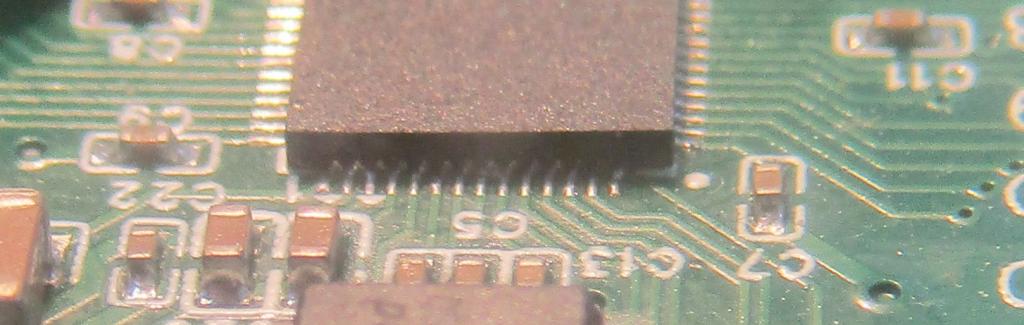 Sorry the photo is not the best. I had to hold the camera at an angle with a magnifying glass to get this shot, but you can still see some bridged pins, and there is actually also at least one pin that is not connected at all. I will TRY to reflow it, but with the chip being mis-aligned, that could be difficult, cos that actually promotes the bridging of pins when you try to fix it, cos the solder will just want to bridge the pins if the pins are not correctly aligned with the PCB footprint. But I'll give it a go anyway.  I might have to look into buying a SMD hot-plate, as that would make reworking an entire chip much easier. I have a crappy air-tool, but I really need a hot-plate and a decent hot air rework station at this point with all the SMD stuff I now play with!  EDIT: Nope, despite trying several times, all I succeeded in doing, was bridging more pins, or not connecting any pins at all. QFN chips are not really solderable at home!!! I remember having a hell of a time trying to hand-solder an E28 module prototype that used the 170 chip in QFN footprint. That was a bugger to do then, and the 2040 pin spacing is even tighter then the 170 QFN, so.....really only for SMD assembly at a factory I think! Edited 2024-03-23 11:17 by Grogster Smoke makes things work. When the smoke gets out, it stops! |
||||
| Solar Mike Guru Joined: 08/02/2015 Location: New ZealandPosts: 1138 |
Heat the whole chip (use large nozzle on hot air tool) and remove from the pcb, then with solder wick remove all excess solder from the pcb pin contacts, add lots of flux and place chip back on and align with your magnifier, re-heat... |
||||
| LeoNicolas Guru Joined: 07/10/2020 Location: CanadaPosts: 479 |
This YouTube channel shows a ton of electronics repairs, and he often needs to reflow a chip. It's very entertaining and instructive. https://www.youtube.com/watch?v=zdvvk0NdAy0 |
||||
Grogster Admin Group Joined: 31/12/2012 Location: New ZealandPosts: 9306 |
I will look, but as my hot-air thing is a cheap P.O.S, and I also have no hotplate, probably a bit tricky.  I think I'll buy both a good PCB hot-plate and a rework station. I'm doing more and more SMD stuff, and without those two workbench tools, it's almost impossible to make a neat job without gong totally nuts.   Smoke makes things work. When the smoke gets out, it stops! |
||||
| Mixtel90 Guru Joined: 05/10/2019 Location: United KingdomPosts: 6786 |
get some tinfoil and cut out a square a little bigger than the chip. put that over it, so that the pins are still exposed, and stick it down with a bit of kapton tape. That way you'll reduce the chance of a big dose of hot air from loosening anything else in the vicinity. I'd try some fine solder wick dipped in liquid flux first, just to suck away most of the solder. Those cheap USB soldering irons are great for this stuff because the tips are so pointed. Mick Zilog Inside! nascom.info for Nascom & Gemini Preliminary MMBasic docs & my PCB designs |
||||