
|

|
Forum Index : Microcontroller and PC projects : Linux Mint - Installing latest WINE...
| Author | Message | ||||
Grogster Admin Group Joined: 31/12/2012 Location: New ZealandPosts: 9306 |
Hi all.  Still playing about with Linux Mint, and thought I would give WINE another go, as it has been updated many times since I last had issues with it. Unfortunately, Mint only gives you the option of installing(via the software manager) WINE version 5, and they are up to version NINE now.... So, I tried to MANUALLY do it, using the WINE HQ instructions, but it fell over and died when I tried to actually install WINE: 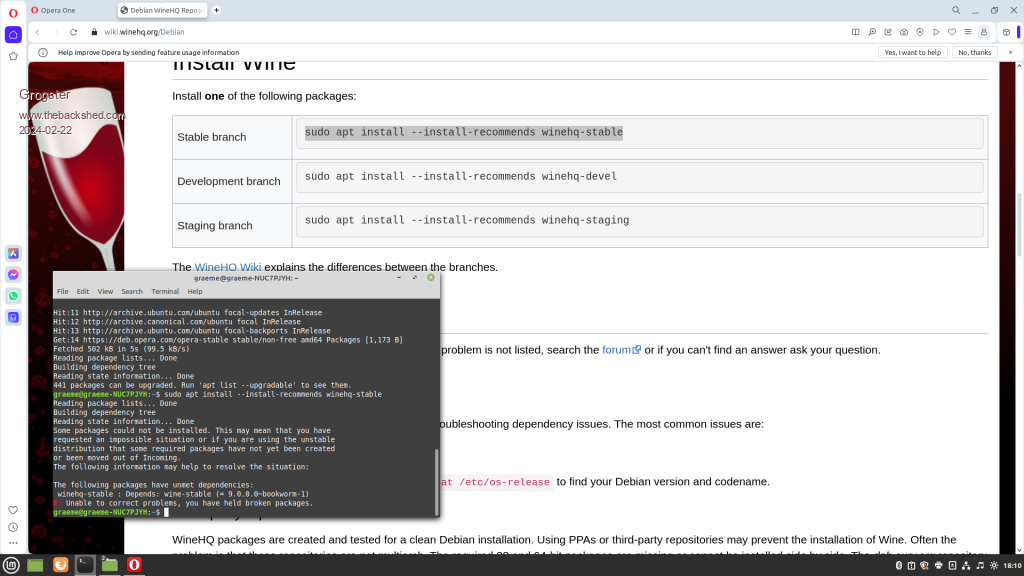 The instructions I was following was from this link. All went fine, up until I tried to actually install WINE.  I have to say at this point, that I really HATE the way you have to install stuff in Linux - ALL distros. I LIKE the .deb installer file approach, but many softwares still insist you jump through all these f-ing hoops in the terminal to install stuff, and I HATE it. I love Linux once it is all setup and running, but stuff that SHOULD be simple - such as a software installer - they seem to go out of their way to MAKE it more difficult and convoluted then Windoze - just because they can. As I mentioned - the .deb file installer approach is fantastic, and I just wish all Linux software was done that way, but a majority of it is NOT, and you are forced into this nexus of the Linux terminal. Rant, rant, rant - sorry..... I guess I just hate it, cos I just don't UNDERSTAND it - yet. Can anyone help with what Linux is moaning about in the screenshot above, cos I don't even understand what the problem is - "You have held broken packages.".... WTF does that mean?! Smoke makes things work. When the smoke gets out, it stops! |
||||
| Mixtel90 Guru Joined: 05/10/2019 Location: United KingdomPosts: 6787 |
I believe it's something called an "error message". These are an archaic device replaced by the lovingly crafted examples "An error has occurred while creating an error report" and "Technical Information: 000000000000F00 567DG75SJJJJS 1111111111111 GHS444444SSSSS 88888HHHHHHHHHH" which we all love so dearly. Efforts have been made to produce meaningful error messages in the past, such as "Guru meditation" but these have usually failed. Mick Zilog Inside! nascom.info for Nascom & Gemini Preliminary MMBasic docs & my PCB designs |
||||
| JohnS Guru Joined: 18/11/2011 Location: United KingdomPosts: 3801 |
You're trying to install a hugely complex piece of software (it's pretending to be Windows!) so that is a big ask. Possibly using a VM and actual Windows in it would work. It's NOT all distros. There are distros with GUI installers, for example. (Which likely wouldn't help with what you're wanting to do. But my point is it definitely isn't ALL distros.) One of the reasons people use such as Mint is that they provide a whole ecosystem of packages known and tested to work OK together. Any time you want to install something outside that tested ecosystem you take a risk - and the bigger & more complex the thing you try to install the bigger the risk. I suppose it would be like trying to install a big package (Office etc) intended for Win10 onto XP. Probably not going to work. Similarly, if you have an old mobile (cell) phone which just doesn't have a newer Android (or iOS) available and you want to install some random app you may find you can't. Actually, not quite the same as there will be NO workaround other than say buying a newer phone. That all said, very possibly you can get a WINE beyond 5 to work. That might then cause trouble if you try to upgrade (rather than reinstall) Mint as you may have added stuff it won't know what to do with. John Edited 2024-02-22 18:59 by JohnS |
||||
| robert.rozee Guru Joined: 31/12/2012 Location: New ZealandPosts: 2350 |
hi Grogster, as far as i can tell, version 9 of Wine is not supported by Linux Mint 21.3, see: https://askubuntu.com/questions/1504207/when-i-try-to-install-wine-on-linux-mint-21-3-it-says-an-error-more-info-on-er it looks like you need to instead install Wine version 8: https://wiki.winehq.org/Ubuntu "Ubuntu 22.04 (Jammy Jellyfish) Linux Mint 21.x sudo wget -NP /etc/apt/sources.list.d/ https://dl.winehq.org/wine-builds/ubuntu/dists/jammy/winehq-jammy.sources" as John said, Wine is an enormously complex piece of software, and the latest release (version 9) makes use of functionality that is only included in Ubuntu 23.xx, whereas Linux Mint 21.x is based on Ubuntu 22.04. cheers, rob :-) Edited 2024-02-22 22:40 by robert.rozee |
||||
| hitsware2 Guru Joined: 03/08/2019 Location: United StatesPosts: 713 |
You might try this ? It has Wine built in ( version ? ) my site |
||||
| LeoNicolas Guru Joined: 07/10/2020 Location: CanadaPosts: 479 |
Hello I'm using Linux Mint 21.3 and Wine 9. Software in Linux is, in general, is installed using a package manager. Linux Mint is based on Ubuntu. Mint 21.3 is based on Ubuntu 22.04, which is based on Debian. To install Wine 9, you must use the Ubuntu 22.04 repository. https://wiki.winehq.org/Ubuntu Mint's package manager is APT, which uses repositories to fetch the available software list. The distro comes with APT configured with the distro repositories, which can be extended with new repositories. Each repository is signed, and to add new ones, you need to install its key on your computer. The repositories configuration files are stored in/etc/apt/sources.list.d You can use the UI to add and remove them as well. 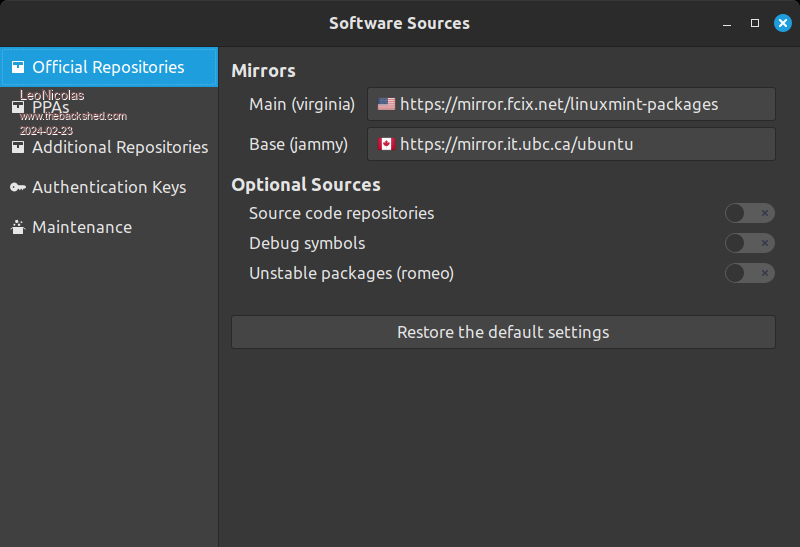  I like to use the command line to add new repositories, install software, and update the system. These are the basics: sudo apt update => Updates the local software list fetching the repositories list sudo apt install [package name] => Install the package sudo apt search [text] => Searches the repositories sudo apt upgrade => Updates the installed software (it's necessary to run sudo apt update before this command) sudo apt remove [package name] => Uninstall the software sudo apt autoremove => Delete installed dependencies no longer used sudo apt autoclean => Delete cached packages Edited 2024-02-23 01:45 by LeoNicolas |
||||
| LeoNicolas Guru Joined: 07/10/2020 Location: CanadaPosts: 479 |
I think your error is related to using the incorrect Debian repo, which has libraries in a version not supported by your Linux Mint. You can try: 1) Uninstall wine "sudo apt remove wine-hq-stable" 2) Clean APT "sudo apt autoclean && sudo apt autoremove" 3) Delete the Debian source list. Use the Software Sources app or delete its file from /etc/apt/sources.list.d 4) Run "sudo apt update" to update you local packages list 5) Follow the instructions from https://wiki.winehq.org/Ubuntu adding the repo from Ubuntu 22.04 Install software via the package manager is always better because it will be automatically updated. For deb files, this will not happen. Edited 2024-02-23 04:58 by LeoNicolas |
||||
Grogster Admin Group Joined: 31/12/2012 Location: New ZealandPosts: 9306 |
Lots of replies - thanks.  In case you did not work it out, I was having a bad time at the time I wrote the thread, and was a little....."Annoyed". Sorry about the rant.  I will follow up on the links posted over the weekend. If the current version of Mint, won't give me WINE newer then version 5, does that mean that the current version of Mint does not support WINE newer then version 5? I figured you'd always be able to install a newer version. Version nine not withstanding, I see that version 8 of WINE should be do-able in Mint, so I will concentrate on version 8 with my experiments, and will ignore version 9 for now. Smoke makes things work. When the smoke gets out, it stops! |
||||
| LeoNicolas Guru Joined: 07/10/2020 Location: CanadaPosts: 479 |
Mint is very conservative with new stuff to keep the system stable. This is why it is always based on the Ubuntu LTS versions. Yes, you can install new versions of most of the software, including Wine. I was using the Wine 9 stable. Now, I'm using de 9.2 (dev) to test the fix for the input crash. I am working with the Wine dev to test it (see the bug post). And it is running on my Mint 21.3 with no problems. 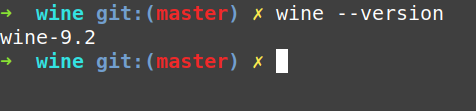 Of course, you need to be careful when using sudo. It gives you superpowers, and it's easy to break the system if you don't know what you are doing. It's like deleting the kernel.dll from Windows. You can only do it as an admin. |
||||
| Mixtel90 Guru Joined: 05/10/2019 Location: United KingdomPosts: 6787 |
The repository for a distro contains versions that have been tested with the current or earlier versions of the distro. It doesn't mean that the most recent version of a package won't run, just that it hasn't been tested. That leads to the repositories often being several versions out of date for many packages as there simply isn't time to test every version of every package properly. Very often you can get newer versions to run perfectly, usually by making sure your distro is up to date (run the update command - some libraries may have changed since your last install/update) then by installing the new version from elsewhere. Sometimes it doesn't work, often it does. :) Mick Zilog Inside! nascom.info for Nascom & Gemini Preliminary MMBasic docs & my PCB designs |
||||