
|

|
Forum Index : Microcontroller and PC projects : Flow Puzzle for CMM2
| Author | Message | ||||
| William Leue Guru Joined: 03/07/2020 Location: United StatesPosts: 393 |
I am starting to feel like writing for the CMM2 is 'old school'. Nonetheless, here is a little puzzle game that I am sure will be familiar to all of us: "Flow". 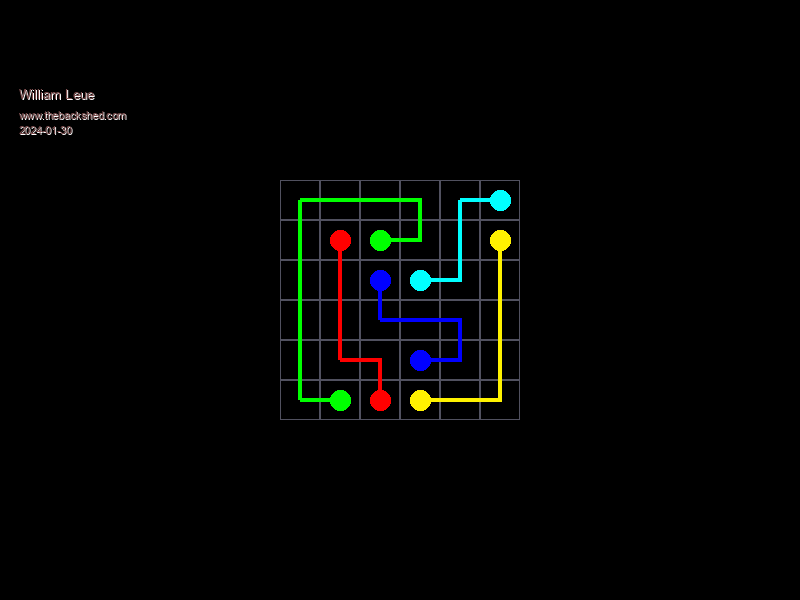 As well as letting you play the 20 or so puzzles already created, there is a program to let you create new ones. No mouse required! Enjoy, -Bill Flow.zip |
||||
| Volhout Guru Joined: 05/03/2018 Location: NetherlandsPosts: 4233 |
I loved this game!! Thanks for making it. Volhout PicomiteVGA PETSCII ROBOTS |
||||
| javavi Senior Member Joined: 01/10/2023 Location: UkrainePosts: 213 |
Hi Bill Will it be difficult to transfer this beautiful game to PicoMite VGA ? |
||||
| William Leue Guru Joined: 03/07/2020 Location: United StatesPosts: 393 |
Definitely yes. Some things likely have to change. The things that occur to me right away are: 1. Screen size: Flow is written for the CMM2 Mode 1: 800x600. I seem to remember that the Pico has a smaller max screen size. If you look at the source, all the things that define sizes are constants right at the top of the program, so it will be easy to change CSIZE to something smaller. 2. Colors. Currently Flow uses up to 10 colors for the dots and pipes, plus one more for the grid. The Pico has that many colors but some colors will need to change. The colors are all defined in CONST statements and the SetPallette subroutine, so it would not be hard. 3. The routine that shows thumbnails of the available puzzles uses a lot of screen real estate and relys on the DIR$() function. It may be ok on Pico but may need attention. 4. Memory -- I'm not sure if Pico has enough RAM. Easy to check. Anyway, the source code is right there -- go for it! -Bill |
||||
| Volhout Guru Joined: 05/03/2018 Location: NetherlandsPosts: 4233 |
Hi Bill, Attached version works (kind of) on picomite VGA. As you said, minor changes. If you had written the ShowWin routine using MM.HRES and MM.VRES then the changes would have been even less. But... I don't know what do with the selection screen. If I scale that to fit the pico screen (320x240) then the puzzles would hardly be recognizable. The color dots would be 2 pixels. Maybe multiple pages would be better. So the selection screen needs some work on the pico version. And maybe I play a bit with the colors. The grid shoould always distinguish from the color of the balls. But this is, in essence, what works.... flow_pico.zip Volhout EDIT: working on the colors is essential. I think puzzle 4 shows this. There is a "hidden" pipe, probably translated to "black".... Edited 2024-01-30 22:02 by Volhout PicomiteVGA PETSCII ROBOTS |
||||
| javavi Senior Member Joined: 01/10/2023 Location: UkrainePosts: 213 |
Hi Volhout, Reduced the thickness of the grid simply added +1 to the size of the box in the drawing procedures Sub DrawCell Box x, y, CSIZE+1, CSIZE+1,, ec, fc and Sub DrawTCell Box x, y, TSIZE+1, TSIZE+1,, ec, fc Java |
||||
| William Leue Guru Joined: 03/07/2020 Location: United StatesPosts: 393 |
Volhout said: Yes, I expected that would be the issue. I think, given the limited screen resolution on the Picomite, the best solution would be to use a completely different way of letting the user select a puzzle, for instance, how about vegipete's GetFileDialog.inc? -Bill |
||||
| Volhout Guru Joined: 05/03/2018 Location: NetherlandsPosts: 4233 |
Spend some time improving the gameplay for PicoMite. This is beta 2 Unzip RUN "flow_pico2.bas" flow_pico_b2.zip Enjoy.... Volhout P.S. Bill, in eventhandler, CASE RSTRT you have to add "running = 1" Otherwise you cannot replay the level just finished. I also added "CONST LINEF=10", and at every CASE ENTER => CASE ENTER,LINEF This is to cope with Linux systems that default use linefeed. PicomiteVGA PETSCII ROBOTS |
||||