
|

|
Forum Index : Microcontroller and PC projects : Lovely cheap laptops.....
| Page 1 of 2 |
|||||
| Author | Message | ||||
Grogster Admin Group Joined: 31/12/2012 Location: New ZealandPosts: 9307 |
I had a call today from a chum, whose wife bought a new HP laptop - the cheapest in the range. 1.2GHz dual-core with only 4GB of RAM and an "SD" SSD. The last one is curious. Would HP REALLY have embedded a cheap 64GB SD-card as the SSD, and made the EFI treat it like a REAL SSD? Perhaps they did. The machine is a SNAIL. It took THREE HOURS to do an update, CPU is running at 100% at all times, RAM is running at 97% most of the time, "SD" C: drive is running at 100% all the time. Machine is REALLY slow. 4GB of RAM is asking a lot for W11 in the first place - my standard MINIMUM for W11 is 8GB, preferably 16GB - especially with a relatively slow dual-core CPU. Anyway, they were "Happy" about the cheap deal - up until W11 wanted to update, and they wanted me to setup their email and printer etc. Despite being BRAND NEW, it is SLOWER then their old machine - by a quite disturbing amount. I have been telling them that cheap laptops are a really BAD idea. Not just the system is slow cos of that, but most of those "New" laptops that are built to the minimum cost, are cheap cos they embed the RAM and SSD into the mainboard - NEITHER of which are then replaceable or upgradable. Sigh......  He is a mate, so I wanted to help, but there is only so much you can do with a snail. HP and others are still selling these....."Lemons" IMHO.....as great economy alternatives. As I said to them: "They are cheap for a reason." This kind of crap should be illegal, as it is damn-near scam-material. Rant, rant, rant...... Smoke makes things work. When the smoke gets out, it stops! |
||||
| PhenixRising Guru Joined: 07/11/2023 Location: United KingdomPosts: 862 |
My cheapie W10 tablet (Fusion5) is 4G/64G, Intel Z8350 @1.44GHz Zips right along with the W10 Superlite but I don't attempt anything heavy duty. Edited 2023-12-12 16:44 by PhenixRising |
||||
Grogster Admin Group Joined: 31/12/2012 Location: New ZealandPosts: 9307 |
I'm actually TEMPTED to see what happens on this bloody monstrosity, with a copy of Linux Mint live. I might just setup one of those on USB, and pop back in there and try it out on that. Mint would be REASONABLY happy with a dual-core 1.2GHz and only 4GB of RAM. I think Mint would be happier then W11 is on that same hardware, anyway!!!  Smoke makes things work. When the smoke gets out, it stops! |
||||
| Volhout Guru Joined: 05/03/2018 Location: NetherlandsPosts: 4238 |
Windows XP would be happy with that... Where is the world going.... I have a similar machine running W10, but had it modified so it would never update or upgrade. Just keep it as is, and avoid internet as much as possible. The machine drives my laser plotter. Volhout Edited 2023-12-12 18:18 by Volhout PicomiteVGA PETSCII ROBOTS |
||||
| Mixtel90 Guru Joined: 05/10/2019 Location: United KingdomPosts: 6792 |
The ideal machine for MSDOS. :) I'd definitely try a "live filesystem" linux on it. Something not using too heavy a desktop though. Those specs should be fine for Mint. I've been using a similar spec for Windows 10 for ages (I'm using it now - Fanless Celeron N340 1.1GHz + 1.1GHz 4GB RAM 64-bit Windows 64GB flash for C:). Run CCleaner on it. That flash soon clogs up. Edited 2023-12-12 18:38 by Mixtel90 Mick Zilog Inside! nascom.info for Nascom & Gemini Preliminary MMBasic docs & my PCB designs |
||||
| robert.rozee Guru Joined: 31/12/2012 Location: New ZealandPosts: 2350 |
if it has a socketed SD card, then there is the possibility of upgrading to more flash  what model number is it? screen size? i run a number of HP Stream 11 Pro G3 machines, that have an N3060 processor, 4GB of RAM, 64GB of flash. they run 64-bit Linux Mint XFCE nicely and are quite snappy. note: the XFCE Desktop Environment provides a look-and-feel similar to winXP. other desktops tend to consume more computrons and RAM. cheers, rob :-) |
||||
| Plasmamac Guru Joined: 31/01/2019 Location: GermanyPosts: 554 |
Its a Tablet  Plasma |
||||
| Mixtel90 Guru Joined: 05/10/2019 Location: United KingdomPosts: 6792 |
Bin it then. Especially if is an HP tablet. :) Mick Zilog Inside! nascom.info for Nascom & Gemini Preliminary MMBasic docs & my PCB designs |
||||
| robert.rozee Guru Joined: 31/12/2012 Location: New ZealandPosts: 2350 |
if it has a keyboard, then it is a laptop - or a netbook. really, the distinction (wrt computing power and RAM) between the different classes is rapidly closing. i have a friend who was using a cellphone with a bluetooth keyboard as a linux laptop! i'm still curious about the model number, screen size, CPU, etc. outside of windows/MacOS circles there is a call for low-end machines with keyboards for day-to-day computing tasks. cheers, rob :-) |
||||
Grogster Admin Group Joined: 31/12/2012 Location: New ZealandPosts: 9307 |
I will find out the model number for you. If it has a USB3 port, I'm tempted to plop an external USB3 SSD on it, and install Mint to that, but it'd probably run pretty well on a USB3 flash-drive, so long as I setup some persistent storage as part of writing the flash drive. It would not be as fast as an SSD, but it should run better then Windoze does at the moment!  Smoke makes things work. When the smoke gets out, it stops! |
||||
| Mixtel90 Guru Joined: 05/10/2019 Location: United KingdomPosts: 6792 |
Would it boot Puppy from a USB stick? Mick Zilog Inside! nascom.info for Nascom & Gemini Preliminary MMBasic docs & my PCB designs |
||||
| PhenixRising Guru Joined: 07/11/2023 Location: United KingdomPosts: 862 |
For most of my use, I could be happy with THIS |
||||
Grogster Admin Group Joined: 31/12/2012 Location: New ZealandPosts: 9307 |
@ Mick - I'm sure it would, but I find Mint is a better match to people more familiar with Windoze then Puppy is, so that was why I was thinking Mint over Puppy. I emailed my chum, and he replied with the model number of "dlr6udmk", which does not sound sensible to me, so I think he's emailed something else on the model-number sticker thing on the bottom. Next time I am there, I will find out. I asked if he could send me a photo of the label on the bottom. EDIT: I just searched for "HP dlr6udmk", and it came back with an i7 14-core spec! The laptop is most CERTAINLY not an i7 14-core!  I've already used Task Manager to find out it is a dual-core 1.2GHz, so I need to see the label, cos that is the wrong information. I find HP/Compaq model numbers to be hard work most of the time. They often have a model number, that when you search HP, HP says does not exist - but it is right there on the sticker. Research then usually turns up that it is a totally different model to what is on the sticker, they just put THAT model number on it for the NZ/AUS market - then don't reference what it REALLY is......sigh. Would not surprise me if it was some kind of nonsense like that. Edited 2023-12-15 09:16 by Grogster Smoke makes things work. When the smoke gets out, it stops! |
||||
Grogster Admin Group Joined: 31/12/2012 Location: New ZealandPosts: 9307 |
I've got my hands on this machine again now, cos it has basically crashed on W11 to the point that a literal snail is faster then it is - literally.  I used Mint to see what was going on inside, and even Mint thinks that the Windoze volume, is actually an SD card, probably embedded into the mainboard. Wow. Windoze itself ID'd the system drive as SD, and now Mint backs that up, which suggests that HP have used an embedded SD card as the SSD, which is one of the most horrible ideas I have ever heard of - for Windoze. SD cards and USB3 flash, have great sustained read and write speeds, but their random read/write speeds are generally still in the toilet compared to even a SLOW real SSD. I might wait half an hour for this machine to boot back into Windoze, and then run Crystal Diskmark speed benchmark on this, just for kicks, but this is really bad design, just to save a few bucks over using a proper SSD. 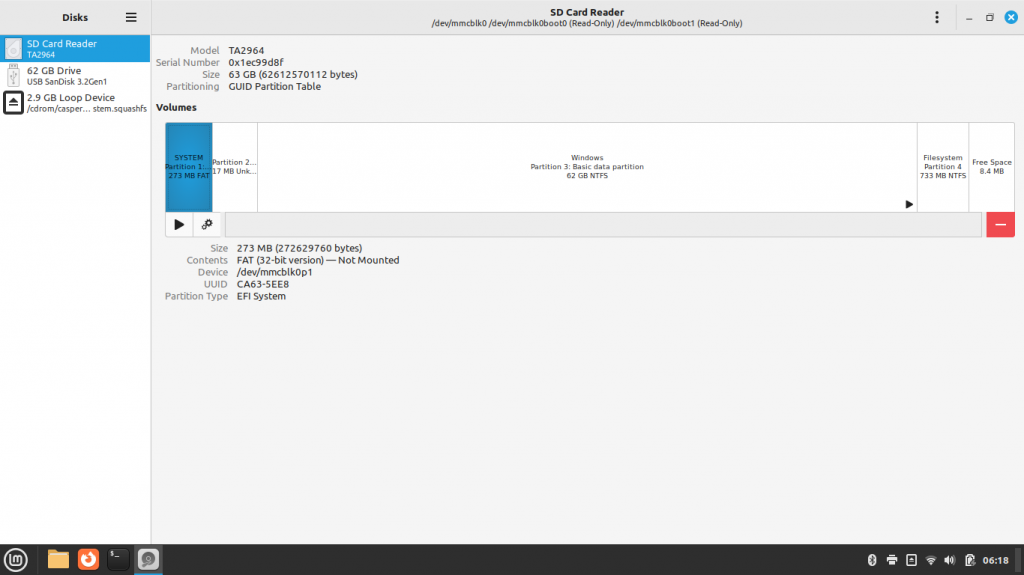 Smoke makes things work. When the smoke gets out, it stops! |
||||
Grogster Admin Group Joined: 31/12/2012 Location: New ZealandPosts: 9307 |
Oh, and BTW - model number is: 14s-fq0553AU Smoke makes things work. When the smoke gets out, it stops! |
||||
Grogster Admin Group Joined: 31/12/2012 Location: New ZealandPosts: 9307 |
Speed test on the "SD" system volume on that laptop: 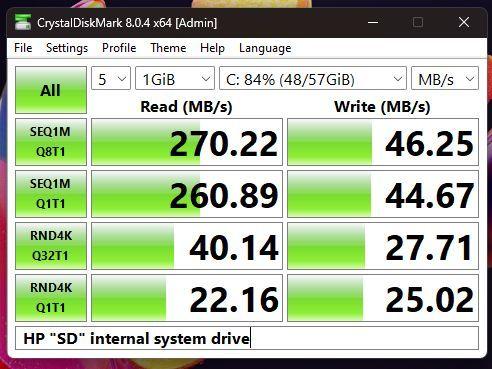 For W11, this is not really very good at all..... Check out the write-speeds.  Crikey.  Smoke makes things work. When the smoke gets out, it stops! |
||||
| Mixtel90 Guru Joined: 05/10/2019 Location: United KingdomPosts: 6792 |
My fanless boxes use onboard flash for Drive C: but they also have an M2 slot that I've populated as drive D:. C: only contains the OS (as far as I can) and everything else goes on D:. There are only a few programs installed on C:. C: is only a 64GB chip so there's not a lot of space. (I remember a 5MB "Winchester" drive being Really Big!). All important data storage is on a NAS or USB drive. No point in clogging up valuable flash space with it. Speed-wise this setup isn't too bad for day to day browsing, but it's no good for playing Minecraft on. Mick Zilog Inside! nascom.info for Nascom & Gemini Preliminary MMBasic docs & my PCB designs |
||||
| JohnS Guru Joined: 18/11/2011 Location: United KingdomPosts: 3802 |
The web / HP say it has 64GB eMMC. 4GB RAM is a bit small for W11 (?) If using Linux don't go for a big-RAM highly-featured GUI variant on that HP thing. John |
||||
| Mixtel90 Guru Joined: 05/10/2019 Location: United KingdomPosts: 6792 |
Mine's using eMMC too. It's not fast stuff at all but it's very cheap and you can't have everything. The much newer eMMC isn't bad at all, but it's more expensive, of course. Mick Zilog Inside! nascom.info for Nascom & Gemini Preliminary MMBasic docs & my PCB designs |
||||
Grogster Admin Group Joined: 31/12/2012 Location: New ZealandPosts: 9307 |
Part of why this laptop is the cheapest in the range, I guess. I wouldn't touch it myself, but people just buy the cheapest one they can find at the time, thinking they are getting a good deal, but therein lies the problem.  @ John - Yes, 4GB is way to small for W11 IMHO. I would normally build a W10 or W11 machine with a minimum of 8GB, preferably 16GB of RAM. A slow CPU with small amount of RAM and slow eMMC system drive, is pretty much a classic recipe for a snail. Smoke makes things work. When the smoke gets out, it stops! |
||||
| Page 1 of 2 |
|||||