
|

|
Forum Index : Microcontroller and PC projects : A lovely laptop....
| Author | Message | ||||
Grogster Admin Group Joined: 31/12/2012 Location: New ZealandPosts: 9308 |
Gotta love this one.... COMPLAINT: "Screen says 'No bootable device detected.'" OK, I assumed that perhaps dead spinning HDD or SSD, or perhaps even dead M.2 SSD. Crack open laptop. Memory AND SSD integrated into the motherboard, you CANNOT remove or upgrade either. 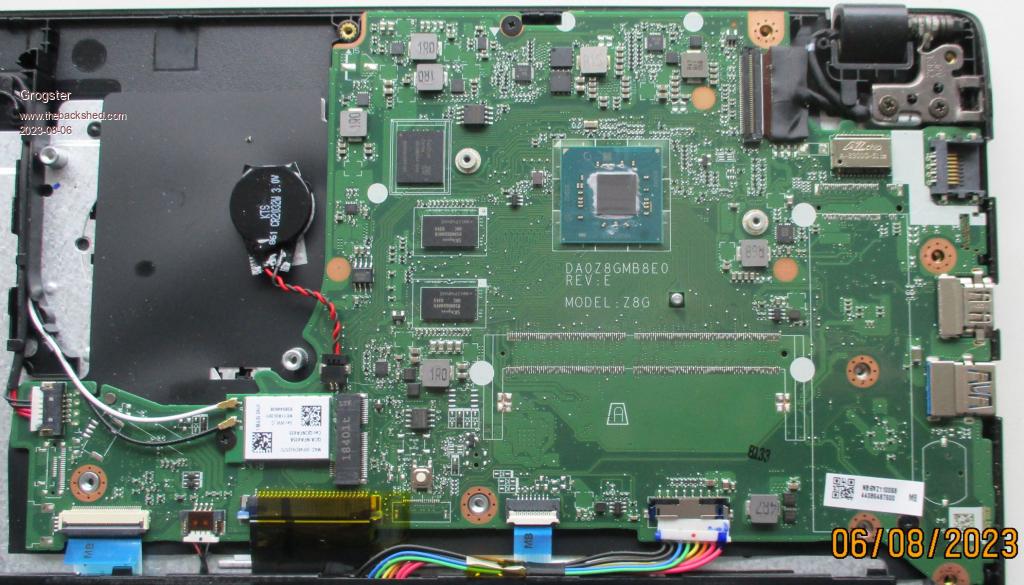 CPU in the center, 2x RAM chips lower-left, SanDisk 64GB SSD to the slightly upper-left of the CPU. Note that there ARE footprints for both standard SODIMM modules AND M.2 SSD devices - but they are not populated, so you're kinda screwed once the SanDisk SSD chip refuses to be detected by the BIOS on this machine. Could be a candidate for Linux on a USB stick, but when I suggested that, the client said: "What's Linux?" ...they know nothing other then Windoze.  Smoke makes things work. When the smoke gets out, it stops! |
||||
| Mixtel90 Guru Joined: 05/10/2019 Location: United KingdomPosts: 6798 |
Typical "you get what you pay for" construction. I have a couple of fanless mini desktop machines that are similar - soldered in storage & CPU. You have to regard these things as disposable items really because the storage has a limited life. Not really worth fixing as the spec is getting too low to be really useful now. Mick Zilog Inside! nascom.info for Nascom & Gemini Preliminary MMBasic docs & my PCB designs |
||||
| circuit Senior Member Joined: 10/01/2016 Location: United KingdomPosts: 245 |
A VERY longshot, but... I have had a couple of laptops that would not go beyond the BIOS whilst the RTC battery was dead. Replacement of the dead 3V lithium cell brought them fully back to life. Given the heavy-handed minimal cost approach to the motherboard, it might be that they are also getting cheapskate on the lithium cell. Worth a check before the dustbin. Just for info, what is the brand/model of the laptop? Edited 2023-08-06 23:06 by circuit |
||||
| stanleyella Guru Joined: 25/06/2022 Location: United KingdomPosts: 2129 |
Me to. Mine was 2.8V. A "new" one was 3.3V. It boots ok now,win 10 pc |
||||
| mclout999 Guru Joined: 05/07/2020 Location: United StatesPosts: 469 |
Is it just me or dose it look like someone removed the SODIM RAM sockets quite badly and could you just get some sockets and solder them on and upgrade the thing? |
||||
| Plasmamac Guru Joined: 31/01/2019 Location: GermanyPosts: 554 |
What brand ? Plasma |
||||
| al18 Senior Member Joined: 06/07/2019 Location: United StatesPosts: 205 |
Is that an Acer laptop? |
||||
Grogster Admin Group Joined: 31/12/2012 Location: New ZealandPosts: 9308 |
Yes, Acer Aspire 1 A114-32 series. Model # N17Q4 I will try another CMOS battery - worth a try, I have it open now anyway. You never know!  EDIT: Old battery still tests as 3.1v for a 3v cell, so I am pretty sure that is OK, so I have left it where it is. Mr. Google shows me some replacement mainboards can be had for this machine, but they are 2nd hand, so I won't be going down that path, cos they could simply die like this one has at any moment. Have not found any new ones yet, and I don't really expect to. They were probably mass-produced at the time as a one-off production run, and once all the boards were gone, then all the boards are gone(new ones, I mean). As Mick said: "You get what you pay for", and these were a very cheap laptop, even when new. There is usually a reason they are so cheap...  Edited 2023-08-07 10:46 by Grogster Smoke makes things work. When the smoke gets out, it stops! |
||||
bigmik Guru Joined: 20/06/2011 Location: AustraliaPosts: 2914 |
Grogs, You could try reheating the SSD in case one of the BGA balls was dry jointed, If you are going to scrap it anyway. Or a small 1TB USB external and new install and boot off the external drive. Personally its a bin job after I salvage the screen and other usefull bits. Regards, Mick Edited 2023-08-07 11:44 by bigmik Mick's uMite Stuff can be found >>> HERE (Kindly hosted by Dontronics) <<< |
||||
| Hans Senior Member Joined: 18/10/2022 Location: CanadaPosts: 116 |
I have one of those, mouse jumps all over the place all by itself. Plugging in an external mouse does nothing to stop it. Other than that it works if you can say that without laughing too hard! Hans …  |
||||
Grogster Admin Group Joined: 31/12/2012 Location: New ZealandPosts: 9308 |
@ Mick: It probably won't be going back to the customer, cos they won't want anything other then Windoze, but it does have one USB3 port, so as you say - low-profile USB3 flash drive and install something like Mint or Puppy. @ Hans: I don't have that problem - yet!   Smoke makes things work. When the smoke gets out, it stops! |
||||
| robert.rozee Guru Joined: 31/12/2012 Location: New ZealandPosts: 2350 |
i see there is some sort of wireless card in there. you could look at replacing that with an M2 card (or whatever fits in the slot) then plug in an external wifi dongle for the wireless side of things. looks like it has 4gb of RAM, so would make a nice little linux machine. if the touchpad is dodgy, disconnect it - it may even be connected via USB, so you could wire in a wifi dongle there. is there much free space inside the case? cheers, rob :-) |
||||
Grogster Admin Group Joined: 31/12/2012 Location: New ZealandPosts: 9308 |
That's not a bad idea, Rob.  I have already got it running Puppy in RAM, which is just an experiment. I would use Mint, but I don't think Mint can run inside of RAM, I think it expects to be installed to a volume like a more "Normal" install. Correct me if I'm wrong there, as I have not had time to research that, and I know that Puppy DOES run entirely in RAM and only saves to the flash-drive every half hour, or what you set it up for. It seems that the guy only ever uses it to watch YouTube and nothing else - not even email - so I am thinking if I can get Firefox or similar installed inside of a Puppy, then I can give it back to him like that, cos once he is inside YouTube, it will look and feel the same. Just an experiment. I'm not sure how that will work out, but the machine DOES run Linux quite happily - once you disable that bloody secure-boot and TPM crap in the BIOS.(sigh) Smoke makes things work. When the smoke gets out, it stops! |
||||
Quazee137 Guru Joined: 07/08/2016 Location: United StatesPosts: 571 |
breakdown shows not much to upgrade. in the comments @pandusarana1095 3 years ago How to add more storage in this laptop.. replies Maybe replacing the Wi-Fi module with an MSata SSD and SD card 64/128GB or external SSD I have a Samsung note book I use a 64GB SD to run mint 19. Quazee137 |
||||
Grogster Admin Group Joined: 31/12/2012 Location: New ZealandPosts: 9308 |
Thanks for that.  I might try installing Mint on a SD card then and see how it goes. The guy is a "Friend of the family" and does not really have the cash to buy a new laptop, so I am trying to find a way that perhaps Linux can save the machine enough for him to keep using it. I think Windoze is out of the picture though. I don't have any wee MSata SSD's to try in it, only standard larger size M.2 SSD's which won't fit where the WiFi card is now. Smoke makes things work. When the smoke gets out, it stops! |
||||
Bryan1 Guru Joined: 22/02/2006 Location: AustraliaPosts: 1344 |
Grogster I did try and put winsucks on a desktop where I had linuxcnc on so I used G-parted to reformat the disk to NFTS and no way would any of the 4 iso's I tried would boot. Yet put in a linux dongle and it fired up nicely so tell that guy there is nothing to be scared about ditching winsucks as Mint just plain works.  Install firefox and import bookmarks from a another computer and away one goes, email is also is with Thunderbird and is less work than trying to get a winsucks email to work. My acer laptop lost it's HD about 5 years ago and noway would winsucks allow it run on a new HD so mint went on and never looked back. Cheers Bryan |
||||
Grogster Admin Group Joined: 31/12/2012 Location: New ZealandPosts: 9308 |
USB3 install to flash-drive DOES work and boot, but it took HOURS to complete. Probably the WRITE speed of the USB flash drive, despite using the single USB3 port on the machine. I expect I could get much better results, with an external USB3 SSD. I might try that. This machine REFUSES to boot from the SD card, so that option is out, which is a shame, as 4-bit SD cards can out-perform USB flash-drive write speeds.... Smoke makes things work. When the smoke gets out, it stops! |
||||
Quazee137 Guru Joined: 07/08/2016 Location: United StatesPosts: 571 |
this is not bad small size price is good too but will the bios boot from that socket? Lets hope so Quazee137 How to chip in and help with a bit of $$? Edited 2023-08-08 18:04 by Quazee137 |
||||
Grogster Admin Group Joined: 31/12/2012 Location: New ZealandPosts: 9308 |
UPDATE: Mint runs happily from a USB flash drive, but even a relatively fast one in terms of WRITE speed(20MB/s) is still not really up to the task.  MANY flash drives with large capacities, do stellar READ speeds, but quite often rather unimpressive WRITE speeds - even the USB3 ones. They satisfy the USB3 speed on READ, but not during WRITE is what I am saying. I have ADATA 128GB USB3 flash drives that happily do about 100MB/s in read, but only 10MB/s or so WRITE. However, I have found a "Real" 128GB SSD in USB3 format for about thirty bucks, so I am going to get one of these and play with BOTH Mint and also Windows using this machine's single USB3 port. USB3 SSD.... As this is an SSD and not a flash-drive, I am hoping for a good performance boost. Worth a try for thirty bucks anyway!  Oh, and Quazee137 - thanks for the offer of $$, but I would not impose or suggest the members help with cash. Sorry if it read that way. NOT intended. He can't afford a a NEW laptop, but I can come up with something I think that will still be within his budget - such as a $30 SSD, and I give my setup time for free. But thanks.  Smoke makes things work. When the smoke gets out, it stops! |
||||
Grogster Admin Group Joined: 31/12/2012 Location: New ZealandPosts: 9308 |
UPDATE: Mint runs very well indeed from the USB3 SSD. It's almost as fast on boot-up/shutdown, as a standard install. The USB3 SSD is quite impressive: 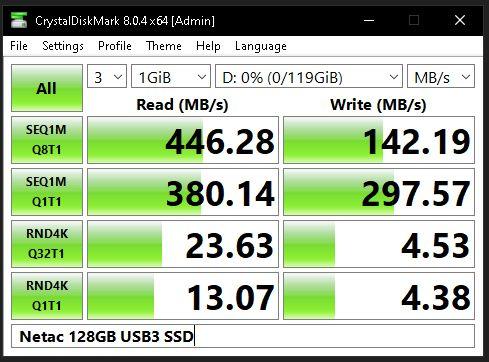 Sequential read and write are very good indeed for a USB flash-drive form-factor. The random read and write are not so good, but we're only talking thirty bucks here... Still, the fast sequential read/write does result in Mint booting up and running the primary app - firefox browser - very quickly indeed. Results would be even better I guess, with a "Proper" USB3 external SSD, but possibly not by that much as far as your average user is concerned. So, I have put several website shortcut icons on the Mint desktop for him. Just double-click to load that website kind of idea, which is how he had his Windoze install setup before the chip died. I think we have a winner.  Smoke makes things work. When the smoke gets out, it stops! |
||||