
|

|
Forum Index : Microcontroller and PC projects : DEL key picomite
| Author | Message | ||||
| hhtg1968 Senior Member Joined: 25/05/2023 Location: GermanyPosts: 123 |
Hello, i am using picomites and webmites with fun. but when i am editing with the integrated editor i cannot use the normal DEL key. if i use it, it cleares the character at the cursor, but it does not move left. so it functions like the CLEAR key, not like DEL. i am using a mac and the screen command from terminal app (like description in the official manual). what is wrong? |
||||
TassyJim Guru Joined: 07/08/2011 Location: AustraliaPosts: 6101 |
There should be a setting in Screen where you can change the function of the delete key. Jim VK7JH MMedit MMBasic Help |
||||
| IanRogers Senior Member Joined: 09/12/2022 Location: United KingdomPosts: 151 |
I was sure the "backspace" key did that job.. You can set it in the terminal program you are using. I'd give my left arm to be ambidextrous |
||||
| Volhout Guru Joined: 05/03/2018 Location: NetherlandsPosts: 4247 |
Picomite used <control>-H for delete. Terminal programs typically have a setting for this. 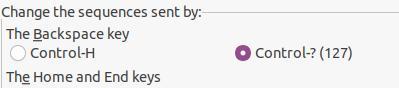 This screenshot is from Putty. The default value (control-127) is wrong for the build in editor in MMBasic. Volhout Edited 2023-05-29 00:58 by Volhout PicomiteVGA PETSCII ROBOTS |
||||
| hhtg1968 Senior Member Joined: 25/05/2023 Location: GermanyPosts: 123 |
in the editor of picomite ctrl-h functions like a correct DEL/ backspace. but not the DEL key on the keyboard. in the terminal app from macos both variants (DEL or ctrl-h) can be used. so it must be in the SCREEN command. but the man file of SCREEN is too long... i will google further on to find a solution... |
||||
| IanRogers Senior Member Joined: 09/12/2022 Location: United KingdomPosts: 151 |
You do know Putty is available on the MAC.. Then you can use all the advise from people here. "sudo port install putty" I'd give my left arm to be ambidextrous |
||||
| Volhout Guru Joined: 05/03/2018 Location: NetherlandsPosts: 4247 |
Or google.... First hit = backspace PicomiteVGA PETSCII ROBOTS |
||||
| hhtg1968 Senior Member Joined: 25/05/2023 Location: GermanyPosts: 123 |
i am not so sure... 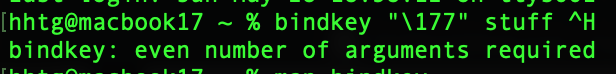 |
||||